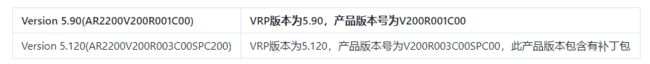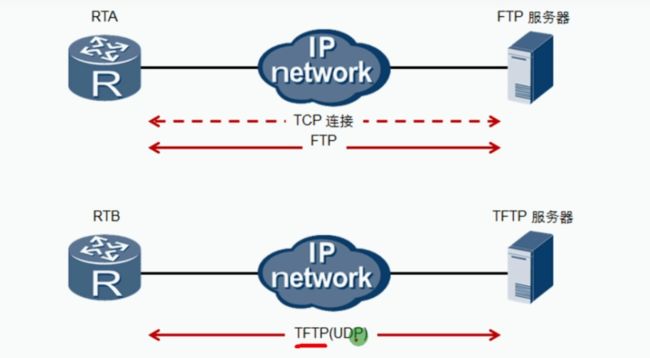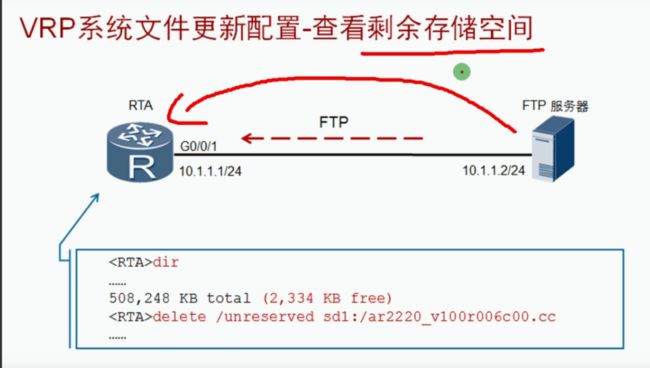华为VRP系统管理
前言
为了满足企业业务对网络的需求,网络设备中的系统文件需要不断进行升级。另外,网络设备中的配置文件也需要时常进行备份,以防止设备故障或者其他灾害给业务带来损害。在升级和备份系统文件或者配置文件时,经常会使用FTP和TFTP来传输文件。
-
随着VRP版本的更新,VRP支持的特性也越来越多,可根据需求更新VRP版本
dis ver
Huawei Versatile Routing Platform Software
VRP (R) software, Version 5.130 (AR2200 V200R003C00)
Copyright (C) 2011-2012 HUAWEI TECH CO., LTD
Huawei AR2220 Router uptime is 0 week, 0 day, 0 hour, 49 minutes
BKP 0 version information:
VRP命名规范
-
由VRP自身版本号和关联产品版本号两部分组成
-
产品版本格式包含Vxxx(产品码),Rxxx(大版本号),Cxx(小版本号)
-
如果VRP产品版本有补丁,VRP产品版本号中还会包括SPC部分
上传文件
ftp 192.168.3.6 ## 连接FTP服务器
Trying 192.168.3.6 ...
Press CTRL+K to abort
Connected to 192.168.3.6.
220 Xlight FTP 3.9 就绪...
User(192.168.3.6:(none)):mm
331 需要密码 mm
Enter password:
230 登录成功
[Huawei-ftp]
[Huawei-ftp]get huaweiftp.txt ## 下载文件
200 PORT命令执行成功
150 正在打开二进制模式数据连接为 huaweiftp.txt (9 比特).
226 传送完毕 (0.035 KB/s).
FTP: 9 byte(s) received in 0.540 second(s) 16.66byte(s)/sec.
[Huawei-ftp]q ## 退出
221 再见
dir ## 查看文件
Directory of flash:/
Idx Attr Size(Byte) Date Time(LMT) FileName
0 drw- - Jul 28 2020 05:52:24 dhcp
1 -rw- 9 Jul 28 2020 11:47:06 huaweiftp.txt
2 -rw- 121,802 May 26 2014 09:20:58 portalpage.zip
3 -rw- 2,263 Jul 28 2020 06:51:27 statemach.efs
4 -rw- 828,482 May 26 2014 09:20:58 ssl.zip
5 -rw- 249 Jul 28 2020 06:16:09 private-data.txt
6 drw- - Jul 28 2020 05:44:29 m6m6
7 -rw- 120 Jul 28 2020 06:46:01 vrpcfg.zip
1,090,732 KB total (784,444 KB free)
more huaweiftp.txt ## 查看文件内容
helloword
[Huawei-ftp]put vrpcfg.zip ## 上传文件,工具需要开启权限
200 PORT命令执行成功
150 正在打开二进制模式数据连接为 vrpcfg.zip.
100%
226 传送完毕 (0.622 KB/s).
FTP: 120 byte(s) sent in 0.370 second(s) 324.32byte(s)/sec.
[Huawei-ftp]
系统管理
[Huawei-ftp]get /vrpcfg/newvrpcfg.cfg ## 上传新的VRP文件
200 PORT命令执行成功
150 正在打开二进制模式数据连接为 newvrpcfg.cfg (995 比特).
226 传送完毕 (5.819 KB/s).
FTP: 995 byte(s) received in 0.440 second(s) 2.26Kbyte(s)/sec.
[Huawei-ftp]q ## 退出
dis startup ##查看启动配置
MainBoard:
Startup system software: null
Next startup system software: null
Backup system software for next startup: null
Startup saved-configuration file: null
Next startup saved-configuration file: flash:/vrpcfg.zip
Startup license file: null
Next startup license file: null
Startup patch package: null
Next startup patch package: null
Startup voice-files: null
Next startup voice-files: null
startup system-software sd1:aaa.cc ## 更改system-software
...
...
...
startup saved-configuration flash:/newvrpcfg.cfg
This operation will take several minutes, please wait....
Info: Succeeded in setting the file for booting system
dis startup ## 查看startup
MainBoard:
Startup system software: null
Next startup system software: null
Backup system software for next startup: null
Startup saved-configuration file: null
Next startup saved-configuration file: flash:/newvrpcfg.cfg
Startup license file: null
Next startup license file: null
Startup patch package: null
Next startup patch package: null
Startup voice-files: null
Next startup voice-files: null
reboot ## 重启
Info: The system is comparing the configuration, please wait.
Warning: All the configuration will be saved to the next startup configuration.
Continue ? [y/n]:n
System will reboot! Continue ? [y/n]:y
Info: system is rebooting ,please wait...
Task FECD Init......Ok
Task MFPI Init......Ok
Task GVRP Init......Ok
Task ADPG Init......Ok
Press any key to get started
#### 我改的是g0/0/1的IP地址
[Huawei]dis ip int br
*down: administratively down
^down: standby
(l): loopback
(s): spoofing
The number of interface that is UP in Physical is 2
The number of interface that is DOWN in Physical is 2
The number of interface that is UP in Protocol is 2
The number of interface that is DOWN in Protocol is 2
Interface IP Address/Mask Physical Protocol
GigabitEthernet0/0/0 unassigned down down
GigabitEthernet0/0/1 192.168.3.41/24 up up
GigabitEthernet0/0/2 unassigned down down
NULL0 unassigned up up(s)
[Huawei]
B站:https://www.bilibili.com/read/cv7183653
CSDN:
Github:https://github.com/mmnbplus/HCNP/blob/master/HCNA/VRP%E7%B3%BB%E7%BB%9F%E7%AE%A1%E7%90%86.md