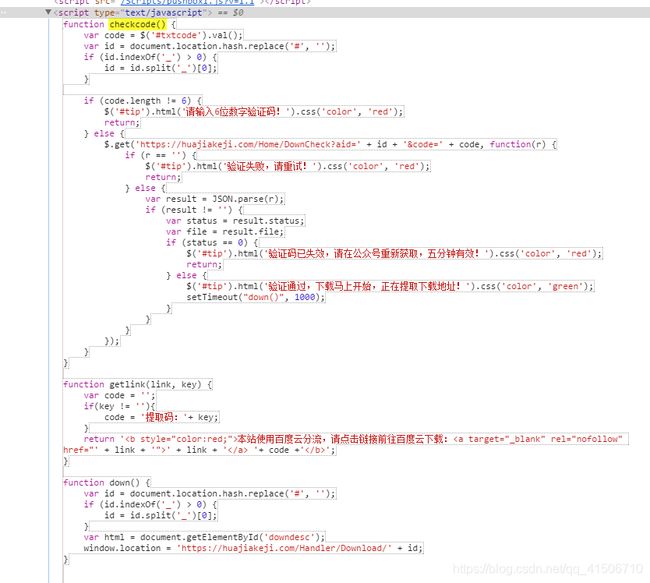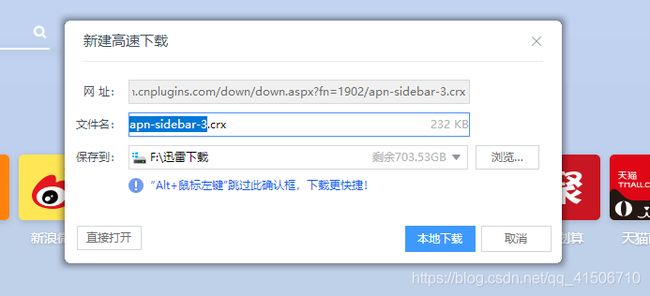如何浏览器下载插件时,跳过某些网站的登录
作为一个UC浏览器(电脑版)的忠实用户,想去下载插件,却得知 插件地址已经打不开了;
http://extensions.uc.cn/newindex.htm#!hot/recommendation
所以没有办法,只能转战Google Chrome。然后
百度了UC插件。

第一个是手机UC插件。pc不能用。第二个是某个插件网站,这就是今天的主要内容;
打开第二个网站;
注意:该网站的地址是:
https://huajiakeji.com/communication/2015-01/340.html
然后点击下载:
然后再点击本地下载页面:

发现要wx关注gzh才行,因为太懒,按F12,然后去看看他的js代码;
<input type="button" value="开始下载" onclick="checkcode()" style="width:80px; font-size:16px;border:0;background:#333;color:white;height:42px;">
很显然调用了 checkcode();
然后查询 ctrl+F 继续看 checkcode();这个方法做了啥;
function checkcode() {
var code = $('#txtcode').val();
var id = document.location.hash.replace('#', '');
if (id.indexOf('_') > 0) {
id = id.split('_')[0];
}
if (code.length != 6) {
$('#tip').html('请输入6位数字验证码!').css('color', 'red');
return;
} else {
$.get('https://huajiakeji.com/Home/DownCheck?aid=' + id + '&code=' + code, function(r) {
if (r == '') {
$('#tip').html('验证失败,请重试!').css('color', 'red');
return;
} else {
var result = JSON.parse(r);
if (result != '') {
var status = result.status;
var file = result.file;
if (status == 0) {
$('#tip').html('验证码已失效,请在公众号重新获取,五分钟有效!').css('color', 'red');
return;
} else {
$('#tip').html('验证通过,下载马上开始,正在提取下载地址!').css('color', 'green');
setTimeout("down()", 1000);
}
}
}
});
}
}
function getlink(link, key) {
var code = '';
if(key != ''){
code = '提取码:'+ key;
}
return '本站使用百度云分流,请点击链接前往百度云下载:+ link + '">' + link + ' '+ code +'';
}
function down() {
var id = document.location.hash.replace('#', '');
if (id.indexOf('_') > 0) {
id = id.split('_')[0];
}
var html = document.getElementById('downdesc');
window.location = 'https://huajiakeji.com/Handler/Download/' + id;
}
上面代码显示 checkcode() 成功调用后,然后验证成功 再调用 setTimeout(“down()”, 1000);
继续看 这个方法 down() 做了啥;
function down() {
var id = document.location.hash.replace('#', '');
if (id.indexOf('_') > 0) {
id = id.split('_')[0];
}
var html = document.getElementById('downdesc');
window.location = 'https://huajiakeji.com/Handler/Download/' + id;
}
最后一行其实 就是下载地址加一个id,猜一猜,基本上id就是 页面id;
我们看一下之前我说的网站是多少;
https://huajiakeji.com/communication/2015-01/340/download.html
**2015-01:基本代表时间戳,分类用的,不用管。然后那个 340 绝对就是主键id;
然后拼一下地址果然就是
https://huajiakeji.com/Handler/Download/340
直接复制到网址上就可以下载了
**
另一款插件网也是同一种套路:
**
首先百度 插件 ,选第一个,
function checkcode(){
var code = $('#txtcode').val();
if(code.length != 6){
$('#tip').html('请输入6位数字验证码!').css('color','red');
return;
}else{
$.get('/down/handle.ashx?aid=67941&fn=文件下载失败&code='+ code,function(r){
if(r == ''){
$('#tip').html('验证失败,请重试!').css('color','red');
return;
}else{
var result = JSON.parse(r);
if(result != ''){
var status = result.status;
var file = result.file;
if(status == 0){
$('#tip').html('验证码已失效,请在公众号重新获取,五分钟有效!').css('color','red');
return;
}else{
$('#tip').html('验证通过,下载马上开始!').css('color','green');
setTimeout("window.location='http://down.cnplugins.com/down/down.aspx?fn="+ file +"'", 2000);
}
}
}
});
}
}
下载地址为:
http://down.cnplugins.com/down/down.aspx?fn=
然后fn= file,这个file 我一开始 以为和上个网站一样,也是id,然后试了试不行;
但是其实你看看上面的 某一行代码,其实答案已经告诉你了;
$.get('/down/handle.ashx?aid=67941&fn=文件下载失败&code='+ code,function(r){
其实这是一个翻车案例。感觉这个插件应该是被删除了所以 后面fn=文件下载失败,
然后我们换个其他资源试试;
function checkcode(){
var code = $('#txtcode').val();
if(code.length != 6){
$('#tip').html('请输入6位数字验证码!').css('color','red');
return;
}else{
$.get('/down/handle.ashx?aid=219724&fn=1902/apn-sidebar-3.crx &code='+ code,function(r){
if(r == ''){
$('#tip').html('验证失败,请重试!').css('color','red');
return;
}else{
var result = JSON.parse(r);
if(result != ''){
var status = result.status;
var file = result.file;
if(status == 0){
$('#tip').html('验证码已失效,请在公众号重新获取,五分钟有效!').css('color','red');
return;
}else{
$('#tip').html('验证通过,下载马上开始!').css('color','green');
setTimeout("window.location='http://down.cnplugins.com/down/down.aspx?fn="+ file +"'", 2000);
}
}
}
});
}
}
可以看到后面 $.get(’/down/handle.ashx?aid=219724&fn=1902/apn-sidebar-3.crx &code=’+ code,function®;
fn后面有值,所以判定其下载地址为
http://down.cnplugins.com/down/down.aspx?fn=1902/apn-sidebar-3.crx
也可以顺利下载