Dubbo的helloworld maven版
在写dubbo的helloworld前,先安装zookeeper注册中心,阿里文档推荐用这个软件。我用的操作系统是ubuntu14.0.4 ,zookeeper版本zookeeper-3.4.8,安装过程按照阿里提供的文档一步步来的:
http://dubbo.io/Administrator+Guide.htm#AdministratorGuide-ZookeeperRegistryInstallation
总结安装zookeeper的过程就是:
1/下载zookeeper,解压任意目录
2/将 conf/zoo_sample.cfg文件复制重命名 conf/zoo.cfg(内容不用改,因为默认的属性值都有)
3/启动zookeeper 命令: ./bin/zkServer.sh start
4/验证是否安装成功
telnet 127.0.0.1 2181
dump
以上是zookeeper的安装过程
如果你不想看dubbo的helloworld详细步骤,你也可以直接把我写的两个demo下载下来直接运行,项目源码下载地址:https://pan.baidu.com/s/1bVkJ86 密码 appw
以下是项目目录截图和详细代码

先写服务端,新建maven项目,
HelloWorldService接口
public interface HelloWorldService {
String sayHi(String content);
}
实现类:
public class HelloWorldServiceImpl implements HelloWorldService {
public String sayHi(String content) {
return "hi "+content;
}
}pom.xml配置
<dependency>
<groupId>org.apache.zookeepergroupId>
<artifactId>zookeeperartifactId>
<version>3.4.5version>
<exclusions>
<exclusion>
<groupId>log4jgroupId>
<artifactId>log4jartifactId>
exclusion>
exclusions>
dependency>
<dependency>
<groupId>com.alibabagroupId>
<artifactId>dubboartifactId>
<version>2.4.9version>
dependency>
<dependency>
<groupId>com.github.sgroschupfgroupId>
<artifactId>zkclientartifactId>
<version>0.1version>
dependency>spring.xml配置:
<dubbo:application name="providerDemo" />
<dubbo:registry address="zookeeper://10.57.194.128:2181" />
<dubbo:service interface="com.evan.customer.HelloWorldService" ref="dubboApi"/>
<bean id="dubboApi" class="com.evan.dubbo.impl.HelloWorldServiceImpl" />
PrivoderTest启动测试类:
public static void main(String[] args) throws IOException {
ClassPathXmlApplicationContext context = new ClassPathXmlApplicationContext(new String[] { "spring.xml" });
System.in.read(); // 防止系统退出
}客户端调用项目,新建customer的maven项目
1/新建HelloWorldService接口
public interface HelloWorldService {
String sayHi(String content);
}2/pom.xml配置
<dependency>
<groupId>org.apache.zookeepergroupId>
<artifactId>zookeeperartifactId>
<version>3.4.5version>
<exclusions>
<exclusion>
<groupId>log4jgroupId>
<artifactId>log4jartifactId>
exclusion>
exclusions>
dependency>
<dependency>
<groupId>com.alibabagroupId>
<artifactId>dubboartifactId>
<version>2.4.9version>
dependency>
<dependency>
<groupId>com.github.sgroschupfgroupId>
<artifactId>zkclientartifactId>
<version>0.1version>
dependency>spring.xml配置:
<dubbo:application name="providerDemo" />
<dubbo:registry address="zookeeper://10.57.194.128:2181" />
<dubbo:reference id="hello" interface="com.evan.customer.HelloWorldService"/>客户端测试代码
public static void main(String[] args) {
ClassPathXmlApplicationContext ac = new ClassPathXmlApplicationContext("spring.xml");
HelloWorldService hw = (HelloWorldService) ac.getBean("hello");
String result = hw.sayHi("dubbo");
System.out.println(result);
}
调用成功输出截图:
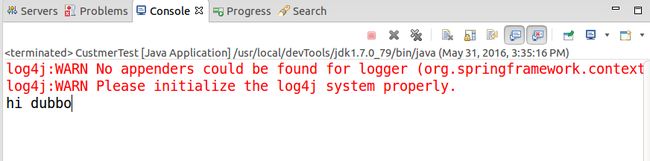
需要注意:
1,zookeeper一定要正确安装,启动
2,先运行provider,再运行customer
3,helloworldservice包名要相同 (按理说应该将接口声明单独提出来,然后让客户端和服务端都依赖同一个jar包)
可能遇到的问题
1,如果provider的main方法运行两次,会报端口占用异常。
解决办法:查找占用端口进程对应的pid,然后kill

2,spring.xml关于dubbo的配置会出现:
cvc-complex-type.2.4.c: The matching wildcard is strict, but no declaration can be found for element ‘dubbo:application’.
可以忽略它,不影响运行。网上有人说可以找dubbo.xsd,我自己没试过,而且看了评论好像也不管用。