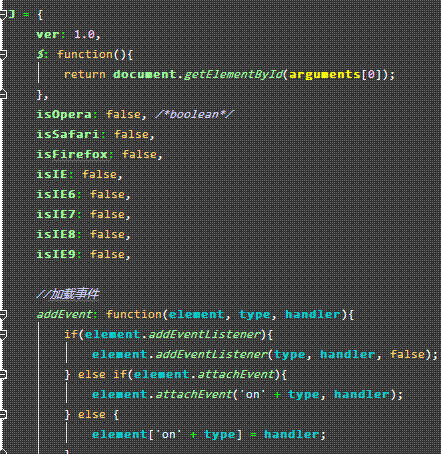先上个js最终结果图,css,html都一样色系就不抓了。
更新的 webstorm 3.0 的主题:
![]()
把grey_orange.rar解压后放到:
XP:C:\Documents and Settings\Administrator\.WebIde10\config\colors
win7: C:\Users\jikey(用户名)\.WebIde10\config\colors
目录下,然后重启webstorm,settings --> colors & fonts -->scheme name中选择grey_orange
字体(font):yihei Consolas size: 16 line spaceing:1.2
如果出现特别长代码对齐白线,在Editor --> Appearance --> Show vertical indent guides 前面的勾去掉即可。
--------------------------------------------------------------------------------------------------------
phpstorm - theme
webstorm-2015-theme :这里边包括了:
1. 自定义的emmet规则。
http://www.cnblogs.com/jikey/archive/2012/03/28/2420704.html
http://www.cnblogs.com/jikey/archive/2012/06/14/2549347.html
2. 自定义的webstorm快捷键。
webstorm 10的主题,只包括主题
webstorm-theme-20160928