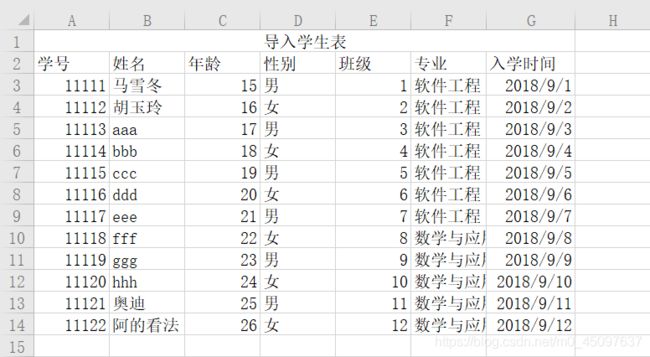SSM实现Excel表的导入导出
POI:
Apache POI是Apache软件基金会的开放源码函式库,POI提供API给Java程序对Microsoft Office格式档案读和写的功能。
HSSF
HSSF 是Horrible SpreadSheet Format的缩写,通过HSSF,你可以用纯Java代码来读取、写入、修改Excel文件。HSSF 为读取操作提供了两类API:usermodel和eventusermodel,即“用户模型”和“事件-用户模型”。
点击这里查询HSSF的中文API
pom.xml
<!--处理excel-->
<dependency>
<groupId>org.apache.poi</groupId>
<artifactId>poi</artifactId>
<version>3.17</version>
</dependency>
<dependency>
<groupId>org.apache.poi</groupId>
<artifactId>poi-ooxml</artifactId>
<version>3.17</version>
</dependency>
文件解析器
<!--定义文件上传解析器-->
<bean id="multipartResolver" class="org.springframework.web.multipart.commons.CommonsMultipartResolver">
<!--默认编码-->
<property name="defaultEncoding" value="UTF-8"/>
<!--最大上传容量100MB,10*1024*1024-->
<property name="maxUploadSize" value="104857600"/>
<!--缓存-->
<property name="maxInMemorySize" value="4096"/>
</bean>
JSP页面
<form action="/upload/importExcel" method="post" enctype="multipart/form-data">
<input type="file" name="excelFile"/></br>
<input type="submit" value="excel文件上传"/>
</form>
</br>
</br>
<form id="downExcelFile" action="/upload/exportExcel" method="post" enctype="multipart/form-data">
<input type="submit" value="excel文件下载"/>
</form>
Excel上传
/**
* 导入指定格式的Excel
* @param excelFile
* @return
*/
@PostMapping("/importExcel")
@ResponseBody
public String importExcel(@RequestParam("excelFile") MultipartFile excelFile){
if(excelFile!=null){
if(!excelFile.getOriginalFilename().matches("^.+\\.(?i)((xls)|(xlsx))$")){
return "请上传后缀名为xls或xlsx的Excel文件!";
}
try {
if(fileUploadService.importExcel(excelFile)==1){
return "excel上传成功!";
}else {
return "excel上传失败";
}
}catch (InvalidFormatException |IOException e){
e.printStackTrace();
return "excel上传失败";
}
}
return "excel上传失败";
}
ServiceImpl
@Override
public int importExcel(MultipartFile excelFile) throws IOException, InvalidFormatException {
List<student> studentList=new ArrayList<student>();
InputStream excelStream=excelFile.getInputStream();
//获取工作簿
Workbook workbook= WorkbookFactory.create(excelStream);
logger.info("****sheetName:"+workbook.getSheetName(0));
//获取工作表
Sheet sheet=workbook.getSheetAt(0);
//获取Excel总行
int rowNum=sheet.getLastRowNum();
logger.info("****rowNum:"+rowNum);
//从内容开始
if(rowNum>2){
for (int i=2;i<rowNum;i++){
Row row=sheet.getRow(i);
student student=new student();
student.setId((int) row.getCell(0).getNumericCellValue());
student.setName(row.getCell(1).getStringCellValue());
student.setAge((int) row.getCell(2).getNumericCellValue());
student.setSex(row.getCell(3).getStringCellValue());
student.setBanji((int)row.getCell(4).getNumericCellValue());
student.setMajor(row.getCell(5).getStringCellValue());
student.setTime(row.getCell(6).getDateCellValue());
studentList.add(student);
// fileUploadDao.exportStudent()
}
}
logger.info("****studentList:"+studentList);
int i = fileUploadDao.importExcel(studentList);
logger.info("***returnNum:"+i);
if(i==rowNum-2){
return 1;
}
return 0;
}
mapper
<insert id="importExcel" parameterType="java.util.List">
insert into student(id,name,age,sex,banji,major,time) values
<foreach collection="list" item="item" index="index" separator=",">
(#{
item.id,jdbcType=INTEGER},
#{
item.name,jdbcType=VARCHAR},
#{
item.age,jdbcType=INTEGER},
#{
item.sex,jdbcType=VARCHAR},
#{
item.banji,jdbcType=INTEGER},
#{
item.major,jdbcType=VARCHAR},
#{
item.time,jdbcType=DATE}
)
</foreach>
</insert>
导出Excel
Controller
/**
* 导出Excel
* @return
*/
@PostMapping("/exportExcel")
@ResponseBody
public void exportExcel(HttpServletResponse response) throws IOException {
//获取导出的学生
List<student> allStudent = fileUploadService.findAllStudent();
//把下载文件的日期添加到文件名上
SimpleDateFormat date=new SimpleDateFormat("yyyy-MM-dd HH:mmss");
String excelName=date+"学生信息.xls";
logger.info(excelName);
//响应 导出Excel
response.setHeader("Content-Disposition","attachment;filename="+excelName);
response.setContentType("application/x-excel;charset=UTF-8");
OutputStream excelOutStream=response.getOutputStream();
if(allStudent!=null){
fileUploadService.exportExcel(allStudent,excelOutStream);
}
excelOutStream.close();
// return "";
}
ServiceImpl
@Override
public void exportExcel(List<student> studentList, OutputStream excelOutStream)throws IOException {
HSSFWorkbook workbook=new HSSFWorkbook();
//合并单元格
CellRangeAddress cellRangeAddress=new CellRangeAddress(0,0,0,6);
//创建表
HSSFSheet sheet=workbook.createSheet("学生信息");
HSSFRow nameRow=sheet.createRow(0);
nameRow.createCell(0).setCellValue("学生信息表");
//第一行设置为标题
sheet.addMergedRegion(cellRangeAddress);
//第二行设置字段名
HSSFRow titleRow=sheet.createRow(1);
String[] fieldName={
"学号","姓名","年龄","性别","班级","专业","日期"};
for(int i=0;i<fieldName.length;i++){
titleRow.createCell(i).setCellValue(fieldName[i]);
}
int studentNum=studentList.size();
for(int i=0;i<studentNum;i++){
student everStudent=studentList.get(i);
HSSFRow row=sheet.createRow(i+2);
row.createCell(0).setCellValue(everStudent.getId());
row.createCell(1).setCellValue(everStudent.getName());
row.createCell(2).setCellValue(everStudent.getAge());
row.createCell(3).setCellValue(everStudent.getSex());
row.createCell(4).setCellValue(everStudent.getBanji());
row.createCell(5).setCellValue(everStudent.getMajor());
row.createCell(6).setCellValue(new SimpleDateFormat("yyyy-MM-dd").format(everStudent.getTime()));
}
//响应给前台
workbook.write(excelOutStream);
}
@Override
public List<student> findAllStudent() {
List<student> allStudent=fileUploadDao.findAllStudent();
return allStudent;
}