1NTP时间服务器
1.1 为什么用NTP时间服务器
时间对服务器之间通信,信息交流很重要,所有服务器的时间同步是最基本的优化
一般情况,我们可以同步公网的时间服务器,如ntp1.aliyun.com
机器多时,同步公网服务器会有延迟,所以搭建一台时间服务器,然后本地机器去同步它
ntp是一种协议
ntp软件 CentOS6 自带 CentOS7需要安装
chrony 软件 支持ntp协议 CentOS7自带
尽量使用ntpdate同步时间
只有时间服务器使用ntp服务
1.2 安装ntp
1 1. [root@m02 ~]# yum install -y ntp
1.3 配置ntp服务器
ntp配置文件位置
/etc/ntp.conf
restrict #控制时间服务器同步权限
server配置上级时间服务器
漏洞:可以通过远程用户登陆,修改本地时间系统
nomodify客户端可以同步
将默认时间同步源删除改用可用源
1 sed -i.ori 's#restrict default.*noquery#restrict default nomodify#;21,24d;25a\server ntp1.aliyun.com\nserver time.nist.gov' /etc/ntp.conf
#用sed命令装逼,要注意基础,多多练习!!
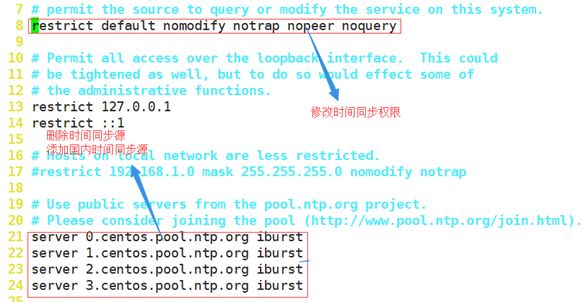
|

|
1.4 启动时间服务器
ntp服务本身具有时间同步的功能,ntp服务和ntpdata一起使用冲突
提示:如果系统有时间同步的定时任务,可以注释掉
注意:修改时间,一定要在ntp服务启动之前。
1 [root@m02 etc]# date -s 20080101 2 Tue Jan 1 00:00:00 CST 2008 3 [root@m02 etc]# date 4 Tue Jan 1 00:00:02 CST 2008 5 启动并查看ntp服务 6 [root@m02 etc]# systemctl start ntpd.service 7 [root@m02 etc]# systemctl status ntpd.service 8 ● ntpd.service - Network Time Service 9 Loaded: loaded (/usr/lib/systemd/system/ntpd.service; disabled; vendor preset: disabled) 10 Active: active (running) since Tue 2008-01-01 00:02:24 CST; 7s ago 11 Process: 1414 ExecStart=/usr/sbin/ntpd -u ntp:ntp $OPTIONS (code=exited, status=0/SUCCESS) 12 Main PID: 1415 (ntpd) 13 CGroup: /system.slice/ntpd.service 14 ntpq -p 查看上级时间服务器状态 15 ntpstat 查看时间同步状态
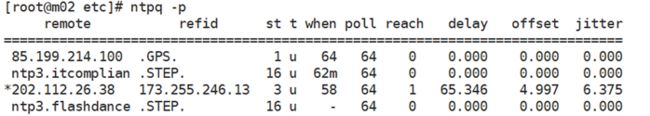
查看上级时间同步服务器状态 |
1.5 内网客户端时间同步
ntpdate 172.16.1.62
放入到定时任务即可
有时立即开启ntpdate服务会卡住,过一会就会进行时间同步
1 [root@anyux ~]# ntpdate 10.0.0.62 2 15 Nov 22:51:27 ntpdate[2024]: step time server 10.0.0.62 offset 280018271.169341 sec 3 [root@anyux ~]# date +%F 4 2017-11-15
ntpdate 的调试模式
-d Enable the debugging mode, in which ntpdate will go through all the steps, but not adjust the local clock. Information useful for general debugging will also be printed.
1.6 chronyc
1 [root@m02 ~]# systemctl status chronyd.service 2 [root@m02 ~]# vim /etc/chrony.conf #它的配置文件与ntp配置文件相似
1.9 windows10公网设置时间同步
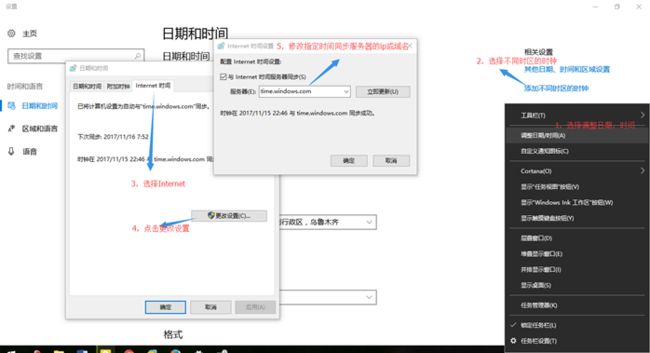 |