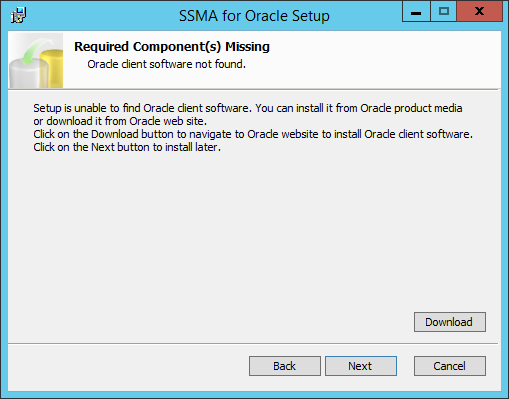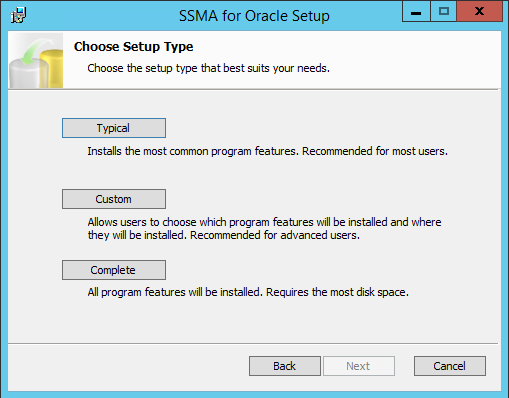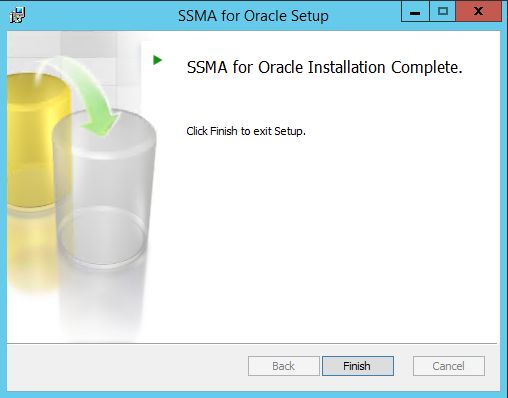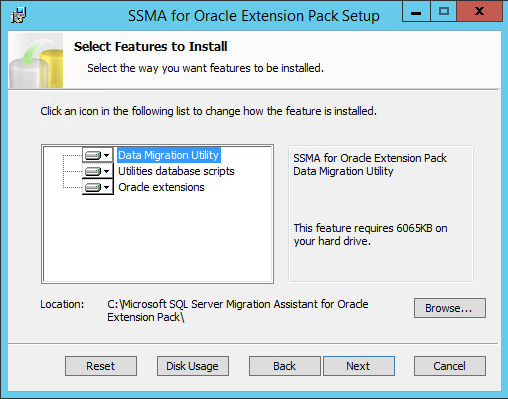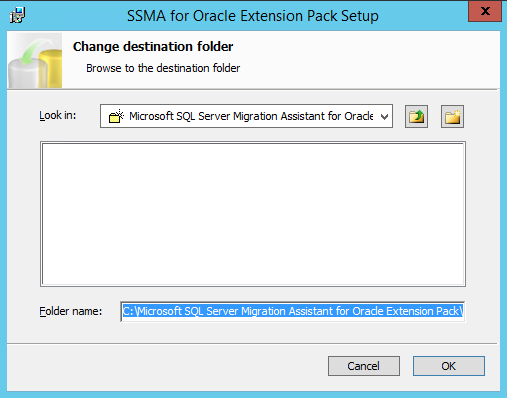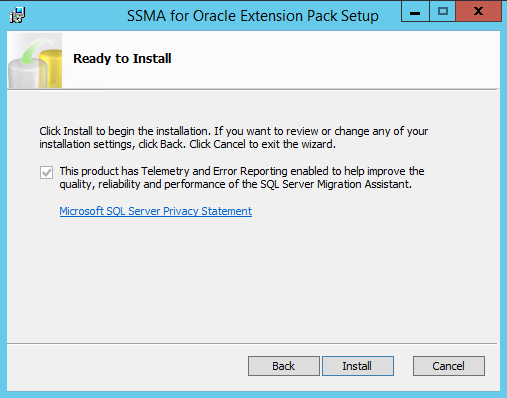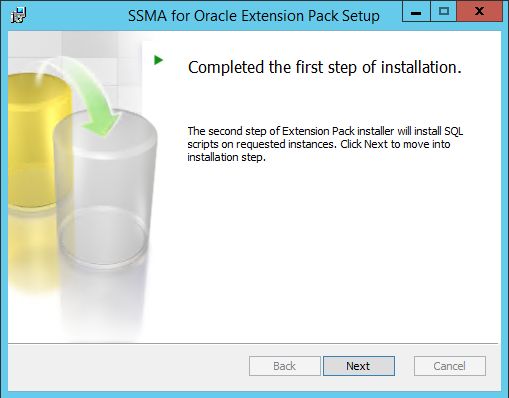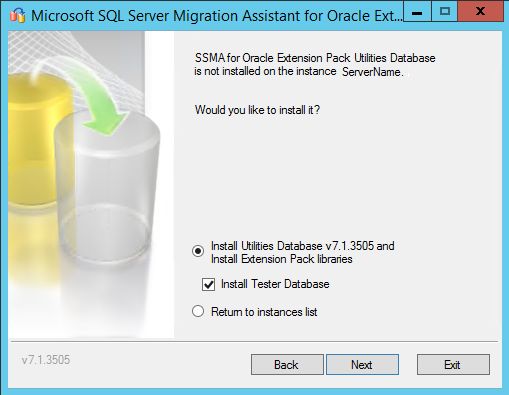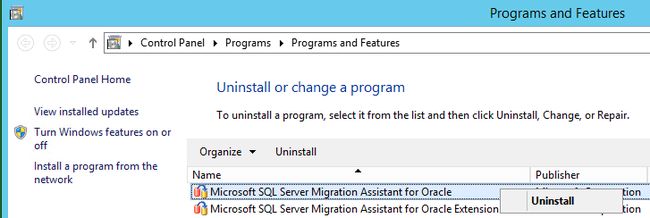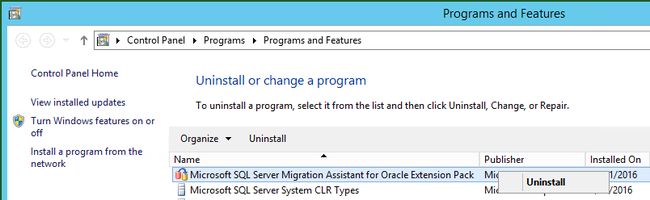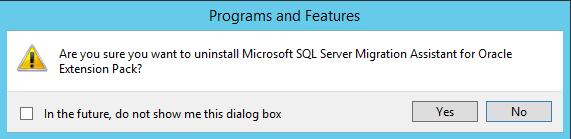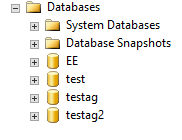ssma5.3_适用于Oracle的Microsoft SQL Server迁移助手(SSMA)v7.1
ssma5.3
介绍 (Introduction)
SQL Server Migration Assistant (SSMA) is a free supported tool from Microsoft that simplifies and automates database migration processes (assessment analysis, necessary conversions, data migration and tests) from Microsoft Access, MySQL, Oracle, Sybase and DB2 to SQL Server, Azure SQL DB and SQL Server vNext (at the time I’m writing this article, SQL Server vNext stills in CTP1 version, so being a technical preview version it should not be used for production migrations).
SQL Server迁移助手(SSMA)是Microsoft免费支持的工具,可简化和自动化从Microsoft Access,MySQL,Oracle,Sybase和DB2到SQL Server,Azure SQL的数据库迁移过程(评估分析,必要的转换,数据迁移和测试)。 DB和SQL Server vNext(在撰写本文时,SQL Server vNext仍为CTP1版本,因此,作为技术预览版,不应将其用于生产迁移)。
In this article I will focus only on SSMA v7.1 for Oracle that converts Oracle database objects to SQL Server database objects by creating those objects in SQL Server and then migrates the data from Oracle to SQL Server.
在本文中,我将仅针对Oracle的SSMA v7.1,该方法通过在SQL Server中创建对象将Oracle数据库对象转换为SQL Server数据库对象,然后将数据从Oracle迁移到SQL Server。
SSMA v7.1 for Oracle is designed to support migration from Oracle 9.07.3 or later version to all edition of SQL Server 2008, SQL Server 2008 R2, and SQL Server 2012, SQL Server 2014, SQL Server 2016 and Azure SQL DB and SQL Server vNext CTP1.
适用于Oracle的SSMA v7.1旨在支持从Oracle 9.07.3或更高版本迁移到所有版本SQL Server 2008,SQL Server 2008 R2和SQL Server 2012,SQL Server 2014,SQL Server 2016以及Azure SQL DB和SQL服务器vNext CTP1。
SSMA for Oracle consists of a GUI client application, which must be installed on the computer from which you will perform the migration steps. That GUI is used to manage and perform the migration process from Oracle to SQL Server, Azure SQL DB and SQL Server vNext CTP1.
SSMA for Oracle由GUI客户端应用程序组成,必须将其安装在要从中执行迁移步骤的计算机上。 该GUI用于管理和执行从Oracle到SQL Server,Azure SQL DB和SQL Server vNext CTP1的迁移过程。
It also contains an extension pack to be installed on the target SQL Server machine. SSMA extension pack includes functionalities that support Oracle data migration and emulates Oracle features not natively supported in SQL server, a tester database to support SSMA Testing features and an application to facilitate direct server-to-server data migration.
它还包含要在目标SQL Server计算机上安装的扩展包。 SSMA扩展包包括支持Oracle数据迁移并模拟SQL Server本身不支持的Oracle功能的功能,支持SSMA Testing功能的测试器数据库以及促进直接从服务器到服务器的数据迁移的应用程序。
Let see now how to install SSMA v7.1 for Oracle necessary for migrating to a SQL Server instance. The below instructions may differ for Azure SQL DB and SQL Server vNext since they are not in the scope of this article.
现在让我们看看如何为迁移到SQL Server实例安装必需的Oracle SSMA v7.1。 以下说明对于Azure SQL DB和SQL Server vNext可能有所不同,因为它们不在本文的范围之内。
As referred previously, SSMA v7.1 for Oracle consists of two packages, the SSMA for Oracle Client and the SSMA for Oracle Extension Pack. Both can be installed in the target SQL Server machine or have SSMA for Oracle Extension Pack installed in the target server and SSMA for Oracle Client installed in any other machine. I will let the system requirements for separated computers and in case of installation in a single server you will need to merge both requirements to assure that the installation won’t fail.
如前所述,适用于Oracle的SSMA v7.1由两个软件包组成,即适用于Oracle Client的SSMA和适用于Oracle Extension Pack的SSMA。 两者都可以安装在目标SQL Server计算机上,也可以在目标服务器上安装SSMA for Oracle Extension Pack,在其他任何计算机上安装SSMA for Oracle Client。 我将使用分开的计算机的系统要求,如果要在单个服务器中进行安装,则需要合并这两个要求,以确保安装不会失败。
系统要求 (System Requirements)
Oracle客户端对SSMA的要求: (Requirements for the SSMA for Oracle client: )
- Windows 7 or superior, Windows Server 2008R2 or superior Windows 7或更高版本,Windows Server 2008R2或更高版本
- Microsoft Windows Installer 3.1 or a later version. Microsoft Windows Installer 3.1或更高版本。
- The Microsoft .NET Framework version 4.0 or a later version. Microsoft .NET Framework 4.0版或更高版本。
- Oracle Client 9.0 or a later version, and connectivity to the Oracle databases that you want to migrate. The Oracle client version must be the same version as, or a later version than, the Oracle database version. Oracle Client 9.0或更高版本,以及与要迁移的Oracle数据库的连接。 Oracle客户端版本必须与Oracle数据库版本相同或更高。
- Access to and sufficient permissions on the computer that hosts the target instance of SQL Server. 对承载SQL Server目标实例的计算机具有足够的访问权限。
- 4 GB RAM. 4 GB RAM。
SSMA for Oracle Extension Pack的要求: (Requirements for the SSMA for Oracle Extension Pack: )
- Windows 7 or superior, Windows Server 2008R2 or superior Windows 7或更高版本,Windows Server 2008R2或更高版本
- SQL Server 2008 or higher (it does not support Express Edition). SQL Server 2008或更高版本(不支持Express Edition)。
- Microsoft Windows Installer 3.1 or a later version. Microsoft Windows Installer 3.1或更高版本。
- Oracle Client 9.0 or a later version, and connectivity to the Oracle databases that you want to migrate. The Oracle client version must be the same version as, or a later version than, the Oracle database version. Oracle Client 9.0或更高版本,以及与要迁移的Oracle数据库的连接。 Oracle客户端版本必须与Oracle数据库版本相同或更高。
- The SQL Server Browser service must be running during installation. This is used to populate a list of the instances of SQL Server in the Setup wizard. You can disable the SQL Server Browser service after installation SQL Server浏览器服务必须在安装过程中运行。 这用于在安装向导中填充SQL Server实例的列表。 您可以在安装后禁用SQL Server浏览器服务
安装说明 (Install Instructions)
If the computers have all the required then you can move for the installation of SSMA v7.1 for Oracle.
如果计算机具有所有必需的功能,则可以继续安装SSMA v7.1 for Oracle。
First thing to do is to download the necessary files to be installed and then run each one to perform the install. Follow the below step-by-step instructions:
首先要做的是下载要安装的必要文件,然后运行每个文件来执行安装。 请按照以下分步说明进行操作:
- https://www.microsoft.com/en-us/download/details.aspx?id=54258 https://www.microsoft.com/zh-cn/download/details.aspx?id=54258下载以下文件
- SSMA for Oracle.7.1.0.msi (8.8MB) 适用于Oracle.7.1.0.msi的SSMA(8.8MB )
- SSMA for Oracle Extension Pack.7.1.0.msi适用于Oracle Extension Pack.7.1.0.msi的SSMA
为Oracle客户端安装SSMA (Installing SSMA for Oracle Client)
- SSMA for Oracle 7.1.0.msi downloaded file to the computer which you will perform the migration steps (can be your desktop computer and not necessarily the target server). SSMA for Oracle 7.1.0.msi下载文件复制到将执行迁移步骤的计算机(可以是台式计算机,不一定是目标服务器)。
- SSMA for Oracle 7.1.0.msi file. SSMA for Oracle 7.1.0.msi文件。
Click Next in the Welcome page.
在“欢迎”页面中单击“ 下一步” 。
- SSMA for Oracle 7.1.0.msi file again. The download button takes you to the SSMA for Oracle 7.1.0.msi文件。 下载按钮会将您带到Oracle website where you can download the necessary software: Oracle网站 ,您可以在其中下载必要的软件:
- Next. 下一步 。
For change the location path for the SSMA client, click on Custom and then in Browse…
要更改SSMA客户端的位置路径,请单击“自定义”,然后在“ 浏览”中。
and Provide the new location:
并提供新位置:
Click OK to return to the previous screen and then Next for proceed with the installation
单击确定返回上一屏幕,然后单击下一步继续安装
- Install. 安装 。
- Finish to exit from the installation wizard. 完成”以退出安装向导。
- Control Panel / Programs and Features that SSMA v7.1 for Oracle is installed 控制面板/程序和功能中确认已安装SSMA v7.1 for Oracle。
安装SSMA for Oracle Extension Pack (Installing SSMA for Oracle Extension Pack)
In addition to the SSMA program files, you must also install the SSMA for Oracle Extension Pack on the computer where the migrated databases will be hosted. That computer must be running SQL Server.
除了SSMA程序文件外,还必须在将托管迁移数据库的计算机上安装SSMA for Oracle Extension Pack。 该计算机必须正在运行SQL Server。
NOTE: Extension pack and its functionality is not supported for SQL vNext CTP1 on Linux.
注意: Linux上SQL vNext CTP1不支持扩展包及其功能。
- SSMA for Oracle Extension Pack.7.1.0.msi downloaded file to the target MS SQL Server. SSMA for Oracle Extension Pack.7.1.0.msi下载文件复制到目标MS SQL Server。
- Double-click SSMA for Oracle Extension Pack.exe file. 双击SSMA for Oracle Extension Pack.exe文件。
- Next in the Welcome page 下一步” 。
- SSMA for Oracle 7.1.0.msi file again. The download button takes you to the SSMA for Oracle 7.1.0.msi文件。 下载按钮会将您带到Oracle website where you can download the necessary software: Oracle网站 ,您可以在其中下载必要的软件:
- Next. 下一步 。
- Custom and then click on 自定义” ,然后单击“ Browse… 浏览”。
and provide the new location
并提供新位置
Click OK to return to the previous screen and then Next for proceed with the installation
单击确定返回上一屏幕,然后单击下一步继续安装
- Install in the ‘Ready to Install’ page. 安装 。
- Next in the ‘Completed the First Step of Installation’ page. 下一步 。
- ServerName) where the Oracle schemas will be migrating to. Click ServerName为例)。 提供SQL Server实例名称后,单击“ Next after providing the SQL Server instance name. 下一步” 。
- Next. You can only change the Server Port and the Authentication method. 下一步” 。 您只能更改服务器端口和身份验证方法。
- Next. The Next 。 将创建sysdb database is created and if the Install Tester Database option is checked the tester sysdb数据库,并且如果选中了Install Tester Database选项,则还将创建测试器ssmatesterdb database will also be created. ssmatesterdb数据库。
Let the scripts being executed by the installation wizard.
让脚本由安装向导执行。
- Yes and then click 是” ,然后单击“ Next. To exit the wizard, click 下一步” 。 要退出向导,请单击No and the 否 ,然后单击Exit. 退出 。
- In this article we won’t install it in another instance so we are exiting from the installation by clicking on the Exit button.
- 在本文中,我们不会在另一个实例中安装它,因此我们将通过单击“ 退出”按钮退出安装。
- Control Panel / Programs and Features that SSMA v7.1 for Oracle Extensio Pack is installed. 控制面板/程序和功能”中确认已安装适用于Oracle Extensio Pack的SSMA v7.1。
The SSMA extension pack adds the databases sysdb and ssmatesterdb to the instance of SQL Server specified during the installation. The database sysdb contains the tables and stored procedures that are required to migrate data and the user-defined functions that emulate Oracle system functions. The ssmatesterdb database contains the tables and procedures that are required by the Tester component. You can confirm their existences in SSMS. They should be listed in the middle of your user databases.
SSMA扩展包将数据库sysdb和ssmatesterdb添加到安装期间指定SQL Server实例中。 数据库sysdb包含迁移数据所需的表和存储过程以及模拟Oracle系统功能的用户定义功能。 ssmatesterdb数据库包含Tester组件所需的表和过程。 您可以在SSMS中确认它们的存在。 它们应列在用户数据库的中间。
With these we have done with the installation.
有了这些,我们就完成了安装。
Following section shows how to uninstall SSMA v7.1 for Oracle.
以下部分显示了如何为Oracle卸载SSMA v7.1。
删除SSMA for Oracle组件 (Removing SSMA for Oracle Components )
After finishing migrating databases from Oracle to SQL Server and if not needed anymore you can uninstall the SSMA v7.1 for Oracle and the respective Extension Pack components. The SSMA v7.1 for Oracle Extension Pack should only be removed if any of the migrated databases does not use or does no longer use functions in the sysdb .ssma_oracle database schema.
将数据库从Oracle迁移到SQL Server之后,如果不再需要,则可以卸载Oracle的SSMA v7.1和相应的扩展包组件。 仅当任何已迁移的数据库不使用sysdb中的功能或不再使用sysdb中的功能时,才应删除SSMA v7.1 for Oracle Extension Pack 。 ssma_oracle数据库架构。
卸载SSMA for Oracle Client (Uninstalling the SSMA for Oracle Client)
SSMA can be uninstalled by using Add or Remove Programs feature following these steps:
可以通过以下步骤使用“ 添加或删除程序”功能来卸载SSMA:
- Add or Remove Programs. 添加或删除程序” 。
- Find the Microsoft SQL Server Migration Assistant for Oracle, right-click on it and then click Uninstall.
- 找到适用于Oracle的Microsoft SQL Server迁移助手 ,右键单击它,然后单击卸载 。
- Yes to confirm and proceed with the uninstall. 是”确认并继续卸载。
卸载扩展包 (Uninstalling the Extension Pack)
Remember that the SSMA v7.1 for Oracle Extension Pack should only be removed if any of the migrated databases does not use or does no longer use functions in the sysdb .ssma_oracle database schema. With that confirmed follow these steps:
请记住,仅当任何已迁移的数据库不使用或不再使用sysdb中的功能时,才应删除SSMA v7.1 for Oracle Extension Pack 。 ssma_oracle数据库架构。 确认后,请执行以下步骤:
- Add or Remove Programs. 添加或删除程序” 。
- Microsoft SQL Server Migration Assistant for Oracle Extension Pack, right-click on it and then click 适用于Oracle Extension Pack的Microsoft SQL Server迁移助手 ,右键单击它,然后单击Uninstall. 卸载 。
- Yes to confirm and proceed with the uninstall. 是”确认并继续卸载。
- Next. 下一步” 。
- Next. You can only change the Server Port and the Authentication method. 下一步” 。 您只能更改服务器端口和身份验证方法。
- OK to continue. 确定继续。
- Exit to exit from the Uninstall Wizard. 退出以退出卸载向导。
After the uninstall you can use SSMS to confirm that the databases sysdb and ssmatesterdb were been removed in the specified SQL Server instance. Those databases shouldn’t be listed no more in the SQL Server instance.
卸载后,可以使用SSMS确认已在指定SQL Server实例中删除了数据库sysdb和ssmatesterdb 。 这些数据库不应再在SQL Server实例中列出。
NOTE: If you use other SSMA products (for example for Sybase, MySQL, MS Access or DB2) in the same SQL Server instance, they also use sysdb database and then the database won’t be dropped but only sysdb.ssma_oracle schema will removed instead.
注意:如果您在同一SQL Server实例中使用其他SSMA产品(例如,对于Sybase,MySQL,MS Access或DB2),它们也使用sysdb数据库,则不会删除该数据库,而只会删除sysdb.ssma_oracle模式代替。
翻译自: https://www.sqlshack.com/microsoft-sql-server-migration-assistant-ssma-v7-1-for-oracle/
ssma5.3