使用IDEA搭建 SSM 框架
文章目录
-
-
- 使用IDEA搭建 SSM 框架
-
- SSM 框架整合流程
-
使用IDEA搭建 SSM 框架
SSM 框架整合流程
建项目之前你需要先准备好maven和maven的本地仓库
(1)首先需要新建一个Maven项目,然后导入相关的Maven依赖
<dependency>
<groupId>org.springframeworkgroupId>
<artifactId>spring-coreartifactId>
<version>4.0.9.RELEASEversion>
dependency>
<dependency>
<groupId>org.springframeworkgroupId>
<artifactId>spring-contextartifactId>
<version>4.0.9.RELEASEversion>
dependency>
<dependency>
<groupId>org.springframeworkgroupId>
<artifactId>spring-beansartifactId>
<version>4.0.9.RELEASEversion>
dependency>
<dependency>
<groupId>org.springframeworkgroupId>
<artifactId>spring-expressionartifactId>
<version>4.0.9.RELEASEversion>
dependency>
<dependency>
<groupId>org.mybatisgroupId>
<artifactId>mybatisartifactId>
<version>3.3.0version>
dependency>
<dependency>
<groupId>org.mybatisgroupId>
<artifactId>mybatis-springartifactId>
<version>1.3.1version>
dependency>
<dependency>
<groupId>org.springframeworkgroupId>
<artifactId>spring-webartifactId>
<version>4.0.9.RELEASEversion>
dependency>
<dependency>
<groupId>org.springframeworkgroupId>
<artifactId>spring-webmvcartifactId>
<version>4.0.9.RELEASEversion>
dependency>
<dependency>
<groupId>org.springframeworkgroupId>
<artifactId>spring-jdbcartifactId>
<version>4.0.9.RELEASEversion>
dependency>
<dependency>
<groupId>org.springframeworkgroupId>
<artifactId>spring-aopartifactId>
<version>4.0.9.RELEASEversion>
dependency>
<dependency>
<groupId>org.springframeworkgroupId>
<artifactId>spring-txartifactId>
<version>4.0.9.RELEASEversion>
dependency>
<dependency>
<groupId>com.mchangegroupId>
<artifactId>c3p0artifactId>
<version>0.9.5.2version>
dependency>
<dependency>
<groupId>mysqlgroupId>
<artifactId>mysql-connector-javaartifactId>
<version>5.1.46version>
dependency>
<dependency>
<groupId>log4jgroupId>
<artifactId>log4jartifactId>
<version>1.2.14version>
dependency>
<dependency>
<groupId>org.projectlombokgroupId>
<artifactId>lombokartifactId>
<version>1.18.12version>
dependency>
<dependency>
<groupId>commons-iogroupId>
<artifactId>commons-ioartifactId>
<version>1.3.2version>
dependency>
<dependency>
<groupId>commons-fileuploadgroupId>
<artifactId>commons-fileuploadartifactId>
<version>1.3.3version>
dependency>
<dependency>
<groupId>commons-langgroupId>
<artifactId>commons-langartifactId>
<version>2.6version>
dependency>
(2)创建项目的大体结构
先创建项目整体结构,之后创建dao层(dao)和dao层里的接口,service层,controller层(控制层),pojo层(实体层).在创建resources包,在其中创建db.properties(数据库连接文件)和log4j.properties(日志文件)
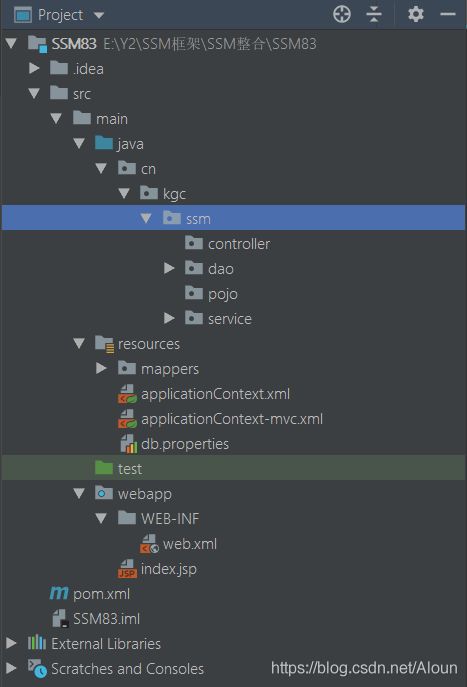
(3) 创建mapper文件,连接到dao接口,在里面可以编写sql语句
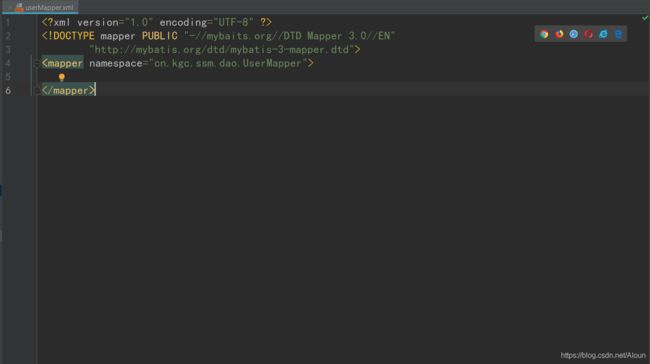
(4)创建applicationContext.xml文件来配置mybatis和spring的整合文件
<beans xmlns="http://www.springframework.org/schema/beans"
xmlns:xsi="http://www.w3.org/2001/XMLSchema-instance"
xmlns:context="http://www.springframework.org/schema/context" xmlns:tx="http://www.springframework.org/schema/tx"
xmlns:aop="http://www.springframework.org/schema/aop"
xsi:schemaLocation="http://www.springframework.org/schema/beans http://www.springframework.org/schema/beans/spring-beans.xsd http://www.springframework.org/schema/context http://www.springframework.org/schema/context/spring-context.xsd http://www.springframework.org/schema/tx http://www.springframework.org/schema/tx/spring-tx.xsd http://www.springframework.org/schema/aop http://www.springframework.org/schema/aop/spring-aop.xsd">
<context:component-scan base-package="cn.kgc"/>
<context:property-placeholder location="classpath*:db.properties"/>
<bean id="dataSource" class="com.mchange.v2.c3p0.ComboPooledDataSource">
<property name="user" value="${mysql.username}"/>
<property name="driverClass" value="${mysql.driver"/>
<property name="password" value="${mysql.password}"/>
<property name="jdbcUrl" value="${mysql.url"/>
bean>
<bean id="sqlSessionFactory" class="org.mybatis.spring.SqlSessionFactoryBean">
<property name="dataSource" ref="dataSource"/>
<property name="typeAliasesPackage" value="cn.kgc.ssm.pojo"/>
<property name="mapperLocations" value="classpath*:mappers/*Mapper.xml"/>
bean>
<bean class="org.mybatis.spring.mapper.MapperScannerConfigurer">
<property name="basePackage" value="cn.kgc"/>
bean>
<bean id="transactionManager" class="org.springframework.jdbc.datasource.DataSourceTransactionManager">
<property name="dataSource" ref="dataSource"/>
bean>
<tx:advice transaction-manager="transactionManager" id="txAdvice">
<tx:attributes>
<tx:method name="*" propagation="REQUIRED" timeout="-1"/>
tx:attributes>
tx:advice>
<aop:config>
<aop:advisor advice-ref="txAdvice" pointcut="execution(* cn.kgc.ssm.service.*.*(..))"/>
aop:config>
beans>
(5)创建applicationContext-mvc.xml文件来配置spring mvc 文件
<beans xmlns="http://www.springframework.org/schema/beans"
xmlns:xsi="http://www.w3.org/2001/XMLSchema-instance"
xmlns:context="http://www.springframework.org/schema/context"
xmlns:mvc="http://www.springframework.org/schema/mvc"
xsi:schemaLocation="http://www.springframework.org/schema/beans http://www.springframework.org/schema/beans/spring-beans.xsd http://www.springframework.org/schema/context http://www.springframework.org/schema/context/spring-context.xsd http://www.springframework.org/schema/mvc http://www.springframework.org/schema/mvc/spring-mvc.xsd">
<context:component-scan base-package="cn.kgc"/>
<bean class="org.springframework.web.servlet.view.ContentNegotiatingViewResolver">
<property name="viewResolvers">
<list>
<bean class="org.springframework.web.servlet.view.InternalResourceViewResolver">
<property name="suffix" value=".jsp"/>
<property name="prefix" value="/WEB-INF/jsp/"/>
<property name="order" value="2"/>
bean>
<bean class="org.springframework.web.servlet.view.InternalResourceViewResolver">
<property name="viewClass" value="org.springframework.web.servlet.view.JstlView"/>
<property name="prefix" value="/statics/html/"/>
<property name="suffix" value=".html"/>
<property name="viewNames" value="html*"/>
<property name="order" value="1"/>
bean>
list>
property>
bean>
<mvc:resources mapping="/statics/**" location="/statics/"/>
<mvc:annotation-driven>
<mvc:message-converters>
<bean class="org.springframework.http.converter.json.MappingJackson2HttpMessageConverter">
<property name="supportedMediaTypes">
<list>
<value>application/json;charset=UTF-8value>
<value>application/xml;charset=UTF-8value>
<value>text/html;charset=UTF-8value>
list>
property>
bean>
mvc:message-converters>
mvc:annotation-driven>
<bean class="org.springframework.web.servlet.handler.SimpleMappingExceptionResolver">
<property name="exceptionMappings">
<props>
<prop key="java.lang.RuntimeException">errorprop>
props>
property>
bean>
<bean id="multipartResolver" class="org.springframework.web.multipart.commons.CommonsMultipartResolver">
<property name="maxUploadSize" value="1024000000"/>
<property name="defaultEncoding" value="UTF-8"/>
bean>
beans>
(6)修改web.xml文件,添加spring mvc 配置
web.xml的文件中如果添加spring mvc 配置,需要修改表头
<web-app version="3.0" xmlns="http://java.sun.com/xml/ns/javaee"
xmlns:xsi="http://www.w3.org/2001/XMLSchema-instance"
xsi:schemaLocation="http://java.sun.com/xml/ns/javaee
http://java.sun.com/xml/ns/javaee/web-app_3_0.xsd">
<display-name>Archetype Created Web Applicationdisplay-name>
<listener>
<listener-class>org.springframework.web.context.ContextLoaderListenerlistener-class>
listener>
<welcome-file-list>
<welcome-file>index.jspwelcome-file>
welcome-file-list>
<context-param>
<param-name>contextConfigLocationparam-name>
<param-value>classpath*:applicationContext.xmlparam-value>
context-param>
<servlet>
<servlet-name>springmvcservlet-name>
<servlet-class>org.springframework.web.servlet.DispatcherServletservlet-class>
<init-param>
<param-name>contextConfigLocationparam-name>
<param-value>classpath*:applicationContext-mvc.xmlparam-value>
init-param>
<load-on-startup>1load-on-startup>
servlet>
<servlet-mapping>
<servlet-name>springmvcservlet-name>
<url-pattern>/url-pattern>
servlet-mapping>
<filter>
<filter-name>encodingFilterfilter-name>
<filter-class>org.springframework.web.filter.CharacterEncodingFilterfilter-class>
<init-param>
<param-name>encodingparam-name>
<param-value>UTF-8param-value>
init-param>
<init-param>
<param-name>forceEncodingparam-name>
<param-value>trueparam-value>
init-param>
filter>
<filter-mapping>
<filter-name>encodingFilterfilter-name>
<url-pattern>/*url-pattern>
filter-mapping>
web-app>
之后你就可以愉快的编写逻辑代码了!!!