asp.net 跨域单点登录
关键字:单点登录 跨域 跨域单点登录
源代码下载:http://download.csdn.net/source/1571879
单点登录(Single Sign On),简称为 SSO,是目前比较流行的企业业务整合的解决方案之一。SSO的定义是在多个应用系统中,用户只需要登录一次就可以访问所有相互信任的应用系统。
asp.net跨域单点登录分为:
1、跨子域单点登录。如 blog.a.com 和 info.a.com 这2个站点同属一个主域.a.com,实现跨子域单点登录很简单,可以利用cookie,设置Domain为".a.com'即可,这里就不再赘叙。
2、完成跨域单点登录。如 www.a.com www.b.com 这2个站点之间实现共享一个身份验证系统,只需在一处地方登录,下面主要谈下这种方式的实现方法。
asp.net 跨域单点登录实现原理:
当用户第一次访问web应用系统1的时候,因为还没有登录,会被引导到认证中心进行登录;根据用户提供的登录信息,认证系统进行身份效验,如果通过效验,返回给用户一个认证的凭据;用户再访问别的web应用的时候就会将这个Token带上,作为自己认证的凭据,应用系统接受到请求之后会把Token送到认证中心进行效验,检查Token的合法性。如果通过效验,用户就可以在不用再次登录的情况下访问应用系统2和应用系统3了。所有应用系统共享一个身份认证系统。认证系统的主要功能是将用户的登录信息和用户信息库相比较,对用户进行登录认证;认证成功后,认证系统应该生成统一的认证标志,返还给用户。另外,认证系统还应该对Token进行效验,判断其有效性。 所有应用系统能够识别和提取Token信息要实现SSO的功能,让用户只登录一次,就必须让应用系统能够识别已经登录过的用户。应用系统应该能对Token进行识别和提取,通过与认证系统的通讯,能自动判断当前用户是否登录过,从而完成单点登录的功能。
比如说,我现在有3个分站点和1个认证中心(总站)。当用户访问分站点的时候,分站点会发Token到验证中心进行验证。验证中心判断用户是否已经登录。如果未登录,则返回到验证中心登录入口进行登录,否之则返回Token验证到分站点,直接进入分站点。
如图所示:
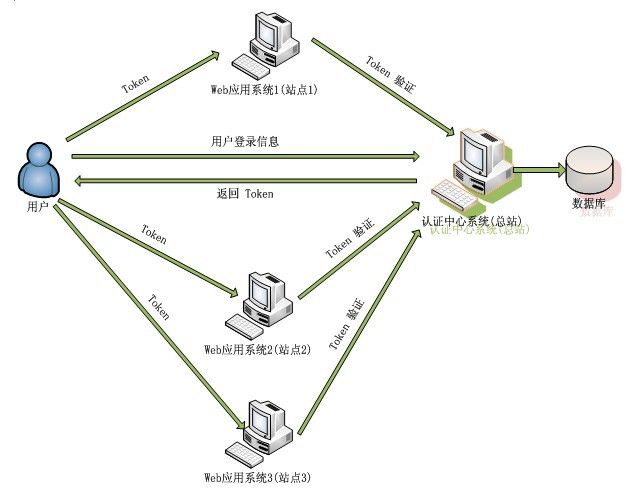
上面是实现单点登录的原理图,下面介绍下如何用asp.net实现跨域单点登录:
一、新建网站 MasterSite,作为总站认证中心。配置web.config,采用form登录验证。
配置如下:
添加Default.aspx页面,用来进行登录。代码如下:
HTML Code:
<%@ Page Language="C#" AutoEventWireup="true" CodeFile="Default.aspx.cs" Inherits="_Default" %>
总站登录
Default.cs Code:
using System; using System.Data; using System.Configuration; using System.Web; using System.Web.Security; using System.Web.UI; using System.Web.UI.WebControls; using System.Web.UI.WebControls.WebParts; using System.Web.UI.HtmlControls; using System.Text; public partial class _Default : System.Web.UI.Page { protected void Page_Load(object sender, EventArgs e) { if (!IsPostBack) { SSORequest ssoRequest = new SSORequest(); #region 验证 Post 过来的参数 //-------------------------------- // 请求注销 if (!string.IsNullOrEmpty(Request["Logout"])) { Authentication.Logout(); return; } //-------------------------------- // 各独立站点标识 if (string.IsNullOrEmpty(Request["IASID"])) { return; } else { ssoRequest.IASID = Request["IASID"]; } //-------------------------------- // 时间戳 if (string.IsNullOrEmpty(Request["TimeStamp"])) { return; } else { ssoRequest.TimeStamp = Request["TimeStamp"]; } //-------------------------------- // 各独立站点的访问地址 if (string.IsNullOrEmpty(Request["AppUrl"])) { return; } else { ssoRequest.AppUrl = Request["AppUrl"]; } //-------------------------------- // 各独立站点的 Token if (string.IsNullOrEmpty(Request["Authenticator"])) { return; } else { ssoRequest.Authenticator = Request["Authenticator"]; } ViewState["SSORequest"] = ssoRequest; #endregion //验证从分站发过来的Token if (Authentication.ValidateAppToken(ssoRequest)) { string userAccount = null; // 验证用户之前是否登录过 //验证 EAC 认证中心的 Cookie,验证通过时获取用户登录账号 if (Authentication.ValidateEACCookie(out userAccount)) { ssoRequest.UserAccount = userAccount; //创建认证中心发往各分站的 Token if (Authentication.CreateEACToken(ssoRequest)) { Post(ssoRequest); } } else { return; } } else { return; } } } //post请求 void Post(SSORequest ssoRequest) { PostService ps = new PostService(); ps.Url = ssoRequest.AppUrl; ps.Add("UserAccount", ssoRequest.UserAccount); ps.Add("IASID", ssoRequest.IASID); ps.Add("TimeStamp", ssoRequest.TimeStamp); ps.Add("AppUrl", ssoRequest.AppUrl); ps.Add("Authenticator", ssoRequest.Authenticator); ps.Post(); } /// /// 验证登录账号和密码是否正确 /// /// 登录账号 /// 登录密码 /// private bool ValidateUserInfo(string userName, string userPwd) { //从数据库中读取,验证登录账号和密码 //略... return true; } protected void Login1_Authenticate(object sender, AuthenticateEventArgs e) { if (string.IsNullOrEmpty(Login1.UserName) || string.IsNullOrEmpty(Login1.Password)) { Page.RegisterClientScriptBlock("Add", ""); return; } else if (ValidateUserInfo(Login1.UserName, Login1.Password) == false) { Page.RegisterClientScriptBlock("Add", ""); return; } else { Session["CurrUserName"] = Login1.UserName; Session.Timeout = 120; SSORequest ssoRequest = ViewState["SSORequest"] as SSORequest; // 如果不是从各分站 Post 过来的请求,则默认登录主站 if (ssoRequest == null) { FormsAuthentication.SetAuthCookie(Login1.UserName, false); ssoRequest = new SSORequest(); //主站标识ID ssoRequest.IASID = "00"; ssoRequest.AppUrl = "SiteList.aspx"; ssoRequest.TimeStamp = DateTime.Now.ToString("yyyy-MM-dd HH:mm"); ssoRequest.Authenticator = string.Empty; Response.Redirect("SiteList.aspx"); } ssoRequest.UserAccount = Login1.UserName; //创建Token if (Authentication.CreateEACToken(ssoRequest)) { string expireTime = DateTime.Now.AddHours(3).ToString("yyyy-MM-dd HH:mm"); Authentication.CreatEACCookie(ssoRequest.UserAccount, ssoRequest.TimeStamp, expireTime); Post(ssoRequest); } } } }
代码说明:验证分站post过来的Token请求,如果用户已经登录,则创建认证中心发往各分站的 Token验证,转向分站,否之则返回登录。若是直接登录主站则转向站点选择页面sitelist.aspx,选择你要登录的分站点。
如图:

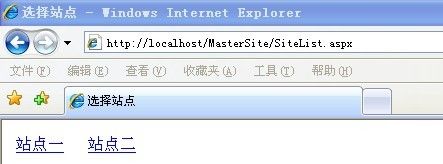
二、新建站点1,代码如下:
HTML Code:
<%@ Page Language="C#" AutoEventWireup="true" CodeFile="Default.aspx.cs" Inherits="_Default" %> 站点一
Default.cs code:
using System; using System.Data; using System.Configuration; using System.Web; using System.Web.Security; using System.Web.UI; using System.Web.UI.WebControls; using System.Web.UI.WebControls.WebParts; using System.Web.UI.HtmlControls; using System.Text; public partial class _Default : System.Web.UI.Page { protected void Page_Load(object sender, EventArgs e) { if (!IsPostBack) { #region SSO 部分代码 SSORequest ssoRequest = new SSORequest(); if (string.IsNullOrEmpty(Request["IASID"])) { ssoRequest.IASID = "01"; ssoRequest.TimeStamp = DateTime.Now.ToString("yyyy-MM-dd HH:mm"); ssoRequest.AppUrl = Request.Url.ToString(); Authentication.CreateAppToken(ssoRequest); Post(ssoRequest); } else if (!string.IsNullOrEmpty(Request["IASID"]) && !string.IsNullOrEmpty(Request["TimeStamp"]) && !string.IsNullOrEmpty(Request["AppUrl"]) && !string.IsNullOrEmpty(Request["UserAccount"]) && !string.IsNullOrEmpty(Request["Authenticator"])) { ssoRequest.IASID = Request["IASID"]; ssoRequest.TimeStamp = Request["TimeStamp"]; ssoRequest.AppUrl = Request["AppUrl"]; ssoRequest.UserAccount = Request["UserAccount"]; ssoRequest.Authenticator = Request["Authenticator"]; if (Authentication.ValidateEACToken(ssoRequest)) { //从数据库中获取UserId Session["CurrUserName"] = Request["UserAccount"]; Session.Timeout = 120; FormsAuthentication.SetAuthCookie(Request["UserAccount"], false); Response.Write(string.Format("{0},您好!欢迎来到site1, >> 访问site2",ssoRequest.UserAccount)); } } ViewState["SSORequest"] = ssoRequest; #endregion } } void Post(SSORequest ssoRequest) { PostService ps = new PostService(); //认证中心(主站)地址 string EACUrl = "http://localhost/MasterSite/Default.aspx"; ps.Url = EACUrl; //ps.Add("UserAccount", ssoRequest.UserAccount); ps.Add("IASID", ssoRequest.IASID); ps.Add("TimeStamp", ssoRequest.TimeStamp); ps.Add("AppUrl", ssoRequest.AppUrl); ps.Add("Authenticator", ssoRequest.Authenticator); ps.Post(); } //注销登录 protected void LinkButton2_Click(object sender, EventArgs e) { FormsAuthentication.SignOut(); SSORequest ssoRequest = new SSORequest(); ssoRequest.IASID = "01"; ssoRequest.TimeStamp = DateTime.Now.ToString("yyyy-MM-dd HH:mm"); ssoRequest.AppUrl = Request.Url.ToString(); Authentication.CreateAppToken(ssoRequest); PostService ps = new PostService(); //认证中心(主站)地址 string EACUrl = "http://localhost/MasterSite/Default.aspx"; ps.Url = EACUrl; ps.Add("IASID", ssoRequest.IASID); ps.Add("TimeStamp", ssoRequest.TimeStamp); ps.Add("AppUrl", ssoRequest.AppUrl); ps.Add("Authenticator", ssoRequest.Authenticator); ps.Add("Logout", "true"); ps.Post(); } //返回主站 protected void LinkButton1_Click(object sender, EventArgs e) { if (Session["CurrUserName"] != null) { Response.Redirect("http://localhost/MasterSite/SiteList.aspx"); } } }
配置web.config
三、同二一样,新建站点Site2,代码如下:
using System; using System.Data; using System.Configuration; using System.Web; using System.Web.Security; using System.Web.UI; using System.Web.UI.WebControls; using System.Web.UI.WebControls.WebParts; using System.Web.UI.HtmlControls; public partial class _Default : System.Web.UI.Page { protected void Page_Load(object sender, EventArgs e) { if (!IsPostBack) { #region SSO 部分代码 SSORequest ssoRequest = new SSORequest(); if (string.IsNullOrEmpty(Request["IASID"])) { ssoRequest.IASID = "02"; ssoRequest.TimeStamp = DateTime.Now.ToString("yyyy-MM-dd HH:mm"); ssoRequest.AppUrl = Request.Url.ToString(); Authentication.CreateAppToken(ssoRequest); Post(ssoRequest); } else if (!string.IsNullOrEmpty(Request["IASID"]) && !string.IsNullOrEmpty(Request["TimeStamp"]) && !string.IsNullOrEmpty(Request["AppUrl"]) && !string.IsNullOrEmpty(Request["UserAccount"]) && !string.IsNullOrEmpty(Request["Authenticator"])) { ssoRequest.IASID = Request["IASID"]; ssoRequest.TimeStamp = Request["TimeStamp"]; ssoRequest.AppUrl = Request["AppUrl"]; ssoRequest.UserAccount = Request["UserAccount"]; ssoRequest.Authenticator = Request["Authenticator"]; if (Authentication.ValidateEACToken(ssoRequest)) { Session["CurrUserName"] = Request["UserAccount"]; Session.Timeout = 120; FormsAuthentication.SetAuthCookie(Request["UserAccount"], false); Response.Write(string.Format("{0},您好!欢迎来到site2, >> 访问site1", ssoRequest.UserAccount)); } } ViewState["SSORequest"] = ssoRequest; #endregion } } void Post(SSORequest ssoRequest) { PostService ps = new PostService(); //认证中心(主站)地址 string EACUrl = "http://localhost/MasterSite/Default.aspx"; ps.Url = EACUrl; //ps.Add("UserAccount", ssoRequest.UserAccount); ps.Add("IASID", ssoRequest.IASID); ps.Add("TimeStamp", ssoRequest.TimeStamp); ps.Add("AppUrl", ssoRequest.AppUrl); ps.Add("Authenticator", ssoRequest.Authenticator); ps.Post(); } //注销登录 protected void LinkButton2_Click(object sender, EventArgs e) { FormsAuthentication.SignOut(); SSORequest ssoRequest = new SSORequest(); ssoRequest.IASID = "02"; ssoRequest.TimeStamp = DateTime.Now.ToString("yyyy-MM-dd HH:mm"); ssoRequest.AppUrl = Request.Url.ToString(); Authentication.CreateAppToken(ssoRequest); PostService ps = new PostService(); //认证中心(主站)地址 string EACUrl = "http://localhost/MasterSite/Default.aspx"; ps.Url = EACUrl; ps.Add("IASID", ssoRequest.IASID); ps.Add("TimeStamp", ssoRequest.TimeStamp); ps.Add("AppUrl", ssoRequest.AppUrl); ps.Add("Authenticator", ssoRequest.Authenticator); ps.Add("Logout", "true"); ps.Post(); } //返回主站 protected void LinkButton1_Click(object sender, EventArgs e) { if (Session["CurrUserName"] != null) { Response.Redirect("http://localhost/MasterSite/SiteList.aspx"); } } }
对于tokent请求,tokent验证,需要对它进行加密、解密。
其它代码:
Authentication.cs
using System; using System.Data; using System.Configuration; using System.Web; using System.Web.Security; using System.Collections.Generic; using System.Text; /// /// 安全验证类 /// public class Authentication { static readonly string cookieName = "EACToken"; static readonly string hashSplitter = "|"; public Authentication() { } public static string GetAppKey(int appID) { //string cmdText = @"select * from "; return string.Empty; } public static string GetAppKey() { return "22362E7A9285DD53A0BBC2932F9733C505DC04EDBFE00D70"; } public static string GetAppIV() { return "1E7FA9231E7FA923"; } /// /// 取得加密服务 /// /// static CryptoService GetCryptoService() { string key = GetAppKey(); string IV = GetAppIV(); CryptoService cs = new CryptoService(key, IV); return cs; } /// /// 创建各分站发往认证中心的 Token /// /// /// public static bool CreateAppToken(SSORequest ssoRequest) { string OriginalAuthenticator = ssoRequest.IASID + ssoRequest.TimeStamp + ssoRequest.AppUrl; string AuthenticatorDigest = CryptoHelper.ComputeHashString(OriginalAuthenticator); string sToEncrypt = OriginalAuthenticator + AuthenticatorDigest; byte[] bToEncrypt = CryptoHelper.ConvertStringToByteArray(sToEncrypt); CryptoService cs = GetCryptoService(); byte[] encrypted; if (cs.Encrypt(bToEncrypt, out encrypted)) { ssoRequest.Authenticator = CryptoHelper.ToBase64String(encrypted); return true; } else { return false; } } /// /// 验证从各分站发送过来的 Token /// /// /// public static bool ValidateAppToken(SSORequest ssoRequest) { string Authenticator = ssoRequest.Authenticator; string OriginalAuthenticator = ssoRequest.IASID + ssoRequest.TimeStamp + ssoRequest.AppUrl; string AuthenticatorDigest = CryptoHelper.ComputeHashString(OriginalAuthenticator); string sToEncrypt = OriginalAuthenticator + AuthenticatorDigest; byte[] bToEncrypt = CryptoHelper.ConvertStringToByteArray(sToEncrypt); CryptoService cs = GetCryptoService(); byte[] encrypted; if (cs.Encrypt(bToEncrypt, out encrypted)) { return Authenticator == CryptoHelper.ToBase64String(encrypted); } else { return false; } } /// /// 创建认证中心发往各分站的 Token /// /// /// public static bool CreateEACToken(SSORequest ssoRequest) { string OriginalAuthenticator = ssoRequest.UserAccount + ssoRequest.IASID + ssoRequest.TimeStamp + ssoRequest.AppUrl; string AuthenticatorDigest = CryptoHelper.ComputeHashString(OriginalAuthenticator); string sToEncrypt = OriginalAuthenticator + AuthenticatorDigest; byte[] bToEncrypt = CryptoHelper.ConvertStringToByteArray(sToEncrypt); CryptoService cs = GetCryptoService(); byte[] encrypted; if (cs.Encrypt(bToEncrypt, out encrypted)) { ssoRequest.Authenticator = CryptoHelper.ToBase64String(encrypted); return true; } else { return false; } } /// /// 验证从认证中心发送过来的 Token /// /// /// public static bool ValidateEACToken(SSORequest ssoRequest) { string Authenticator = ssoRequest.Authenticator; string OriginalAuthenticator = ssoRequest.UserAccount + ssoRequest.IASID + ssoRequest.TimeStamp + ssoRequest.AppUrl; string AuthenticatorDigest = CryptoHelper.ComputeHashString(OriginalAuthenticator); string sToEncrypt = OriginalAuthenticator + AuthenticatorDigest; byte[] bToEncrypt = CryptoHelper.ConvertStringToByteArray(sToEncrypt); string EncryCurrentAuthenticator = string.Empty; CryptoService cs = GetCryptoService(); byte[] encrypted; if (cs.Encrypt(bToEncrypt, out encrypted)) { EncryCurrentAuthenticator = CryptoHelper.ToBase64String(encrypted); return Authenticator == EncryCurrentAuthenticator; } else { return false; } } /// /// 创建 EAC 认证中心的 Cookie /// /// /// /// /// /// public static bool CreatEACCookie(string userAccount, string timeStamp, string expireTime) { string plainText = "UserAccount=" + userAccount + ";TimeStamp=" + timeStamp + ";ExpireTime=" + expireTime; plainText += hashSplitter + CryptoHelper.ComputeHashString(plainText); CryptoService cs = GetCryptoService(); byte[] encrypted; if (cs.Encrypt(CryptoHelper.ConvertStringToByteArray(plainText), out encrypted)) { string cookieValue = CryptoHelper.ToBase64String(encrypted); SetCookie(cookieValue); return true; } else { return false; } } /// /// 验证 EAC 认证中心的 Cookie,验证通过时获取用户登录账号 /// /// 输出用户登录账号 /// public static bool ValidateEACCookie(out string userAccount) { userAccount = string.Empty; try { string cookieValue = GetCookie().Value; byte[] toDecrypt = CryptoHelper.FromBase64String(cookieValue); CryptoService cs = GetCryptoService(); string decrypted = string.Empty; if (cs.Decrypt(toDecrypt, out decrypted)) { string[] arrTemp = decrypted.Split(Convert.ToChar(hashSplitter)); string plainText = arrTemp[0]; string hashedText = arrTemp[1]; userAccount = plainText.Split(Convert.ToChar(";"))[0].Split(Convert.ToChar("="))[1]; return hashedText.Replace("/0", string.Empty) == CryptoHelper.ComputeHashString(plainText); } else { return false; } } catch (Exception e) { return false; } } public static void Logout() { HttpContext.Current.Response.Cookies[cookieName].Expires = DateTime.Parse("1900-1-1"); HttpContext.Current.Response.Cookies[cookieName].Path = "/"; } private static void SetCookie(string cookieValue) { HttpContext.Current.Response.Cookies[cookieName].Value = cookieValue; HttpContext.Current.Response.Cookies[cookieName].Expires = DateTime.Now.AddHours(24); HttpContext.Current.Response.Cookies[cookieName].Path = "/"; } private static HttpCookie GetCookie() { HttpCookie cookie = HttpContext.Current.Request.Cookies["EACToken"]; return cookie; } }
CryptoHelper.cs
using System; using System.Collections.Generic; using System.Text; using System.Security.Cryptography; public class CryptoHelper { /// /// 复合 Hash:string --> byte[] --> hashed byte[] --> base64 string /// /// /// public static string ComputeHashString(string s) { return ToBase64String(ComputeHash(ConvertStringToByteArray(s))); } public static byte[] ComputeHash(byte[] buf) { //return ((HashAlgorithm)CryptoConfig.CreateFromName("SHA1")).ComputeHash(buf); return SHA1.Create().ComputeHash(buf); } /// /// //System.Convert.ToBase64String /// /// /// public static string ToBase64String(byte[] buf) { return System.Convert.ToBase64String(buf); } public static byte[] FromBase64String(string s) { return System.Convert.FromBase64String(s); } /// /// //Encoding.UTF8.GetBytes(s) /// /// /// public static byte[] ConvertStringToByteArray(String s) { return Encoding.UTF8.GetBytes(s);//gb2312 } public static string ConvertByteArrayToString(byte[] buf) { //return System.Text.Encoding.GetEncoding("utf-8").GetString(buf); return Encoding.UTF8.GetString(buf); } /// /// 字节数组转换为十六进制字符串 /// /// /// public static string ByteArrayToHexString(byte[] buf) { StringBuilder sb = new StringBuilder(); for (int i = 0; i < buf.Length; i++) { sb.Append(buf[i].ToString("X").Length == 2 ? buf[i].ToString("X") : "0" + buf[i].ToString("X")); } return sb.ToString(); } /// /// 十六进制字符串转换为字节数组 /// /// /// public static byte[] HexStringToByteArray(string s) { Byte[] buf = new byte[s.Length / 2]; for (int i = 0; i < buf.Length; i++) { buf[i] = (byte)(Char2Hex(s.Substring(i * 2, 1)) * 0x10 + Char2Hex(s.Substring(i * 2 + 1, 1))); } return buf; } private static byte Char2Hex(string chr) { switch (chr) { case "0": return 0x00; case "1": return 0x01; case "2": return 0x02; case "3": return 0x03; case "4": return 0x04; case "5": return 0x05; case "6": return 0x06; case "7": return 0x07; case "8": return 0x08; case "9": return 0x09; case "A": return 0x0a; case "B": return 0x0b; case "C": return 0x0c; case "D": return 0x0d; case "E": return 0x0e; case "F": return 0x0f; } return 0x00; } }
CryptoService.cs
using System; using System.Data; using System.Configuration; using System.Web; using System.Web.Security; using System.Web.UI; using System.Web.UI.WebControls; using System.Web.UI.WebControls.WebParts; using System.Web.UI.HtmlControls; using System.Text; using System.Security.Cryptography; using System.IO; public class CryptoService { /// /// 加密的密钥 /// string sKey = "22362E7A9285DD53A0BBC2932F9733C505DC04EDBFE00D70"; string sIV = "1E7FA9231E7FA923"; byte[] byteKey; byte[] byteIV; /// /// 加密向量 /// static byte[] bIV ={ 1, 2, 3, 4, 5, 6, 7, 8 }; public CryptoService() { } public CryptoService(string key, string IV) { sKey = key; sIV = IV; byteKey = CryptoHelper.HexStringToByteArray(sKey); byteIV = CryptoHelper.HexStringToByteArray(sIV); } /// /// 将明文加密,返回密文 /// /// 要加密的字串 /// public byte[] Encrypt(string Data) { try { byte[] ret; using (MemoryStream mStream = new MemoryStream()) using (CryptoStream cStream = new CryptoStream(mStream, new TripleDESCryptoServiceProvider().CreateEncryptor(byteKey, byteIV), CryptoStreamMode.Write)) { byte[] toEncrypt = new ASCIIEncoding().GetBytes(Data); // Write the byte array to the crypto stream and flush it. cStream.Write(toEncrypt, 0, toEncrypt.Length); cStream.FlushFinalBlock(); // Get an array of bytes from the // MemoryStream that holds the // encrypted data. ret = mStream.ToArray(); } return ret; } catch (CryptographicException e) { //Console.WriteLine("A Cryptographic error occurred: {0}", e.Message); return null; } } /// /// 将明文加密,返回密文 /// /// 明文 /// 密文 /// public bool Encrypt(byte[] toEncrypt, out byte[] encrypted) { encrypted = null; try { // Create a new MemoryStream using the passed // array of encrypted data. // Create a CryptoStream using the MemoryStream // and the passed key and initialization vector (IV). using (MemoryStream mStream = new MemoryStream()) using (CryptoStream cStream = new CryptoStream(mStream, new TripleDESCryptoServiceProvider().CreateEncryptor(byteKey, byteIV), CryptoStreamMode.Write)) { // Write the byte array to the crypto stream and flush it. cStream.Write(toEncrypt, 0, toEncrypt.Length); cStream.FlushFinalBlock(); // Get an array of bytes from the // MemoryStream that holds the // encrypted data. encrypted = mStream.ToArray(); } return true; } catch (CryptographicException e) { //Console.WriteLine("A Cryptographic error occurred: {0}", e.Message); return false; } } /// /// 将明文加密,返回 Base64 字符串 /// /// /// public string EncryptToString(string Data) { try { string base64String = string.Empty; using (MemoryStream mStream = new MemoryStream()) using (CryptoStream cStream = new CryptoStream(mStream, new TripleDESCryptoServiceProvider().CreateEncryptor(byteKey, byteIV), CryptoStreamMode.Write)) { byte[] toEncrypt = new ASCIIEncoding().GetBytes(Data); cStream.Write(toEncrypt, 0, toEncrypt.Length); cStream.FlushFinalBlock(); byte[] ret = mStream.ToArray(); base64String = Convert.ToBase64String(ret); } return base64String; } catch (CryptographicException e) { return null; } } /// /// 将密文解密,返回明文 /// /// 密文 /// 明文 public bool Decrypt(byte[] Data, out string decrypted) { decrypted = string.Empty; try { using (MemoryStream msDecrypt = new MemoryStream(Data)) using (CryptoStream csDecrypt = new CryptoStream(msDecrypt, new TripleDESCryptoServiceProvider().CreateDecryptor(byteKey, byteIV), CryptoStreamMode.Read)) { byte[] fromEncrypt = new byte[Data.Length]; // Read the decrypted data out of the crypto stream // and place it into the temporary buffer. csDecrypt.Read(fromEncrypt, 0, fromEncrypt.Length); decrypted = Encoding.UTF8.GetString(fromEncrypt);//new ASCIIEncoding().GetString(fromEncrypt); return true; } } catch (CryptographicException e) { return false; } } }
PostService.cs
using System; using System.Collections.Generic; using System.Text; public class PostService { private System.Collections.Specialized.NameValueCollection Inputs = new System.Collections.Specialized.NameValueCollection(); public string Url = ""; public string Method = "post"; public string FormName = "form1"; /// /// 添加需要提交的名和值 /// /// /// public void Add(string name, string value) { Inputs.Add(name, value); } /// /// 以输出Html方式POST /// public void Post() { System.Web.HttpContext.Current.Response.Clear(); string html = string.Empty; html += ("
"); html += (string.Format("", FormName)); html += (string.Format("
"); html += (""); System.Web.HttpContext.Current.Response.Write(html); System.Web.HttpContext.Current.Response.End(); } catch (Exception ee) { // } } }
SSORequest.cs
using System; using System.Data; using System.Configuration; using System.Web; using System.Web.Security; using System.Web.UI; using System.Web.UI.WebControls; using System.Web.UI.WebControls.WebParts; using System.Web.UI.HtmlControls; [Serializable] public class SSORequest : MarshalByRefObject { public string IASID; //各独立站点标识ID public string TimeStamp; //时间戳 public string AppUrl; //各独立站点的访问地址 public string Authenticator; //各独立站点的 Token public string UserAccount; //账号 public string Password; //密码 public string IPAddress; //IP地址 //为ssresponse对象做准备 public string ErrorDescription = "认证失败"; //用户认证通过,认证失败,包数据格式不正确,数据校验不正确 public int Result = -1; public SSORequest() { } /// /// 获取当前页面上的SSORequest对象 /// /// /// public static SSORequest GetRequest(Page CurrentPage) { SSORequest request = new SSORequest(); request.IPAddress = CurrentPage.Request.UserHostAddress; request.IASID = CurrentPage.Request["IASID"].ToString();// Request本身会Decode request.UserAccount = CurrentPage.Request["UserAccount"].ToString();//this.Text request.Password = CurrentPage.Request["Password"].ToString(); request.AppUrl = CurrentPage.Request["AppUrl"].ToString(); request.Authenticator = CurrentPage.Request["Authenticator"].ToString(); request.TimeStamp = CurrentPage.Request["TimeStamp"].ToString(); return request; } }
配置web.config
最后效果如下:登录总站后,各站点之间无需再登录,可以互相访问。
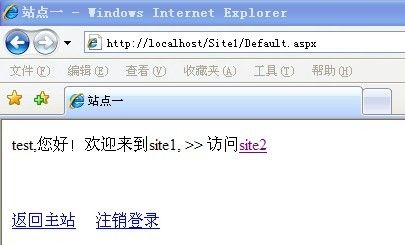
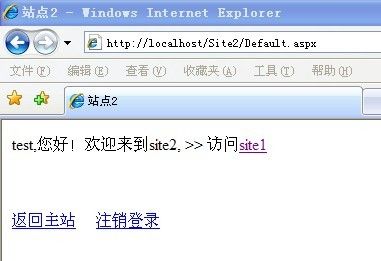
另外,注销登录后,访问站点1 http://localhost/Site1/Default.aspx ,会自动跳转到主站登录页面 http://localhost/MasterSite/Default.aspx ,同样访问站点2 http://localhost/Site2/Default.aspx 也会转到主站登录页面。从主站登录后,分别访问站点1和站点2。
在IIS配置虚拟目录MasterSite Site1 Site2,当然你也可以新建站点MasterSite Site1 Site2,修改hosts表
127.0.0.1 www.MasterSite.com
127.0.0.1 www.Site1.com
127.0.0.1 www.Site2.com
源代码下载:http://download.csdn.net/source/1571879
如需转载,请说明出处:http://blog.csdn.net/slimboy123/archive/2009/08/13/4442972.aspx
![]()
![]()
![]()
![]()