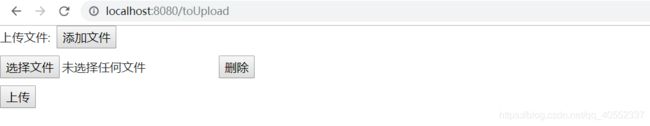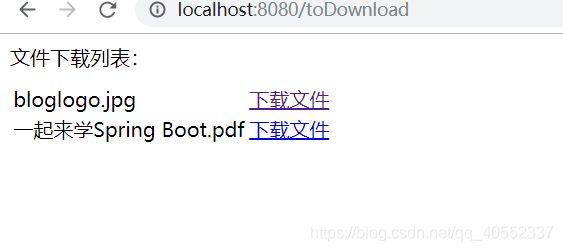一起来学springboot(六)
接着上面的,这次来总结springboot实现web 的功能
Spring MVC 自动配置介绍
Spring Boot整合Spring MVC的自动化配置功能特性
①内置了两个视图解析器: ContentNegotiatingViewResolver和BeanNameViewResolver;
②支持静态资源以及WebJars;
③自动注册了转换器和格式化器;
④支持Http消息转换器;
⑤自助注册了消息代码解析器;
⑥支持静态目页index.html;
⑦定制应用图标favicon.ico;
⑧自动初始化Web数据绑定器ConfigurableWebBindinglnitializer
Spring MVC 扩展实现
试试获取上节的代码。在此基础上进行修改。
①注册视图管理器。先创建一个config包。实现WebMVCConfigurer接口的配置类MyConfig,进行MVC框架功能扩展。代码如下
@Configuration
public class MyMVCconfig implements WebMvcConfigurer {
@Autowired
private MyInterceptor myInterceptor;
//添加视图管理
@Override
public void addViewControllers(ViewControllerRegistry registry){
//请求toLoginPage映射路径或者login.html页面都会自动映射到loginn.htnl页面
registry.addViewController("/toLoginPage").setViewName("login");
registry.addViewController("/login.html").setViewName("login");
}
}首先是实现WebMvcConfigurer 接口中的addViewControllers方法。在该方法中定义了 /toLoginPage 和 login.html的请求方法。如何使用这两个链接发起页面请求。那么会跳转支login.html页面。
这种方法也实现了页面控制跳转的效果。但是同传统的请求跳转方法而言。这种方法是不能携带一些参数在请求中。
②注册自定义拦截器。同样的,在config包新建一个类MyInterceptor,代码如下:
@Configuration
public class MyInterceptor implements HandlerInterceptor {
@Override
public boolean preHandle(HttpServletRequest request, HttpServletResponse response, Object handler) throws Exception {
String uri = request.getRequestURI();
Object loginUser = request.getSession().getAttribute("loginUser");
//当用户的请求头是以“admin"为开头的时候,判断用户是否登录
if (uri.startsWith("/admin") && null == loginUser){
response.sendRedirect("/toLoginPage");
//response.sendRedirect("/login.html");
return false;
}
return false;
}
@Override
public void postHandle(HttpServletRequest request, HttpServletResponse response, Object handler, ModelAndView modelAndView) throws Exception {
//向request域中存放年份用于页面动态展示
request.setAttribute("currentYear", Calendar.getInstance().get(Calendar.YEAR));
}
}当用户的请求头是以“admin"为开头的时候,判断用户是否登录.没有登录则重定向到/toLoginPage方法。
然后再MyMVCconfig增加如下代码
@Autowired
private MyInterceptor myInterceptor;
@Override
public void addInterceptors(InterceptorRegistry registry) {
registry.addInterceptor(myInterceptor).addPathPatterns("/**").excludePathPatterns("/login.html");
}引入MyInterceptor拦截器,重写addInterceptors方法进行拦截。addPathPatterns("/**")代表拦截所有路径请求。excludePathPatterns("/login.html")代表针对/login.html进行放行。
当然,如果是想要自定义管理,不想使用mvc提供的默认配置。可以自定义一个配置类。使用@Configuration注解。同时添加@EnableWebMvc注解关闭springboot提供的所有springmvc提供的默认配置。
组件注册整合Servlet三大组件
① 使用组件注册方式整合Servlet
新建一个包为servletComponent。新建一个类MyServlet.使用@Configuration注解将该类注入到Spring容器中。
@Component
public class Myservlet extends HttpServlet {
@Override
protected void doGet(HttpServletRequest req, HttpServletResponse resp) throws ServletException, IOException {
this.doPost(req, resp);
}
@Override
protected void doPost(HttpServletRequest req, HttpServletResponse resp) throws ServletException, IOException {
resp.getWriter().write("hello myservlet");
}
}新建一个类MyFilter,实现Filter接口。且重写init(),doFilter(),destroy等方法。
@Component
public class MyFilter implements Filter {
@Override
public void init(FilterConfig filterConfig) throws ServletException {
}
@Override
public void doFilter(ServletRequest servletRequest, ServletResponse servletResponse, FilterChain filterChain) throws IOException, ServletException {
System.out.println("hello myfilter");
}
@Override
public void destroy() {
}
}新建一个类MyListener。实现 ServletContextListener接口。重写contextInitialized()和contextDestroyed()方法
@Component
public class MyListener implements ServletContextListener {
@Override
public void contextInitialized(ServletContextEvent sce) {
System.out.println("执行contextInitialized操作..............");
}
@Override
public void contextDestroyed(ServletContextEvent sce) {
System.out.println("执行contextDestroyed操作.................");
}
}
再config包下新建一个Servlert组件配置类ServlertConfig。使用@Configuration注解将标注为配置类。@Bean注解注册Servlet三大组件.
@Configuration
public class ServletConfig {
@Bean
public ServletRegistrationBean getServlet(Myservlet myServlet){
ServletRegistrationBean registrationBean = new ServletRegistrationBean(myServlet,"/myServlet");
return registrationBean;
}
@Bean
public FilterRegistrationBean getFilter(MyFilter myFilter){
FilterRegistrationBean registrationBean = new FilterRegistrationBean(myFilter);
registrationBean.setUrlPatterns(Arrays.asList("/toLoginPage","/myFilter"));
return registrationBean;
}
@Bean
public ServletListenerRegistrationBean getServletListener(MyListener myListener){
ServletListenerRegistrationBean registrationBean = new ServletListenerRegistrationBean(myListener);
return registrationBean;
}
}②路径扫描整合Servlet三大组件
还可以使用路径扫描整合三大组件。在①的基础上,先将ServlertConfig类中的代码注释。然后三个自定义的类都去除@Component注解。分别使用
@WebServlet("/annotationServlet"),@WebFilter(value = {"/antionLogin","/antionMyFilter"}),@WebListener
再在主程序启动类增加@ServletComponentScan注解。开启基于注解方式的Servlet组件扫描支持。
@SpringBootApplication
@ServletComponentScan
public class Charpter05Application {
public static void main(String[] args) {
SpringApplication.run(Charpter05Application.class, args);
}
}
文件的上传与下载
文件上传
①编写文件上传的表单页面
动态添加文件上传列表
上传成功
②在全局配置文件中添加文件上传的相关配置
#单个上传文件大小限制,默认为1MB
spring.servlet.multipart.max-file-size=10MB
#总上传文件大小限制,默认为10MB
spring.servlet.multipart.max-request-size=50MB
③进行文件上传处理实现文件上传功能
@Controller
public class FileController {
@GetMapping("/toUpload")
public String toUpload(){
System.out.println("去上传文件页面");
return "upload";
}
@PostMapping("/uploadFile")
public String uploadFile(MultipartFile[] fileUpload, Model model){
//设置为默认文件上传成功,返回状态信息
model.addAttribute("uploadStatus","上传成功");
for (MultipartFile file : fileUpload){
String fileName = file.getOriginalFilename();//获取文件名和后缀名
fileName = UUID.randomUUID()+"_"+fileName;//重新生成文件名
String dirPath = "C:/file/";
File filePath = new File(dirPath);
if(!filePath.exists()){
filePath.mkdirs();
}
try {
file.transferTo(new File(dirPath+fileName));
} catch (Exception e) {
e.printStackTrace();
model.addAttribute("uploadStatus","上传失败:"+e.getMessage());
}
}
return "upload";
}
}
④效果如下
文件下载
①添加依赖。
commons-io
commons-io
2.6
②下载页面
文件下载
文件下载列表:
bloglogo.jpg
下载文件
一起来学Spring Boot.pdf
下载文件
③controller方法
@GetMapping("/toDownload")
public String toDownload(){
return "download";
}
@GetMapping("/download")
public ResponseEntity fileDownload(String filename, HttpServletRequest request) throws Exception{
System.out.println("filename:"+filename);
String dirPath = "C:/file/";//指定需要下载的文件的路径
File file = new File(dirPath + File.separator+filename);//创建文件对象
System.out.println(file.getAbsolutePath());
HttpHeaders headers = new HttpHeaders();//设置响应头
headers.setContentDispositionFormData("attachment",filename);//通知浏览器已下载的方式打开
headers.setContentType(MediaType.APPLICATION_OCTET_STREAM);
try {
return new ResponseEntity<>(FileUtils.readFileToByteArray(file),headers,HttpStatus.OK);
} catch (IOException e) {
e.printStackTrace();
return new ResponseEntity(e.getMessage().getBytes(),HttpStatus.EXPECTATION_FAILED);
}
} ④效果展示
但是这个对于有中文名的文件虽可下载成功,但是文件名中文文字的地方会变为“——”.因此,可修改代码如下
@GetMapping("/toDownload")
public String toDownload(){
return "download";
}
@GetMapping("/download")
public ResponseEntity fileDownload(String filename, HttpServletRequest request) throws Exception{
System.out.println("filename:"+filename);
String dirPath = "C:/file/";//指定需要下载的文件的路径
File file = new File(dirPath + File.separator+filename);//创建文件对象
System.out.println(file.getAbsolutePath());
HttpHeaders headers = new HttpHeaders();//设置响应头
filename = getFileName(request,filename);
headers.setContentDispositionFormData("attachment",filename);//通知浏览器已下载的方式打开
headers.setContentType(MediaType.APPLICATION_OCTET_STREAM);
try {
return new ResponseEntity<>(FileUtils.readFileToByteArray(file),headers,HttpStatus.OK);
} catch (IOException e) {
e.printStackTrace();
return new ResponseEntity(e.getMessage().getBytes(),HttpStatus.EXPECTATION_FAILED);
}
//return new ResponseEntity<>(FileUtils.readFileToByteArray(file),headers, HttpStatus.OK);
}
private String getFileName(HttpServletRequest request, String fileName) throws Exception {
String[] IEBrowserKeyWords = {"MSIE","Tfident","Edge"};
String userAgent = request.getHeader("User-Agent");
for (String keyword : IEBrowserKeyWords){
if (userAgent.contains(keyword)){
return URLEncoder.encode(fileName,"UTF-8").replace("+"," ");
}
}
return new String(fileName.getBytes("UTF-8"),"ISO-8859-1");
}