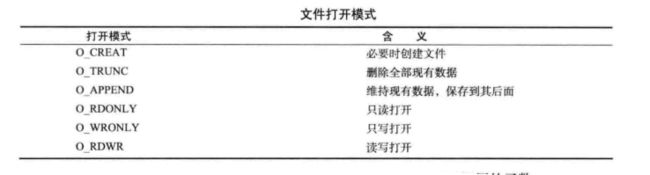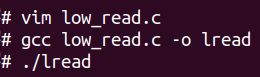TCP/IP网络编程笔记Chapter I -1基于Linux的文件操作
TCP/IP网络编程笔记Chapter I -1基于Linux的文件操作
- 1.总述
-
- (1)打开文件
- (2)关闭文件
- (3)写入文件
- (4)读取数据
- 2.应用
-
- (1)创建文件并保存数据
- (2)通过read函数读取data.txt中保存的数据
1.总述
Linux下一切都是文件 ,对于文件的操作,我们需要用文件操作符来指定。文件一般经过创建过程才会分配文件描述符,可以把它理解为方便称呼操作系统创建的文件而赋予的数。
| 文件描述符fd | 对象 |
|---|---|
| 0 | 标准输入 |
| 1 | 标准输出 |
| 2 | 标准错误 |
(1)打开文件
需要的头文件:#include,#include,#include
函数原型:
int open(const char *path,int flag)
int fd;
fd = open("data.txt",O_CREAT|O_WRONLY|O_TRUNC);
//文件名为data.txt。必要时创建、只写、删除现有数据
if(fd == -1) //打开失败
//do something
(2)关闭文件
所需头文件#include
函数原型int close(int fd)
- 成功时返回0,失败时返回-1
- fd是需关闭文件的文件描述符
egclose(fd);
(3)写入文件
所需头文件#include
函数原型ssize_t write(int fd,const void* buf,size_t nbytes)
- 成功时返回写入的字节数,失败返回-1
- fd是文件描述符
- buf是保存数据的缓冲地址值
- nbytes 传输数据的字节数
- ssize_t是通过typedef声明的signed int类型
eg
int fd;
char buf[]="Lets go!\n";
if(write(fd,buf,sizeof(buf)) == -1)
//do something
(4)读取数据
所需头文件#include
函数原型ssize_t read(int fd,void* buf,size_t nbytes);
- 成功时返回接收的字节数(遇到文件结尾返回0),失败返回-1
- fd是文件描述符
- buf是保存接收数据的缓冲地址值
- nbytes 传输数据的字节数
2.应用
(1)创建文件并保存数据
创建.c文件
![]()
touch low_open.c
使用vim编辑
vim low_open.c
#include编译
gcc low_open.c -o lopen
运行
./lopen
返回的文件描述符是3
![]()
此时当前目录下有三个文件ls命令查看,open函数新生成了一个data.txt
![]()
查看data.txt
cat data.txt
![]()
(2)通过read函数读取data.txt中保存的数据
同样创建low_read.c编译运行
#include