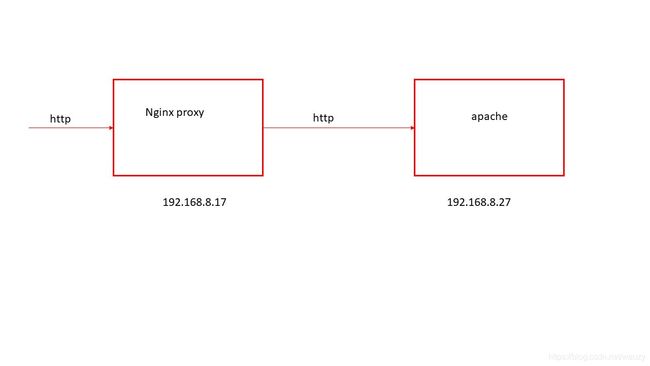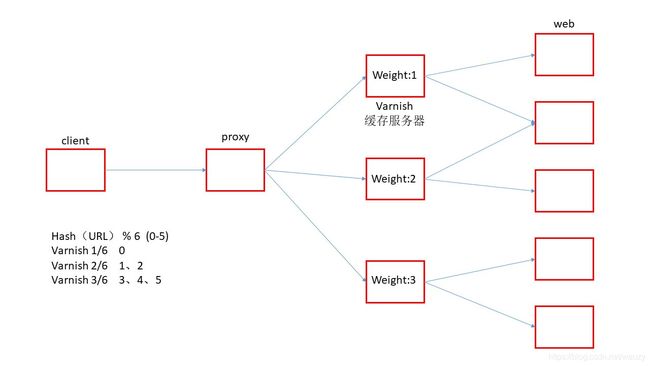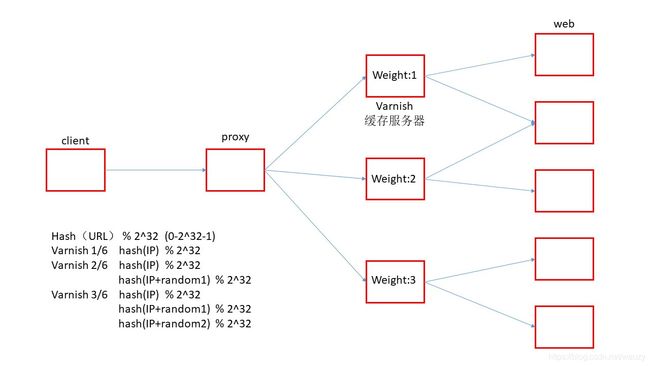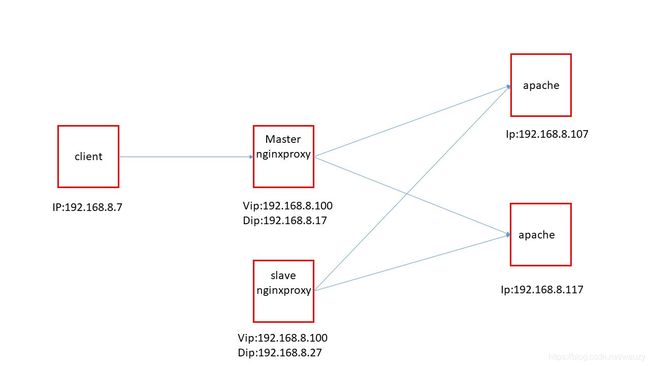总结:高性能web服务器Nginx
编译
[root@CentOS7 ~]# curl -I -A IE http://www.163.com 返回报头-A 冒充浏览器
HTTP/1.1 200 OK
[root@CentOS7 ~]# yum install gcc pcre-devel openssl-devel zlib-devel -y
[root@CentOS7 ~]# wget http://nginx.org/download/nginx-1.18.0.tar.gz
[root@CentOS7 ~]# tar xf nginx-1.18.0.tar.gz
[root@CentOS7 ~]# useradd -r -s /sbin/nologin nginx
[root@CentOS7 ~]# cd nginx-1.18.0/
[root@CentOS7 ~/nginx-1.18.0]# ./configure --prefix=/apps/nginx \
--user=nginx --group=nginx \
--with-http_ssl_module \
--with-http_v2_module \
--with-http_realip_module \
--with-http_stub_status_module \
--with-http_gzip_static_module \
--with-pcre --with-stream \
--with-stream_ssl_module \
--with-stream_realip_module
[root@CentOS7 ~/nginx-1.18.0]# make && make install
[root@CentOS7 ~/nginx-1.18.0]# cp /apps/nginx/conf/nginx.conf /apps/nginx/conf/nginx
[root@CentOS7 ~/nginx-1.18.0]# ln -s /apps/nginx/sbin/nginx /usr/sbin/
[root@CentOS7 ~/nginx-1.18.0]# vim /etc/rc.d/rc.local 开机启动
/usr/sbin/nginx
[root@CentOS7 ~/nginx-1.18.0]# chmod +x /etc/rc.d/rc.local
nginx服务启动一般用nginx、停止用nginx -s stop ,而不是用systemctl,nginx启动服务systemctl停止不了,systemctl启动的nginx -s stop能停止
nginx
[root@CentOS7 ~]# nginx -v 显示版本
nginx version: nginx/1.16.1
[root@CentOS7 ~]# nginx -V 显示配置参数(可作为编译参考)
[root@CentOS7 ~]# nginx -t 检查语法
[root@CentOS7 ~]# nginx -T 查看配置文件
[root@CentOS7 ~]# nginx -s stop 停止服务
[root@CentOS7 ~]# nginx -s reload 加载配置文件
[root@CentOS7 ~]# nginx 开启服务
修改并发数
[root@CentOS7 /usr/local/src]# ulimit -n 65535 临时修改
[root@CentOS7 /usr/local/src]# vim /etc/security/limits.conf
* - nofile 65535
[root@CentOS7 /usr/local/src]# vim /etc/nginx/nginx.conf
worker_rlimit_nofile number 65535 所有worker进程能打开的文件数量上限,
events {
worker_connections 10240; 每个worker进程所能够打开的最大并发连接数
}
default_type
[root@CentOS7 ~]# vim /etc/nginx/nginx.conf
include /etc/nginx/mime.types; #支持文档格式
default_type application/octet-stream; 不支持的格式默认为下载,若不写默认为text/plain
[root@CentOS7 ~]# cat /etc/nginx/mime.types
types {
text/html html htm shtml;
text/css css;
text/xml xml;
image/gif gif;
}
[root@CentOS7 ~]# curl -I 192.168.8.7/test.xyz
Content-Type: application/octet-stream 不能识别
# default_type application/octet-stream;
[root@CentOS7 ~]# curl -I 192.168.8.7/test.xyz 注销后默认为text/plain
Content-Type: text/plain
include /etc/nginx/mime.types;
# default_type application/octet-stream;
default_type text/html; 修改默认
[root@CentOS7 ~]# curl -I 192.168.8.7/test.xyz
Content-Type: text/html
配置虚拟主机
[root@nginx ~]# mkdir /data/site{1,2}
[root@nginx ~]# echo /data/site1/index.html > /data/site1/index.html
[root@nginx ~]# echo /data/site2/index.html > /data/site2/index.html
[root@nginx ~]# vim /etc/nginx/conf.d/test.conf
server {
listen 80;
server_name www.magedu.com;
root /data/site1;
}
server {
listen 80;
server_name www.magedu.org;
root /data/site2;
}
[root@nginx ~]# nginx -s reload
[root@CentOS7 ~]# curl http://www.magedu.com
/data/site1/index.html
[root@CentOS7 ~]# curl http://www.magedu.org
/data/site2/index.html
[root@client ~]# curl 192.168.8.7 默认访问路径
welcome to magedu
修改默认访问路径
[root@nginx ~]# vim /etc/nginx/conf.d/test.conf
server {
listen 80 default_server; 新增 default_server
server_name www.magedu.com;
root /data/site1;
}
[root@nginx ~]# vim /etc/nginx/nginx.conf
server {
listen 80 ; 删除default_server
[root@client ~]# curl 192.168.8.7
/data/site1/index.html
[root@nginx ~]# vim /etc/nginx/conf.d/test.conf
server {
listen 80 default_server;
server_name www.magedu.com www.magedu.net; 添加多个域名
root /data/site1;
}
[root@client ~]# curl http://www.magedu.net
/data/site1/index.html
[root@client ~]# curl http://www.magedu.com
/data/site1/index.html
- 支持通配符、正则表达式
- 匹配优先级机制从高到低
- (1) 首先是字符串精确匹配 如:www.magedu.com
- (2) 左侧通配符 如:.magedu.com
- (3) 右侧通配符 如:www.magedu.
- (4) 正则表达式 如: ~^.*.magedu.com$
- (5) default_server
[root@nginx ~]# vim /etc/nginx/conf.d/test.conf
server {
listen 80 default_server;
server_name *.magedu.net;
root /data/site1;
}
server {
listen 80;
server_name ~^.*\.magedu\.net$;
root /data/site2;
}
[root@client ~]# curl http://www.magedu.net 优先访问通配符
/data/site1/index.html
location
实验:基于location实现特定网页访问特定地址
- root
- 指定虚拟主机根目录,在定义location时,文件的绝对路径等于 root+location,示例:
[root@nginx ~]# echo /opt/tvim /etc/nginx/conf.d/test.conf
server {
listen 80 default_server;
server_name *.magedu.net;
root /data/site1;
location /test {
root /opt/testdir;
}
}
[root@nginx ~]# mkdir /opt/testdir/test/ -p
[root@nginx ~]# echo /opt/testdir/test/index.html >/opt/testdir/test/index.html
[root@client ~]# curl http://www.magedu.net/test/ 访问test目录时访问特定路径
/opt/testdir/test/index.html
[root@client ~]# curl http://www.magedu.net/
/data/site1/index.html
- = 对URI做精确匹配;
location = / {
…
}
http://www.magedu.com/ 匹配
http://www.magedu.com/index.html 不匹配 - ^~ 对URI的最左边部分做匹配检查,不区分字符大小写
- ~ 对URI做正则表达式模式匹配,区分字符大小写
- ~* 对URI做正则表达式模式匹配,不区分字符大小写
- 不带符号 匹配起始于此uri的所有的uri
- \ 转义符,可将 . * ?等转义为普通符号
- 匹配优先级从高到低:
- =, ^~, ~/~*, 不带符号
alias
- 路径别名,文档映射的另一种机制;仅能用于location上下文
[root@nginx ~]# vim /etc/nginx/conf.d/test.conf
server {
listen 80 default_server;
server_name *.magedu.net;
root /data/site1;
location /test/ {
root /opt/testdir/;
}
location /ab {
注意:/ab后建议不要加/
alias /opt/testdir/;
}
}
[root@CentOS7 ~]# curl www.magedu.net/test/
/opt/testdir/test/index.html
[root@CentOS7 ~]# curl www.magedu.net/ab/
/opt/testdir/index.html
注意:location中使用root指令和alias指令的意义不同
(a) root,给定的路径对应于location中的/uri 左侧的/
(b) alias,给定的路径对应于location中的/uri 的完整路径
实验:基于location实现页面动静分离处理
[root@nginx ~]# vim /etc/nginx/conf.d/test.conf
server {
listen 80 default_server;
server_name *.magedu.net;
root /data/site1;
location ~* \.(jpg|gif|html|txt|js|css)$ {
root /opt/static;
}
location ~* \.(php|jsp|asp)$ {
root /opt/dynamic;
}
}
[root@nginx ~]# mkdir /opt/static
[root@nginx ~]# mkdir /opt/dynamic
[root@nginx ~]# echo jpg >/opt/static/a.jpg
[root@nginx ~]# echo php >/opt/dynamic/a.php
[root@CentOS7 ~]# curl www.magedu.net/a.jpg
jpg
[root@CentOS7 ~]# curl www.magedu.net/a.php
php
动态页面利用代理访问后端服务器
实验:实现错误页面跳转至自定义错误页面或返回定义状态码
[root@CentOS7 ~]# vim /etc/nginx/conf.d/test.conf
server {
server_name www.magedu.net;
root /data/nginx/;
error_page 404 /40x.html;
location = /40x.html {
root /data/nginx;
}
error_page 500 502 503 504 /50x.html;
location = /50x.html {
root /data/nginx;
}
}
[root@CentOS7 ~]# mkdir /data/nginx
[root@CentOS7 ~]# echo 401 >/data/nginx/40x.html
[root@CentOS7 ~]# echo 501 >/data/nginx/50x.html
访问错误页面时返回/data/nginx40x.html内容401
实验:实现basic验证(访问控制)
[root@nginx ~]# yum install httpd-tools
[root@nginx ~]# htpasswd -b -c /data/nginx/.ngxpasswd alice centos
[root@nginx ~]# htpasswd -b /data/nginx/.ngxpasswd bob centos
[root@nginx ~]# vim /etc/nginx/conf.d/test.conf
server {
server_name www.magedu.net;
root /data/nginx/;
allow 192.168.8.1;
allow 192.168.8.27;
deny all;
location /admin {
auth_basic "Admin Area";
auth_basic_user_file /data/nginx/.ngxpasswd;
}
}
只允许192.168.8.1、27访问www.magedu.net/admin且需要输入用户密码验证登录
实验:实现下载功能
server {
server_name www.magedu.net;
root /data/nginx/;
location /download {
autoindex on; 自动文件索引
autoindex_exact_size off;
autoindex_localtime on;
autoindex_format html; 可以不写,默认html
limit_rate 100k;
root /data/nginx/download;
index index.html;
}
}
实验:location if实现HTTP跳转https
[root@nginx /etc/pki/tls/certs]# vim /etc/nginx/conf.d/test.conf
server {
`在这里插入代码片`
listen 443 ssl;
listen 80;
server_name www.magedu.net;
root /data/nginx/;
if ( $scheme = http ) {
跳转
return 301 https://www.magedu.net/;
}
ssl_certificate /etc/nginx/ssl/magedu.net.crt;
ssl_certificate_key /etc/nginx/ssl/magedu.net.key;
ssl_session_cache shared:sslcache:20m;
ssl_session_timeout 10m;
如果浏览器是curl拒绝访问
[root@nginx /etc/pki/tls/certs]# vim /etc/nginx/conf.d/test.conf
server {
listen 443 ssl;
listen 80;
server_name www.magedu.net;
root /data/nginx/;
# if ( $scheme = http ) {
# return 301 https://www.magedu.net/;
# }
if ( $http_user_agent ~ curl ){
return 405 "deny curl";
}
ssl_certificate /etc/nginx/ssl/magedu.net.crt;
ssl_certificate_key /etc/nginx/ssl/magedu.net.key;
ssl_session_cache shared:sslcache:20m;
ssl_session_timeout 10m;
[root@CentOS7 ~]# curl -A IE http://www.magedu.net IE可以
192.168.8.17
[root@CentOS7 ~]# curl http://www.magedu.net 拒绝访问
deny curl
实验:log模块实现日志及json格式日志
[root@nginx ~]# vim /etc/nginx/nginx.conf
http {
http模块自定义日志,原日志下方新增
log_format compression '$remote_addr-$remote_user [$time_local] '
'"$request" $status $bytes_sent '
'"$http_referer" "$http_user_agent" "$gzip_ratio"';
access_log /data/logs/nginx-access.log compression;
实现json格式日志
[root@nginx ~]# vim /etc/nginx/nginx.conf
http {
http模块自定义日志,原日志下方新增
log_format access_json '{"@timestamp":"$time_iso8601",'
'"host":"$server_addr",'
'"clientip":"$remote_addr",'
'"size":$body_bytes_sent,'
'"responsetime":$request_time,'
'"upstreamtime":"$upstream_response_time",'
'"upstreamhost":"$upstream_addr",'
'"http_host":"$host",'
'"uri":"$uri",'
'"domain":"$host",'
'"xff":"$http_x_forwarded_for",'
'"referer":"$http_referer",'
'"tcp_xff":"$proxy_protocol_addr",'
'"http_user_agent":"$http_user_agent",'
'"status":"$status"}';
access_log /data/logs/access_json.log access_json;
}
[root@nginx ~]# tail -f /data/logs/access_json.log 查看日志
Python代码统计json格式日志信息
#cat nginx_json.py
#!/usr/bin/env python
#coding:utf-8
status_200= []
status_404= []
with open("access_json.log") as f:
for line in f.readlines():
line = eval(line)
if line.get("status") == "200":
status_200.append(line.get)
elif line.get("status") == "404":
status_404.append(line.get)
else:
print("状态码 ERROR")
f.close()
print "状态码200的有--:",len(status_200)
print "状态码404的有--:",len(status_404)
# python nginx_json.py
状态码200的有--: 1910
状态码404的有--: 13
实验:实现zip压缩功能
[root@nginx ~]# vim /etc/nginx/conf.d/test.conf
server {
server_name www.magedu.net;
root /data/nginx/;
gzip on;
gzip_comp_level 9; 压缩比9
gzip_min_length 64; 64k开启压缩
gzip_vary on; 响应头插入信息
gzip_types text/xml text/css application/javascript; 哪些格式压缩
[root@CentOS7 ~]# curl -I --compressed www.magedu.net/access.css
HTTP/1.1 200 OK
Content-Type: text/css 文件格式
Vary: Accept-Encoding 响应报文插入信息
Content-Encoding: gzip 压缩
[root@nginx ~]# vim /etc/ngtail -f /data/logs/access_json.log json格式日志
{
"@timestamp":"2020-08-07T22:18:18+08:00","host":"192.168.8.17","clientip":"192.168.8.1","size":761392," 下载文件大小比原文件小(原文件9M)
实验:实现ssl加密传输(https)
[root@nginx ~]# cd /etc/pki/tls/certs/
[root@nginx /etc/pki/tls/certs]# make magedu.net.key 需要输入密码,可以修改一下不输密码
[root@nginx /etc/pki/tls/certs]# vim Makefile
# /usr/bin/openssl genrsa -aes128 $(KEYLEN) > $@
/usr/bin/openssl genrsa $(KEYLEN) > $@
[root@nginx /etc/pki/tls/certs]# make magedu.net.key 不需验证密码
[root@nginx /etc/pki/tls/certs]# make magedu.net.crt
[root@nginx /etc/pki/tls/certs]# mkdir /etc/nginx/ssl
[root@nginx /etc/pki/tls/certs]# mv magedu.net.* /etc/nginx/ssl/
[root@nginx /etc/pki/tls/certs]# chmod 600 /etc/nginx/ssl/*
[root@nginx /etc/pki/tls/certs]# ll /etc/nginx/ssl/
-rw------- 1 root root 1322 Aug 7 22:55 magedu.net.crt
-rw------- 1 root root 1675 Aug 7 22:54 magedu.net.key
[root@nginx /etc/pki/tls/certs]# vim /etc/nginx/conf.d/test.conf
server {
listen 443 ssl;
server_name www.magedu.net;
root /data/nginx/;
ssl_certificate /etc/nginx/ssl/magedu.net.crt;
ssl_certificate_key /etc/nginx/ssl/magedu.net.key;
ssl_session_cache shared:sslcache:20m;
ssl_session_timeout 10m;
}
访问https://www.magedu.net
实验:rewrite模块实现跳转
http跳转至https
一般常用此方法跳转
server {
listen 443 ssl;
listen 80;
server_name www.magedu.net;
root /data/nginx/;
# location / { location不写也可以实现
if ( $scheme = http ) {
rewrite / https://www.magedu.net/ redirect;
}
# }
跳转至其他网页
- break:匹配成功后不再向下匹配,也不会跳转到其他的location,即直接结束匹配并给客户端返回结果数据
- last:对某个location的URL匹配成功后会停止当前location的后续rewrite规则,并结束当前location,然后将匹配生成的新URL跳转至其他location继续匹配,直到没有location可匹配后将最后一次location的数据返回给客户端
last
[root@nginx /etc/pki/tls/certs]# vim /etc/nginx/conf.d/test.conf
server {
listen 443 ssl;
listen 80;
server_name www.magedu.net;
root /data/nginx/;
location /test1 {
rewrite ^/test1/(.*)$ /test2/$1 last; 一直跳
}
location /test2 {
rewrite ^/test2/(.*)$ /test1/$1 last;
}
[root@CentOS7 ~]# curl -I www.magedu.net/test1/ 500错误,服务器内部跳转
HTTP/1.1 500 Internal Server Error
break
[root@nginx /etc/pki/tls/certs]# vim /etc/nginx/conf.d/test.conf
server {
listen 443 ssl;
listen 80;
server_name www.magedu.net;
root /data/nginx/;
location /test1 {
rewrite ^/test1/(.*)$ /test2/$1 break;
}
location /test2 {
rewrite ^/test2/(.*)$ /test1/$1 break;
[root@CentOS7 ~]# curl -I -L www.magedu.com/test1/
HTTP/1.1 301 Moved Permanently 跳转一次中断
HTTP/1.1 404 Not Found 服务器无文件
[root@nginx /etc/pki/tls/certs]# vim /etc/nginx/conf.d/test.conf
server {
listen 443 ssl;
listen 80;
server_name www.magedu.net;
root /data/nginx/;
location /test1 {
rewrite ^/test1/(.*)$ /test2/$1 last; last也可换成permanent 永久重定向
}
访问http://www.magedu.net/test1/实际访问/data/nginx/test2
[root@CentOS7 ~]# curl -L www.magedu.net/test1/
test
实验:实现状态页status
server {
server_name www.magedu.net;
root /data/nginx/;
location /admin {
用户认证
auth_basic "Admin Area";
auth_basic_user_file /data/nginx/.ngxpasswd;
}
location /nginx_status {
状态页
stub_status;
allow 192.168.8.0/24;
deny all;
}
访问http://www.magedu.net/nginx_status/
实验:实现错误页面跳转至首页
server {
listen 80;
server_name www.magedu.net;
root /data/nginx/;
location / {
if ( !-f $request_filename ) {
rewrite ^/(.*)$ http://www.magedu.net/index.html;
}
}
[root@CentOS7 ~]# curl -L www.magedu.net/inex.html
192.168.8.17
[root@CentOS7 ~]# curl -L www.magedu.net/ine
192.168.8.17
实验:实现第三方模块echo及打印变量
编译安装
#yum install git –y
#cd /usr/local/src
#git clone https://github.com/openresty/echo-nginx-module.git
#cd nginx-1.16.0/
#useradd –r –s /sbin/nologin nginx
#yum install gcc pcre-devel openssl-devel zlib-devel perl-ExtUtils-Embed
# ./configure \
--prefix=/apps/nginx \
--user=nginx --group=nginx \
--with-http_ssl_module \
--with-http_v2_module \
--with-http_realip_module \
--with-http_stub_status_module \
--with-http_gzip_static_module \
--with-http_perl_module \
--with-pcre \
--with-stream \
--with-stream_ssl_module \
--with-stream_realip_module \
--add-module=/usr/local/src/echo-nginx-module
# make && make install
配置
[root@CentOS7 /app/nginx]# vim conf/nginx.conf 在server下面配置
location /echo {
echo hello;
}
[root@CentOS7 /app/nginx]# curl 127.0.0.1/echo
hello
[root@CentOS7 /app/nginx]# vim conf/nginx.conf
location /echo {
echo hello;
}
location /test {
index index.html;
default_type text/html;
echo "hello world,main-->";
echo_reset_timer;
echo_location /sub1;
echo_location /sub2;
echo "took $echo_timer_elapsed sec for total.";
}
location /sub1 {
echo_sleep 1;
echo sub1;
}
location /sub2 {
echo_sleep 1;
echo sub2;
}
[root@CentOS7 /app/nginx]# curl 127.0.0.1/test 访问结果
hello world,main-->
sub1
sub2
took 2.004 sec for total.
备注:若要在/app/nginx/conf/conf.d/test.conf下面配置,需要在/app/nginx/nginx.conf配置
include /app/nginx/conf/conf.d/*.conf; http模块下添加
自定义变量
[root@CentOS7 /app/nginx]# vim conf/nginx.conf
location /echo {
set $name magedu;
echo $name;
}
[root@CentOS7 /app/nginx]# curl 192.168.8.7/echo
magedu
实验:防止盗链
*.magedu.com magedu.* *.mageedu.com mageedu.* ~\.magedu\. ~\.google\. ~\.baidu\.;
if ($invalid_referer) {
return 403 "Forbidden Access";
}
实验:proxy实现反向代理(同构代理)
[root@apache ~]# rpm -q httpd
httpd-2.4.6-93.el7.centos.x86_64
[root@apache ~]# systemctl start httpd
[root@apache ~]# echo apache >/var/www/html/index.html
[root@client ~]# curl 192.168.8.27
apache
[root@nginxproxy ~]# vim /etc/nginx/conf.d/test.conf
server {
listen 80;
server_name www.magedu.net;
root /data/nginx/;
location / {
proxy_pass http://192.168.8.27; 后面不能加/
}
}
[root@client ~]# curl www.magedu.net 访问后台服务器
apache
[root@apache ~]# cat /var/log/httpd/access_log 后台服务器不知谁在访问
192.168.8.17 - - [08/Aug/2020:00:28:54 +0800] "GET / HTTP/1.0" 200 7 "-" "curl/7.29.0"
设定转发往后端主机的请求报文的请求首部的值
前面实验不能实现后端服务器查看客户端IP,不方便分析日志;若要使后端服务器能识别客户端IP,需要添加以下语句
- 中间只有一个代理服务器
[root@nginxproxy ~]# vim /etc/nginx/conf.d/test.conf
server {
listen 80;
server_name www.magedu.net;
root /data/nginx/;
location / {
proxy_pass http://192.168.8.27; 后面不能加/
proxy_set_header X-Real-IP $remote_addr;
}
}
在后端web服务器设置日志格式
Apache "\"%{X-Real-IP}i\""
- 中间有多层代理服务器
后端是NGINX需使用此配置
proxy_set_header X-Forwarded-For $proxy_add_x_forwarded_for; 新增
在后端web服务器设置日志格式
Apache %{
X-Forwarded-For}i
nginx $http_x_forwarded_for 默认不需配置
请求报文的标准格式如下:
X-Forwarded-For: client1, proxy1, proxy2
X-Forwarded-For为变量名称,可以随意取
实验:开启缓存功能
[root@nginxproxy ~]# vim /etc/nginx/nginx.conf 定义缓存
http {
·····
proxy_cache_path /var/cache/nginx/proxy_cache 新增
levels=1:2:2 keys_zone=proxycache:20m
inactive=120s max_size=1g;
····
}
[root@nginxproxy ~]# vim /etc/nginx//conf.d/test.conf 调用缓存配置
server {
listen 80 default_server;
server_name www.magedu.net;
root /data/nginx/;
proxy_cache proxycache; 新增
proxy_cache_key $request_uri; 用url缓存依据
proxy_cache_valid 200 302 301 1h; 缓存时长
proxy_cache_valid any 1m; 其他1分钟
location / {
proxy_pass http://192.168.8.27;
proxy_set_header X-Real-IP $remote_addr;
}
}
[root@nginxproxy ~]# mkdir /var/cache/nginx
[root@nginxproxy ~]# curl http://www.magedu.net
192.168.8.27
[root@nginxproxy ~]# tree /var/cache/nginx/ 访问后查看缓存
/var/cache/nginx/
└── proxy_cache
└── 9
└── 7d
└── cc
└── 6666cd76f96956469e7be39d750cc7d9
实验:隐藏后端服务器特定的响应首部
[root@client ~]# curl -I http://www.magedu.net
HTTP/1.1 200 OK
Server: nginx/1.16.1
ETag: "5f2f4ef9-d" 可以隐藏
Accept-Ranges: bytes
[root@nginxproxy ~]# vim /etc/nginx/conf.d/test.conf
server {
listen 80 default_server;
server_name www.magedu.net;
root /data/nginx/;
proxy_hide_header Etag;
}
[root@client ~]# curl -I http://www.magedu.net 再次访问没有
自定义返回头部,查看缓存命中率
[root@nginxproxy ~]# vim /etc/nginx/conf.d/test.conf
server {
listen 80 default_server;
server_name www.magedu.net;
root /data/nginx/;
proxy_cache proxycache;
proxy_cache_key $request_uri;
proxy_cache_valid 200 302 301 1h;
proxy_cache_valid any 1m;
proxy_hide_header Etag;
add_header X-Cache $upstream_cache_status;
location / {
proxy_pass http://192.168.8.27;
proxy_set_header X-Real-IP $remote_addr;
}
}
[root@client ~]# curl -I http://www.magedu.net
X-Cache: MISS 第一次没有
[root@client ~]# curl -I http://www.magedu.net
X-Cache: HIT 第二次查看缓存
实验:实现反向代理(异构代理)
[root@nginxproxy ~]# yum install php-fpm php-mysql
[root@nginxproxy ~]# vim /etc/php-fpm.d/www.conf
user = nginx
group = nginx
[root@nginxproxy ~]# systemctl start php-fpm
[root@nginxproxy ~]# mkdir /data/php
[root@nginxproxy ~]# vim /data/php/test.php
<?php
phpinfo()
?>
[root@nginxproxy ~]# vim /etc/nginx/conf.d/test.conf
server {
listen 80 default_server;
server_name www.magedu.net;
root /data/nginx/;
location ~* \.php$ {
root /data/php;
fastcgi_pass 127.0.0.1:9000;
fastcgi_index index.php;
fastcgi_param SCRIPT_FILENAME $document_root$fastcgi_script_name;
#fastcgi_param SCRIPT_FILENAME /data/php$fastcgi_script_name;
include fastcgi_params;
}
第一种方法;
第二种写法:
fastcgi_pass 127.0.0.1:9000;
fastcgi_index index.php;
#fastcgi_param SCRIPT_FILENAME $document_root$fastcgi_script_name;
fastcgi_param SCRIPT_FILENAME /data/php$fastcgi_script_name; 直接把root写入
www.magedu.net/test.php测试
[root@mariadb ~]# yum install mariadb-server
[root@mariadb ~]# systemctl start mariadb
[root@mariadb ~]# mysql -e "create database wordpress;grant all on wordpress.* to wordpress@'192.168.8.%' identified by 'centos'"
[root@nginxproxy ~]# tar xf wordpress-5.0.4-zh_CN.tar.gz -C /data/php
[root@nginxproxy ~]# chown -R nginx.nginx /data/php/wordpress
[root@nginxproxy ~]# cd /data/php/wordpress/
[root@nginxproxy /data/php/wordpress]# cp wp-config-sample.php wp-config.php
[root@nginxproxy /data/php/wordpress]# vim wp-config.php
define('DB_NAME', 'wordpress');
define('DB_USER', 'wordpress');
define('DB_PASSWORD', 'centos');
define('DB_HOST', '192.168.8.37');
[root@nginxproxy /data/php/wordpress]# cp /data/php/wordpress /data/nginx/wordpress -av
[root@nginxproxy /data/php/wordpress]# cd /data/nginx
[root@nginxproxy /data/nginx]# find /data/nginx/ -type f -name "*.php" -delete
[root@nginxproxy ~]# vim /etc/nginx/conf.d/test.conf
server {
listen 80 default_server;
server_name www.magedu.net;
root /data/nginx/; 默认访问
proxy_cache proxycache; 缓存
proxy_cache_key $request_uri;
proxy_cache_valid 200 302 301 1h;
proxy_cache_valid any 1m;
proxy_hide_header Etag;
add_header X-Cache $upstream_cache_status;
location ~* \.php$ {
代理
root /data/php;
index index.php
default_type html/text;
fastcgi_pass 127.0.0.1:9000;
fastcgi_index index.php;
fastcgi_param SCRIPT_FILENAME $document_root$fastcgi_script_name;
#fastcgi_param SCRIPT_FILENAME /data/php$fastcgi_script_name;
include fastcgi_params;
}
}
图像上传不上
显示php-fpm状态
[root@nginxproxy /data/php/wordpress]# vim /etc/php-fpm.d/www.conf
pm.status_path = /fpm_status
ping.path = /ping
[root@nginxproxy /data/php/wordpress]# systemctl restart php-fpm
[root@nginxproxy /data/php/wordpress]# vim /etc/nginx/conf.d/test.conf
server {
location ~* ^/(fpm_status|ping)$ {
fastcgi_pass 127.0.0.1:9000;
fastcgi_param SCRIPT_FILENAME $fastcgi_script_name;
include fastcgi_params;
}
支持多种格式访问
http://www.magedu.net/fpm_status?full
http://www.magedu.net/fpm_status?json
http://www.magedu.net/fpm_status?xml
http://www.magedu.net/fpm_status?html
实验:实现反向代理(异构代理跨主机)
第二种方法实现
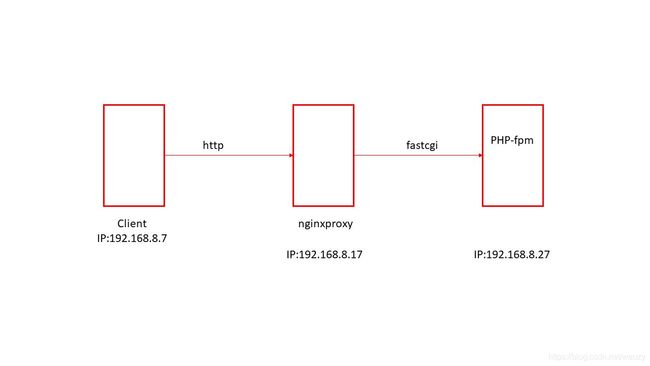
利用清华源安装最新版
https://mirrors.tuna.tsinghua.edu.cn/remi进入复制remi-release-7.rpm链接
php服务器设置
[root@web ~]# wget https://mirrors.tuna.tsinghua.edu.cn/remi/enterprise/remi-release-7.rpm
[root@web ~]# vim /etc/yum.repos.d/remi-php73.repo
[root@web ~]# vim /etc/yum.repos.d/remi-php73.repo
[root@web ~]# yum list php73*
[root@web ~]# yum install php73-php-fpm php73-php-mysqlnd -y
[remi-php73]
enabled=1 启用
[root@web ~]# rpm -ql php73-php-fpm
/etc/opt/remi/php73/php-fpm.conf
/etc/opt/remi/php73/php-fpm.d/www.conf
/etc/systemd/system/php73-php-fpm.service.d
[root@web ~]# getent passwd nginx 若没有需创建,uid与gid与前端服务器一直
nginx:x:987:981:Nginx web server:/var/lib/nginx:/sbin/nologin
[root@web ~]# vim /etc/opt/remi/php73/php-fpm.d/www.conf
listen = 192.168.8.27:9000
user = nginx
group = ngin
;listen.allowed_clients = 127.0.0.1 注释掉
[root@web ~]# mkdir /data/php
[root@web ~]# unzip wordpress-5.4.2.zip.zip
[root@web ~]# mv wordpress /data/php/
[root@web ~]# setfacl -Rm u:nginx:rwx /data/php/wordpress
[root@web /data/php/wordpress]# cp wp-config-sample.php wp-config.php
[root@web /data/php/wordpress]# vim wp-config.php
define( 'DB_NAME', 'wordpress' );
define( 'DB_USER', 'wordpress' );
define( 'DB_PASSWORD', 'centos' );
define( 'DB_HOST', '192.168.8.37' );
[root@web /data/php/wordpress]# systemctl start php73-php-fpm.service
mariadb数据库服务器不修改
[root@nginxproxy /data/php/wordpress]# systemctl stop php-fpm 停止本机php-fpm
[root@nginxproxy /data/php/wordpress]# nginx -s reload
[root@nginxproxy /data/php/wordpress]# vim /etc/nginx/conf.d/test.conf
location ~* \.php$ {
# root /data/php;
index index.php
default_type html/text;
fastcgi_pass 192.168.8.27:9000;
fastcgi_index index.php;
# fastcgi_param SCRIPT_FILENAME $document_root$fastcgi_script_name;
fastcgi_param SCRIPT_FILENAME /data/php$fastcgi_script_name;
include fastcgi_params;
}
访问http://www.magedu.net/wordpress/wp-admin/index.php 提示要更新证明已经调至后面最新的服务器
实验:fastcgi配置缓存
[root@nginxproxy /data/php/wordpress]# vim /etc/nginx/nginx.conf
http {
fastcgi_cache_path /var/cache/nginx/fcgi_cache
levels=1:2:1 keys_zone=fcgicache:20m inactive=120s;
[root@nginxproxy ~]# vim /etc/nginx/conf.d/test.conf
location ~* \.php$ {
# root /data/php;
fastcgi_cache fcgicache;
fastcgi_cache_key $request_uri;
fastcgi_cache_valid 200 302 10m;
fastcgi_cache_valid 301 1h;
fastcgi_cache_valid any 1m;
fastcgi_pass 192.168.8.27:9000;
fastcgi_index index.php;
# fastcgi_param SCRIPT_FILENAME $document_root$fastcgi_script_name;
fastcgi_param SCRIPT_FILENAME /data/php$fastcgi_script_name;
include fastcgi_params;
[root@nginxproxy ~]# tree /var/cache/nginx/
/var/cache/nginx/
├── fcgi_cache
│ ├── 0
│ │ └── c7
│ │ └── 8
│ │ └── 710ec74b5725f25407ddd0c210758c70
│ ├── 6
│ │ └── a7
│ │ └── f
│ │ └── efe3ef7f50f0528d1f3948468d08fa76
[root@client ~]# ab -c100 -n 1000 www.magedu.net/wp-admin/index.php 测试
由于缓存为静态页面,处理速度大大提升
实验:实现调度功能
前面的代理实验实现往一台服务器上发送,没有实现多台调度
[root@nginxproxy ~]# vim /etc/nginx/nginx.conf
http {
······
upstream websrvs {
server 192.168.8.107:80;
server 192.168.8.117:80;
}
[root@nginxproxy ~]# vim /etc/nginx/conf.d/test.conf
server {
listen 80 default_server;
server_name www.magedu.net;
root /data/nginx/;
location / {
proxy_pass http://websrvs; 修改
}
[root@client ~]# curl www.magedu.net
192.168.8.107web1
[root@client ~]# curl www.magedu.net
192.168.8.117web2
后端服务器192.168.8.107、117配置不述
加权重
[root@nginxproxy ~]# vim /etc/nginx/nginx.conf
upstream websrvs {
server 192.168.8.107:80 weight=3;
server 192.168.8.117:80;
}
[root@client ~]# curl www.magedu.net
192.168.8.107web1
[root@client ~]# curl www.magedu.net
192.168.8.107web1
[root@client ~]# curl www.magedu.net
192.168.8.107web1
[root@client ~]# curl www.magedu.net
192.168.8.117web2
灰度发布
[root@nginxproxy ~]# vim /etc/nginx/nginx.conf
upstream websrvs {
server 192.168.8.107:80 down;
server 192.168.8.117:80;
}
[root@client ~]# curl www.magedu.net
192.168.8.117web2
[root@client ~]# curl www.magedu.net
192.168.8.117web2
加down后不会往该服务器调度,可以用于软件升级,升级上线后没问题再升级其他服务器
实现sorryserver
[root@nginxproxy ~]# vim /etc/nginx/nginx.conf
upstream websrvs {
server 192.168.8.107:80;
server 192.168.8.117:80;
server 127.0.0.1:8080 backup; 80端口代理占用
}
server {
listen 8080;
server_name _;
root /usr/share/nginx/html;
[root@nginxproxy ~]# echo sorrysever >/usr/share/nginx/html/index.html
LVS可以实现百万链接,而nginx只能实现三万多链接,因此,工作中一般LVS作为前端调度,nginx作为后端调度
调度算法
调度算法:默认wrr
- ip_hash 源地址hash调度方法 (相当于sh,同一个IP发往同一个服务器)
- least_conn 最少连接调度算法,当server拥有不同的权重时其为wlc,当所有后端主机连接数相同时,则使用wrr,适用于长连接
- hash key [consistent] 基于指定的key的hash表来实现对请求的调度,此处的key可以直接文本、变量或二者组合
作用:将请求分类,同一类请求将发往同一个upstream server,使用consistent参数,将使用ketama一致性hash算法,适用于后端是Cache服务器(如varnish)时使用
hash $request_uri consistent; (URL调度)
hash $remote_addr; (IP调度)
hash $cookie_name; #key为name的cookie (cookie调度) - keepalive 连接数N;
为每个worker进程保留的空闲的长连接数量,可节约nginx端口,并减少连接管理的消耗
ip_hash
[root@nginxproxy ~]# vim /etc/nginx/nginx.conf
upstream websrvs {
server 192.168.8.107:80;
server 192.168.8.117:80;
server 127.0.0.1:8080 backup; 80端口代理占用
ip_hash;
}
[root@client ~]# while : ;do curl www.magedu.net ;sleep 0.5 ;done
192.168.8.117web2
192.168.8.117web2
全往117上调
hash $request_uri
[root@nginxproxy ~]# vim /etc/nginx/nginx.conf
upstream websrvs {
server 192.168.8.107:80;
server 192.168.8.117:80;
server 127.0.0.1:8080 backup; 80端口代理占用
hash $request_uri ;
}
[root@web1 ~]# for i in {1..10};do echo 192.168.8.107$i > /var/www/html/test$i ;done
[root@web2 ~]# for i in {1..10};do echo 192.168.8.117$i > /var/www/html/test$i ;done
[root@client ~]# curl www.magedu.net/test1
192.168.8.1071
[root@client ~]# curl www.magedu.net/test2
192.168.8.1172
根据URL调度
hash $cookie
[root@nginxproxy ~]# vim /etc/nginx/nginx.conf
upstream websrvs {
server 192.168.8.107:80;
server 192.168.8.117:80;
server 127.0.0.1:8080 backup;
hash $cookie_user;
[root@client ~]# curl -b user=wang www.magedu.net 根据user进行调度
192.168.8.117web2
[root@client ~]# curl -b user=wa www.magedu.net
192.168.8.107web1
- 当访问一个URL时,对URL进行hash取hash值,对所有权重之和取模,但当需要新增一台varnish服务器时,由于权重之和变化,会导致所有varnish服务器缓存失效;因此不能使用
一致性hash算法
- 一致性hash算法不再对权重之和取模,而是对2^32取模(0 -2^32-1)
- varnish对IP进行hash运算,当权重增加时,IP加上随机数进行hash运算,对2^32进行取模,得出一个值,当URL得出的值顺时针方向越接近哪个值,就发往拥有该值的varnish服务器
- 但当值太小时容易出现所有都往一个varnish调度,因此,工作中常常将权重乘以10000或10000,以扩大范围
[root@nginxproxy ~]# vim /etc/nginx/nginx.conf
upstream websrvs {
server 192.168.8.107:80;
server 192.168.8.117:80;
server 127.0.0.1:8080 backup; 80端口代理占用
hash $request_uri consistent; 适用于后端为缓存服务器
}
实验:实验nginx四层反向代理(工作中一般不使用)
[root@web1 ~]# yum install mariadb-server -y
[root@web1 ~]# systemctl start mariadb
[root@web1 ~]# mysql -e "create database db107"
[root@web1 ~]# mysql -e "grant all on *.* to test@'192.168.8.%' identified by 'centos'"
[root@web2 ~]# yum install mariadb-server -y
[root@web2 ~]# systemctl start mariadb
[root@web2 ~]# mysql -e "create database db117"
[root@web2 ~]# mysql -e "grant all on *.* to test@'192.168.8.%' identified by 'centos'"
[root@nginxproxy ~]# vim /etc/nginx/nginx.conf
stream {
于http属于同级
upstream mysqlsrvs {
server 192.168.8.107:3306;
server 192.168.8.117:3306;
}
server {
listen 192.168.8.17:3306;
proxy_pass mysqlsrvs;
}
}
[root@nginxproxy ~]# nginx -s reload
[root@client ~]# mysql -utest -pcentos -h 192.168.8.17 -e "show databases;"
+--------------------+
| Database |
+--------------------+
| db107 |
+--------------------+
[root@client ~]# mysql -utest -pcentos -h 192.168.8.17 -e "show databases;"
+--------------------+
| Database |
+--------------------+
| db117 |
+--------------------+
调度向不同的服务器
编译tengine
[root@nginxproxy ~]# yum install gcc pcre-devel openssl-devel zlib-devel -y
[root@nginxproxy ~]# wget http://tengine.taobao.org/download/tengine-2.1.2.tar.gz
[root@nginxproxy ~]# tar xf tengine-2.1.2.tar.gz
[root@nginxproxy ~]# cd tengine-2.1.2/
[root@nginxproxy ~]# ./configure --prefix=/apps/nginx \
--user=nginx --group=nginx \
--with-http_ssl_module \
--with-http_v2_module \
--with-http_realip_module \
--with-http_stub_status_module \
--with-http_gzip_static_module \
--with-http_concat_module=shared share模块(编译后可以把该模块cp到同版本的服务器配置即可)
[root@nginxproxy ~/tengine-2.1.2]# cd /apps/nginx/
[root@nginxproxy /apps/nginx]# ls modules/
ngx_http_concat_module.so
keepalived实现nginx高可用
配置keepalived的IP浮动
[root@nginxproxy-master ~]# yum install keepalived.x86_64 -y
[root@nginxproxy-master ~]# rpm -ql keepalived
/etc/keepalived/keepalived.conf
[root@nginxproxy-master ~]# ssh-keygen -t rsa -P "" -f /root/.ssh/id_rsa
[root@nginxproxy-master ~]# ssh-copy-id -i /root/.ssh/id_rsa.pub 127.0.0.1
[root@nginxproxy-master ~]# scp -r /root/.ssh 192.168.8.27:/root
[root@nginxproxy-master ~]# vim /etc/keepalived/keepalived.conf
! Configuration File for keepalived
global_defs {
notification_email {
root@localhost
}
notification_email_from keepa;ived@localhost
smtp_server 127.0.0.1
smtp_connect_timeout 30
router_id ka1
vrrp_mcast_group4 224.100.100.100 不写默认224.0.0.18
}
vrrp_instance VI_1 {
state MASTER
interface ens33
virtual_router_id 51
priority 100
advert_int 1
authentication {
auth_type PASS
auth_pass 123456
}
virtual_ipaddress {
192.168.8.100/24 dev ens33 label ens33:1
}
}
[root@nginxproxy-slave ~]# yum install keepalived.x86_64 -y
[root@nginxproxy-master ~]# scp -r /etc/keepalived/keepalived.conf 192.168.8.27:/etc/keepalived/
[root@nginxproxy-slave ~]# vim /etc/keepalived/keepalived.conf
! Configuration File for keepalived
global_defs {
notification_email {
root@localhost
}
notification_email_from keepa;ived@localhost
smtp_server 127.0.0.1
smtp_connect_timeout 30
router_id ka2 修改
vrrp_mcast_group4 224.100.100.100
}
vrrp_instance VI_1 {
state BACKUP 修改
interface ens33
virtual_router_id 51
priority 80 修改
advert_int 1
authentication {
auth_type PASS
auth_pass 123456
}
virtual_ipaddress {
192.168.8.100/24 dev ens33 label ens33:1
}
}
[root@nginxproxy-master ~]# systemctl start keepalived.service
[root@nginxproxy-slave ~]# systemctl start keepalived.service
配置代理
[root@nginxproxy-master ~]# vim /etc/nginx/nginx.conf
http {
upstream websrvs {
server 192.168.8.107:80;
server 192.168.8.117:80;
server 127.0.0.1:8080 backup;
}
[root@nginxproxy-master ~]# vim /etc/nginx/conf.d/test.conf
server {
listen 80 default_server;
server_name www.magedu.net;
root /data/nginx/;
location / {
proxy_pass http://websrvs;
}
}
[root@nginxproxy-slave ~]# vim /etc/nginx/nginx.conf
http {
upstream websrvs {
server 192.168.8.107:80;
server 192.168.8.117:80;
server 127.0.0.1:8080 backup;
}
[root@nginxproxy-slave ~]# vim /etc/nginx/conf.d/test.conf
server {
listen 80 default_server;
server_name www.magedu.net;
root /data/nginx/;
location / {
proxy_pass http://websrvs;
}
}
客户端配置及访问
[root@client ~]# vim /etc/hosts
192.168.8.100 www.magedu.net
[root@client ~]# while : ;do curl www.magedu.net ;sleep 0.5 ;done
192.168.8.117web2
192.168.8.107web1
以上配置基本满足要求,但nginx服务停止不能解决,会导致调度失败,可以配合脚本来实现
实验:脚本实现nginxproxy进程监控
master上配置
[root@nginxproxy-master ~]# vim /etc/keepalived/test.sh
[[ -f /etc/keepalived/down ]] && exit 1 || exit 0 存在即返回1
[root@nginxproxy-master ~]# chmod +x /etc/keepalived/test.sh
[root@nginxproxy-master ~]# vim /etc/keepalived/keepalived.conf
! Configuration File for keepalived
global_defs {
notification_email {
root@localhost
}
notification_email_from keepa;ived@localhost
smtp_server 127.0.0.1
smtp_connect_timeout 30
router_id ka1
vrrp_mcast_group4 224.100.100.100
}
vrrp_script chk_down {
新增脚本
script "/etc/keepalived/test.sh" 测试脚本
interval 1 间隔多久测试一次(1s)
weight -30 权重减30(减去后要小于slave权重)
}
vrrp_instance VI_1 {
state MASTER
interface ens33
virtual_router_id 51
priority 100
advert_int 1
authentication {
auth_type PASS
auth_pass 123456
}
virtual_ipaddress {
192.168.8.100/24 dev ens33 label ens33:1
}
track_script {
新增实例调用脚本
chk_down
}
实验nginx进程监控
[root@CentOS7 ~]# vim /etc/keepalived/check_nginx.sh
killall -0 nginx &>/dev/null || exit 1
[root@CentOS7 ~]# chmod +x /etc/keepalived/check_nginx.sh
[root@CentOS7 ~]# vim /etc/keepalived/keepalived.conf
! Configuration File for keepalived
global_defs {
notification_email {
root@localhost
}
notification_email_from keepa;ived@localhost
smtp_server 127.0.0.1
smtp_connect_timeout 30
router_id ka1
vrrp_mcast_group4 224.100.100.100
}
vrrp_script chk_nginx {
script "/etc/keepalived/check_nginx.sh"
interval 1
weight -30
}
vrrp_instance VI_1 {
state MASTER
interface ens33
virtual_router_id 51
priority 100
advert_int 1
authentication {
auth_type PASS
auth_pass 123456
}
virtual_ipaddress {
192.168.8.100/24 dev ens33 label ens33:1
}
track_script {
chk_nginx
}
}
slave服务器是没有配置监控的,可以配
实验:实现nginx进制停止后重启
[root@CentOS7 /etc/keepalived]# vim /etc/keepalived/notify.sh 邮件脚本
contact='root@localhost'
notify() {
mailsubject="$(hostname) to be $1, vip floating"
mailbody="$(date +'%F %T'): vrrp transition, $(hostname) changed to be $1"
echo "$mailbody" | mail -s "$mailsubject" $contact
}
case $1 in
master)
notify master
;;
backup)
notify backup
nginx 新增重启进程
;;
fault)
notify fault
;;
*)
echo "Usage: $(basename $0) {master|backup|fault}"
exit 1
;;
esac
[root@CentOS7 /etc/keepalived]# chmod +x notify.sh
[root@CentOS7 /etc/keepalived]# vim keepalived.conf
! Configuration File for keepalived
global_defs {
notification_email {
root@localhost
}
notification_email_from keepa;ived@localhost
smtp_server 127.0.0.1
smtp_connect_timeout 30
router_id ka1
vrrp_mcast_group4 224.100.100.100
}
vrrp_script chk_nginx {
script "/etc/keepalived/check_nginx.sh"
interval 1
weight -30
}
vrrp_instance VI_1 {
state MASTER
interface ens33
virtual_router_id 51
priority 100
advert_int 1
authentication {
auth_type PASS
auth_pass 123456
}
virtual_ipaddress {
192.168.8.100/24 dev ens33 label ens33:1
}
track_script {
chk_nginx
}
notify_master "/etc/keepalived/notify.sh master" 新增脚本
notify_backup "/etc/keepalived/notify.sh backup"
notify_fault "/etc/keepalived/notify.sh fault"
}