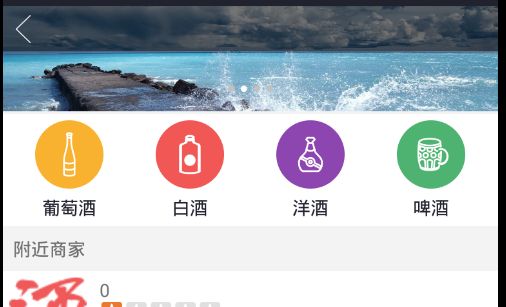android 轻松搞定标题随scrollview滑动变色
要实现某个view的背景透明度跟随scrollview滑动而改变需要重新scrollview的onOverScrolled方法,该方法随着滑动变化(包括手指滑动、手指移开惯性滑动)而响应,所以最适合做变色处理。
step1:设定布局
由于我们要实现的是滑动时标题的背景透明度改变,固定顶部的标题view不能在srcollview里面跟随滑动,所以需要这样布局:
<FrameLayout
android:layout_width="match_parent"
android:layout_height="match_parent">
<com.****.ScrollChangeScrollView
android:id="@+id/scrollView"
android:layout_width="match_parent"
android:layout_height="match_parent"
android:fillViewport="true">
<LinearLayout
android:layout_width="match_parent"
android:layout_height="match_parent"
android:orientation="vertical">
<TextView
android:layout_width="0dp"
android:layout_height="wrap_content"
android:layout_weight="1"
android:drawablePadding="5dp"
android:drawableTop="@drawable/dicovery_vintner_icon_wine"
android:gravity="center"
android:text="葡萄酒"
android:textColor="@color/hometitlebg" />
LinearLayout>
com.***.ScrollChangeScrollView>
<Button
android:id="@+id/btn_back"
android:layout_width="match_parent"
android:layout_height="35dp"
android:layout_centerVertical="true"
android:background="@null"
android:drawableLeft="@drawable/icon_back"
android:padding="10dp" />
FrameLayout>
step2:添加需要用到的方法
滑动时,某个view要变色,重新scrollview后,添加方法让其知道该view需要变色
private View mTitleView;
/**
* 变色标题view
* @param view
*/
public void setupTitleView (View view) {
this.mTitleView = view;
}滑动时变色需要参考scrollview里面的某个子view的滑动高度,如果该子view上划完全划出屏幕,则标题view背景透明为0:
private View mByWhichView;
/**
* 跟随的view
* @param view
*/
public void setupByWhichView(View view) {
mByWhichView = view;
}再添加一个设置,如果不要背景透明度渐变:
private boolean shouldSlowlyChange;
public void setShouldSlowlyChange(boolean slowlyChange) {
this.shouldSlowlyChange = slowlyChange;
}step3:代码实现
**
* 滑动时标题变色view
* Created by george.yang on 16/2/21.
*/
public class ScrollChangeScrollView extends ScrollView {
private View mByWhichView;
private View mTitleView;
private boolean shouldSlowlyChange = true;
public ScrollChangeScrollView(Context context) {
super(context);
}
public ScrollChangeScrollView(Context context, AttributeSet attrs) {
super(context, attrs);
}
public ScrollChangeScrollView(Context context, AttributeSet attrs, int defStyleAttr) {
super(context, attrs, defStyleAttr);
}
@TargetApi(Build.VERSION_CODES.LOLLIPOP)
public ScrollChangeScrollView(Context context, AttributeSet attrs, int defStyleAttr, int defStyleRes) {
super(context, attrs, defStyleAttr, defStyleRes);
}
@Override
public void scrollTo(int x, int y) {
//这是为了修复noScrllListView嵌套在srcollview时就自动滑动到noscrolllistview的顶部的bug,不影响使用
if (x == 0 && y == 0 || y <= 0) {
super.scrollTo(x, y);
}
}
public void setListener(OnScrollListener listener){
this.mListener = listener;
}
public void setShouldSlowlyChange(boolean slowlyChange) {
this.shouldSlowlyChange = slowlyChange;
}
/**
* 设置透明度渐变的标题view
* @param view
*/
public void setupTitleView (View view) {
this.mTitleView = view;
}
/**
* 跟随的view
* @param view
*/
public void setupByWhichView(View view) {
mByWhichView = view;
}
@Override
protected void onOverScrolled(int scrollX, int scrollY, boolean clampedX,
boolean clampedY) {
super.onOverScrolled(scrollX, scrollY, clampedX, clampedY);
if (scrollY >= mByWhichView.getTop() + mByWhichView.getMeasuredHeight()) {
mTitleView.setBackgroundColor(Color.BLACK);
} else if (scrollY>=0) {
if (!shouldSlowlyChange) {
mTitleView.setBackgroundColor(Color.TRANSPARENT);
} else {
float persent = scrollY * 1f / (mByWhichView.getTop() + mByWhichView.getMeasuredHeight());
int alpha = (int) (255 * persent);
int color = Color.argb(alpha,0,0,0);
mTitleView.setBackgroundColor(color);
}
}
if (mListener!=null) {
mListener.onScroll(scrollX, scrollY);
}
}
}