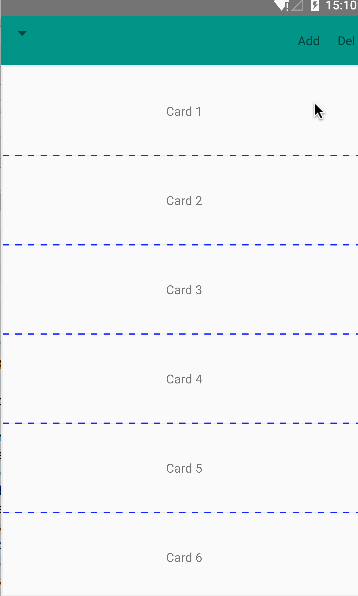UltimateRecyclerView发布,Android下新Listview的大杀器
一个多功能的RecyclerView,包括了下拉刷新、加载更多,滑动删除,拖拽排序、多种动画、视差拖动、Toolbar渐变、Toolbar和FAB随着滚动出现消失等等效果,都可以放在同一个RecyclerVIew中并自由配置。
项目地址:https://github.com/cymcsg/UltimateRecyclerView
Description
UltimateRecyclerView is a RecyclerView(advanced and flexible version of ListView) with pulling to refresh, loading more, swiping to dismiss, draging and drop, animations ,show or hide toolbar and FAB when scrolling and many other features.You can use it just like RecyclerView.
Notice that UltimateRecyclerView is a project under development.
Features:
- Swipe to refresh(using android.support.v4.widget.SwipeRefreshLayout)
- Many kinds of animations
- Swipe to dismiss
- Parallax head view
- Drag and drop
- Loading more when reach the last item(infinite scrolling)
- Custom views in loading more
- Showing or hiding toolbar and floating button when scrolling
Upcoming features:
- More animations
- Colorful style of Swipe to refresh
- …
If you have some good idea, please mention us.My email is cymcsg # gmail.com
Welcome to fork.
If you want to use a rapid development framework for developing apps,you can try UltimateAndroid Framework.
Screenshot
Sample
You can clone the project and compile it yourself (it includes a sample), or you can check it out already compiled at Google Play
Notice that it might not be the latest version
Quick Setup(Basic Usage)
1.Integration
repositories {
jcenter()
}
dependencies {
...
compile 'com.marshalchen.ultimaterecyclerview:library:0.2.1'
}2.Usage:
<com.marshalchen.ultimaterecyclerview.UltimateRecyclerView
android:layout_width="fill_parent"
android:layout_height="fill_parent"
android:id="@+id/ultimate_recycler_view"
app:recyclerviewClipToPadding="true"
app:recyclerviewPadding="2dp">
com.marshalchen.ultimaterecyclerview.UltimateRecyclerView>3.Features:
Loading more:
ultimateRecyclerView.enableLoadmore();Set ParallaxHeader:
ultimateRecyclerView.setParallaxHeader(getLayoutInflater().inflate(R.layout.parallax_recyclerview_header, ultimateRecyclerView.mRecyclerView, false));
ultimateRecyclerView.setOnParallaxScroll(new UltimateRecyclerView.OnParallaxScroll() {
@Override
public void onParallaxScroll(float percentage, float offset, View parallax) {
Drawable c = toolbar.getBackground();
c.setAlpha(Math.round(127 + percentage * 128));
toolbar.setBackgroundDrawable(c);
}
});Set swipe to refresh:
ultimateRecyclerView.setOnRefreshListener(new SwipeRefreshLayout.OnRefreshListener() {
@Override
public void onRefresh() {
new Handler().postDelayed(new Runnable() {
@Override
public void run() {
simpleRecyclerViewAdapter.insert("Refresh things", 0);
ultimateRecyclerView.setRefreshing(false);
// ultimateRecyclerView.scrollBy(0, -50);
linearLayoutManager.scrollToPosition(0);
}
}, 1000);
}
});Set swipe to dismiss:
ultimateRecyclerView.setSwipeToDismissCallback(new SwipeToDismissTouchListener.DismissCallbacks() {
@Override
public SwipeToDismissTouchListener.SwipeDirection dismissDirection(int position) {
return SwipeToDismissTouchListener.SwipeDirection.BOTH;
}
@Override
public void onDismiss(RecyclerView view, List dismissData) {
for (SwipeToDismissTouchListener.PendingDismissData data : dismissData) {
simpleRecyclerViewAdapter.remove(data.position);
}
}
@Override
public void onResetMotion() {
isDrag = true;
}
@Override
public void onTouchDown() {
isDrag = false;
}
});
```
Drag and drop:
```java
dragDropTouchListener = new DragDropTouchListener(ultimateRecyclerView.mRecyclerView, this) {
@Override
protected void onItemSwitch(RecyclerView recyclerView, int from, int to) {
simpleRecyclerViewAdapter.swapPositions(from, to);
simpleRecyclerViewAdapter.clearSelection(from);
simpleRecyclerViewAdapter.notifyItemChanged(to);
if (actionMode != null) actionMode.finish();
Logs.d("switch----");
}
@Override
protected void onItemDrop(RecyclerView recyclerView, int position) {
Logs.d("drop----");
ultimateRecyclerView.enableSwipeRefresh(true);
}
};
dragDropTouchListener.setCustomDragHighlight(getResources().getDrawable(R.drawable.custom_drag_frame));
ultimateRecyclerView.mRecyclerView.addOnItemTouchListener(dragDropTouchListener); Animations:
java
ultimateRecyclerView.setItemAnimator(Type.values()[position].getAnimator());
ultimateRecyclerView.getItemAnimator().setAddDuration(300);
ultimateRecyclerView.getItemAnimator().setRemoveDuration(300);
Showing and hiding toolbar and floating button:
java
ultimateRecyclerView.setScrollViewCallbacks(new ObservableScrollViewCallbacks() {
@Override
public void onScrollChanged(int scrollY, boolean firstScroll, boolean dragging) {
}
@Override
public void onDownMotionEvent() {
}
@Override
public void onUpOrCancelMotionEvent(ObservableScrollState observableScrollState) {
if (observableScrollState == ObservableScrollState.DOWN) {
ultimateRecyclerView.showToolbar(toolbar, ultimateRecyclerView,getScreenHeight());
} else if (observableScrollState == ObservableScrollState.UP) {
ultimateRecyclerView.hideToolbar(toolbar,ultimateRecyclerView,getScreenHeight());
} else if (observableScrollState == ObservableScrollState.STOP) {
}
}
});