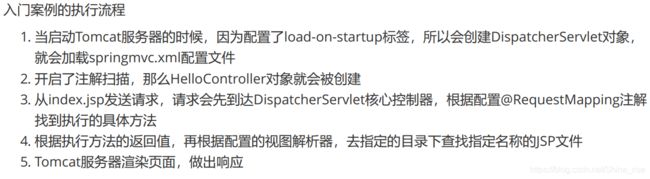SpringMVC 常用知识点复习详解
文章目录
-
- 1 springmvc入门案例
-
- 1.1 springmvc入门程序hello springmvc的步骤
- 1.2 springmvc组件
- 1.3 @RequestMapping注解
- 1.4 解决中文乱码问题
- 1.5 请求参数绑定
- 1.6 自定义类型转换器
- 1.7 springmvc中使用servlet原生的api
- 1.8 常用注解
- 2 springmvc中的响应
-
- 2.1 返回值是 String 类型
- 2.2 返回值是 void 类型
- 2.3 返回值是 ModelAndView 对象
- 2.4 转发和重定向
- 2.5 ResponseBody 响应 json 数据
- 3 Springmvc 实现文件上传
1 springmvc入门案例
1.1 springmvc入门程序hello springmvc的步骤
1 启动服务器,加载配置文件
- dispatcherServlet 对象创建
- springmvc.xml配置文件加载
- HelloController创建成对象
web.xml配置文件:
<web-app>
<display-name>Archetype Created Web Applicationdisplay-name>
<servlet>
<servlet-name>dispatcherServletservlet-name>
<servlet-class>org.springframework.web.servlet.DispatcherServletservlet-class>
<init-param>
<param-name>contextConfigLocationparam-name>
<param-value>classpath:springmvc.xmlparam-value>
init-param>
<load-on-startup>1load-on-startup>
servlet>
<servlet-mapping>
<servlet-name>dispatcherServletservlet-name>
<url-pattern>/url-pattern>
servlet-mapping>
web-app>
配置springmvc.xml配置文件
<beans xmlns="http://www.springframework.org/schema/beans"
xmlns:mvc="http://www.springframework.org/schema/mvc"
xmlns:context="http://www.springframework.org/schema/context"
xmlns:xsi="http://www.w3.org/2001/XMLSchema-instance"
xsi:schemaLocation="
http://www.springframework.org/schema/beans
http://www.springframework.org/schema/beans/spring-beans.xsd
http://www.springframework.org/schema/mvc
http://www.springframework.org/schema/mvc/spring-mvc.xsd
http://www.springframework.org/schema/context
http://www.springframework.org/schema/context/spring-context.xsd">
<context:component-scan base-package="com.xiaoxi">context:component-scan>
<bean id="internalResourceViewResolver" class="org.springframework.web.servlet.view.InternalResourceViewResolver">
<property name="prefix" value="/WEB-INF/pages/">property>
<property name="suffix" value=".jsp">property>
bean>
<mvc:annotation-driven>mvc:annotation-driven>
beans>
index.jsp 页面,一个超链接,发送请求到hello
<%@ page contentType="text/html;charset=UTF-8" language="java" %>
Title
入门程序
入门程序的链接
新建HelloController控制器类
/**
* 控制器类
*/
@Controller("helloController")
public class HelloController {
@RequestMapping(path = "/hello")
public String returnHello() {
System.out.println("hello springmvc");
return "success";
}
}
新建success.jsp
<%@ page contentType="text/html;charset=UTF-8" language="java" %>
Title
成功了的页面
第一个页面成功了!
1.2 springmvc组件
- DispatcherServlet 前端控制器
- HandlerMapping 处理器映射器
- Handler 处理器
- HandlerAdpter 处理器适配器
- View Resolver 视图解析器
- View 视图
1.3 @RequestMapping注解
RequestMapping是一个用来处理请求地址映射的注解,可用于类或方法上。用于类上,表示类中的所有响应请求的方法都是以该地址作为父路径。
value: 定义处理方法的请求的 URL 地址。
method: 指定请求的method类型, GET、POST、PUT、DELETE等;
params: 定义请求的 URL 中必须包含的参数。或者不包含某些参数。
headers: 指定request中必须包含某些指定的header值,才能让该方法处理请求。
1.4 解决中文乱码问题
- post请求解决中文乱码问题:
在web.xml中配置过滤器解决中文乱码问题
<filter>
<filter-name>characterEncodingFilterfilter-name>
<filter-class>org.springframework.web.filter.CharacterEncodingFilterfilter-class>
<init-param>
<param-name>encodingparam-name>
<param-value>UTF-8param-value>
init-param>
filter>
<filter-mapping>
<filter-name>characterEncodingFilterfilter-name>
<url-pattern>/*url-pattern>
filter-mapping>
-
get请求解决中文乱码问题:
tomacat对GET和POST请求处理方式是不同的,GET请求的编码问题,要改tomcat的server.xml配置文件,如下:
<Connector connectionTimeout="20000" port="8080" protocol="HTTP/1.1" redirectPort="8443"/>改为:
<Connector connectionTimeout="20000" port="8080" protocol="HTTP/1.1" redirectPort="8443" useBodyEncodingForURI="true"/>如果遇到ajax请求仍然乱码,请把:
useBodyEncodingForURI="true"改为
URIEncoding="UTF-8"即可。
1.5 请求参数绑定
请求参数可以绑定的类型有:
- 基本类型和String类型
- PoJo类型,或者它的关联对象
- 集合类型
SpringMVC绑定请求参数是自动实现的,但是要想使用,必须遵循使用要求。
使用要求:
-
如果是基本类型或者string类型:
要求我们的参数名称必须和控制器中方法的形参名称保持一致。(严格区分大小写) -
如果是PoJo类型,或者它的关联对象:
要求表单中参数名称和POJo类的属性名称保持一致。并且控制器方法的参数类型是PoJo类型。
-
如果是集合类型,有两种方式:
第一种:
给 List 集合中的元素赋值,使用下标。
给 Map 集合中的元素赋值,使用键值对。
第二种:
接收的请求参数是 json 格式数据。需要借助一个注解实现。
要求集合类型的请求参数必须在 POJO 中。在表单中请求参数名称要和 POJO 中集合属性名称相同。
绑定的方式示例如下:
<form action="param/testParam" method="post">
账户名:<input type="text" name="accountName" /><br/>
密码:<input type="text" name="password" /><br/>
金额:<input type="text" name="money" /><br/>
用户名:<input type="text" name="user.username" /><br/>
年龄:<input type="text" name="user.age" /><br/>
List类型用户1的用户名:<input type="text" name="List[0].username" /><br/>
年龄:<input type="text" name="List[0].age" /><br/>
Map类型用户2的用户名:<br/>
年龄:<br/>
<input type="submit" value="提交" />
form>
1.6 自定义类型转换器
springmvc会自动帮忙把类型进行转换,比如把String类型转换成Integer类型,但是某些类型比如Date类型,
yy/mm/dd 这种的类型springmvc可以自动转换成Date类型
yy-mm-dd 这种的springmvc就无法自动转换成Date类型
这时需要自定义类型转换器
-
第一步:定义一个类,实现Converter接口,该接口有两个泛型
public class StringToDateConverter implements Converter<String, Date> { @Override public Date convert(String s) { DateFormat dateFormat = null; try { if(StringUtils.isEmpty(s)){ throw new NullPointerException("请输入要转换的日期"); } dateFormat = new SimpleDateFormat("yyyy/MM/dd"); Date date = dateFormat.parse(s); return date; } catch (Exception e) { throw new RuntimeException(e); } } } -
第二步:在spring配置文件中配置类型转换器
首先配置类型转换器工厂 ConversionServiceFactoryBean
然后给工厂注入一个放在Set集合的新的类型转换器,并配置自定义类型转换器
<bean id="conversionService" class="org.springframework.context.support.ConversionServiceFactoryBean"> <property name="converters"> <set> <bean id="converter" class="com.xiaoxi.util.StringToDateConverter">bean> set> property> bean> -
第三步:在annotation - driven 标签中引用配置的类型转换服务
<mvc:annotation-driven conversion-service="conversionService">mvc:annotation-driven>
1.7 springmvc中使用servlet原生的api
支持原始的servletAPI的对象有:
HttpServletRequest
HttpServletResponse
HttpSession
Locale
InputStream
OutputStream
Reader
Writer
可以直接写在方法的参数中使用
@RequestMapping( "/testservletAPI")
public string testservletAPI(HttpServletRequest request,HttpservletResponse response,Httpsession session) {
system.out.println(request);
system.out.println(response) ;
system.out.println(session);
return "success";
}
1.8 常用注解
@RequestParam
作用:如果请求中的参数和控制器中的形参名称不一样使用@RequestParam注解,
属性:value, 要请求的参数名称
required, 是否必须有请求体,默认值是true,表示必须提供,如果不提供将报错
jsp中的代码:
<mvc:resources location="/css/" mapping="/css/**" >mvc:resources>
<mvc:resources location="/images/" mapping="/images/**" >mvc:resources>
<mvc:resources location="/js/" mapping="/js/**" >mvc:resources>