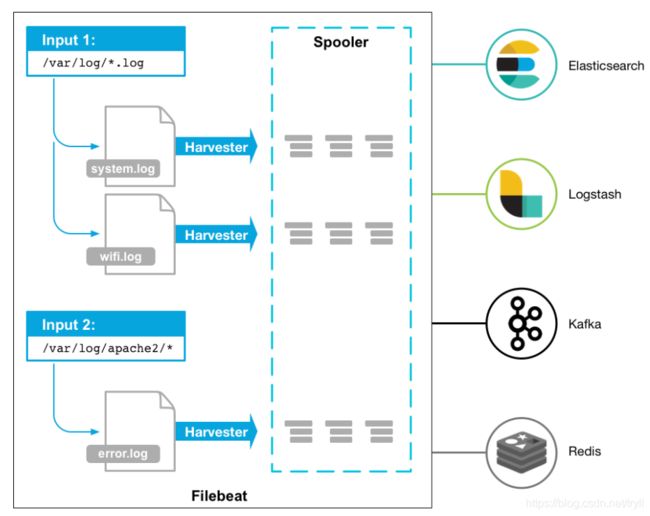elasticsearch-6.5.4 里面Filebeat学习
1.1架构
1.2 部署与运行
mkdir /itcast/beats
tar -xvf filebeat-6.5.4-linux-x86_64.tar.gz
cd filebeat-6.5.4-linux-x86_64
#创建如下配置文件 itcast.yml
filebeat.inputs:
- type: stdin
enabled: true
setup.template.settings:
index.number_of_shards: 3
output.console:
pretty: true
enable: true
#启动filebeat
./filebeat -e -c itcast.yml
#输入hello运行结果如下:
hello
输出信息:
{
"@timestamp": "2019-01-12T12:50:03.585Z",
"@metadata": {
#元数据信息"beat": "filebeat",
"type": "doc",
"version": "6.5.4"
},
"source": "",
"offset": 0,
"message": "hello",
#输入的内容"prospector": {
#标准输入勘探器"type": "stdin"
},
"input": {
#控制台标准输入"type": "stdin"
},
"beat": {
#beat版本以及主机信息"name": "itcast01",
"hostname": "itcast01",
"version": "6.5.4"
},
"host": {
"name": "itcast01"
}
}
1.3 读取文件
#配置读取文件项 itcast-log.yml
filebeat.inputs:
- type: log
enabled: true
paths:
- /itcast/beats/logs/*.log
setup.template.settings:
index.number_of_shards: 3
output.console:
pretty: true
enable: true
#启动filebeat
./filebeat -e -c itcast-log.yml
#/haoke/beats/logs下创建a.log文件,并输入如下内容
hello
world
输出信息:
#观察filebeat输出
{
"@timestamp": "2019-01-12T14:16:10.192Z",
"@metadata": {
"beat": "filebeat",
"type": "doc",
"version": "6.5.4"
},
"host": {
"name": "itcast01"
},
"source": "/haoke/beats/logs/a.log",
"offset": 0,
"message": "hello",
"prospector": {
"type": "log"
},
"input": {
"type": "log"
},
"beat": {
"version": "6.5.4",
"name": "itcast01",
"hostname": "itcast01"
}
}{
"@timestamp": "2019-01-12T14:16:10.192Z",
"@metadata": {
"beat": "filebeat",
"type": "doc",
"version": "6.5.4"
},
"prospector": {
"type": "log"
},
"input": {
"type": "log"
},
"beat": {
"version": "6.5.4",
"name": "itcast01",
"hostname": "itcast01"
},
"host": {
"name": "itcast01"
},
"source": "/haoke/beats/logs/a.log",
"offset": 6,
"message": "world"
}
可以看到当FileBeat检测到日志文件发生变化的时候,就会立刻读取到更新的内容,并且输出到控制台上。
1.4 自定义字段
#配置读取文件项 itcast-log.yml
filebeat.inputs:
- type: log
enabled: true
paths:
- /itcast/beats/logs/*.log
tags: ["web"] #添加自定义tag,便于后续的处理
fields: #添加自定义字段
from: itcast-im
fields_under_root: true #true为添加到根节点,false为添加到子节点中
setup.template.settings:
index.number_of_shards: 3
output.console:
pretty: true
enable: true
#启动filebeat
./filebeat -e -c itcast-log.yml
#/haoke/beats/logs下创建a.log文件,并输入如下内容
123
输出信息:
{
"@timestamp": "2019-01-12T14:37:19.845Z",
"@metadata": {
"beat": "filebeat",
"type": "doc",
"version": "6.5.4"
},
"offset": 0,
"tags": ["haoke-im"],
"prospector": {
"type": "log"
},
"beat": {
"name": "itcast01",
"hostname": "itcast01",
"version": "6.5.4"
},
"host": {
"name": "itcast01"
},
"source": "/itcast/beats/logs/a.log",
"message": "123",
"input": {
"type": "log"
},
"from": "haoke-im"
}
1.5 输出到elasticsearch
# itcast-log.yml
filebeat.inputs:
- type: log
enabled: true
paths:
- /itcast/beats/logs/*.log
tags: ["haoke-im"]
fields:
from: haoke-im
fields_under_root: false
setup.template.settings:
index.number_of_shards: 3 #指定索引的分区数
output.elasticsearch: #指定ES的配置
hosts: ["172.16.0.37","172.16.0.38","172.16.0.39"]
1.6 FileBaet原理
FileBeat里面主要是两个组件: Prospector 和Harvester
- Harvester:
- 负责读取单个文件的内容
- 如果文件在读取时被重命名或者是删除,FileBeat将继续读取文件。
- prospector:
- 负责管理Harvester并且找到所有需要读取的文件来源
- 如果输入类型是日志,则查找器将查找路径下匹配的所有文件,并且为每一个文件启动一个harvester.
- filebeat目前支持两种prospector类型:log stdin
- filebeat如何保持文件的状态
- filebeat 保存文件状态并且经常刷新到磁盘的data/regsiter文件里
- 该状态用于记住harvester正在读取的offset, 并确保发送所有的日志行
- 如果输出不可访问,filebeat会记住上一次发送的位置,并在输出可用的时候,在继续读取么文件。
- 在Filebeat运行时,每个prospector内存中也会保存的文件状态信息,当重新启动Filebeat时,将使用注册
文件的数据来重建文件状态,Filebeat将每个harvester在从保存的最后偏移量继续读取。
1.7 读取Nginx的日志文件
# itcast-nginx.yml
filebeat.inputs:
- type: log
enabled: true
paths:
- /usr/local/nginx/logs/*.log
tags: ["nginx"]
setup.template.settings:
index.number_of_shards: 3 #指定索引的分区数
output.elasticsearch: #指定ES的配置
hosts: ["192.168.40.133:9200","192.168.40.134:9200","192.168.40.135:9200"]
#启动
./filebeat -e -c itcast-nginx.yml
启动后,可以在Elasticsearch中看到索引以及查看数据:
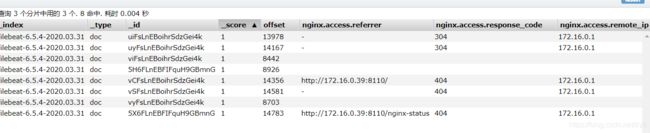
可以看到,在message中已经获取到了nginx的日志,但是,内容并没有经过处理,只是读取到原数据,那么对于我们后期的操作是不利的,有办法解决吗?
1.8 Module
前面要想实现日志数据的读取以及处理都是自己手动配置的,其实,在Filebeat中,有大量的Module,可以简化我们的配置,直接就可以使用,如下:
./filebeat modules list
Enabled:
Disabled:
apache2
auditd
elasticsearch
haproxy
icinga
iis
kafka
kibana
logstash
mongodb
mysql
nginx
osquery
postgresql
redis
suricata
system
traefik
可以看到,内置了很多的module,但是都没有启用,如果需要启用需要进行enable操作:
./filebeat modules enable nginx #启动
./filebeat modules disable nginx #禁用
Enabled:
nginx
Disabled:
apache2
auditd
elasticsearch
haproxy
icinga
iis
kafka
kibana
logstash
mongodb
mysql
redis
osquery
postgresql
suricata
system
traefik
1.9配置nginx module
vim nginx.yml
- module: nginx
# Access logs
access:
enabled: true
var.paths: ["/usr/local/nginx/logs/access.log*"]
# Error logs
error:
enabled: true
var.paths: ["/usr/local/nginx/logs/error.log*"]
- 配置filebeat
#vim itcast-nginx.yml
filebeat.inputs:
#- type: log
# enabled: true
# paths:
# - /usr/local/nginx/logs/*.log
# tags: ["nginx"]
setup.template.settings:
index.number_of_shards: 3
output.elasticsearch:
hosts: ["192.168.40.133:9200","192.168.40.134:9200","192.168.40.135:9200"]
filebeat.config.modules:
path: ${
path.config}/modules.d/*.yml
reload.enabled: false
1.10 测试
./filebeat -e -c itcast-nginx.yml
#启动会出错,如下
ERROR fileset/factory.go:142 Error loading pipeline: Error loading pipeline for
fileset nginx/access: This module requires the following Elasticsearch plugins:
ingest-user-agent, ingest-geoip. You can install them by running the following
commands on all the Elasticsearch nodes:
sudo bin/elasticsearch-plugin install ingest-user-agent
sudo bin/elasticsearch-plugin install ingest-geoip
#解决:需要在Elasticsearch中安装ingest-user-agent、ingest-geoip插件
#在资料中可以找到,ingest-user-agent.tar、ingest-geoip.tar、ingest-geoip-conf.tar 3个文件
#其中,ingest-user-agent.tar、ingest-geoip.tar解压到plugins下
#ingest-geoip-conf.tar解压到config下
#问题解决。
上面所需要的3个包: 链接:https://pan.baidu.com/s/13vRIHmV_AkoseEM72kHIbw
提取码:jih9