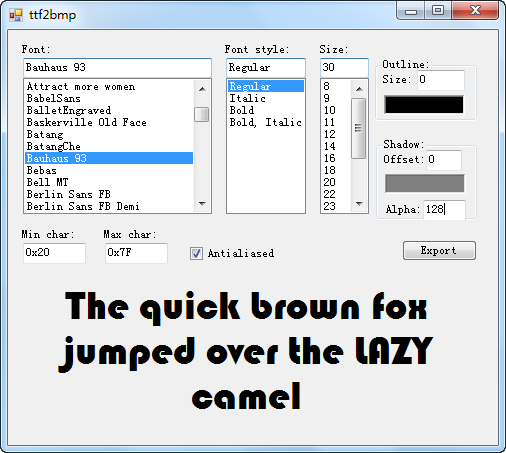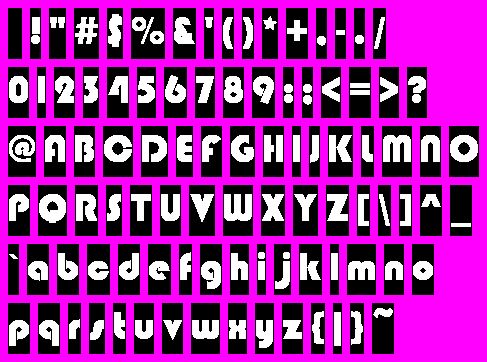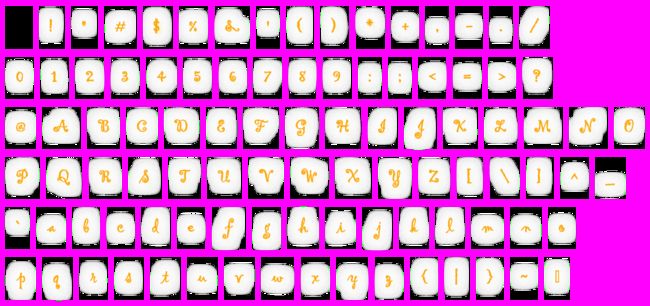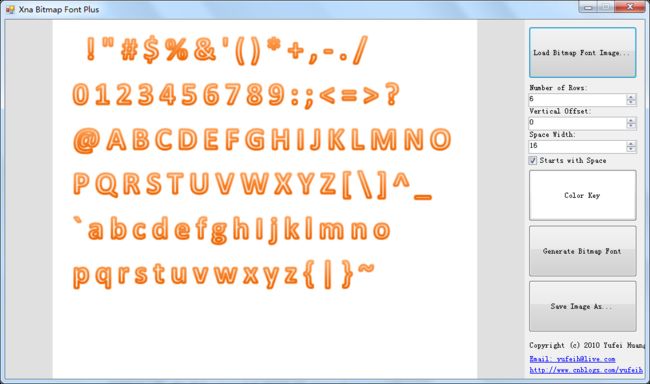XNA游戏开发之字符篇
摘要:
游戏中开发不同于一般应用程序的开发,它更注重于界面美观,我们需要在游戏界面设计中花费大量的时间以便使它看起来更炫、更酷,当然这其中就少不了游戏中的字符文本,那么如何制作出漂亮的游戏文本呢?今天我们就一起来看一下。
内容:
在XNA中2D文本的绘制方式种类比较多,这有助于我们制作出更美观的文本效果,下面我就逐一来看一下。
一、SpriteFont
这种方式在XNA游戏开发中应该算是最基本的一种形式,使用方法就是在游戏对应的Content项目中添加SpriteFont文件(右键Add—New Item—Sprite Font)。之后你会看到生成了一个XML格式的文件:
在这个文件中定义了你使用的字体类型、字体大小、字符间距等信息。值得一提的是上面的字体区间,它的意思是指你在游戏中使用的的字符范围,从上面的值可以看出是ASCII的32-126,具体对应字符如下:
| ASCII码 |
字符 |
ASCII码 |
字符 |
ASCII码 |
字符 |
ASCII码 |
字符 |
ASCII码 |
字符 |
ASCII码 |
字符 |
ASCII码 |
字符 |
ASCII码 |
字符 |
| 32 |
[空格] |
33 |
! |
34 |
" |
35 |
# |
36 |
$ |
37 |
% |
38 |
& |
39 |
' |
| 40 |
( |
41 |
) |
42 |
* |
43 |
+ |
44 |
, |
45 |
- |
46 |
. |
47 |
/ |
| 48 |
0 |
49 |
1 |
50 |
2 |
51 |
3 |
52 |
4 |
53 |
5 |
54 |
6 |
55 |
7 |
| 56 |
8 |
57 |
9 |
58 |
: |
59 |
; |
60 |
< |
61 |
= |
62 |
> |
63 |
? |
| 64 |
@ |
65 |
A |
66 |
B |
67 |
C |
68 |
D |
69 |
E |
70 |
F |
71 |
G |
| 72 |
H |
73 |
I |
74 |
J |
75 |
K |
76 |
L |
77 |
M |
78 |
N |
79 |
O |
| 80 |
P |
81 |
Q |
82 |
R |
83 |
S |
84 |
T |
85 |
U |
86 |
V |
87 |
W |
| 88 |
X |
89 |
Y |
90 |
Z |
91 |
[ |
92 |
/ |
93 |
] |
94 |
^ |
95 |
_ |
| 96 |
` |
97 |
a |
98 |
b |
99 |
c |
100 |
d |
101 |
e |
102 |
f |
103 |
g |
| 104 |
h |
105 |
i |
106 |
j |
107 |
k |
108 |
l |
109 |
m |
110 |
n |
111 |
o |
| 112 |
p |
113 |
q |
114 |
r |
115 |
s |
116 |
t |
117 |
u |
118 |
v |
119 |
w |
| 120 |
x |
121 |
y |
122 |
z |
123 |
{ |
124 |
| |
125 |
} |
126 |
~ |
当然它几乎涵盖了所有常用英文字符。之所以要定义这个区间主要是为了减少游戏资源,毕竟在一个游戏中并不是所有的字符我们都要用到。到这里可能会有朋友问,既然如此我要是使用中文怎么办,这个区间肯定不够啊,中文有两万多个字符,定义这个区间的意义也不大啊?
事实上我们如果需要用到中文字符的话一般并不是修改这个区间(当然修改它是可以做到的,但是占用资源十分大,毕竟字符太过了),而是通过Font Description Processor来处理。具体做法就是:准备一个txt文件,其中存放我们游戏中要用到的中文字符,例如我们建立一个FontDescription.txt文件,里面写上"中文字体"四个字存放到游戏的Content项目中;接着在解决方案中添加一个Content Pipeline Extension Library(4.0)类型的项目,然后编写一个类继承于FontDescriptionProcesor,重写Process方法。在这个方法中我们读取外部的一个txt文件,当然你也可以直接写到代码中或存储到其他位置,然后将txt文件中的字符(当然我们这里是中文字符了)读取到FontDescription中,具体代码如下:
using System; using System.Collections.Generic; using System.Linq; using Microsoft.Xna.Framework; using Microsoft.Xna.Framework.Graphics; using Microsoft.Xna.Framework.Content.Pipeline; using Microsoft.Xna.Framework.Content.Pipeline.Graphics; using Microsoft.Xna.Framework.Content.Pipeline.Processors; using System.IO; using System.Text; using System.ComponentModel; namespace ContentPipelineExtensionDemo { [ContentProcessor(DisplayName = "ContentPipelineExtensionDemo.MyContentProcessor")]//这个名字将用于SpriteFont的Content Processor属性 public class MyContentProcessor : FontDescriptionProcessor { private string fDescription = @"../XNAGameFontContent/Fonts/FontDescription.txt";//注意这里的路径,因为FontDescription.txt文件在XNAGameFontContent项目的Fonts文件夹中 public override SpriteFontContent Process(FontDescription input, ContentProcessorContext context) { string path = Path.GetFullPath(fDescription); context.AddDependency(path); string content = File.ReadAllText(path,Encoding.UTF8);//FontDescription.txt文件必须保存成utf-8格式,此处也需使用utf-8读取 foreach (char c in content)//读取文件中字符,存放到FontDescription中 { input.Characters.Add(c); } return base.Process(input, context); } } }
做完上面两步之后,此时文件目录结构如图:
这里需要注意两点:FontDescription.txt文件必须保存成utf-8;由于文件在Content项目中默认XNAGameFontContent中的文件都需要进行编译,编译时会自动检测里面的文件类型,而txt文件不属于这其中任何类型,因此我们需要修改它的BuildAction属性为None。接下来我们在XNAGameFontContent下面中添加对ContentPipelineExtensionDemo生成的dll文件的引用,然后在XNAGameFontContent项目上右键选择Project Dependencies,弹出如下图窗口:
在Project项中选择XNAGameFont,Depends on中勾选ContentPipelineExtensionDemo,确定,以此添加游戏项目对内容管道扩展的依赖(这样一来就可以修改SpriteFont文件的Processor为我们自定义的扩展内容)。最后我们在XNAGameFontContent项目中添加SpriteFontForChinese.spritefont文件(上面txt中只是定义了中文字符的范围,在这里可以指定字体类型、字体大小等信息),文件内容如下:
修改文件的Content Processor属性为我们自定义的ContentPipelineExtensionDemo.MyContentProcessor(这就是上面添加依赖关系的原因),然后我们就可以在游戏中使用我们文本中的中文汉字了。具体使用时的代码如下:
using System; using System.Collections.Generic; using System.Linq; using Microsoft.Xna.Framework; using Microsoft.Xna.Framework.Audio; using Microsoft.Xna.Framework.Content; using Microsoft.Xna.Framework.GamerServices; using Microsoft.Xna.Framework.Graphics; using Microsoft.Xna.Framework.Input; using Microsoft.Xna.Framework.Input.Touch; using Microsoft.Xna.Framework.Media; namespace XNAGameFont { public class MyGame : Microsoft.Xna.Framework.Game { GraphicsDeviceManager graphics; SpriteBatch spriteBatch; SpriteFont sf1;//SpriteFont文本 Vector2 sfPosition;//SpritFont文本所在位置 SpriteFont sfChinese;//SpriteFont中文文本 Vector2 sfChinesePosition;//SpriteFont中文文本的显示位置 public MyGame() { graphics = new GraphicsDeviceManager(this); Content.RootDirectory = "Content"; graphics.PreferredBackBufferWidth = 480; graphics.PreferredBackBufferHeight = 800; TargetElapsedTime = TimeSpan.FromTicks(333333); } protected override void Initialize() { sfPosition = new Vector2(130,200); sfChinesePosition = new Vector2(160, 400); base.Initialize(); } protected override void LoadContent() { spriteBatch = new SpriteBatch(GraphicsDevice); sf1 = Content.Load
运行效果如图:
二、SpriteFontTexture
由于SpriteFont文本对于显示效果的调整很有限,因此XNA又对其进行了扩充。SpriteFontTexture事实上是以图片来作为XNA的字符集,我们实现只要制作好相关字符的图片,然后像使用SpriteFont一样使用就可以了。当然使用起来很简单,主要问题就是如何来制作图片字库了。这个不用担心,很多牛人早已经想过这类问题了,下面我们看几种这类工具:
2.1 ttf2bmp
ttf2bmp是一个制作字符库的简单工具,并且它是开源的,有了它我们就可以轻松制作图片字符库了。工具如下图:
我们将需要的字符编码范围确定下来,在Min char中输入最小字符编码,在Max char中输入最大字符编码,然后点击Export就可以生成类似于下面的图片:
将上图添加到XNAGameFontContent下面的Fonts文件夹中,接下来就可以写代码使用了,当然这时我们的字符图片在XNAGameFontContent下面中默认的是Textrue图片类型,还需要修改图片的Processor属性为Sprite Font Texture - XNA Framework。具体使用代码如下:
using System; using System.Collections.Generic; using System.Linq; using Microsoft.Xna.Framework; using Microsoft.Xna.Framework.Audio; using Microsoft.Xna.Framework.Content; using Microsoft.Xna.Framework.GamerServices; using Microsoft.Xna.Framework.Graphics; using Microsoft.Xna.Framework.Input; using Microsoft.Xna.Framework.Input.Touch; using Microsoft.Xna.Framework.Media; namespace XNAGameFont { public class MyGame : Microsoft.Xna.Framework.Game { GraphicsDeviceManager graphics; SpriteBatch spriteBatch; SpriteFont sfTexture;//Sprite Font Texture文本(ttf2bmp制作) Vector2 sfTexturePosition;//Sprite Font Texture文本位置 public MyGame() { graphics = new GraphicsDeviceManager(this); Content.RootDirectory = "Content"; graphics.PreferredBackBufferWidth = 480; graphics.PreferredBackBufferHeight = 800; TargetElapsedTime = TimeSpan.FromTicks(333333); } protected override void Initialize() { sfTexturePosition = new Vector2(60, 350); base.Initialize(); } protected override void LoadContent() { spriteBatch = new SpriteBatch(GraphicsDevice); sfTexture = Content.Load
运行效果如图:
2.2 SpriteFont2
准确的来说SpriteFont2应该是对ttf2bmp的扩展,默认的ttf2bmp生成的字体效果比较单一(当然也可以利用一些图形处理工具(如:Photoshop)来对生成的图片进行处理),SpriteFont2则可以制作出更炫的效果,例如字体填充色、边框、投影、发光等。下面是工具的截图:
使用这个工具我们制作下面一张Sprite Font Texture图片:
然后添加到XNAGameFontContent项目的Fonts文件夹,当然别忘了修改片的Processor属性为Sprite Font Texture - XNA Framework。然后再就可以在程序中使用我们制作的字体:
using System; using System.Collections.Generic; using System.Linq; using Microsoft.Xna.Framework; using Microsoft.Xna.Framework.Audio; using Microsoft.Xna.Framework.Content; using Microsoft.Xna.Framework.GamerServices; using Microsoft.Xna.Framework.Graphics; using Microsoft.Xna.Framework.Input; using Microsoft.Xna.Framework.Input.Touch; using Microsoft.Xna.Framework.Media; namespace XNAGameFont { public class MyGame : Microsoft.Xna.Framework.Game { GraphicsDeviceManager graphics; SpriteBatch spriteBatch; SpriteFont sfTextureExtend;//Sprite Font Texture文本效果扩展(spritefont2制作) Vector2 sfTextureExtendPosition;//Sprite Font Texture Extend文本位置 public MyGame() { graphics = new GraphicsDeviceManager(this); Content.RootDirectory = "Content"; graphics.PreferredBackBufferWidth = 480; graphics.PreferredBackBufferHeight = 800; TargetElapsedTime = TimeSpan.FromTicks(333333); } protected override void Initialize() { sfTextureExtendPosition = new Vector2(100, 330); base.Initialize(); } protected override void LoadContent() { spriteBatch = new SpriteBatch(GraphicsDevice); sfTextureExtend = Content.Load
运行效果:
![]()
2.3 XNA Bitmap Font Plus
XNA Bitmap Font Plus不是一个直接按照字符编码范围生成相关字体图片的工具,它的字体来源于图片或者剪贴板,这里我们主要说如何从剪贴板加载字体,首先我们在PowerPoint中按顺序编辑好我们常用的字符,就是ASCII从32-126之间的字符:
!"#$%&'()*+,-./ 0123456789:;<=>? @ABCDEFGHIJKLMNO PQRSTUVWXYZ[/]^_ `abcdefghIjklmno pqrstuvwxyz{|}~
然后调整字符的样式,修改字符间距:
接着 ctrl+c复制,此时字符信息复制到了剪贴板,打开XNA Bitmap Font Plus,它会自动加载剪贴板的内容,如下图:
当然此时我们需要调整字符行数、偏移量和间隔等信息,点击Generate Bitmap Font按钮查看效果是否符合我们的要求:
当调整好之后,我们就可以点击Save Image As…按钮来保存生成的图片:
最后将图片添加到XNAGameFontContent项目的Fonts文件夹,修改图片的Processor属性为Sprite Font Texture - XNA Framework。就可以在程序中使用我们制作的字体:
using System; using System.Collections.Generic; using System.Linq; using Microsoft.Xna.Framework; using Microsoft.Xna.Framework.Audio; using Microsoft.Xna.Framework.Content; using Microsoft.Xna.Framework.GamerServices; using Microsoft.Xna.Framework.Graphics; using Microsoft.Xna.Framework.Input; using Microsoft.Xna.Framework.Input.Touch; using Microsoft.Xna.Framework.Media; namespace XNAGameFont { public class MyGame : Microsoft.Xna.Framework.Game { GraphicsDeviceManager graphics; SpriteBatch spriteBatch; SpriteFont sfTexturePlus;//Sprite Font Texture文本(xna bitmap font plus制作) Vector2 sfTexturePlusPosition;//Sprite Font Texture 文本位置 public MyGame() { graphics = new GraphicsDeviceManager(this); Content.RootDirectory = "Content"; graphics.PreferredBackBufferWidth = 480; graphics.PreferredBackBufferHeight = 800; TargetElapsedTime = TimeSpan.FromTicks(333333); } protected override void Initialize() { sfTexturePlusPosition = new Vector2(40, 350); base.Initialize(); } protected override void LoadContent() { spriteBatch = new SpriteBatch(GraphicsDevice); sfTexturePlus = Content.Load
运行效果:
下面给出所有以上这几种字体综合到一起的代码:
using System; using System.Collections.Generic; using System.Linq; using Microsoft.Xna.Framework; using Microsoft.Xna.Framework.Audio; using Microsoft.Xna.Framework.Content; using Microsoft.Xna.Framework.GamerServices; using Microsoft.Xna.Framework.Graphics; using Microsoft.Xna.Framework.Input; using Microsoft.Xna.Framework.Input.Touch; using Microsoft.Xna.Framework.Media; namespace XNAGameFont { public class MyGame : Microsoft.Xna.Framework.Game { GraphicsDeviceManager graphics; SpriteBatch spriteBatch; SpriteFont sf1;//SpriteFont文本 Vector2 sfPosition;//SpritFont文本所在位置 SpriteFont sfChinese;//SpriteFont中文文本 Vector2 sfChinesePosition;//SpriteFont中文文本的显示位置 SpriteFont sfTexture;//Sprite Font Texture文本(ttf2bmp制作) Vector2 sfTexturePosition;//Sprite Font Texture文本位置 SpriteFont sfTextureExtend;//Sprite Font Texture文本效果扩展(spritefont2制作) Vector2 sfTextureExtendPosition;//Sprite Font Texture Extend文本位置 SpriteFont sfTexturePlus;//Sprite Font Texture文本(xna bitmap font plus制作) Vector2 sfTexturePlusPosition;//Sprite Font Texture 文本位置 public MyGame() { graphics = new GraphicsDeviceManager(this); Content.RootDirectory = "Content"; graphics.PreferredBackBufferWidth = 480; graphics.PreferredBackBufferHeight = 800; TargetElapsedTime = TimeSpan.FromTicks(333333); } protected override void Initialize() { sfPosition = Vector2.Zero; sfChinesePosition = new Vector2(0, 100); sfTexturePosition = new Vector2(0, 200); sfTextureExtendPosition = new Vector2(0, 300); sfTexturePlusPosition = new Vector2(0, 400); base.Initialize(); } protected override void LoadContent() { spriteBatch = new SpriteBatch(GraphicsDevice); sf1 = Content.Load
最终效果:
![]()
OK,就到这里吧!
最后附上源代码(上面提到的几个工具,都可以点击相关链接下载):
| |
本作品采用知识共享署名 2.5 中国大陆许可协议进行许可,欢迎转载,演绎或用于商业目的。但转载请注明来自崔江涛(KenshinCui),并包含相关链接。 |