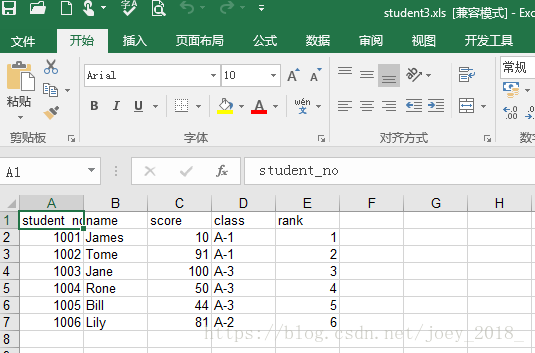python3学习笔记之五——将json数据写入excel表
#student4.json
[
{
"student_no": 1001,
"name": "James",
"score": 10,
"class": "A-1",
"rank": 1
},
{
"student_no": 1002,
"name": "Tome",
"score": 91,
"class": "A-1",
"rank": 2
},
{
"student_no": 1003,
"name": "Jane",
"score": 100,
"class": "A-3",
"rank": 3
},
{
"student_no": 1004,
"name": "Rone",
"score": 50,
"class": "A-3",
"rank": 4
},
{
"student_no": 1005,
"name": "Bill",
"score": 44,
"class": "A-3",
"rank": 5
},
{
"student_no": 1006,
"name": "Lily",
"score": 81,
"class": "A-2",
"rank": 6
}
]
利用json.load(),将json数据转化成数组,数组中的每一项都是字典。
jsonfile = json.load(open(r'd:\student4.json'))
得到数组:
[{'student_no': 1001, 'name': 'James', 'score': 10, 'class': 'A-1', 'rank': 1}, {'student_no': 1002, 'name': 'Tome', 'score': 91, 'class': 'A-1', 'rank': 2}, {'student_no': 1003, 'name': 'Jane', 'score': 100, 'class': 'A-3', 'rank': 3}, {'student_no': 1004, 'name': 'Rone', 'score': 50, 'class': 'A-3', 'rank': 4}, {'student_no': 1005, 'name': 'Bill', 'score': 44, 'class': 'A-3', 'rank': 5}, {'student_no': 1006, 'name': 'Lily', 'score': 81, 'class': 'A-2', 'rank': 6}]
其中student_no,name,score,class,rank这几个键值要作为excel的表头写入表格。
写入表格之前先要了解下如何向excel写入数据,这里就要引入xlwt模块
workbook = xlwt.Workbook()
sheet1 = workbook.add_sheet('student')
sheet1.write('行号’,'列号',‘值’)#向excel中写入数据
数据添加完成后,只需保存为文件就可以写入:
workbook.save('student.xls')
接下来先将表头写入表格
ll = list(jsonfile[0].keys) #获取健值,将其转化为list
通过for循环,就可以将ll中的数据写入excel表作为表头。
for i in range(0,len(ll)):
sheet1.write(0,i,ll[i])
同理将学生数据写入即可。
完整代码 如下:
执行结果如下: