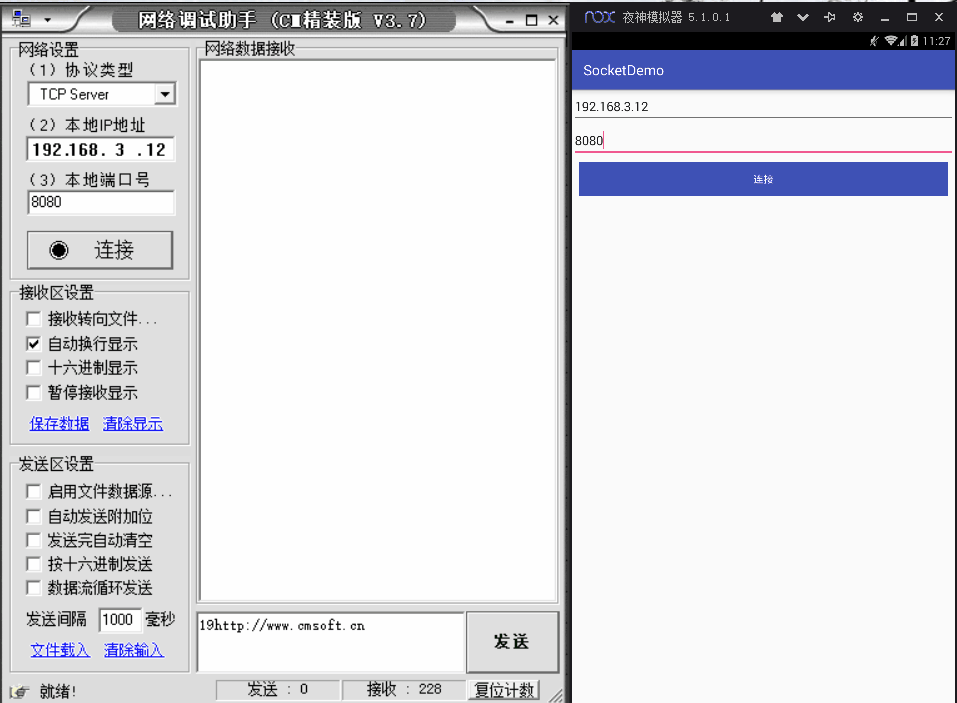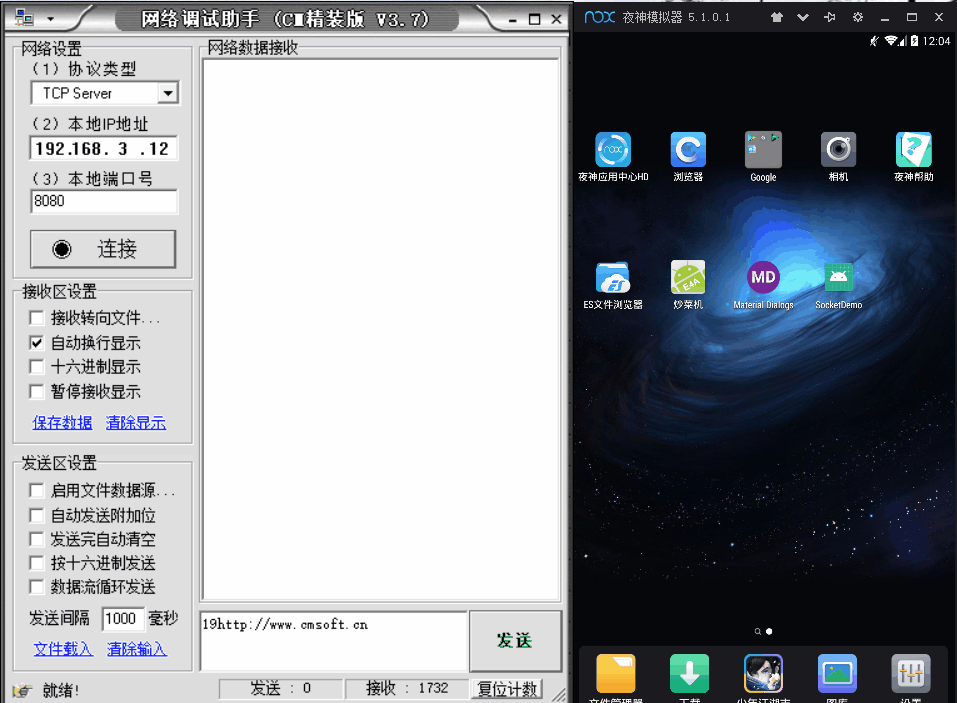Android Socket连接(模拟心跳包,断线重连,发送数据等)
这两天做了一个项目是app通过socket连接自动炒菜机,给炒菜机发指令,炒菜机接收到指令会执行相应的操作。(程序虽然做的差不多了,然而我连炒菜机长什么样都没见过)
其实作为一个会做饭的程序猿,我坚信还是自己动手做的饭菜比较好吃,毕竟做饭还是很有趣的。
闲话不多说,因为是通过socket去连接炒菜机的,并且要求每两秒要给炒菜机发送一个指令,点击按钮的话也要发送相应的指令。
所以要考虑一些问题,比如断线重连,数据发送失败了重连,要保持全局只有一个连接等等。
因为是要保证全局只能有一个连接,而且我们还需要在不同的Activity中发指令,因此肯定不能在需要发指令的界面中都去连接socket,这样一来不好管理,性能也不好,重复代码也会比较多,所以想了一下还是把socket放到service中比较好,发指令功能都放在service中即可。
记得要先给网络权限
<uses-permission android:name="android.permission.INTERNET" />- 1
下面我们来看看Service中的代码,其中有些细节是需要注意的
1)我们要保证只有一个连接服务运行,所以在启动服务之前先判断一下连接服务是否正在运行,如果正在运行,就不再启动服务了。
2)连接成功之后给出相应的通知,告诉连接者连接成功了,方便进行下一步操作,这里为了省事儿就直接用EventBus去通知了。也可以用广播的方式去通知。
3)连接超时之后要注意先释放调之前的资源,然后重新初始化
package com.yzq.socketdemo.service;
import android.app.Service;
import android.content.Intent;
import android.os.Binder;
import android.os.Handler;
import android.os.IBinder;
import android.os.Looper;
import android.util.Log;
import android.widget.TabHost;
import android.widget.Toast;
import com.yzq.socketdemo.common.Constants;
import com.yzq.socketdemo.common.EventMsg;
import org.greenrobot.eventbus.EventBus;
import java.io.IOException;
import java.io.OutputStream;
import java.net.ConnectException;
import java.net.InetSocketAddress;
import java.net.NoRouteToHostException;
import java.net.Socket;
import java.net.SocketTimeoutException;
import java.util.Timer;
import java.util.TimerTask;
/**
* Created by yzq on 2017/9/26.
*
* socket连接服务
*/
public class SocketService extends Service {
/*socket*/
private Socket socket;
/*连接线程*/
private Thread connectThread;
private Timer timer = new Timer();
private OutputStream outputStream;
private SocketBinder sockerBinder = new SocketBinder();
private String ip;
private String port;
private TimerTask task;
/*默认重连*/
private boolean isReConnect = true;
private Handler handler = new Handler(Looper.getMainLooper());
@Override
public IBinder onBind(Intent intent) {
return sockerBinder;
}
public class SocketBinder extends Binder {
/*返回SocketService 在需要的地方可以通过ServiceConnection获取到SocketService */
public SocketService getService() {
return SocketService.this;
}
}
@Override
public void onCreate() {
super.onCreate();
}
@Override
public int onStartCommand(Intent intent, int flags, int startId) {
/*拿到传递过来的ip和端口号*/
ip = intent.getStringExtra(Constants.INTENT_IP);
port = intent.getStringExtra(Constants.INTENT_PORT);
/*初始化socket*/
initSocket();
return super.onStartCommand(intent, flags, startId);
}
/*初始化socket*/
private void initSocket() {
if (socket == null && connectThread == null) {
connectThread = new Thread(new Runnable() {
@Override
public void run() {
socket = new Socket();
try {
/*超时时间为2秒*/
socket.connect(new InetSocketAddress(ip, Integer.valueOf(port)), 2000);
/*连接成功的话 发送心跳包*/
if (socket.isConnected()) {
/*因为Toast是要运行在主线程的 这里是子线程 所以需要到主线程哪里去显示toast*/
toastMsg("socket已连接");
/*发送连接成功的消息*/
EventMsg msg = new EventMsg();
msg.setTag(Constants.CONNET_SUCCESS);
EventBus.getDefault().post(msg);
/*发送心跳数据*/
sendBeatData();
}
} catch (IOException e) {
e.printStackTrace();
if (e instanceof SocketTimeoutException) {
toastMsg("连接超时,正在重连");
releaseSocket();
} else if (e instanceof NoRouteToHostException) {
toastMsg("该地址不存在,请检查");
stopSelf();
} else if (e instanceof ConnectException) {
toastMsg("连接异常或被拒绝,请检查");
stopSelf();
}
}
}
});
/*启动连接线程*/
connectThread.start();
}
}
/*因为Toast是要运行在主线程的 所以需要到主线程哪里去显示toast*/
private void toastMsg(final String msg) {
handler.post(new Runnable() {
@Override
public void run() {
Toast.makeText(getApplicationContext(), msg, Toast.LENGTH_SHORT).show();
}
});
}
/*发送数据*/
public void sendOrder(final String order) {
if (socket != null && socket.isConnected()) {
/*发送指令*/
new Thread(new Runnable() {
@Override
public void run() {
try {
outputStream = socket.getOutputStream();
if (outputStream != null) {
outputStream.write((order).getBytes("gbk"));
outputStream.flush();
}
} catch (IOException e) {
e.printStackTrace();
}
}
}).start();
} else {
toastMsg("socket连接错误,请重试");
}
}
/*定时发送数据*/
private void sendBeatData() {
if (timer == null) {
timer = new Timer();
}
if (task == null) {
task = new TimerTask() {
@Override
public void run() {
try {
outputStream = socket.getOutputStream();
/*这里的编码方式根据你的需求去改*/
outputStream.write(("test").getBytes("gbk"));
outputStream.flush();
} catch (Exception e) {
/*发送失败说明socket断开了或者出现了其他错误*/
toastMsg("连接断开,正在重连");
/*重连*/
releaseSocket();
e.printStackTrace();
}
}
};
}
timer.schedule(task, 0, 2000);
}
/*释放资源*/
private void releaseSocket() {
if (task != null) {
task.cancel();
task = null;
}
if (timer != null) {
timer.purge();
timer.cancel();
timer = null;
}
if (outputStream != null) {
try {
outputStream.close();
} catch (IOException e) {
e.printStackTrace();
}
outputStream = null;
}
if (socket != null) {
try {
socket.close();
} catch (IOException e) {
}
socket = null;
}
if (connectThread != null) {
connectThread = null;
}
/*重新初始化socket*/
if (isReConnect) {
initSocket();
}
}
@Override
public void onDestroy() {
super.onDestroy();
Log.i("SocketService", "onDestroy");
isReConnect = false;
releaseSocket();
}
}
- 1
- 2
- 3
- 4
- 5
- 6
- 7
- 8
- 9
- 10
- 11
- 12
- 13
- 14
- 15
- 16
- 17
- 18
- 19
- 20
- 21
- 22
- 23
- 24
- 25
- 26
- 27
- 28
- 29
- 30
- 31
- 32
- 33
- 34
- 35
- 36
- 37
- 38
- 39
- 40
- 41
- 42
- 43
- 44
- 45
- 46
- 47
- 48
- 49
- 50
- 51
- 52
- 53
- 54
- 55
- 56
- 57
- 58
- 59
- 60
- 61
- 62
- 63
- 64
- 65
- 66
- 67
- 68
- 69
- 70
- 71
- 72
- 73
- 74
- 75
- 76
- 77
- 78
- 79
- 80
- 81
- 82
- 83
- 84
- 85
- 86
- 87
- 88
- 89
- 90
- 91
- 92
- 93
- 94
- 95
- 96
- 97
- 98
- 99
- 100
- 101
- 102
- 103
- 104
- 105
- 106
- 107
- 108
- 109
- 110
- 111
- 112
- 113
- 114
- 115
- 116
- 117
- 118
- 119
- 120
- 121
- 122
- 123
- 124
- 125
- 126
- 127
- 128
- 129
- 130
- 131
- 132
- 133
- 134
- 135
- 136
- 137
- 138
- 139
- 140
- 141
- 142
- 143
- 144
- 145
- 146
- 147
- 148
- 149
- 150
- 151
- 152
- 153
- 154
- 155
- 156
- 157
- 158
- 159
- 160
- 161
- 162
- 163
- 164
- 165
- 166
- 167
- 168
- 169
- 170
- 171
- 172
- 173
- 174
- 175
- 176
- 177
- 178
- 179
- 180
- 181
- 182
- 183
- 184
- 185
- 186
- 187
- 188
- 189
- 190
- 191
- 192
- 193
- 194
- 195
- 196
- 197
- 198
- 199
- 200
- 201
- 202
- 203
- 204
- 205
- 206
- 207
- 208
- 209
- 210
- 211
- 212
- 213
- 214
- 215
- 216
- 217
- 218
- 219
- 220
- 221
- 222
- 223
- 224
- 225
- 226
- 227
- 228
- 229
- 230
- 231
- 232
- 233
- 234
- 235
- 236
- 237
- 238
- 239
- 240
- 241
- 242
- 243
- 244
- 245
- 246
- 247
- 248
- 249
- 250
- 251
- 252
- 253
- 254
- 255
- 256
- 257
- 258
- 259
- 260
- 261
- 262
- 263
- 264
- 265
- 266
- 267
- 268
- 269
- 270
- 271
- 272
好了,连接的service我们基本就做好了,先来看看效果,调试工具使用的是一个网络调试助手,免去我们写服务端的代码。
来看看效果图:
可以看到,断线重连,连接成功自动发送数据,连接成功发消息这些都有了,实际上数据发送失败重连也是有的,不过模拟器上间隔时间很长,不知道怎么回事,真机没有问题。
解决了service下面就是Activity于service通信的问题了。这个就简单了,我们在service中提供了一个binder,我们可以通过binder来拿到service,然后调service的sendOrder()即可
先来看看示例代码:
package com.yzq.socketdemo.activity;
import android.content.ComponentName;
import android.content.Intent;
import android.content.ServiceConnection;
import android.os.Bundle;
import android.os.IBinder;
import android.support.v7.app.AppCompatActivity;
import android.widget.Button;
import android.widget.EditText;
import com.yzq.socketdemo.R;
import com.yzq.socketdemo.service.SocketService;
import butterknife.BindView;
import butterknife.ButterKnife;
import butterknife.OnClick;
/**
* Created by yzq on 2017/9/26.
*
* mainActivity
*/
public class MainActivity extends AppCompatActivity {
@BindView(R.id.contentEt)
EditText contentEt;
@BindView(R.id.sendBtn)
Button sendBtn;
private ServiceConnection sc;
public SocketService socketService;
@Override
protected void onCreate(Bundle savedInstanceState) {
super.onCreate(savedInstanceState);
setContentView(R.layout.activity_main);
bindSocketService();
ButterKnife.bind(this);
}
private void bindSocketService() {
/*通过binder拿到service*/
sc = new ServiceConnection() {
@Override
public void onServiceConnected(ComponentName componentName, IBinder iBinder) {
SocketService.SocketBinder binder = (SocketService.SocketBinder) iBinder;
socketService = binder.getService();
}
@Override
public void onServiceDisconnected(ComponentName componentName) {
}
};
Intent intent = new Intent(getApplicationContext(), SocketService.class);
bindService(intent, sc, BIND_AUTO_CREATE);
}
@OnClick(R.id.sendBtn)
public void onViewClicked() {
String data = contentEt.getText().toString().trim();
socketService.sendOrder(data);
}
@Override
protected void onDestroy() {
super.onDestroy();
unbindService(sc);
Intent intent = new Intent(getApplicationContext(), SocketService.class);
stopService(intent);
}
}
- 1
- 2
- 3
- 4
- 5
- 6
- 7
- 8
- 9
- 10
- 11
- 12
- 13
- 14
- 15
- 16
- 17
- 18
- 19
- 20
- 21
- 22
- 23
- 24
- 25
- 26
- 27
- 28
- 29
- 30
- 31
- 32
- 33
- 34
- 35
- 36
- 37
- 38
- 39
- 40
- 41
- 42
- 43
- 44
- 45
- 46
- 47
- 48
- 49
- 50
- 51
- 52
- 53
- 54
- 55
- 56
- 57
- 58
- 59
- 60
- 61
- 62
- 63
- 64
- 65
- 66
- 67
- 68
- 69
- 70
- 71
- 72
- 73
- 74
- 75
- 76
- 77
- 78
- 79
- 80
- 81
- 82
- 83
- 84
- 85
ok,大功告成
下面是demo,我用的是android studio3.0预览版,可能gradle版本会高一些。
socketDemo