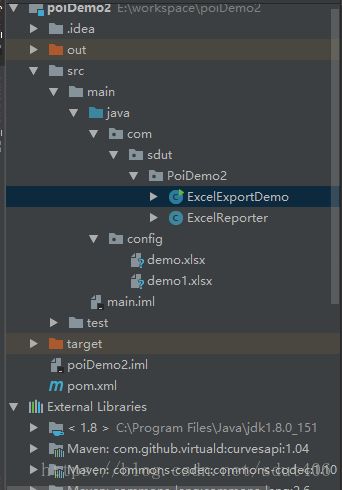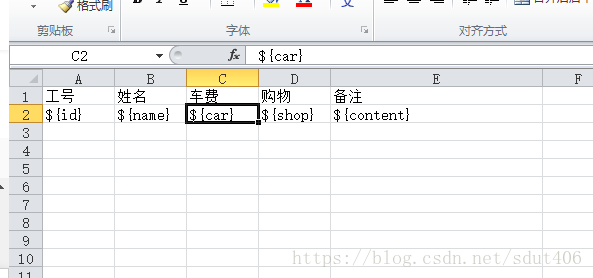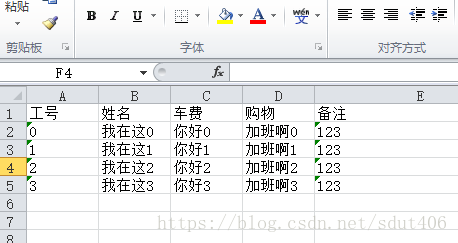POI使用Excel模板文件循环输出行并导出Excel
说明
上一篇POI使用word模板文件循环输出行并导出word已经写了导出word,这里就写导出excel
pom.xml
<project xmlns="http://maven.apache.org/POM/4.0.0" xmlns:xsi="http://www.w3.org/2001/XMLSchema-instance"
xsi:schemaLocation="http://maven.apache.org/POM/4.0.0 http://maven.apache.org/xsd/maven-4.0.0.xsd">
<modelVersion>4.0.0modelVersion>
<groupId>com.sdutgroupId>
<artifactId>poiDemo2artifactId>
<version>1.0-SNAPSHOTversion>
<name>poiDemoname>
<url>http://www.example.comurl>
<properties>
<project.build.sourceEncoding>UTF-8project.build.sourceEncoding>
<maven.compiler.source>1.7maven.compiler.source>
<maven.compiler.target>1.7maven.compiler.target>
properties>
<dependencies>
<dependency>
<groupId>junitgroupId>
<artifactId>junitartifactId>
<version>4.11version>
<scope>testscope>
dependency>
<dependency>
<groupId>commons-langgroupId>
<artifactId>commons-langartifactId>
<version>2.6version>
dependency>
<dependency>
<groupId>org.apache.poigroupId>
<artifactId>poiartifactId>
<version>3.17version>
dependency>
<dependency>
<groupId>org.apache.poigroupId>
<artifactId>poi-scratchpadartifactId>
<version>3.17version>
dependency>
<dependency>
<groupId>org.apache.poigroupId>
<artifactId>ooxml-schemasartifactId>
<version>1.3version>
dependency>
<dependency>
<groupId>org.apache.poigroupId>
<artifactId>poi-ooxmlartifactId>
<version>3.17version>
dependency>
<dependency>
<groupId>org.apache.poigroupId>
<artifactId>poi-excelantartifactId>
<version>3.17version>
dependency>
<dependency>
<groupId>org.apache.poigroupId>
<artifactId>poi-examplesartifactId>
<version>3.17version>
dependency>
<dependency>
<groupId>org.apache.xmlbeansgroupId>
<artifactId>xmlbeansartifactId>
<version>2.6.0version>
dependency>
<dependency>
<groupId>com.github.virtualdgroupId>
<artifactId>curvesapiartifactId>
<version>1.04version>
dependency>
dependencies>
<build>
<pluginManagement>
<plugins>
<plugin>
<artifactId>maven-clean-pluginartifactId>
<version>3.0.0version>
plugin>
<plugin>
<artifactId>maven-resources-pluginartifactId>
<version>3.0.2version>
plugin>
<plugin>
<artifactId>maven-compiler-pluginartifactId>
<version>3.7.0version>
plugin>
<plugin>
<artifactId>maven-surefire-pluginartifactId>
<version>2.20.1version>
plugin>
<plugin>
<artifactId>maven-jar-pluginartifactId>
<version>3.0.2version>
plugin>
<plugin>
<artifactId>maven-install-pluginartifactId>
<version>2.5.2version>
plugin>
<plugin>
<artifactId>maven-deploy-pluginartifactId>
<version>2.8.2version>
plugin>
plugins>
pluginManagement>
build>
project>
ExcelReporter.class
package com.sdut.PoiDemo2;
import org.apache.poi.hssf.usermodel.HSSFWorkbook;
import org.apache.poi.ss.usermodel.*;
import org.apache.poi.xssf.usermodel.XSSFWorkbook;
import org.apache.poi.xwpf.usermodel.XWPFTableRow;
import javax.sound.midi.Soundbank;
import java.io.*;
import java.text.MessageFormat;
import java.util.Iterator;
import java.util.List;
import java.util.Map;
/**
* Created by lzx on 2018/8/12
*/
public class ExcelReporter {
// 模板路径
private String fileLoaclPath = null;
// 输入流
private InputStream inputStream = null;
// 输入流
private FileOutputStream outputStream = null;
// 表格对象
private Workbook wb = null;
public ExcelReporter(){
}
public ExcelReporter(String fileLoaclPath){
this.fileLoaclPath = fileLoaclPath;
}
public void setFileLoaclPath(String fileLoaclPath) {
this.fileLoaclPath = fileLoaclPath;
}
/**
* 初始化
* @throws IOException
*/
public void init() throws IOException {
//inputStream = ExcelReporter.class.getResourceAsStream("/model/" + this.fileLoaclPath);
inputStream = new FileInputStream(new File(this.fileLoaclPath));
if (this.fileLoaclPath.endsWith(".xlsx")){
wb = new XSSFWorkbook(inputStream);
}else if(this.fileLoaclPath.endsWith(".xls")){
wb = new HSSFWorkbook(inputStream);
}else
throw new RuntimeException("model file format is not valid , this : " + this.fileLoaclPath + " , eg:.xlsx or xls");
}
/**
* 导出excel表格
* @param params
* @param sheetName
*/
public void export(List> params, String sheetName){
this.insertValueToTable(wb,params,sheetName);
}
/**
* 填充excel数据
* @param wb
* @param params
* @param sheetName
*/
private void insertValueToTable(Workbook wb,List> params,String sheetName) {
// 获取模板中的sheet
Sheet sheet = wb.getSheetAt(0);
// 设置模板页的名称
wb.setSheetName(0, sheetName);
// 获得模板航
Row tmpRow = sheet.getRow(1);
// 获得非空白的行数
int last = sheet.getLastRowNum();
// 循环遍历填充数据
for (int i = 0, len = params.size(); i < len; i++){
// 获的开始填充的一行 就是模板的下一行
int index = i+last+1;
Map map = params.get(i);
// 创建新的一行
Row row = sheet.getRow(index);
if(row == null) {
row = sheet.createRow(index);
}
// 循环便利模板行的列 获取${key}中的key
for (int j = tmpRow.getFirstCellNum() ; j < tmpRow.getLastCellNum() ; j++){
// 得到模板行的第j列单元格
Cell tmpCell = tmpRow.getCell(j);
// 获取key
String key = tmpCell.getStringCellValue().replace("$", "").replace("{", "").replace("}", "");
int columnindex = tmpCell.getColumnIndex();
System.out.println(MessageFormat.format("这是第{0}行,第{1}列的key:{2}",index,columnindex,key));
// 得到创建的一行的第j列单元格
Cell c = row.getCell(j);
if(c == null)
c = row.createCell(columnindex);
// 填充单元格数据
c.setCellValue(map.get(key));
}
}
// 删除模板行
sheet.shiftRows(2,5,-1);
}
/**
* 收尾方法
* @param outDocPath
* @return
* @throws IOException
*/
public boolean generate(String outDocPath) throws IOException{
outputStream = new FileOutputStream(new File(outDocPath));
wb.write(outputStream);
this.close(wb);
this.close(inputStream);
this.close(outputStream);
return true;
}
/**
* 关闭Workbook
* @param wb
*/
private void close(Workbook wb) {
if (wb != null) {
try {
wb.close();
} catch (IOException e) {
e.printStackTrace();
}
}
}
/**
* 关闭输入流
* @param is
*/
private void close(InputStream is) {
if (is != null) {
try {
is.close();
} catch (IOException e) {
e.printStackTrace();
}
}
}
/**
* 关闭输出流
* @param os
*/
private void close(OutputStream os) {
if (os != null) {
try {
os.close();
} catch (IOException e) {
e.printStackTrace();
}
}
}
}
ExcelExportDemo.class
package com.sdut.PoiDemo2;
import java.io.IOException;
import java.util.ArrayList;
import java.util.HashMap;
import java.util.List;
import java.util.Map;
/**
* Created by lzx on 2018/8/12
*/
public class ExcelExportDemo {
public static void main(String[] args) throws IOException {
// 添加假数据 这里你也可以从数据库里获取数据
List> list = new ArrayList<>();
for (int i =0;i < 4; i++){
Map map = new HashMap<>();
map.put("id", i+"");
map.put("name", "我在这"+i);
map.put("car", "你好"+i);
map.put("shop", "加班啊"+i);
map.put("content", "123");
list.add(map);
}
// 模板文件输入输出地址
String filePath = "E:/workspace/poiDemo2/src/main/java/config/demo.xlsx";
String outPath = "E:/workspace/poiDemo2/src/main/java/config/demo1.xlsx";
// 开始导出
ExcelReporter excelReporter = new ExcelReporter();
excelReporter.setFileLoaclPath(filePath);
excelReporter.init();
excelReporter.export(list,"20180814");
excelReporter.generate(outPath);
}
}
#目录截图
效果截图
源码地址:https://download.csdn.net/download/sdut406/10604271
参考博客:https://blog.csdn.net/QQ317968200/article/details/79739183