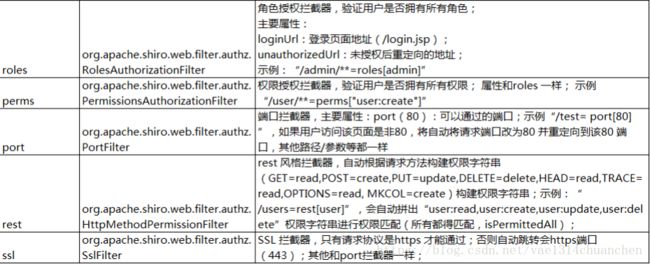Apache Shiro(三)——Spring Boot 与 Shiro的 整合
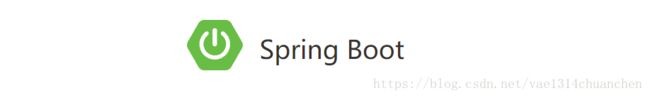
在了解了Apache Shiro的架构、认证、授权之后,我们来看一下Shiro与Web的整合。下面以Spring Boot为例,介绍一下Spring Boot 与 Shiro的 整合。
一、创建一个Spring Boot项目
可以使用IDEA快速创建一个Spring Boot项目,这里就不多赘述。
二、在pom文件中引入 maven依赖
UTF-8
UTF-8
1.8
1.4.0
org.springframework.boot
spring-boot-starter-web
org.springframework.boot
spring-boot-starter-test
test
org.springframework.boot
spring-boot-starter-cache
org.apache.shiro
shiro-core
${shiro.version}
slf4j-api
org.slf4j
org.apache.shiro
shiro-spring
${shiro.version}
org.apache.shiro
shiro-ehcache
${shiro.version}
slf4j-api
org.slf4j
org.ehcache
ehcache
三、配置shiro
在Spring Boot项目中shiro的配置文件如下:
package com.cczhang.shiroweb.config;
import com.cczhang.shiroweb.shiro.realm.ShiroRealm;
import org.apache.shiro.authc.credential.HashedCredentialsMatcher;
import org.apache.shiro.cache.CacheManager;
import org.apache.shiro.cache.ehcache.EhCacheManager;
import org.apache.shiro.codec.Base64;
import org.apache.shiro.session.mgt.SessionManager;
import org.apache.shiro.spring.LifecycleBeanPostProcessor;
import org.apache.shiro.spring.security.interceptor.AuthorizationAttributeSourceAdvisor;
import org.apache.shiro.spring.web.ShiroFilterFactoryBean;
import org.apache.shiro.web.mgt.CookieRememberMeManager;
import org.apache.shiro.web.mgt.DefaultWebSecurityManager;
import org.apache.shiro.web.servlet.Cookie;
import org.apache.shiro.web.servlet.ShiroHttpSession;
import org.apache.shiro.web.servlet.SimpleCookie;
import org.apache.shiro.web.session.mgt.DefaultWebSessionManager;
import org.springframework.beans.factory.config.MethodInvokingFactoryBean;
import org.springframework.cache.ehcache.EhCacheManagerFactoryBean;
import org.springframework.context.annotation.Bean;
import org.springframework.context.annotation.Configuration;
import java.util.LinkedHashMap;
import java.util.Map;
/**
* shiro权限管理的配置
*/
@Configuration
public class ShiroConfig {
/**
* session 失效时间(默认为30分钟 单位:秒)
*/
private Integer sessionInvalidateTime = 30 * 60;
/**
* session 验证失效时间(默认为15分钟 单位:秒)
*/
private Integer sessionValidationInterval = 15 * 60;
/**
* 安全管理器securityManager
*/
@Bean
public DefaultWebSecurityManager securityManager(CookieRememberMeManager rememberMeManager,
CacheManager cacheShiroManager,
SessionManager sessionManager) {
DefaultWebSecurityManager securityManager = new DefaultWebSecurityManager();
securityManager.setRealm(this.shiroRealm());
securityManager.setCacheManager(cacheShiroManager);
securityManager.setRememberMeManager(rememberMeManager);
securityManager.setSessionManager(sessionManager);
return securityManager;
}
@Bean
public ShiroFilterFactoryBean shirFilter(DefaultWebSecurityManager securityManager) {
ShiroFilterFactoryBean shiroFilterFactoryBean = new ShiroFilterFactoryBean();
// 必须设置 SecurityManager
shiroFilterFactoryBean.setSecurityManager((org.apache.shiro.mgt.SecurityManager) securityManager);
// setLoginUrl 如果不设置值,默认会自动寻找Web工程根目录下的"/login.jsp"页面 或 "/login" 映射
// shiroFilterFactoryBean.setLoginUrl("/login");
// 设置无权限时跳转的 url;
shiroFilterFactoryBean.setUnauthorizedUrl("/notRole");
//配置shiro默认登录界面地址,前后端分离中登录界面跳转应由前端路由控制,后台仅返回json数据
shiroFilterFactoryBean.setLoginUrl("/unauth");
// /**
// * 默认的登陆访问url
// */
// shiroFilter.setLoginUrl("/login");
// /**
// * 登陆成功后跳转的url
// */
// shiroFilter.setSuccessUrl("/");
// /**
// * 没有权限跳转的url
// */
// shiroFilter.setUnauthorizedUrl("/global/error");
//
// 设置拦截器
Map filterChainDefinitionMap = new LinkedHashMap<>();
//游客,开发权限
filterChainDefinitionMap.put("/guest/**", "anon");
//用户,需要角色权限 “user”
filterChainDefinitionMap.put("/user/**", "roles[user]");
//管理员,需要角色权限 “admin”
filterChainDefinitionMap.put("/admin/**", "roles[admin]");
//开放登陆接口
filterChainDefinitionMap.put("/login", "anon");
//其余接口一律拦截
//主要这行代码必须放在所有权限设置的最后,不然会导致所有 url 都被拦截
filterChainDefinitionMap.put("/**", "authc");
shiroFilterFactoryBean.setFilterChainDefinitionMap(filterChainDefinitionMap);
System.out.println("Shiro拦截器工厂类注入成功");
return shiroFilterFactoryBean;
}
/**
* 项目自定义的Realm
*/
@Bean
public ShiroRealm shiroRealm() {
ShiroRealm shiroRealm = new ShiroRealm();
shiroRealm.setCredentialsMatcher(hashedCredentialsMatcher());
return shiroRealm;
}
/**
* session管理器
*/
@Bean
public DefaultWebSessionManager defaultWebSessionManager(CacheManager cacheShiroManager) {
DefaultWebSessionManager sessionManager = new DefaultWebSessionManager();
sessionManager.setCacheManager(cacheShiroManager);
sessionManager.setSessionValidationInterval(sessionValidationInterval * 1000);
sessionManager.setGlobalSessionTimeout(sessionInvalidateTime * 1000);
sessionManager.setDeleteInvalidSessions(true);
sessionManager.setSessionValidationSchedulerEnabled(true);
Cookie cookie = new SimpleCookie(ShiroHttpSession.DEFAULT_SESSION_ID_NAME);
cookie.setName("shiroCookie");
cookie.setHttpOnly(true);
sessionManager.setSessionIdCookie(cookie);
return sessionManager;
}
/**
* 缓存管理器 使用Ehcache实现
*/
@Bean
public CacheManager getCacheShiroManager(EhCacheManagerFactoryBean ehcache) {
EhCacheManager ehCacheManager = new EhCacheManager();
ehCacheManager.setCacheManager(ehcache.getObject());
return ehCacheManager;
}
/**
* rememberMe管理器, cipherKey生成见{@code Base64Test.java}
*/
@Bean
public CookieRememberMeManager rememberMeManager(SimpleCookie rememberMeCookie) {
CookieRememberMeManager manager = new CookieRememberMeManager();
manager.setCipherKey(Base64.decode("Z3VucwAAAAAAAAAAAAAAAA=="));
manager.setCookie(rememberMeCookie);
return manager;
}
/**
* 记住密码Cookie
*/
@Bean
public SimpleCookie rememberMeCookie() {
SimpleCookie simpleCookie = new SimpleCookie("rememberMe");
simpleCookie.setHttpOnly(true);
simpleCookie.setMaxAge(7 * 24 * 60 * 60);//7天
return simpleCookie;
}
/**
* 凭证匹配器
* (由于我们的密码校验交给Shiro的SimpleAuthenticationInfo进行处理了
* )
*
* @return
*/
@Bean
public HashedCredentialsMatcher hashedCredentialsMatcher() {
HashedCredentialsMatcher hashedCredentialsMatcher = new HashedCredentialsMatcher();
hashedCredentialsMatcher.setHashAlgorithmName("MD5");//散列算法:这里使用MD5算法;
hashedCredentialsMatcher.setHashIterations(1024);//散列的次数,比如散列两次,相当于 md5(md5(""));
return hashedCredentialsMatcher;
}
/**
* 在方法中 注入 securityManager,进行代理控制
*/
@Bean
public MethodInvokingFactoryBean methodInvokingFactoryBean(DefaultWebSecurityManager securityManager) {
MethodInvokingFactoryBean bean = new MethodInvokingFactoryBean();
bean.setStaticMethod("org.apache.shiro.SecurityUtils.setSecurityManager");
bean.setArguments(new Object[]{securityManager});
return bean;
}
/**
* Shiro生命周期处理器:
* 用于在实现了Initializable接口的Shiro bean初始化时调用Initializable接口回调(例如:UserRealm)
* 在实现了Destroyable接口的Shiro bean销毁时调用 Destroyable接口回调(例如:DefaultSecurityManager)
*/
@Bean
public LifecycleBeanPostProcessor lifecycleBeanPostProcessor() {
return new LifecycleBeanPostProcessor();
}
/**
* 启用shrio授权注解拦截方式,AOP式方法级权限检查
*/
@Bean
public AuthorizationAttributeSourceAdvisor authorizationAttributeSourceAdvisor(DefaultWebSecurityManager securityManager) {
AuthorizationAttributeSourceAdvisor authorizationAttributeSourceAdvisor =
new AuthorizationAttributeSourceAdvisor();
authorizationAttributeSourceAdvisor.setSecurityManager(securityManager);
return authorizationAttributeSourceAdvisor;
}
}
默认拦截器
Shiro 内置了很多默认的拦截器,比如身份验证、授权等相关的。默认拦截器可以参考org.apache.shiro.web.filter.mgt.DefaultFilter中的枚举拦截器:
public enum DefaultFilter {
anon(AnonymousFilter.class),
authc(FormAuthenticationFilter.class),
authcBasic(BasicHttpAuthenticationFilter.class),
logout(LogoutFilter.class),
noSessionCreation(NoSessionCreationFilter.class),
perms(PermissionsAuthorizationFilter.class),
port(PortFilter.class),
rest(HttpMethodPermissionFilter.class),
roles(RolesAuthorizationFilter.class),
ssl(SslFilter.class),
user(UserFilter.class);
四、编写Shiro Realm
Realm:Shiro 从 Realm 获取安全数据(如用户、角色、权限),即 SecurityManager 要验证用户身份,那么它需要从 Realm 获取相应的用户进行比较以确定用户身份是否合法;也需要从Realm得到用户相应的角色/权限进行验证用户是否能进行操作。
自定义Realm一般继承 AuthorizingRealm(授权)即可;其继承了AuthenticatingRealm(即身份验证),而且也间接继承了CachingRealm(带有缓存实现)。
import org.apache.shiro.authc.*;
import org.apache.shiro.authz.AuthorizationInfo;
import org.apache.shiro.authz.SimpleAuthorizationInfo;
import org.apache.shiro.crypto.hash.SimpleHash;
import org.apache.shiro.realm.AuthorizingRealm;
import org.apache.shiro.subject.PrincipalCollection;
import org.apache.shiro.util.ByteSource;
import java.util.HashSet;
import java.util.Set;
public class ShiroRealm extends AuthorizingRealm {
//认证
@Override
protected AuthenticationInfo doGetAuthenticationInfo(
AuthenticationToken token) throws AuthenticationException {
//1. 把 AuthenticationToken 转换为 UsernamePasswordToken
UsernamePasswordToken upToken = (UsernamePasswordToken) token;
//2. 从 UsernamePasswordToken 中来获取 username
String username = upToken.getUsername();
//3. 调用数据库的方法, 从数据库中查询 username 对应的用户记录
System.out.println("从数据库中获取 username: " + username + " 所对应的用户信息.");
//4. 若用户不存在, 则可以抛出 UnknownAccountException 异常
if("unknown".equals(username)){
throw new UnknownAccountException("用户不存在!");
}
//5. 根据用户信息的情况, 决定是否需要抛出其他的 AuthenticationException 异常.
if("monster".equals(username)){
throw new LockedAccountException("用户被锁定");
}
//6. 根据用户的情况, 来构建 AuthenticationInfo 对象并返回. 通常使用的实现类为: SimpleAuthenticationInfo
//以下信息是从数据库中获取的.
//1). principal: 认证的实体信息. 可以是 username, 也可以是数据表对应的用户的实体类对象.
Object principal = username;
//2). credentials: 密码.
Object credentials = null; //"fc1709d0a95a6be30bc5926fdb7f22f4";
if("admin".equals(username)){
System.out.println("admin");
credentials = "038bdaf98f2037b31f1e75b5b4c9b26e";
}else if("user".equals(username)){
System.out.println("user");
credentials = "098d2c478e9c11555ce2823231e02ec1";
}
//3). realmName: 当前 realm 对象的 name. 调用父类的 getName() 方法即可
String realmName = getName();
//4). 盐值.
ByteSource credentialsSalt = ByteSource.Util.bytes(username);
//new SimpleAuthenticationInfo(principal, credentials, realmName);
SimpleAuthenticationInfo info = null;
info = new SimpleAuthenticationInfo(principal, credentials, credentialsSalt, realmName);
return info;
}
//授权会被 shiro 回调的方法
@Override
protected AuthorizationInfo doGetAuthorizationInfo(
PrincipalCollection principals) {
//1. 从 PrincipalCollection 中来获取登录用户的信息
Object principal = principals.getPrimaryPrincipal();
//2. 利用登录的用户的信息来用户当前用户的角色或权限(可能需要查询数据库)
Set roles = new HashSet<>();
roles.add("user");
if("admin".equals(principal)){
roles.add("admin");
}
//3. 创建 SimpleAuthorizationInfo, 并设置其 reles 属性.
SimpleAuthorizationInfo info = new SimpleAuthorizationInfo(roles);
//4. 返回 SimpleAuthorizationInfo 对象.
return info;
}
public static void main(String[] args) {
String hashAlgorithmName = "MD5";
Object credentials = "123456";
Object salt = ByteSource.Util.bytes("admin");
int hashIterations = 1024;
Object result = new SimpleHash(hashAlgorithmName, credentials, salt, hashIterations);
System.out.println(result);
}
}
Authenticator
Authenticator 的职责是验证用户帐号,是 Shiro API 中身份验证核心的入口点:如果验证成功,将返回AuthenticationInfo 验证信息;此信息中包含了身份及凭证;如果验证失败将抛出相应的 AuthenticationException 异常。
SecurityManager 接口继承了 Authenticator,另外还有一个ModularRealmAuthenticator实现,其委托给多个Realm 进行验证,验证规则通过 AuthenticationStrategy 接口指定。
AuthenticationStrategy(验证策略 )
FirstSuccessfulStrategy:只要有一个 Realm 验证成功即可,只返回第一个 Realm 身份验证成功的认证信息,其他的忽略。
AtLeastOneSuccessfulStrategy:只要有一个Realm验证成功即可,和FirstSuccessfulStrategy 不同,将返回所有Realm身份验证成功的认证信息。
AllSuccessfulStrategy:所有Realm验证成功才算成功,且返回所有Realm身份验证成功的认证信息,如果有一个失败就失败了。
ModularRealmAuthenticator 默认是 AtLeastOneSuccessfulStrategy策略。
ModularRealmAuthorizer
ModularRealmAuthorizer 进行多 Realm 匹配流程:
1、首先检查相应的 Realm 是否实现了实现了Authorizer;
2、如果实现了 Authorizer,那么接着调用其相应的isPermitted*/hasRole* 接口进行匹配;
3、如果有一个Realm匹配那么将返回 true,否则返回 false。
五、编写LoginController验证程序
@RestController
@RequestMapping("/login")
public class LoginController {
@GetMapping("")
public Map login(@RequestParam("account") String account,
@RequestParam("password") String password){
Map map = new HashMap<>();
Subject subject = SecurityUtils.getSubject();
System.out.println(account+"--"+password);
UsernamePasswordToken token = new UsernamePasswordToken(account, password);
if (!subject.isAuthenticated()){
try {
subject.login(token);
if(subject.hasRole("admin")){
map.put("role", "admin");
}
else {
map.put("role", "user");
}
map.put("token", subject.getSession().getId());
map.put("msg", "登录成功");
} catch (IncorrectCredentialsException e) {
map.put("msg", "密码错误");
} catch (LockedAccountException e) {
map.put("msg", "登录失败,该用户已被冻结");
} catch (AuthenticationException e) {
map.put("msg", "该用户不存在");
} catch (Exception e) {
map.put("msg", "未知错误");
e.printStackTrace();
}
}
return map;
}
@GetMapping(value = "/unauth")
public Object unauth() {
Map map = new HashMap();
map.put("code", "0");
map.put("msg", "未登录");
return map;
}
@GetMapping(value = "/notRole")
public Object notRole() {
Map map = new HashMap();
map.put("code", "110");
map.put("msg", "notRole");
return map;
}
}