cmake-链接动静态库、动态库丢失问题、设置头文件搜索路径
1.创建空文件夹,然后cmake快速入门,创建newhello,再创建可执行文件。
生成如下:
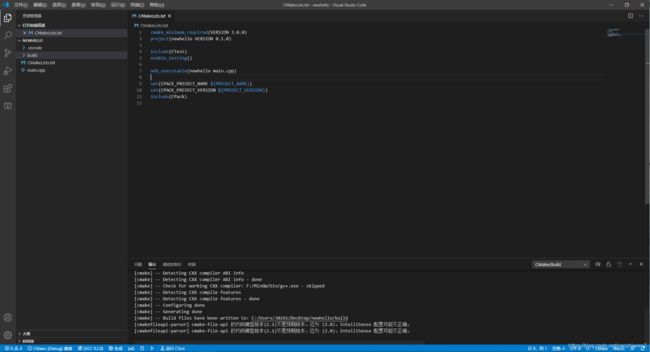
2.创建src文件夹
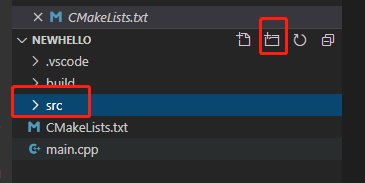
创建include文件夹
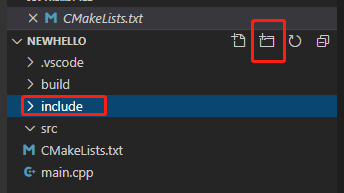
3.在include下创建test.h
#ifndef TEST_H //如果这个宏不存在就定义这个宏,如果存在了就啥也不做
#define TEST_H
void test();
#endif
//#include "../include/test.h" //常规方法
#include 如果要通过#include 的方式来引用头文件,需要在CMakeLists.txt中进行配置,添加头文件的搜索路径include_directories(./include)
cmake_minimum_required(VERSION 3.0.0)
project(newhello VERSION 0.1.0)
include(CTest)
enable_testing()
#设置头文件的搜索路径
include_directories(./include)
add_executable(newhello main.cpp)
set(CPACK_PROJECT_NAME ${
PROJECT_NAME})
set(CPACK_PROJECT_VERSION ${
PROJECT_VERSION})
include(CPack)
5.一般情况下希望在每个目录下都有一个配置文件,因此在src中添加CMakeLists.txt
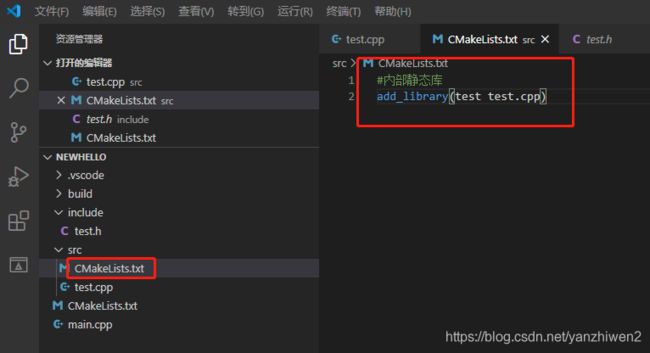
#内部静态库
add_library(test test.cpp)
这里test是库名,test.cpp是添加的内部静态库文件。
6.在根目录下的CMakeLists.txt里添加子目录、链接库等配置
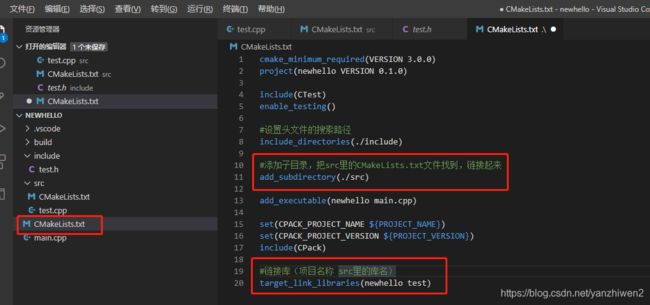
cmake_minimum_required(VERSION 3.0.0)
project(newhello VERSION 0.1.0)
include(CTest)
enable_testing()
#设置头文件的搜索路径
include_directories(./include)
#添加子目录,把src里的CMakeLists.txt文件找到,链接起来
add_subdirectory(./src)
add_executable(newhello main.cpp)
set(CPACK_PROJECT_NAME ${
PROJECT_NAME})
set(CPACK_PROJECT_VERSION ${
PROJECT_VERSION})
include(CPack)
#链接库(项目名称 src里的库名)
target_link_libraries(newhello test)
add_subdirectory(./src)是添加子目录,把src里的CMakeLists.txt文件找到,链接起来
target_link_libraries(newhello test)是链接库,newhello是项目名称,test是./src/CMakeLists.txt中的库名
保存后结果发现报错:
[main] 正在配置文件夹: newhello
[proc] 执行命令: G:\cmake\cmake-3.18.0-rc3-win64-x64\bin\cmake.EXE --no-warn-unused-cli -DCMAKE_EXPORT_COMPILE_COMMANDS:BOOL=TRUE -DCMAKE_BUILD_TYPE:STRING=Debug -DCMAKE_C_COMPILER:FILEPATH=F:\MinGW\bin\gcc.exe -DCMAKE_CXX_COMPILER:FILEPATH=F:\MinGW\bin\g++.exe -Hc:/Users/30261/Desktop/newhello -Bc:/Users/30261/Desktop/newhello/build -G Ninja
[cmake] Not searching for unused variables given on the command line.
[cmake] CMake Error at src/CMakeLists.txt:2 (add_library):
[cmake] The target name "test" is reserved when CTest testing is enabled.
[cmake]
[cmake]
[cmake] -- Configuring incomplete, errors occurred!
[cmake] See also "C:/Users/30261/Desktop/newhello/build/CMakeFiles/CMakeOutput.log".
这是因为之前在./src/CMakeLists.txt中添加的静态库add_library(ttest test.cpp),定义的库名是 test,会存在冲突。只需要换个名字即可。
修改如下:
./src/CMakeLists.txt如下:
#内部静态库
add_library(ttest test.cpp)
./CMakeLists.txt如下:
cmake_minimum_required(VERSION 3.0.0)
project(newhello VERSION 0.1.0)
include(CTest)
enable_testing()
#设置头文件的搜索路径
include_directories(./include)
#添加子目录,把src里的CMakeLists.txt文件找到,链接起来
add_subdirectory(./src)
add_executable(newhello main.cpp)
set(CPACK_PROJECT_NAME ${
PROJECT_NAME})
set(CPACK_PROJECT_VERSION ${
PROJECT_VERSION})
include(CPack)
#链接库(项目名称 src里的库名)
target_link_libraries(newhello ttest)
此时保存后便生成成功:
[main] 正在配置文件夹: newhello
[proc] 执行命令: G:\cmake\cmake-3.18.0-rc3-win64-x64\bin\cmake.EXE --no-warn-unused-cli -DCMAKE_EXPORT_COMPILE_COMMANDS:BOOL=TRUE -DCMAKE_BUILD_TYPE:STRING=Debug -DCMAKE_C_COMPILER:FILEPATH=F:\MinGW\bin\gcc.exe -DCMAKE_CXX_COMPILER:FILEPATH=F:\MinGW\bin\g++.exe -Hc:/Users/30261/Desktop/newhello -Bc:/Users/30261/Desktop/newhello/build -G Ninja
[cmake] Not searching for unused variables given on the command line.
[cmake] -- Configuring done
[cmake] -- Generating done
[cmake] -- Build files have been written to: C:/Users/30261/Desktop/newhello/build
我们会看到在build目录下也有src目录生成:
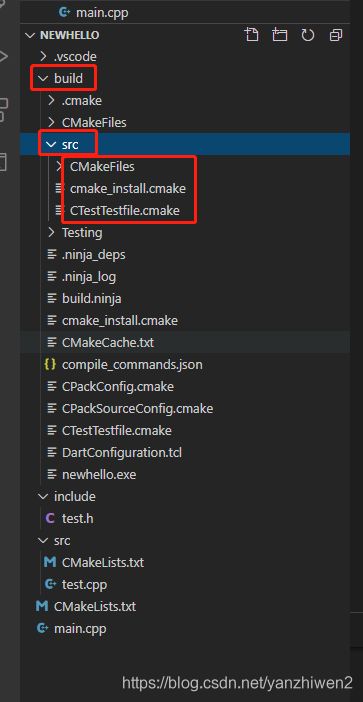
7.在main.cpp中调用test()函数
#include 点击生成:
 会生成静态库
会生成静态库libttest.a,可执行程序newhello.exe

在终端中输入./build/newhello.exe可以看到输出成功!

8.生成动态库
在./src/CMakeLists.txt中静态库的基础上加上SHARED,即add_library(ttest SHARED test.cpp) #动态库加SHARED
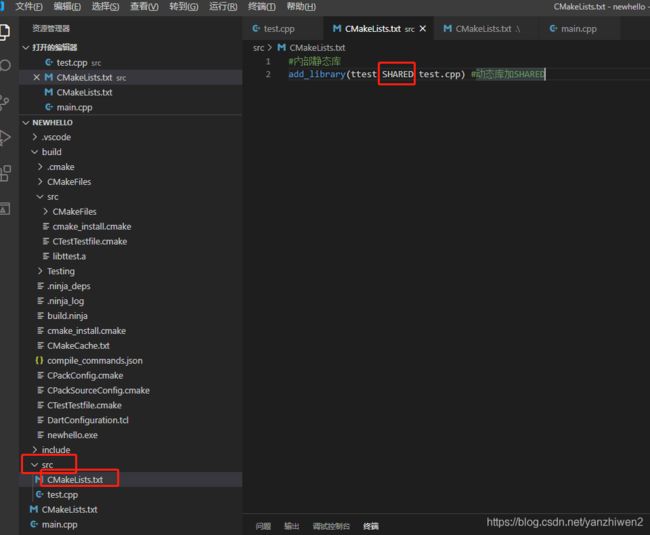 此时会生成动态库:
此时会生成动态库:
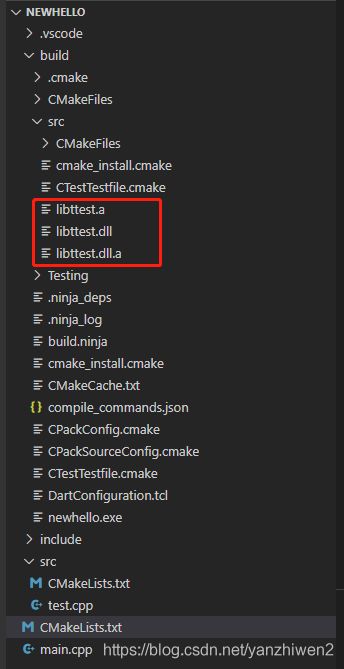
###错误:如果刚才终端执行newhello.exe没有退出的话会报错
此时在终端中再次执行./build/newhello.exe,发现没有输出:
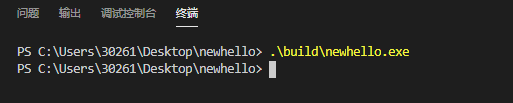
在./build中双击newhello.exe报错:
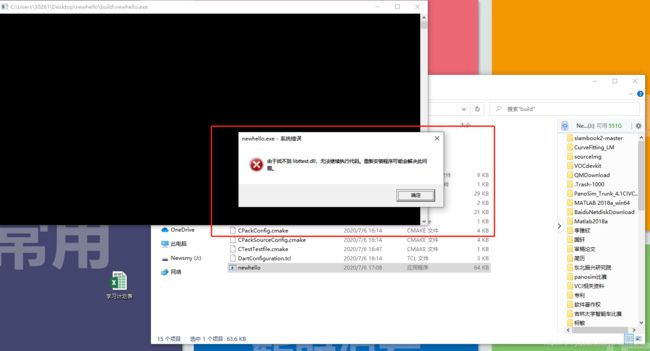 因为
因为libttest.dll在./build/src目录下
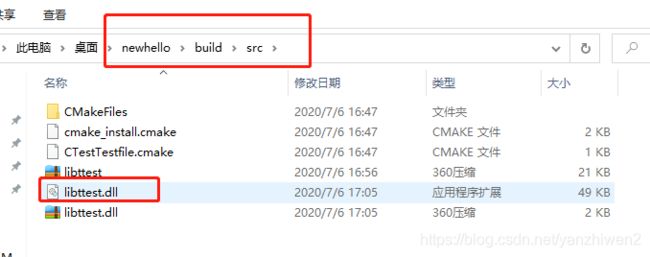
将libttest.dll粘贴到./build目录下即可解决



但是这样不能叫解决办法。不能每次都手动解决
可以通过将库文件的输出目录设置到./build与newhello.exe同目录即可
在CMakeCache.txt找到对应目录下的全局变量:
 注意是
注意是LIBRARY_OUTPUT_PATH
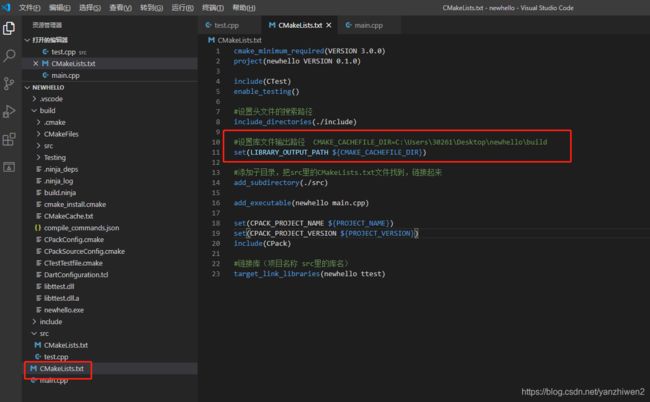
cmake_minimum_required(VERSION 3.0.0)
project(newhello VERSION 0.1.0)
include(CTest)
enable_testing()
#设置头文件的搜索路径
include_directories(./include)
#设置库文件输出路径 CMAKE_CACHEFILE_DIR=C:\Users\30261\Desktop\newhello\build
set(LIBRARY_OUTPUT_PATH ${
CMAKE_CACHEFILE_DIR})
#添加子目录,把src里的CMakeLists.txt文件找到,链接起来
add_subdirectory(./src)
add_executable(newhello main.cpp)
set(CPACK_PROJECT_NAME ${
PROJECT_NAME})
set(CPACK_PROJECT_VERSION ${
PROJECT_VERSION})
include(CPack)
#链接库(项目名称 src里的库名)
target_link_libraries(newhello ttest)
此时保存一下会配置:
[main] 正在配置文件夹: newhello
[proc] 执行命令: G:\cmake\cmake-3.18.0-rc3-win64-x64\bin\cmake.EXE --no-warn-unused-cli -DCMAKE_EXPORT_COMPILE_COMMANDS:BOOL=TRUE -DCMAKE_BUILD_TYPE:STRING=Debug -DCMAKE_C_COMPILER:FILEPATH=F:\MinGW\bin\gcc.exe -DCMAKE_CXX_COMPILER:FILEPATH=F:\MinGW\bin\g++.exe -Hc:/Users/30261/Desktop/newhello -Bc:/Users/30261/Desktop/newhello/build -G Ninja
[cmake] Not searching for unused variables given on the command line.
[cmake] -- Configuring done
[cmake] -- Generating done
[cmake] -- Build files have been written to: C:/Users/30261/Desktop/newhello/build

