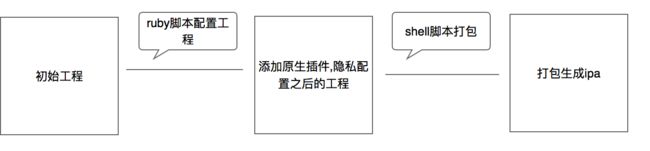简介
这篇文章与上篇的shell脚本自动化打包并不冲突,如果需要在打包的时候为工程动态添加库文件可以先调用ruby脚本将工程配置好以后再调用shell打包脚本进行打包,这里的主要实现的功能其实就是AppCan或者ApiCloud为h5提供的原生插件,例如相机插件,相册插件等在h5开发人员勾选插件以后,将插件加入到工程中,打包出来的ipa包含对应的插件,至于插件怎么能为h5使用,可以在我以后要写的h5原生插件的文章中看到.
如果需要shell打包,初始化的工程就是已经配置好的,不需要自动配置则可以忽略此步骤
xcodeproj
这里ruby脚本主要使用的是xcodeproj这个库,感兴趣的可以网上搜索下,Cocoapods页数使用这个库来管理工程的
脚本内容
$project_path = "/xpackage/#{$*[0]}/ios/code/CorMobiApp.xcodeproj";
#path = "CorMobiApp.xcodeproj"
# if path.empty? then puts "没有找到iOS项目,请检查目录文件" end
#$project_path = Dir::pwd + "/" + path
puts "项目路径 = #{$project_path}"
$plugin_folder = 'CORModules'
puts "插件文件件名称 = #{$plugin_folder}"
# 外部传入的原生插件文件夹名称
$folderName = 'corVideo';
puts "插件文件夹名称 = #{$folderName}"
这里首先设置了工程路径,还有就是插件文件夹的名称,我这边写死$plugin_folder插件库加入工程的文件夹名为CORModules,所有的库文件都是添加到工程的这个文件夹中,还有插件本身所在文件夹为$folderName,我这边也默认为corVideo这个插件,主要工程结构可以看git地址中的工程,现在的目的就是把corVideo这个文件夹中的所有.a,.framework,.bundle等文件的引用加入工程中,如同所示
#获取项目
$project = Xcodeproj::Project.open($project_path);
#获取target
$target = $project.targets.first
# 获取插件目录的group,如果不存在则创建
$group_One = $project[$plugin_folder] || $project.main_group.find_subpath(File.join('CorMobiApp',$plugin_folder), true);
puts "插件目录的group路劲 = #{$group_One.real_path.to_s}"
# 在目标目录新建group目录
$group = $group_One.find_subpath($folderName, true)
puts "group = #{$group}"
$group.set_path($group_One.real_path.to_s + "/" + $folderName)
# 获取全部的文件引用
$file_ref_list = $target.source_build_phase.files_references
#获取所有静态库文件引用
$framework_ref_list = $target.frameworks_build_phases.files_references
# 获取所有资源文件引用
$bundle_ref_list = $target.resources_build_phase.files_references
这里是获取工程的相关文件引用
# 检测需要添加的文件节点是否存在
def detectionFileExists (fileName)
if fileName.to_s.end_with?(".framework" ,".a")
for file_ref_temp in $framework_ref_list
if file_ref_temp.path.to_s.end_with?(fileName) then
# $file_ref_mark = true;
return true;
break;
end
end
elsif fileName.to_s.end_with?(".plist" ,".bundle",".xml",".png",".xib",".strings")
for file_ref_temp in $bundle_ref_list
if file_ref_temp.path.to_s.end_with?(fileName) then
# $file_ref_mark = true;
return true;
end
end
elsif fileName.to_s.include?("__MACOSX")
return true;
else
for file_ref_temp in $file_ref_list
if file_ref_temp.path.to_s.end_with?(fileName) then
# $file_ref_mark = true;
return true;
end
end
end
end
检测是否重复添加了某个库
# 添加文件xcode工程
def addFilesToGroup(aproject,aTarget,aGroup)
puts "Group-path : #{aGroup.real_path.to_s}"
Dir.foreach (aGroup.real_path) do |entry|
filePath = File.join(aGroup.real_path,entry);
# 判断文件是否是以.或者.DS_Store结尾,如果是则执行下一个循环
if entry.to_s.end_with?(".") or entry.to_s.end_with?(".DS_Store") or entry.to_s == "info.xml" or entry.to_s == "IDE" or entry.to_s == ".svn" or entry.to_s == "__MACOSX"
next;
end
# 判断文件节点是否存在
$file_ref_mark = detectionFileExists(entry);
# 如果当前文件节点存在则执行下一个
if $file_ref_mark == true
next
end
puts " aGroup 路径 = #{aGroup}"
# 判断文件是否为framework或者.a静态库
if filePath.to_s.end_with?(".framework" ,".a")
fileReference = aGroup.new_reference(filePath);
build_phase = aTarget.frameworks_build_phase;
build_phase.add_file_reference(fileReference);
if $isEmbed == true
#添加动态库
$embed_framework.add_file_reference(fileReference)
end
# 如果文件问bundle文件
elsif filePath.to_s.end_with?(".bundle",".plist" ,".xml",".png",".xib",".js",".html",".css",".strings")
fileReference = aGroup.new_reference(filePath);
aTarget.resources_build_phase.add_file_reference(fileReference, true)
# 如果路径不为文件夹
elsif filePath.to_s.end_with?("pbobjc.m", "pbobjc.mm") then
fileReference = aGroup.new_reference(filePath);
aTarget.add_file_references([fileReference], '-fno-objc-arc')
elsif filePath.to_s.end_with?(".m", ".mm", ".cpp") then
fileReference = aGroup.new_reference(filePath);
aTarget.source_build_phase.add_file_reference(fileReference, true)
elsif File.directory?(filePath)
subGroup = aGroup.new_group(entry);
subGroup.set_source_tree(aGroup.source_tree)
group_Path = aGroup.real_path.to_s + "/" + entry;
subGroup.set_path(group_Path )
if entry == "embed"
puts "dong tai ku"
$isEmbed = true;
end
addFilesToGroup(aproject, aTarget, subGroup)
$isEmbed = false;
end
end
end
主要的步骤就是这些,有任何问题都可以交流
git地址
https://github.com/ColinAlanHB/ios_rubyPackages/tree/master