ASP.NET MVC系列:UrlRouting
1. URLRouting简介
URL(Uniform Resource Locator),统一资源定位器,是用于完整描述Internet上的网页或其他资源地址的一种标识方法。
URL一般可以由6部分组成,格式如下:
protocol :// hostname [:port] [/path] [?parameters] [#fragment]
URL各部分说明:
protocol 协议:可以是HTTP(超文本传输协议)、FTP(文件传输协议)和HTTPS(安全超文本传输协议)。
hostname 主机名:指在互联网中存放资源的服务器DNS主机名或IP地址。
port 端口号:该选项是一个小于66536的正整数,是各服务器或协议约定的通信端口。
path 路径:用来表示一个Web站点中的目录或文件资源的地址。
parameters 参数列表:参数形式为以=隔开的键/值对,多个参数之间用&连接。
fragment 信息片段:用于直接定位到页面中的某个锚点标记。
2. URLRouting与URLRewrite区别
URLRouting是一组从URL到请求处理程序间的映射规则,将URL映射到能够处理业务需求的Action上。URLRouting是一个独立的类库System.Web.Routing.dll。
URLRouting为将URL映射到Controller的Action上,处理流程图如下:
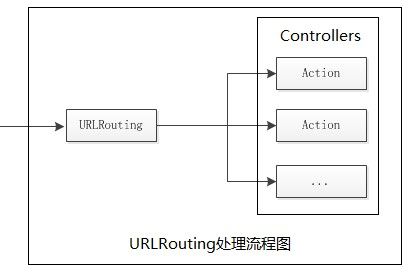
URLRewrite为将URL映射到具体的文件资源上,处理流程图如下:
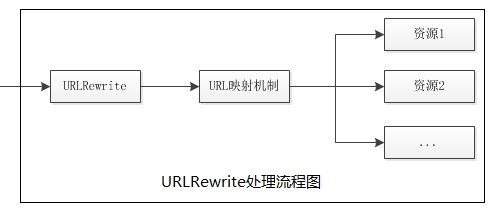
3. ASP.NET MVC中使用及自定义URLRouting规则
在Web.config文件中与Routing有关的的节点:sytem.web.httpModules,system.web.httpHandlers,system.webserver.modules,system.webserver.handlers。
ASP.NET MVC应用程序第一次启动时,将调用Global.asax中Application_Start()方法。每个ASP.NET MVC应用程序至少需要定义一个URLRouting来指明应用程序如何处理请求,复杂的应用程序可以包含多个URLRouting。
3.1 App_Start/RouteConfig.cs
using System; using System.Collections.Generic; using System.Linq; using System.Web; using System.Web.Mvc; using System.Web.Routing; namespace Libing.Portal.Web { public class RouteConfig { public static void RegisterRoutes(RouteCollection routes) { routes.IgnoreRoute("{resource}.axd/{*pathInfo}"); routes.MapRoute( name: "Default", url: "{controller}/{action}/{id}", defaults: new { controller = "Home", action = "Index", id = UrlParameter.Optional } ); } } }
Global.asax
using System; using System.Collections.Generic; using System.Linq; using System.Web; using System.Web.Mvc; using System.Web.Routing; namespace Libing.Portal.Web { public class MvcApplication : System.Web.HttpApplication { protected void Application_Start() { AreaRegistration.RegisterAllAreas(); RouteConfig.RegisterRoutes(RouteTable.Routes); } } }
3.2 Route类
RouteCollection对象以静态属性的方式声明在RouteTable的属性Routes中,RouteCollection对象存储的是Route类的实例。一个完整的Route类实例需要有URL、默认值、约束、数据密钥及路由处理程序等属性。
public RouteValueDictionary Constraints { get; set; } public RouteValueDictionary DataTokens { get; set; } public RouteValueDictionary Defaults { get; set; } public IRouteHandler RouteHandler { get; set; } public string Url { get; set; }
3.3 Route类属性
name:
路由名称,必须是唯一不能重复。
url:
在Route类中,属性URL是一个字符串,用于描述请求中URL的格式。该字符串可能不完全是一个实际的URL,可以带一些{}标记的占位符,使用占位符可以从URL中提取数据。如:
"{controller}/{action}/{id}"
{controller}参数的值用于实例化一个处理请求的控制类对象,{action}参数的值用于指明处理当前请求将调用控制器中的方法。
defaults:
new { controller = "Home", action = "Index", id = UrlParameter.Optional }
constraints:
new { controller = @"^\w+", action = @"^\w+", id = @"\d+" }
namespaces:
Route.DataTokens属性,获取或设置传递到路由处理程序但未用于确定该路由是否匹配 URL 模式的自定义值。
3.4 自定义URLRouting规则
分页:
routes.MapRoute(
"Page",
"{controller}/List/Page/{page}",
new { controller = "Home", action = "List", page = UrlParameter.Optional },
new { page = @"\d*" }
);
public string List(int? page)
{
return page == null ? "1" : page.ToString();
}
本地化多语言Routing:
public static void RegisterRoutes(RouteCollection routes) { routes.IgnoreRoute("{resource}.axd/{*pathInfo}"); // 本地化 routes.MapRoute( name: "Localization", url: "{lang}/{controller}/{action}/{id}", defaults: new { lang = "zh-CN", controller = "Home", action = "Index", id = UrlParameter.Optional }, constraints: new { lang = "^[a-zA-Z]{2}(-[a-zA-Z]{2})?$" } ); routes.MapRoute( name: "Default", url: "{controller}/{action}/{id}", defaults: new { controller = "Home", action = "Index", id = UrlParameter.Optional } ); }
分页Routing:
routes.MapRoute( name: "PagedList", url: "{controller}/Page/{page}", defaults: new { controller = "Product", action = "Index" }, constraints: new { page = @"\d+" } );
Blog根据日期Routing:
routes.MapRoute( name: "blog", url: "blog/{user}/{year}/{month}/{day}", //defaults: new { controller = "Blog", action = "Index", day = 1 }, defaults: new RouteValueDictionary{ {"controller", "Blog"}, {"action", "Index"}, {"day", 1} }, constraints: new { year = @"\d{4}", month = @"\d{1,2}", day = @"\d{1,2}" } );
Reports根据年月Routing:
routes.MapRoute( name: "Reports", url: "Reports/{year}/{month}", defaults: new { controller = "Reports", action = "Index" }, constraints: new { year = @"\d{4}", month = @"\d{1,2}" } );
3.5 创建Routing约束
使用正则表达式来指定路由约束:
routes.MapRoute( name: "Product", url: "Product/{ProductID}", defaults: new { controller = "Product", action = "Details" }, constraints: new { ProductID = @"\d+" } );
3.6 自定义Routing约束
通过实现IRouteConstraint接口来实现自定义路由。
using System; using System.Collections.Generic; using System.Linq; using System.Web; using System.Web.Routing; namespace Libing.Portal.Web.Models.Constraints { public class LocalhostConstraint : IRouteConstraint { public bool Match(HttpContextBase httpContext, Route route, string parameterName, RouteValueDictionary values, RouteDirection routeDirection) { return httpContext.Request.IsLocal; } } }
routes.MapRoute( name: "Admin", url: "Admin/{action}", defaults: new { controller = "Admin" }, constraints: new { isLocal = new LocalhostConstraint() } );
自定义浏览器访问Routing约束:
using System; using System.Collections.Generic; using System.Linq; using System.Web; using System.Web.Routing; namespace Libing.Portal.Web.Models.Constraints { public class UserAgentConstraint:IRouteConstraint { private string _userAgent; public UserAgentConstraint(string userAgent) { _userAgent = userAgent; } public bool Match(HttpContextBase httpContext, Route route, string parameterName, RouteValueDictionary values, RouteDirection routeDirection) { return httpContext.Request.UserAgent != null && httpContext.Request.UserAgent.Contains(_userAgent); } } }
routes.MapRoute( name: "Chrome", url: "{*catchall}", defaults: new { controller = "Home", action = "Index" }, constraints: new { customConstraint = new UserAgentConstraint("Chrome") } );
自定义用户个人网址Routing:
using System; using System.Collections.Generic; using System.Linq; using System.Web; using System.Web.Routing; using Libing.Portal.Web.Models; namespace Libing.Portal.Web.Models.Constraints { public class UserConstraint : IRouteConstraint { public bool Match(HttpContextBase httpContext, Route route, string parameterName, RouteValueDictionary values, RouteDirection routeDirection) { using (PortalContext context = new PortalContext()) { string userRouteValue = values["user"].ToString(); var user = (from u in context.Users where u.UserName == userRouteValue select u).FirstOrDefault(); return user != null; } } } }
routes.MapRoute( name: "User", url: "{user}/{controller}/{action}/{id}", defaults: new { controller = "Home", action = "Index", id = UrlParameter.Optional }, constraints: new { isValidUser = new UserConstraint() } );
4. 使用RouteDebugger调试URLRouting
RouteDebugger为一个独立的类库,RouteDebug.dll,可以从网上下载到,使用方法如下:
1>. 添加对RouteDebug引用;
2>. Global.ascx修改
using RouteDebug;
protected void Application_Start()
{
AreaRegistration.RegisterAllAreas();
RegisterGlobalFilters(GlobalFilters.Filters);
RegisterRoutes(RouteTable.Routes);
RouteDebugger.RewriteRoutesForTesting(RouteTable.Routes); // 添加RouteDebug
}