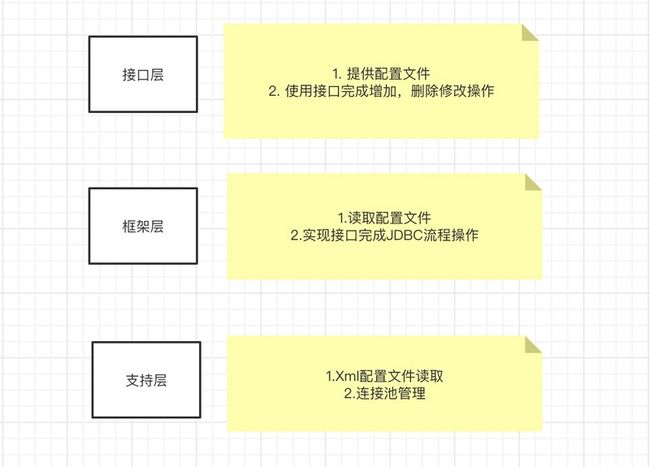分析JDBC操作问题
问题总结
- 数据库连接创建、释放频繁造成系统资源浪费,从而影响系统性能。
- Sql语句在代码中硬编码,造成代码不易维护,实际应用中sql变化的可能较大,sql变动需要改变 java代码。
- 使用preparedStatement向占有位符号传参数存在硬编码,因为sql语句的where条件不一定,可能 多也可能少,修改sql还要修改代码,系统不易维护。
- 对结果集解析存在硬编码(查询列名),sql变化导致解析代码变化,系统不易维护,如果能将数据 库 记录封装成pojo对象解析比较方便
解决方案
- 使用数据库连接池初始化连接资源
- 将数据库连接配置、sql语句抽取到xml配置文件中, 使其满足开闭原则
- 使用反射、内省等底层技术,自动将实体与表进行属性与字段的自动映射
自定义框架设计思路
架构设计图
设计思路
使用端(提供配置)
- 使用sqlMapperConfig.xml提供全局配置信息(数据源等)
- 使用Mapper.xml提供sql语句文件信息
- 提供SqlSession接口类实现select、insert、update、delete操作
框架端(JDBC封装)
读取配置文件
- 读取sqlMapperconfig.xml
- 读取Mapper.xml
解析配置文件
- 解析文件生成Configuration、MapperStatement对象
- 执行JDBC流程
自定义框架实现
使用端
创建配置文件
sqlMapperConfig.xml(全局配置文件,包括数据源配置,mapper路径等)
mapper.xml(namespace命名空间、SQL语句配置等)
insert into user values(#{id}, #{username}, #{password}, #{birthday})
update user SET username = #{username}, password=#{password}, birthday=#{birthday} WHERE id = #{id}
delete from user where id=#{id}
使用sqlSession操作接口(读取配置文件构建SqlSession数据库操作)
InputStream resourceAsStream = Resources.getResourceAsStream("sqlMapperConfig.xml");
SqlSessionFactory sqlSessionFactory = new SqlSessionFactoryBuilder().build(resourceAsStream);
sqlSession = sqlSessionFactory.openSession();
List list = sqlSession.selectList("user.findAll"); 框架端
解析配置文件
Configuration(全局配置)
@Data
public class Configuration {
/**
- 数据源
*/
private DataSource dataSource;
/**
- SQL statement集合
*/
private Map mapperStatementMap = new HashMap<>();
} MapperStatement(SQL语句配置)
@Data
public class MapperStatement {
/**
statement-id标识(namespace+id)
*/
private String id;
/**
- 参数类型
*/
private String parameterType;
/**
- 返回类型
*/
private String resultType;
/**
- sql语句
*/
private String sql;
/**
- sql类型
*/
private SqlType sqlType;
}XmlConfigBuilder(全局配置解析)
public class XMLConfigBuilder {
public Configuration parseConfiguration(InputStream inputStream) throws DocumentException, PropertyVetoException {
Configuration configuration = new Configuration();
//解析数据源配置
Document document = new SAXReader().read(inputStream);
Element rootElement = document.getRootElement();
List list = rootElement.selectNodes("//datasource/property");
Properties properties = new Properties();
for (Element element : list) {
String name = element.attributeValue("name");
String value = element.attributeValue("value");
properties.setProperty(name,value);
}
//构建连接池
ComboPooledDataSource comboPooledDataSource = new ComboPooledDataSource();
comboPooledDataSource.setDriverClass(properties.getProperty("driverClass"));
comboPooledDataSource.setJdbcUrl(properties.getProperty("jdbcUrl"));
comboPooledDataSource.setUser(properties.getProperty("username"));
comboPooledDataSource.setPassword(properties.getProperty("password"));
configuration.setDataSource(comboPooledDataSource);
//读取mapper.xml文件路径,解析mapper.xml
List mapperList = rootElement.selectNodes("//mapper");
for (Element element : mapperList) {
String resource = element.attributeValue("resource");
XMLMapperBuilder xmlMapperBuilder = new XMLMapperBuilder(configuration);
xmlMapperBuilder.parseMapper(Resources.getResourceAsStream(resource));
}
return configuration;
}
} XmlMapperStatementBuilder(SQL语句解析)
public class XMLMapperBuilder {
private Configuration configuration;
public XMLMapperBuilder(Configuration configuration) {
this.configuration = configuration;
}
public void parseMapper(InputStream inputStream) throws DocumentException {
//解析SQL statement并封装到集合
Document document = new SAXReader().read(inputStream);
Element rootElement = document.getRootElement();
//解析sql语句封装MapperStatement
buildStatement(rootElement, new String[]{"select", "update", "insert", "delete"});
}
private void parseStatement(String namespace, Element element) {
String id = element.attributeValue("id");
String parameterType = element.attributeValue("parameterType");
String resultType = element.attributeValue("resultType");
String sql = element.getTextTrim();
String elementName = element.getName();
SqlType sqlType = SqlType.valueOf(elementName.toUpperCase());
MapperStatement mapperStatement = new MapperStatement();
mapperStatement.setId(id);
mapperStatement.setParameterType(parameterType);
mapperStatement.setResultType(resultType);
mapperStatement.setSql(sql);
mapperStatement.setSqlType(sqlType);
String statementId = namespace + "." + id;
configuration.getMapperStatementMap().put(statementId, mapperStatement);
}
private void buildStatement(Element rootElement, String[] nodes) {
String namespace = rootElement.attributeValue("namespace");
for (String node : nodes) {
List list = rootElement.selectNodes("//" + node);
for (Element element : list) {
parseStatement(namespace, element);
}
}
}
} SqlSession相关接口实现
SqlSessionFactoryBuilder
public class SqlSessionFactoryBuilder {
public SqlSessionFactory build(InputStream inputStream) throws PropertyVetoException, DocumentException {
XMLConfigBuilder xmlConfigBuilder = new XMLConfigBuilder();
Configuration configuration = xmlConfigBuilder.parseConfiguration(inputStream);
return new DefaultSqlSessionFactory(configuration);
}
}DefaultSqlSessionFactory
public class DefaultSqlSessionFactory implements SqlSessionFactory{
private final Configuration configuration;
public DefaultSqlSessionFactory(Configuration configuration) {
this.configuration = configuration;
}
@Override
public SqlSession openSession() {
return new DefaultSqlSession(configuration);
}
}DefaultSqlSession
public class DefaultSqlSession implements SqlSession{
public DefaultSqlSession(Configuration configuration) {
this.configuration = configuration;
}
private Configuration configuration;
@Override
public List selectList(String statementId, Object... params) throws Exception {
Executor selectExecutor = new SelectExecutor();
MapperStatement mapperStatement = configuration.getMapperStatementMap().get(statementId);
return selectExecutor.query(configuration, mapperStatement, params);
}
@Override
public T selectOne(String statementId, Object... params) throws Exception {
List 参考代码
本文由博客一文多发平台 OpenWrite 发布!