信息系统开发平台OpenExpressApp - 支持勾选视图
在OpenExpressApp中部门+岗位=角色,功能权限属于角色的,所以功能权限也放在部门模块中设置了,后期将会单独对权限部门进行介绍,本篇讲解一下在功能权限实现中使用到的一种新的内置视图样式,我把它叫做勾选视图。
之前的列表视图
OEA的所有Command都有一个Guid,角色下功能权限下存储的实际上是不能使用的功能的Guid,如果按照以往来实现,界面如下:
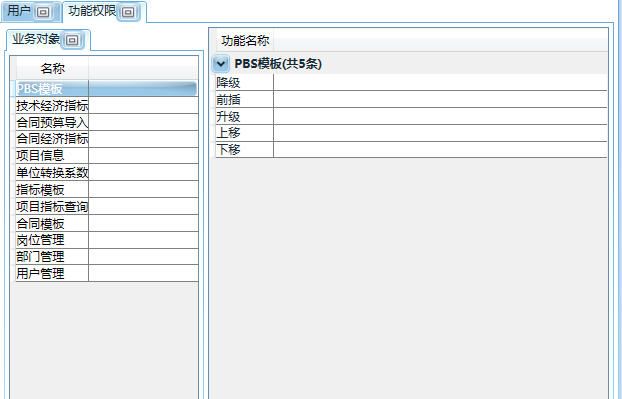
界面左边为模块,右边为分组的对象功能列表,这时可以通过设计一个【选择】功能,弹出一个对话框,对话框显示所有模块的所有对象功能列表,然后通过选择后加入细表。虽然这样可以很方便的使用以前框架的功能来实现,但是用户使用起来会很不方便。这种方式,勾选一个功能需要需要点击弹出对话框,然后选择一些内容,然后关闭。而系统模块功能可能很多,这样操作就会让用户点击按钮多次。
新增的勾选视图
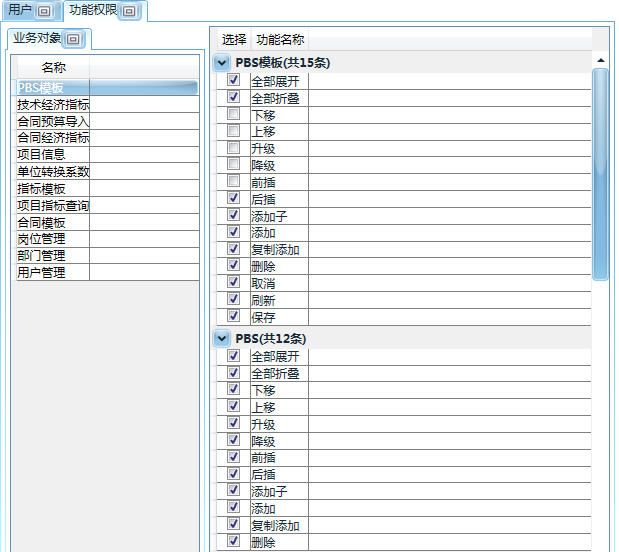
勾选视图界面显示如上图所示,右边把原来弹出的对话框内容显示在这里,前面加了一个checkbox框提供选择,通过勾选操作来实现以往的选择功能。现在用户新增或者去除一个功能,只需要勾选一次就可以解决,而以往操作需要3个步骤。
之前项目任务中就遇到过类似操作,当时就想实现一个通用视图来提高易用性,不过由于时间原因没有做,直到今天才完成。下面介绍一下勾选视图的主要实现和使用。
为了下面讲解时对数据说明清楚,定义一下两个术语:
源数据:勾选的列表,相当于以前弹出选择框的数据
目的数据:操作的对象列表,通过勾选操作影响到的实际对象
实现要求
- 由于这只是操作样式不一样,所以我不希望在以前的业务对象类库里加入这部分功能 ,这部分功能与类库隔离开来
- 把这个功能抽象为一中通用的样式视图,通过一些属性设置和约定来实现
- 延用以前框架代码,在之前框架代码上扩展
框架内部实现
- UI
勾选列表是一个列表视图,所以可以重用以前的ListObjectView,只是需要增加一个checkbox列。现在实现为通过附加属性来实现
public static readonly DependencyProperty IsCheckedProperty =
DependencyProperty.RegisterAttached( " IsChecked " , typeof ( bool ), typeof (SelectedDataAttached),
new FrameworkPropertyMetadata( new PropertyChangedCallback(OnIsCheckedChanged)));
/// <summary>
/// Handles changes to the IsChecked property.
/// </summary>
private static void OnIsCheckedChanged(DependencyObject d, DependencyPropertyChangedEventArgs e)
{
if (d is DataGrid)
{
DataGrid grid = d as DataGrid;
if (( bool )e.NewValue)
{
DataGridCheckBoxColumn column = new DataGridCheckBoxColumn() { Header = " 选择 " };
column.Binding = new Binding(PropertyConvention.IsSelected);
grid.Columns.Insert( 0 , column);
}
else
{
if ((grid.Columns[ 0 ] is DataGridCheckBoxColumn) && (( string )grid.Columns[ 0 ].Header == " 选择 " ))
grid.Columns.RemoveAt( 0 );
}
}
} - 数据
以前UI显示的数据是父对象的子对象列表属性(目的数据),现在需要显示为源数据,则需要修改LoadData,
对于通过本地导航获取数据的,需要修改FilterData/// <summary>
/// 装载数据,考虑(AssociationOperateType.Selected
/// </summary>
public override void LoadData()
{
base .LoadData();
if ((AllowLoadData) && (AssociationOperateType.Selected == BOsPropInfo.AssociationAttribute.AssociationOperateType))
{
LateBoundObject obj = new LateBoundObject(_data);
Data = obj.CallMethod(MethodConvention.GetList_Selected);
_destData = this .Parent.CurrentObject.GetPropertyValue(PropertyName);
(Control as UIElement).SetValue(SelectedDataAttached.DestDataProperty, _destData);
}
}
/// <summary>
/// 导航过滤数据
/// </summary>
/// <param name="queryObject"></param>
public void FilterData(IQueryObject queryObject)
{
_data = this .Parent.CurrentObject.GetPropertyValue(PropertyName);
LateBoundObject obj = new LateBoundObject(_data);
if (AssociationOperateType.Self == BOsPropInfo.AssociationAttribute.AssociationOperateType)
Data = obj.CallMethod(MethodConvention.GetList, queryObject);
else
{
Data = obj.CallMethod(MethodConvention.GetList_Selected, queryObject);
_destData = obj.CallMethod(MethodConvention.GetList, queryObject);
(Control as UIElement).SetValue(SelectedDataAttached.DestDataProperty, _destData);
}
}
- 操作
勾选时需要触发增加或者删除目的数据对象,通过在给View的Data赋值时遍历源数据每条记录的INotifyPropertyChanged事件来处理
foreach
(var srcItem
in
srcData)
{
//
属性更改触发新增删除对象
(srcItem
as
INotifyPropertyChanged).PropertyChanged
+=
delegate
(
object
sender, PropertyChangedEventArgs pe)
{
if
(pe.PropertyName.ToLower()
==
PropertyConvention.IsSelected.ToLower())
{
bool
isSelected
=
(
bool
)sender.GetPropertyValue(PropertyConvention.IsSelected);
if
(view.BOsPropInfo.AssociationAttribute.IsForwardSelected)
//
正向
{
if
(isSelected)
AddObject(sender, destData, view);
else
DeleteObject(sender, destData, view);
}
else
//
反向
{
if
(isSelected)
DeleteObject(sender, destData, view);
else
AddObject(sender, destData, view);
}
}
};
}
外部开发使用
- 设置Association属性
private
static
PropertyInfo
<
OrgPositionOperations
>
OrgPositionOperationsProperty
=
RegisterProperty(
new
PropertyInfo
<
OrgPositionOperations
>
(
"
OrgPositionOperations
"
));
[Association(AssociationOperateType
= AssociationOperateType.Selected, IsForwardSelected =false
, SelectedPropertyMap
=
"
BusinessObjectId;OperationId
"
)]
public
OrgPositionOperations OrgPositionOperations
{
get
{
if
(
!
FieldManager.FieldExists(OrgPositionOperationsProperty))
{
LoadProperty(OrgPositionOperationsProperty, OrgPositionOperations.NewChild());
}
return
GetProperty(OrgPositionOperationsProperty);
}
}
在Association属性中设置三个属性:
- AssociationOperateType = AssociationOperateType.Selected
关联操作类型,设置为Selected表示使用勾选视图,如果你把值设置为Self,或者不设置此值,那么显示结果就切换到最上面那个图了 - IsForwardSelected =false
决定勾选check值触发添加记录还是删除记录,如果为true,表示正向操作,勾选时则新增对象,去除勾选时则删除对象,如果为false,则相反 - SelectedPropertyMap = "BusinessObjectId;OperationId"
在勾选操作导致新增对象时,需要给新增对象的一些属性赋值,这些属性值来源于选择列表对象的属性,通过这个属性来映射。格式为:列表属性1=子对象属性1;列表属性2=子对象属性2,如果没有=号,表示两个属性名称相同
- 实现选择适配类
选择类如下,同以往业务类类似,属性比以往弹出选择列表对象类相似,唯一差别就是增加了一个IsSelected属性,参考代码如下:
public
partial
class
BoInfoOperationSelectedList : GBusinessListBase
<
BoInfoOperationSelectedList, BoInfoOperationSelected
>
{...
}
[Serializable]
[BusinessObject(
"
2F1C87E1-8067-49b5-918C-230038AFA1F7
"
, PropertyGroup
=
"
ObjectName
"
), Label(
"
对象功能
"
)]
public
partial
class
BoInfoOperationSelected : GBusinessBase
<
BoInfoOperationSelected
>
{
...
private
static
PropertyInfo
<
bool
>
IsSelectedProperty
=
RegisterProperty(
new
PropertyInfo
<
bool
>
(
"
IsSelected
"
));
[EntityProperty]
[ShowInList, Label(
"
选择
"
), ShowInLookup]
public
bool
IsSelected
{
get
{
return
GetProperty(IsSelectedProperty); }
set
{ SetProperty(IsSelectedProperty, value); }
}
...
}
- GetList_Selected方法
当系统从AssociationOperateType获知是勾选视图时,系统通过约定的一个方法GetList_Selected来获取源数据,如果有导航则通过方法参数来匹配导航类,参考代码如下:
///
<summary>
///
采用选择操作对象模式时, 选择列表过滤后数据, 匹配LocalFilter
///
</summary>
///
<param name="criteria"></param>
///
<returns></returns>
public
BoInfoOperationSelectedList GetList_Selected(OrgPositionOperationCriteria criteria)
{
return
BoInfoOperationSelectedList.GetAggregationteList(criteria.BusinessObjectInfo);
}