前言
mosquitto 作为一个消息代理, 客户端与 mosquitto 服务端的通信时基于 MQTT 协议的, 而现在的主流 web 应用时呈现在浏览器中, 这意味着用户与服务端只能通过 HTTP 或者 HTTPS 这类浏览器能理解的协议传输, 所以后端还要建立一个代理层, 将 HTTP 协议传输的内容解析一下以 MQTT 协议发送到 mosquitto, 最后再由 mosquitto 发送到硬件端.
在浏览器支持的协议中, 还有一个适用于长连接的 WS 协议, 参考: 浏览器中常见网络协议介绍. 如果客户端直接通过 websocket 连接到 mosquitto 端, 那么就不需要中间的后端代理层. 后端只需要一个推送服务和控制系统就可以实现对客户端的监听, 控制, 推送(当然, 如果业务量巨大, 业务逻辑复杂, 代理层还是有必要的, 因为这样不但可以为 mosquitto 过滤一些不必要的业务, 而且可以做一些数据统计, 设计事件钩子).
在编译 mosquitto 和它的验证插件 mosquitto-auth-plug 的时候, 我注意到 mosquitto 有一个监听的 9001 端口, 事后查了一下, 发现 mosquitto 开放的这个端口是支持直接与客户端进行 websocket 通信的.
启用 mosquitto websocket 模式
其实纯粹的 MQTT 服务器是没有这个功能的, mosquitto 需要在编译的时候设置 configure.mk中
WITH_WEBSOCKETS := yes所幸的是, eclipse 官方的 docker 镜像 已经支持了 websocket 通信方式. 只需要在 mosquitto.conf 中启用:
port 1883
listener 9001
protocol websockets使用 paho-mqtt.js 通过 websocket 与 mosquitto 通信
eclipse 提供了用于 浏览器客户端利用 javascript 和 mosquitto 进行 websocket 通信的 paho-mqtt.js, 这是这个 js 库的文档: Paho.MQTT DOC.
客户端与服务端的双通道通信
我们假设有客户端用户为 client, 服务端用户为 server. 为他们分配的主题与权限为:
id | username | topic | rw
----+----------+--------------------+----
1 | client | /p/client/upload | 2
2 | server | /p/client/upload | 2
3 | client | /p/client/download | 1
4 | server | /p/client/download | 2那么 server 和 client 均可以在 /p/client/upload 读写. 我们约定只有 client 在 /p/client/upload 写, server 只读 /p/client/upload, 这个 topic 是用于 client 向 server 发送消息.
对于 topic /p/client/download, server 可读可写, client 只读, 这个 topic 是用于 client 接受 server 向下推送的消息, 具体的逻辑如下: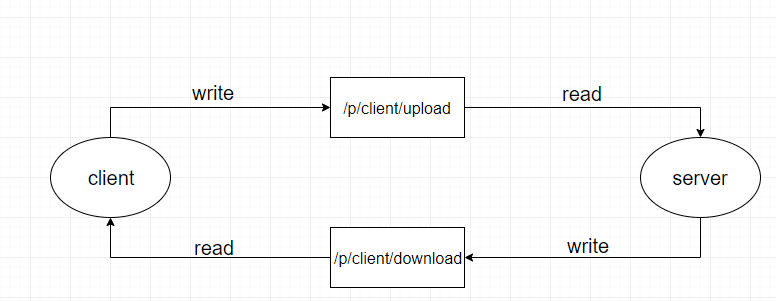
注意这里的 client 是对 /p/client/upload 具有可读可写权限的, 意味者它可以读取来自 /p/client/upload 的信息, 但是实际上这里没有人往这个主题发布消息(除非 client 自己往这里发消息), 所以 client 拥有可读权限也没有关系.
客户端的 javascript 通信例子
建议看一下这篇文章: Using MQTT Over WebSockets with Mosquitto, 它比较详细地介绍了客户端通过 websocket 于 mosquitto 服务器通信的方式.
比如对于 client.html:
先引入 paho-mqtt.js, 这里我们先用 cloudflare.com CDN上的这段 js:
下面是创建客户端 websocket 的例子:
var mqtt;
var host = 'mosquitto';
var port = 9001;
// onConnect 事件
function onConnect() {
console.log('connected.');
var raw_message = 'Hello World!';
message = new Paho.MQTT.Message(raw_message);
message.destinationName = '/p/client/upload';
console.log('sending message: ' + raw_message );
mqtt.send(message);
// 订阅 download topic
var subOptions = {
qos: 1,
onSuccess: onSubscribe
};
mqtt.subscribe('/p/client/download', subOptions);
}
// 订阅主题成功事件
function onSubscribe(context) {
console.log('subscribe success');
console.log(context);
}
// 连接失败事件
function onFailure(message) {
console.log('connect failed.');
}
// onMessageArrived 事件
function onMessageArrived(message) {
console.log('new message arrived...');
console.log(message.payloadString);
}
// 建立 MQTT websocket 连接
function MQTTconnect() {
console.log('connecting to ' + host + ':' + port);
mqtt = new Paho.MQTT.Client(host, port, 'clientid');
var options = {
timeout: 3,
onSuccess: onConnect,
onFailure: onFailure,
userName: 'client',
password: '123456',
mqttVersion: 4
};
mqtt.onMessageArrived = onMessageArrived;
mqtt.connect(options);
}这里我们利用 paho-mqtt.js 新建了一个 mqtt, 然后绑定 onSuccess(连接成功), onFailure(连接失败) onMessageArrived(消息到来)等事件, 之后用 options 里的配置连接到远程的 mosquitto 服务器. 连接成功后, client 向 server 发送一条消息到 /p/client/upload topic, 通知服务端已经建立连接. 发送之后 mqtt 又订阅 /p/client/download, 准备接受来自服务端的信息.
比如, 服务端可以这样向客户端推送消息:
import paho.mqtt.publish as publish
import time
HOST = 'mosquitto'
PORT = 1883
if __name__ == '__main__':
client_id = time.strftime('%Y%m%d%H%M%S', time.localtime(time.time()))
publish.single(
'/p/client/download', 'hello mqtt', qos=2, hostname=HOST, port=PORT,
client_id=client_id, auth={'username': 'server', 'password': '123456'})这就是基于双通道的服务端于客户端通信
客户端与服务端的单通道通信
单通道通信原理类似, 但是由于客户端可能有多台设备, 比如手机端, 微信小程序端, PC 端. 那么身份的验证不能直接由 mosquitto 确定, 应该在消息体内确定. 比如我们用 json 作为消息的承载方式. 消息体可以这样:
{
"timestamp": "1539141568",
"client_id": "1001001",
"message_type": "ping",
"data": {"detail": "content"},
"token": "auth_token"
}这里应该按照具体的业务需求进行鉴权设计.