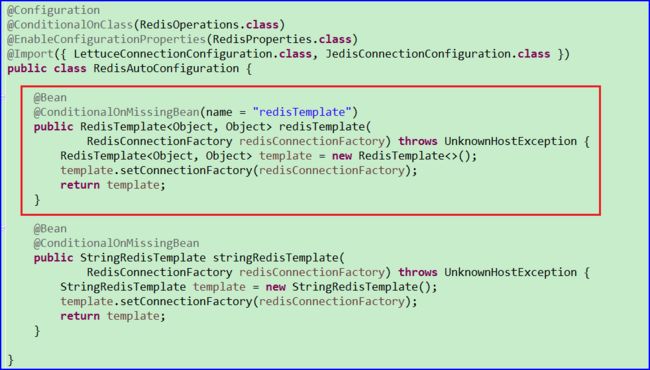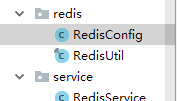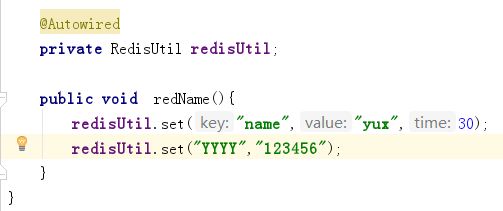一、引入依赖
org.springframework.boot spring-boot-starter-data-redis
二、在application.yml 配置redis服务器
spring:
# 环境 dev|test|prod
profiles:
active: dev
servlet:
multipart:
max-file-size: 100MB
max-request-size: 100MB
enabled: true
redis:
database: 0 # Redis服务器数据库
host: 192.168.6.27 # Redis服务器地址
port: 6379 # Redis服务器连接端口
password: 123456 # Redis服务器连接密码(默认为空)
timeout: 6000ms # 连接超时时间(毫秒)
jedis:
pool:
max-active: 200 # 连接池最大连接数(使用负值表示没有限制)
max-wait: -1 # 连接池最大阻塞等待时间(使用负值表示没有限制)
max-idle: 10 # 连接池中的最大空闲连接
min-idle: 0 # 连接池中的最小空闲连接
三、写一个redis配置类
(1)聊聊RedisTemplate的自动配置 其实现在就可以在代码中注入RedisTemplate,为啥可以直接注入呢?先看下源码吧。下图为RedisAutoConfiguration类中的截图,为了防止图片失效,代码也贴上。
通过源码可以看出,SpringBoot自动帮我们在容器中生成了一个RedisTemplate和一个StringRedisTemplate。但是,这个RedisTemplate的泛型是
看到这个@ConditionalOnMissingBean注解后,就知道如果Spring容器中有了RedisTemplate对象了,这个自动配置的RedisTemplate不会实例化。因此我们可以直接自己写个配置类,配置RedisTemplate。(2)既然自动配置不好用,就重新配置一个RedisTemplate
包的结构如下
代码如下:
package com.yux.redisdemo.redis;
import org.springframework.context.annotation.Bean;
import org.springframework.context.annotation.Configuration;
import org.springframework.data.redis.connection.RedisConnectionFactory;
import org.springframework.data.redis.core.RedisTemplate;
import org.springframework.data.redis.serializer.Jackson2JsonRedisSerializer;
import org.springframework.data.redis.serializer.StringRedisSerializer;
import com.fasterxml.jackson.annotation.JsonAutoDetect;
import com.fasterxml.jackson.annotation.PropertyAccessor;
import com.fasterxml.jackson.databind.ObjectMapper;
/**
15
* redis配置类
16
* @author YUX
17
* @date 2018年6月6日
18
*
19
*/
@Configuration
public class RedisConfig {
@Bean
@SuppressWarnings("all")
public RedisTemplate redisTemplate(RedisConnectionFactory factory) {
RedisTemplate template = new RedisTemplate();
template.setConnectionFactory(factory);
Jackson2JsonRedisSerializer jackson2JsonRedisSerializer = new Jackson2JsonRedisSerializer(Object.class);
ObjectMapper om = new ObjectMapper();
om.setVisibility(PropertyAccessor.ALL, JsonAutoDetect.Visibility.ANY);
om.enableDefaultTyping(ObjectMapper.DefaultTyping.NON_FINAL);
jackson2JsonRedisSerializer.setObjectMapper(om);
StringRedisSerializer stringRedisSerializer = new StringRedisSerializer();
// key采用String的序列化方式
template.setKeySerializer(stringRedisSerializer);
// hash的key也采用String的序列化方式
template.setHashKeySerializer(stringRedisSerializer);
// value序列化方式采用jackson
template.setValueSerializer(jackson2JsonRedisSerializer);
// hash的value序列化方式采用jackson
template.setHashValueSerializer(jackson2JsonRedisSerializer);
template.afterPropertiesSet();
return template;
}
}
四、编写一个RedisUtil类
package com.yux.redisdemo.redis;
import java.util.List;
import java.util.Map;
import java.util.Set;
import java.util.concurrent.TimeUnit;
import org.springframework.beans.factory.annotation.Autowired;
import org.springframework.data.redis.core.RedisTemplate;
import org.springframework.stereotype.Component;
import org.springframework.util.CollectionUtils;
/**
14
* Redis工具类
15
* @author YUX
16
* @date 2018年6月7日
17
*/
@Component
public final class RedisUtil {
@Autowired
private RedisTemplate redisTemplate;
// =============================common============================
/**
* 26
* 指定缓存失效时间
* 27
*
* @param key 键
* 28
* @param time 时间(秒)
* 29
* @return 30
*/
public boolean expire(String key, long time) {
try {
if (time > 0) {
redisTemplate.expire(key, time, TimeUnit.SECONDS);
}
return true;
} catch (Exception e) {
e.printStackTrace();
return false;
}
}
/**
* 44
* 根据key 获取过期时间
* 45
*
* @param key 键 不能为null
* 46
* @return 时间(秒) 返回0代表为永久有效
* 47
*/
public long getExpire(String key) {
return redisTemplate.getExpire(key, TimeUnit.SECONDS);
}
/**
* 53
* 判断key是否存在
* 54
*
* @param key 键
* 55
* @return true 存在 false不存在
* 56
*/
public boolean hasKey(String key) {
try {
return redisTemplate.hasKey(key);
} catch (Exception e) {
e.printStackTrace();
return false;
}
}
/**
* 67
* 删除缓存
* 68
*
* @param key 可以传一个值 或多个
* 69
*/
@SuppressWarnings("unchecked")
public void del(String... key) {
if (key != null && key.length > 0) {
if (key.length == 1) {
redisTemplate.delete(key[0]);
} else {
redisTemplate.delete(CollectionUtils.arrayToList(key));
}
}
}
// ============================String=============================
/**
* 83
* 普通缓存获取
* 84
*
* @param key 键
* 85
* @return 值
* 86
*/
public Object get(String key) {
return key == null ? null : redisTemplate.opsForValue().get(key);
}
/**
* 92
* 普通缓存放入
* 93
*
* @param key 键
* 94
* @param value 值
* 95
* @return true成功 false失败
* 96
*/
public boolean set(String key, Object value) {
try {
redisTemplate.opsForValue().set(key, value);
return true;
} catch (Exception e) {
e.printStackTrace();
return false;
}
}
/**
* 109
* 普通缓存放入并设置时间
* 110
*
* @param key 键
* 111
* @param value 值
* 112
* @param time 时间(秒) time要大于0 如果time小于等于0 将设置无限期
* 113
* @return true成功 false 失败
* 114
*/
public boolean set(String key, Object value, long time) {
try {
if (time > 0) {
redisTemplate.opsForValue().set(key, value, time, TimeUnit.SECONDS);
} else {
set(key, value);
}
return true;
} catch (Exception e) {
e.printStackTrace();
return false;
}
}
/**
* 130
* 递增
* 131
*
* @param key 键
* 132
* @param delta 要增加几(大于0)
* 133
* @return 134
*/
public long incr(String key, long delta) {
if (delta < 0) {
throw new RuntimeException("递增因子必须大于0");
}
return redisTemplate.opsForValue().increment(key, delta);
}
/**
* 143
* 递减
* 144
*
* @param key 键
* 145
* @param delta 要减少几(小于0)
* 146
* @return 147
*/
public long decr(String key, long delta) {
if (delta < 0) {
throw new RuntimeException("递减因子必须大于0");
}
return redisTemplate.opsForValue().increment(key, -delta);
}
// ================================Map=================================
/**
* 157
* HashGet
* 158
*
* @param key 键 不能为null
* 159
* @param item 项 不能为null
* 160
* @return 值
* 161
*/
public Object hget(String key, String item) {
return redisTemplate.opsForHash().get(key, item);
}
/**
* 167
* 获取hashKey对应的所有键值
* 168
*
* @param key 键
* 169
* @return 对应的多个键值
* 170
*/
public Map hmget(String key) {
return redisTemplate.opsForHash().entries(key);
}
/**
* 176
* HashSet
* 177
*
* @param key 键
* 178
* @param map 对应多个键值
* 179
* @return true 成功 false 失败
* 180
*/
public boolean hmset(String key, Map map) {
try {
redisTemplate.opsForHash().putAll(key, map);
return true;
} catch (Exception e) {
e.printStackTrace();
return false;
}
}
/**
* 192
* HashSet 并设置时间
* 193
*
* @param key 键
* 194
* @param map 对应多个键值
* 195
* @param time 时间(秒)
* 196
* @return true成功 false失败
* 197
*/
public boolean hmset(String key, Map map, long time) {
try {
redisTemplate.opsForHash().putAll(key, map);
if (time > 0) {
expire(key, time);
}
return true;
} catch (Exception e) {
e.printStackTrace();
return false;
}
}
/**
* 212
* 向一张hash表中放入数据,如果不存在将创建
* 213
*
* @param key 键
* 214
* @param item 项
* 215
* @param value 值
* 216
* @return true 成功 false失败
* 217
*/
public boolean hset(String key, String item, Object value) {
try {
redisTemplate.opsForHash().put(key, item, value);
return true;
} catch (Exception e) {
e.printStackTrace();
return false;
}
}
/**
* 229
* 向一张hash表中放入数据,如果不存在将创建
* 230
*
* @param key 键
* 231
* @param item 项
* 232
* @param value 值
* 233
* @param time 时间(秒) 注意:如果已存在的hash表有时间,这里将会替换原有的时间
* 234
* @return true 成功 false失败
* 235
*/
public boolean hset(String key, String item, Object value, long time) {
try {
redisTemplate.opsForHash().put(key, item, value);
if (time > 0) {
expire(key, time);
}
return true;
} catch (Exception e) {
e.printStackTrace();
return false;
}
}
/**
* 250
* 删除hash表中的值
* 251
*
* @param key 键 不能为null
* 252
* @param item 项 可以使多个 不能为null
* 253
*/
public void hdel(String key, Object... item) {
redisTemplate.opsForHash().delete(key, item);
}
/**
* 259
* 判断hash表中是否有该项的值
* 260
*
* @param key 键 不能为null
* 261
* @param item 项 不能为null
* 262
* @return true 存在 false不存在
* 263
*/
public boolean hHasKey(String key, String item) {
return redisTemplate.opsForHash().hasKey(key, item);
}
/**
* 269
* hash递增 如果不存在,就会创建一个 并把新增后的值返回
* 270
*
* @param key 键
* 271
* @param item 项
* 272
* @param by 要增加几(大于0)
* 273
* @return 274
*/
public double hincr(String key, String item, double by) {
return redisTemplate.opsForHash().increment(key, item, by);
}
/**
* 280
* hash递减
* 281
*
* @param key 键
* 282
* @param item 项
* 283
* @param by 要减少记(小于0)
* 284
* @return 285
*/
public double hdecr(String key, String item, double by) {
return redisTemplate.opsForHash().increment(key, item, -by);
}
// ============================set=============================
/**
* 292
* 根据key获取Set中的所有值
* 293
*
* @param key 键
* 294
* @return 295
*/
public Set
五、在service中注入RedisUtil可用
到此这篇关于Redis和springboot 整合redisUtil类的示例代码的文章就介绍到这了,更多相关Redis和springboot 整合redisUtil类内容请搜索脚本之家以前的文章或继续浏览下面的相关文章希望大家以后多多支持脚本之家!