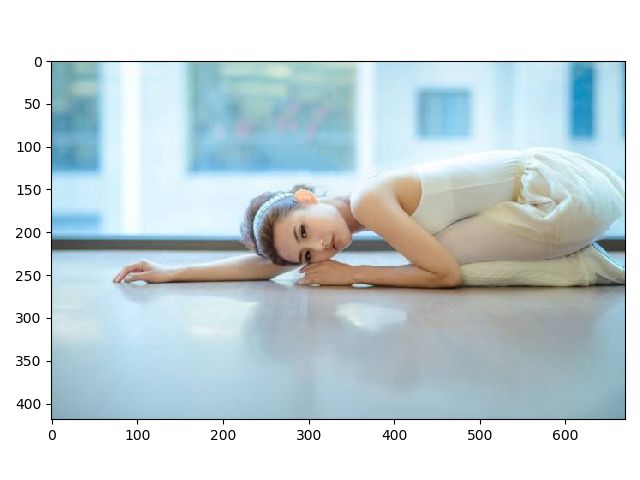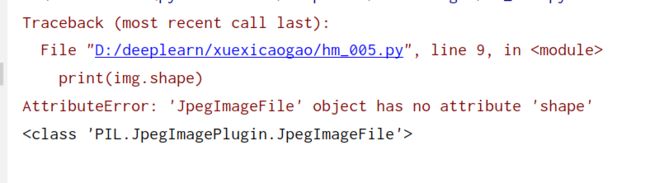python各种读取图像方法
一.读取图像
使用 matplotlib. image
from matplotlib import image as mping
from matplotlib import pyplot as plt
import numpy as np
img=mping.imread('美女.jpg')#image.read()
plt.imshow(img)#图片显示
plt.show()#画布显示
print(type(img))
print(img.shape)
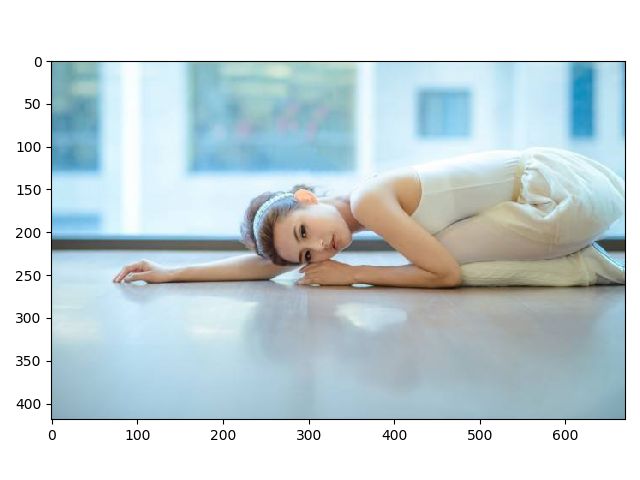
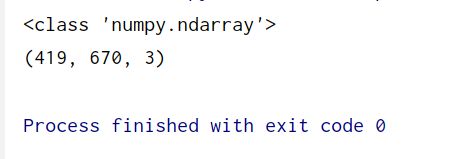
使用 opencv
import cv2
from matplotlib import pyplot as plt
import numpy as np
img=cv2.imread('meinv (2).jpg')#
cv2.imshow('image',img)
cv2.waitKey(0)
cv2.destroyAllWindows()
print(type(img))
print(img.shape)
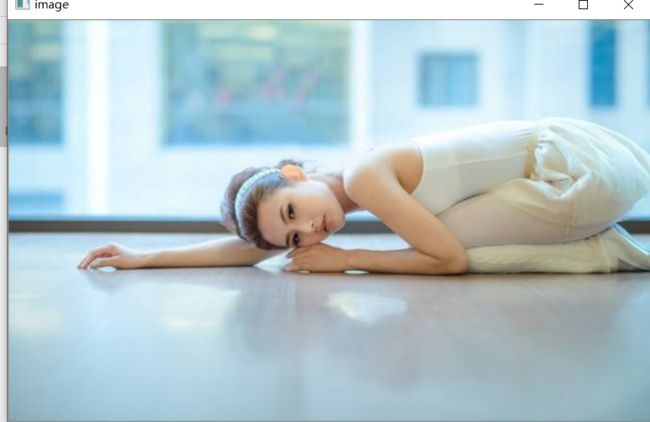

import cv2
from matplotlib import pyplot as plt
import numpy as np
img=cv2.imread('meinv (2).jpg')#
plt.imshow(img)
plt.show()
print(type(img))
print(img.shape)
opencv 保存的是BGR.matplotlib保存的是RGB

如果要正常显示为RGB需要添加
img=cv2.cvtColor(img,cv2.COLOR_BGR2RGB)#BGR-RGB
使用 PIL
from PIL import Image
from matplotlib import pyplot as plt
import numpy as np
img=Image.open('meinv (2).jpg')#
plt.imshow(img)
plt.show()
print(type(img))
print(img.shape)
需要人为转换
from PIL import Image
from matplotlib import pyplot as plt
import numpy as np
img=Image.open('meinv (2).jpg')#
img=np.array(img)
plt.imshow(img)
plt.show()
print(type(img))
print(img.shape)
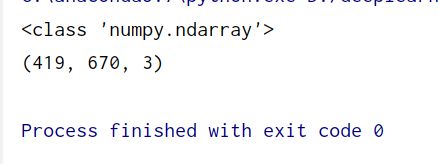
二.缩放图像
PIL 缩放
from PIL import Image,ImageOps
from matplotlib import pyplot as plt
import numpy as np
img=Image.open('meinv (2).jpg')#
img=np.array(img)#保存为numpy
img1=Image.fromarray(img)#读取numpy格式
print(img1.size)#(670, 419)
#缩放
img2=img1.resize((200,200))
print(img2.size)#(200, 200)
fig=plt.figure(figsize=(12,12))
a=fig.add_subplot(2,1,1)
imgplot=plt.imshow(img1)
a.set_title('before')
a=fig.add_subplot(2,1,2)
imgplot=plt.imshow(img2)
a.set_title('after')
plt.show()

方法二 使用numpy. resize()
方法三 使用cv2.resize()
语法格式
cv2.resize()有很多参数,其中src和dsize必备
cv2.resize(src.dsize)
src原始图像路径
dsize 目标图像大小 (列,行)
cv2.resize(src.dsize,fx,fy)
fx,fy 缩放大小 比列,在dsize不用情况下。
b=cv2.resize(a,dszie=None,fx=0.5,fy=0.5)
import cv2
import numpy as np
a=cv2.imread("image\\lenacolor.png")
b=cv2.resize(a,None,fx=1.2,fy=0.5)
cv2.imshow("original",a)
cv2.imshow("resize",b)
cv2.waitKey()
cv2.destroyAllWindows()