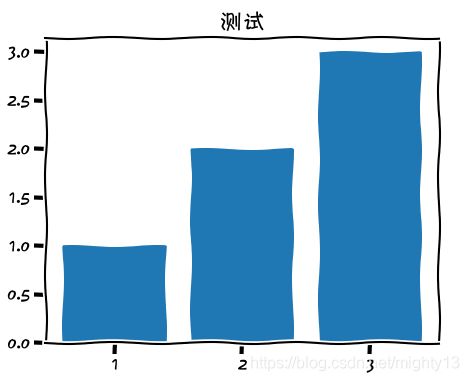使用matplotlib绘制xkcd风格的图表(解决中文字体问题)
XKCD
xkcd是兰道尔·门罗(Randall Munroe)的网名,又是他所创作的漫画的名称。作者兰道尔·门罗(Randall Munroe)给作品的定义是一部“关于浪漫、讽刺、数学和语言的网络漫画”(A webcomic of romance,sarcasm, math, and language),被网友誉为深度宅向网络漫画。XKCD官方网站https://xkcd.com/。
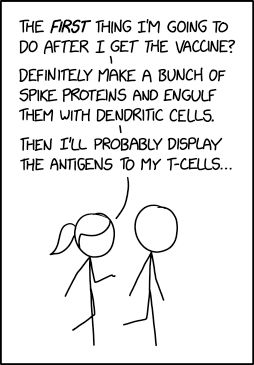
matplotlib对XKCD风格的支持
matplotlib.pyplot.xkcd函数可绘制XKCD风格的图表。
原理非常简单,调用函数时保存原有rcParams设置,再更新rcParams使预置的XKCD风格的生效,退出时还原rcParams设置。
xkcd相关定义如下:
def xkcd(scale=1, length=100, randomness=2):
return _xkcd(scale, length, randomness)
class _xkcd:
# This cannot be implemented in terms of rc_context() because this needs to
# work as a non-contextmanager too.
def __init__(self, scale, length, randomness):
self._orig = rcParams.copy()
if rcParams['text.usetex']:
raise RuntimeError(
"xkcd mode is not compatible with text.usetex = True")
from matplotlib import patheffects
rcParams.update({
'font.family': ['xkcd', 'xkcd Script', 'Humor Sans', 'Comic Neue',
'Comic Sans MS'],
'font.size': 14.0,
'path.sketch': (scale, length, randomness),
'path.effects': [
patheffects.withStroke(linewidth=4, foreground="w")],
'axes.linewidth': 1.5,
'lines.linewidth': 2.0,
'figure.facecolor': 'white',
'grid.linewidth': 0.0,
'axes.grid': False,
'axes.unicode_minus': False,
'axes.edgecolor': 'black',
'xtick.major.size': 8,
'xtick.major.width': 3,
'ytick.major.size': 8,
'ytick.major.width': 3,
})
def __enter__(self):
return self
def __exit__(self, *args):
dict.update(rcParams, self._orig)
创建XKCD风格的图表
官方建议使用上下文管理器调用xkcd函数。
import matplotlib.pyplot as plt
with plt.xkcd():
plt.bar([1,2,3],[1,2,3])
plt.title('test')
plt.show()
使用中文字体创建XKCD风格的图表
官方文档建议下载Humor Sans字体,根据源码可知,'font.family': ['xkcd', 'xkcd Script', 'Humor Sans', 'Comic Neue', 'Comic Sans MS'],只要计算机上安装这几个字体,英文都可以显示为XKCD风格,现在Windows操作系统中基本都预装有Comic Sans MS字体,因此,不用下载字体即可显示英文。
xkcd默认配置的几个字体都不支持中文,如果像在XKCD风格图表中使用类似漫画风格的中文就需要下载中文字体,一般大家都推荐试用方正卡通简体字体。下载安装该字体后,只用重载字体缓存,修改rcParams['font.family']使中文字体生效即可。
一、安装字体
下载方正卡通简体字体,并进行安装。
二、更新中文字体
- 获取
方正卡通简体字体的系统名称
方正卡通简体字体在系统中的名称为FZKaTong-M19S。 - 设置
方正卡通简体字体为中文默认字体
import matplotlib.pyplot as plt
plt.xkcd()
plt.rcParams.update({
'font.family': "FZKaTong-M19S"})
plt.bar([1,2,3],[1,2,3])
plt.title("测试")
plt.show()
运行后,标题中文不能正常显示,调试信息显示找不到'FZKaTong-M19S',所以使用默认的DejaVu Sans的字体。
findfont: Font family ['FZKaTong-M19S'] not found. Falling back to DejaVu Sans.
通过以下代码验证,可知'FZKaTong-M19S'即方正卡通简体字体没有出现在ttflist当中,所以找不到该字体。而ttflist是读取字体缓存而构建的,因此,重建字体缓存可能解决这个问题。
from matplotlib.font_manager import fontManager
print([i.name for i in fontManager.ttflist if 'FZKaTong-M19S' in i.name])
- 解决问题
默认findfont函数是从字体缓存中查找的,新安装的字体缓存中没有,因此,需要重新创建缓存,并加载。
# 重建字体缓存
from matplotlib.font_manager _rebuild
_rebuild()
import matplotlib.pyplot as plt
plt.xkcd()
plt.rcParams.update({
'font.family': "FZKaTong-M19S"})
# plt.rcParams['font.family'] ='FZKaTong-M19S'
# plt.rc('font', **{'family' : 'FZKaTong-M19S'})
plt.bar([1,2,3],[1,2,3])
plt.title("测试")
plt.show()