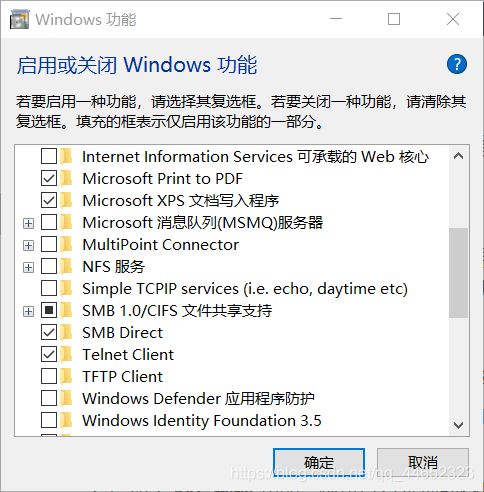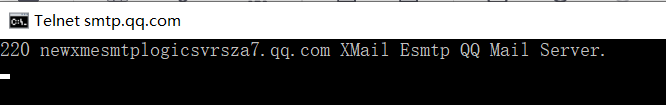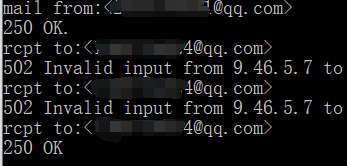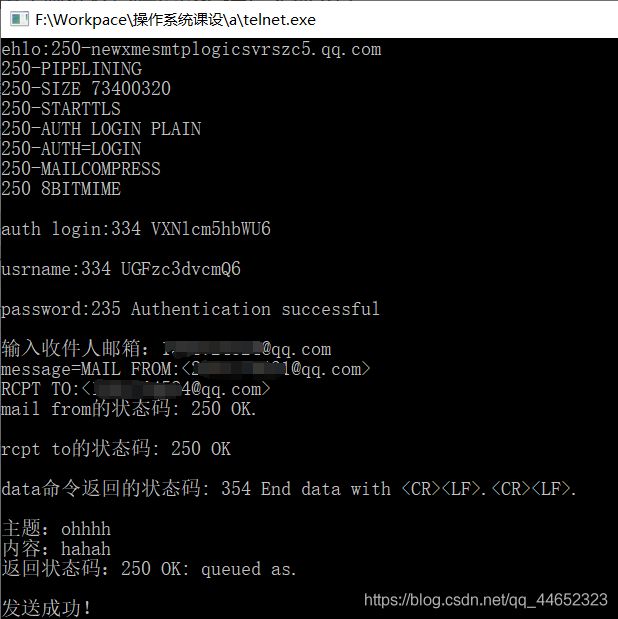电子邮件客户端程序设计与实现 c++
电子邮件客户端程序设计与实现 C++实现
- telnet功能启用
-
- 用telnet发送电子邮件
我在网上找了一些代码发现都不行,一些是不能自定义标题和内容,有一些更直接,连发都发不出去,还有一些是报 "550 Connection denied."愣是停在了发出邮件的前夕。
我就去深入了解了用telnet发邮件的过程,然后我通过发给163邮箱反复尝试发现是你输入邮件内容的格式问题,因为格式不对qq邮箱发现邮件内容没有收件人,发件人,主题,然后就自动给你拦截了,所以只要改对格式就能发给QQ邮箱的好友啦(顺便说一句,163邮箱是真的啥邮件都能收,我这可不是吐槽他的安全问题啊) 经过修改终于写出了既能自定义标题也能自定义收件人邮箱以及内容的代码。
代码如下:
#include telnet功能启用
win10很多功能都默认关闭,要开启相关功能才能实现,这里把Telnet Client功能打上钩即可
用telnet发送电子邮件
选择auth login 方式登录
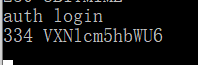
返回334,成功
然后输入自己base64加密的邮箱地址
![]()
返回334,成功
再输入自己base64加密的授权码
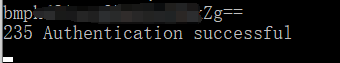
返回235,成功登录。
输入发件地址和收件地址,报502多试几次就行了。
用data命令输入要传送的数据
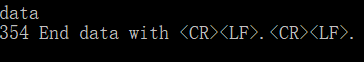
数据的格式,以回车键加一个点"."再加回车键结束

qq邮箱收到的邮件
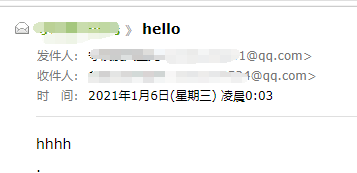
然后就ok了