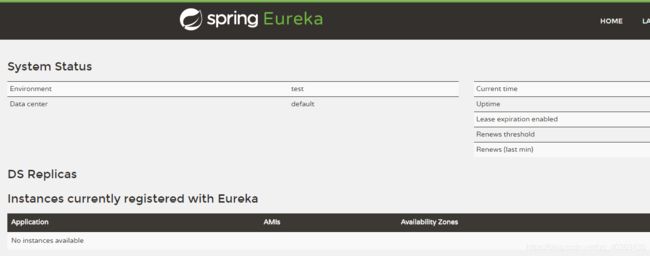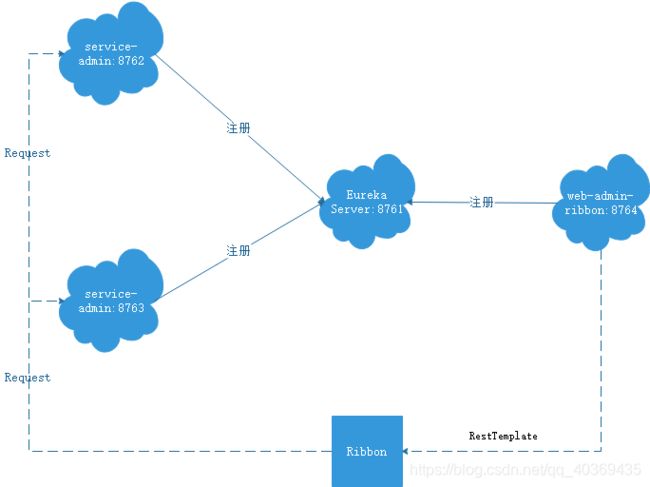Spring Cloud Netflix学习(一)
文章目录
-
- 概述
- 创建统一的依赖管理
- 服务注册与发现
-
-
- 创建服务注册中心
- Application
- application.yml
- 操作界面
-
- 创建服务提供者(生产者)
-
-
- POM
- Application
- application.yml
- Controller
-
- 创建服务消费者(Ribbon)
-
-
- 准备工作
- 创建服务消费者
- Application
- application.yml
- Configuration
- 创建测试用的 Service
- 创建测试用的 Controller
- 测试访问
- 此时的架构
- 关于一个application开启两个用例
-
概述
Spring Cloud 为开发者提供了在分布式系统(配置管理,服务发现,熔断,路由,微代理,控制总线,一次性 Token,全居琐,Leader 选举,分布式 Session,集群状态)中快速构建的工具,使用 Spring Cloud 的开发者可以快速的启动服务或构建应用、同时能够快速和云平台资源进行对接。
创建统一的依赖管理
创建一个工程名为 hello-spring-cloud-dependencies 的项目,pom.xml 配置文件如下:
<?xml version="1.0" encoding="UTF-8"?>
<project xmlns="http://maven.apache.org/POM/4.0.0" xmlns:xsi="http://www.w3.org/2001/XMLSchema-instance"
xsi:schemaLocation="http://maven.apache.org/POM/4.0.0 http://maven.apache.org/xsd/maven-4.0.0.xsd">
<modelVersion>4.0.0</modelVersion>
<parent>
<groupId>org.springframework.boot</groupId>
<artifactId>spring-boot-starter-parent</artifactId>
<version>2.0.3.RELEASE</version>
</parent>
<groupId>com.funtl</groupId>
<artifactId>hello-spring-cloud-dependencies</artifactId>
<version>1.0.0-SNAPSHOT</version>
<packaging>pom</packaging>
<name>hello-spring-cloud-dependencies</name>
<url>http://www.funtl.com</url>
<inceptionYear>2018-Now</inceptionYear>
<properties>
<!-- Environment Settings -->
<java.version>1.8</java.version>
<project.build.sourceEncoding>UTF-8</project.build.sourceEncoding>
<project.reporting.outputEncoding>UTF-8</project.reporting.outputEncoding>
<!-- Spring Settings -->
<spring-cloud.version>Finchley.RELEASE</spring-cloud.version>
</properties>
<dependencyManagement>
<dependencies>
<dependency>
<groupId>org.springframework.cloud</groupId>
<artifactId>spring-cloud-dependencies</artifactId>
<version>${
spring-cloud.version}</version>
<type>pom</type>
<scope>import</scope>
</dependency>
</dependencies>
</dependencyManagement>
<build>
<plugins>
<!-- Compiler 插件, 设定 JDK 版本 -->
<plugin>
<groupId>org.apache.maven.plugins</groupId>
<artifactId>maven-compiler-plugin</artifactId>
<configuration>
<showWarnings>true</showWarnings>
</configuration>
</plugin>
<!-- 打包 jar 文件时,配置 manifest 文件,加入 lib 包的 jar 依赖 -->
<plugin>
<groupId>org.apache.maven.plugins</groupId>
<artifactId>maven-jar-plugin</artifactId>
<configuration>
<archive>
<addMavenDescriptor>false</addMavenDescriptor>
</archive>
</configuration>
<executions>
<execution>
<configuration>
<archive>
<manifest>
<!-- Add directory entries -->
<addDefaultImplementationEntries>true</addDefaultImplementationEntries>
<addDefaultSpecificationEntries>true</addDefaultSpecificationEntries>
<addClasspath>true</addClasspath>
</manifest>
</archive>
</configuration>
</execution>
</executions>
</plugin>
<!-- resource -->
<plugin>
<groupId>org.apache.maven.plugins</groupId>
<artifactId>maven-resources-plugin</artifactId>
</plugin>
<!-- install -->
<plugin>
<groupId>org.apache.maven.plugins</groupId>
<artifactId>maven-install-plugin</artifactId>
</plugin>
<!-- clean -->
<plugin>
<groupId>org.apache.maven.plugins</groupId>
<artifactId>maven-clean-plugin</artifactId>
</plugin>
<!-- ant -->
<plugin>
<groupId>org.apache.maven.plugins</groupId>
<artifactId>maven-antrun-plugin</artifactId>
</plugin>
<!-- dependency -->
<plugin>
<groupId>org.apache.maven.plugins</groupId>
<artifactId>maven-dependency-plugin</artifactId>
</plugin>
</plugins>
<pluginManagement>
<plugins>
<!-- Java Document Generate -->
<plugin>
<groupId>org.apache.maven.plugins</groupId>
<artifactId>maven-javadoc-plugin</artifactId>
<executions>
<execution>
<phase>prepare-package</phase>
<goals>
<goal>jar</goal>
</goals>
</execution>
</executions>
</plugin>
<!-- YUI Compressor (CSS/JS压缩) -->
<plugin>
<groupId>net.alchim31.maven</groupId>
<artifactId>yuicompressor-maven-plugin</artifactId>
<version>1.5.1</version>
<executions>
<execution>
<phase>prepare-package</phase>
<goals>
<goal>compress</goal>
</goals>
</execution>
</executions>
<configuration>
<encoding>UTF-8</encoding>
<jswarn>false</jswarn>
<nosuffix>true</nosuffix>
<linebreakpos>30000</linebreakpos>
<force>true</force>
<includes>
<include>**/*.js
**/ *.css</include>
</includes>
<excludes>
<exclude>**/*.min.js
**/ *.min.css</exclude>
</excludes>
</configuration>
</plugin>
</plugins>
</pluginManagement>
<!-- 资源文件配置 -->
<resources>
<resource>
<directory>src/main/java</directory>
<excludes>
<exclude>**/*.java
src/main/resources
aliyun-repos
Aliyun Repository
http://maven.aliyun.com/nexus/content/groups/public
true
false
sonatype-repos
Sonatype Repository
https://oss.sonatype.org/content/groups/public
true
false
sonatype-repos-s
Sonatype Repository
https://oss.sonatype.org/content/repositories/snapshots
false
true
spring-snapshots
Spring Snapshots
https://repo.spring.io/snapshot
true
spring-milestones
Spring Milestones
https://repo.spring.io/milestone
false
aliyun-repos
Aliyun Repository
http://maven.aliyun.com/nexus/content/groups/public
true
false
服务注册与发现
我们需要用的组件是 Spring Cloud Netflix 的 Eureka,Eureka 是一个服务注册和发现模块
创建服务注册中心
其 pom.xml 文件配置如下:
<?xml version="1.0" encoding="UTF-8"?>
<project xmlns="http://maven.apache.org/POM/4.0.0" xmlns:xsi="http://www.w3.org/2001/XMLSchema-instance"
xsi:schemaLocation="http://maven.apache.org/POM/4.0.0 http://maven.apache.org/xsd/maven-4.0.0.xsd">
<modelVersion>4.0.0</modelVersion>
<parent>
<groupId>com.funtl</groupId>
<artifactId>hello-spring-cloud-dependencies</artifactId>
<version>1.0.0-SNAPSHOT</version>
<relativePath>../hello-spring-cloud-dependencies/pom.xml</relativePath>
</parent>
<artifactId>hello-spring-cloud-eureka</artifactId>
<packaging>jar</packaging>
<name>hello-spring-cloud-eureka</name>
<url>http://www.funtl.com</url>
<inceptionYear>2018-Now</inceptionYear>
<dependencies>
<!-- Spring Boot Begin -->
<dependency>
<groupId>org.springframework.boot</groupId>
<artifactId>spring-boot-starter-test</artifactId>
<scope>test</scope>
</dependency>
<!-- Spring Boot End -->
<!-- Spring Cloud Begin -->
<dependency>
<groupId>org.springframework.cloud</groupId>
<artifactId>spring-cloud-starter-netflix-eureka-server</artifactId>
</dependency>
<!-- Spring Cloud End -->
</dependencies>
<build>
<plugins>
<plugin>
<groupId>org.springframework.boot</groupId>
<artifactId>spring-boot-maven-plugin</artifactId>
<configuration>
<mainClass>com.xyl.hello.spring.cloud.eureka.EurekaApplication</mainClass>
</configuration>
</plugin>
</plugins>
</build>
</project>
Application
启动一个服务注册中心,只需要一个注解 @EnableEurekaServer
package com.xyl.hello.spring.cloud.eureka;
import org.springframework.boot.SpringApplication;
import org.springframework.boot.autoconfigure.SpringBootApplication;
import org.springframework.cloud.netflix.eureka.server.EnableEurekaServer;
@SpringBootApplication
@EnableEurekaServer
public class EurekaApplication {
public static void main(String[] args) {
SpringApplication.run(EurekaApplication.class, args);
}
}
application.yml
Eureka 是一个高可用的组件,它没有后端缓存,每一个实例注册之后需要向注册中心发送心跳(因此可以在内存中完成),在默认情况下 Erureka Server 也是一个 Eureka Client ,必须要指定一个 Server。
spring:
application:
name: hello-spring-cloud-eureka
server:
port: 8761
eureka:
instance:
hostname: localhost
client:
registerWithEureka: false
fetchRegistry: false
serviceUrl:
defaultZone: http://${
eureka.instance.hostname}:${
server.port}/eureka/
通过 eureka.client.registerWithEureka:false 和 fetchRegistry:false 来表明自己是一个 Eureka Server.
操作界面
Eureka Server 是有界面的,启动工程,打开浏览器访问:
创建服务提供者(生产者)
当 Client 向 Server 注册时,它会提供一些元数据,例如主机和端口,URL,主页等。Eureka Server 从每个 Client 实例接收心跳消息。 如果心跳超时,则通常将该实例从注册 Server 中删除。
POM
<?xml version="1.0" encoding="UTF-8"?>
<project xmlns="http://maven.apache.org/POM/4.0.0" xmlns:xsi="http://www.w3.org/2001/XMLSchema-instance"
xsi:schemaLocation="http://maven.apache.org/POM/4.0.0 http://maven.apache.org/xsd/maven-4.0.0.xsd">
<modelVersion>4.0.0</modelVersion>
<parent>
<groupId>com.funtl</groupId>
<artifactId>hello-spring-cloud-dependencies</artifactId>
<version>1.0.0-SNAPSHOT</version>
<relativePath>../hello-spring-cloud-dependencies/pom.xml</relativePath>
</parent>
<artifactId>hello-spring-cloud-service-admin</artifactId>
<packaging>jar</packaging>
<name>hello-spring-cloud-service-admin</name>
<url>http://www.funtl.com</url>
<inceptionYear>2018-Now</inceptionYear>
<dependencies>
<!-- Spring Boot Begin -->
<dependency>
<groupId>org.springframework.boot</groupId>
<artifactId>spring-boot-starter-test</artifactId>
<scope>test</scope>
</dependency>
<!-- Spring Boot End -->
<!-- Spring Cloud Begin -->
<dependency>
<groupId>org.springframework.cloud</groupId>
<artifactId>spring-cloud-starter-netflix-eureka-server</artifactId>
</dependency>
<!-- Spring Cloud End -->
</dependencies>
<build>
<plugins>
<plugin>
<groupId>org.springframework.boot</groupId>
<artifactId>spring-boot-maven-plugin</artifactId>
<configuration>
<mainClass>com.xyl.hello.spring.cloud.service.admin.ServiceAdminApplication</mainClass>
</configuration>
</plugin>
</plugins>
</build>
</project>
Application
通过注解 @EnableEurekaClient 表明自己是一个 Eureka Client.
package com.xyl.hello.spring.cloud.service.admin;
import org.springframework.boot.SpringApplication;
import org.springframework.boot.autoconfigure.SpringBootApplication;
import org.springframework.cloud.netflix.eureka.EnableEurekaClient;
@SpringBootApplication
@EnableEurekaClient
public class ServiceAdminApplication {
public static void main(String[] args) {
SpringApplication.run(ServiceAdminApplication.class, args);
}
}
application.yml
spring:
application:
name: hello-spring-cloud-service-admin
server:
port: 8762
eureka:
client:
serviceUrl:
defaultZone: http://localhost:8761/eureka/
注意: 需要指明 spring.application.name,这个很重要,这在以后的服务与服务之间相互调用一般都是根据这个 name
Controller
package com.xyl.hello.spring.cloud.service.admin.controller;
import org.springframework.beans.factory.annotation.Value;
import org.springframework.web.bind.annotation.RequestMapping;
import org.springframework.web.bind.annotation.RequestMethod;
import org.springframework.web.bind.annotation.RequestParam;
import org.springframework.web.bind.annotation.RestController;
@RestController
public class AdminController {
@Value("${server.port}")
private String port;
@RequestMapping(value = "hi", method = RequestMethod.GET)
public String sayHi(@RequestParam(value = "message") String message) {
return String.format("Hi,your message is : %s i am from port : %s", message, port);
}
}
启动工程,打开 http://localhost:8761 ,即 Eureka Server 的网址,会发现一个服务已经注册在服务中了,服务名为 HELLO-SPRING-CLOUD-SERVICE-ADMIN ,端口为 8762
这时打开 http://localhost:8762/hi?message=HelloSpring ,会在浏览器上看到 :
Hi,your message is :"HelloSpring" i am from port:8762
创建服务消费者(Ribbon)
在微服务架构中,业务都会被拆分成一个独立的服务,服务与服务的通讯是基于 http restful 的。Spring cloud 有两种服务调用方式,一种是 ribbon + restTemplate,另一种是 feign。
Ribbon 是一个负载均衡客户端,可以很好的控制 http 和 tcp 的一些行为。只是没想到通过Ribbon实现负载均衡可以这么简单!相见恨晚啊!
准备工作
- 启动服务提供者(案例工程为:
hello-spring-cloud-service-admin),端口号为:8762 - 修改配置文件的端口号为:
8763,启动后在 Eureka 中会注册两个实例,这相当于一个小集群

创建服务消费者
创建一个工程名为 hello-spring-cloud-web-admin-ribbon 的服务消费者项目,pom.xml 配置如下:
<?xml version="1.0" encoding="UTF-8"?>
<project xmlns="http://maven.apache.org/POM/4.0.0" xmlns:xsi="http://www.w3.org/2001/XMLSchema-instance"
xsi:schemaLocation="http://maven.apache.org/POM/4.0.0 http://maven.apache.org/xsd/maven-4.0.0.xsd">
<modelVersion>4.0.0</modelVersion>
<parent>
<groupId>com.funtl</groupId>
<artifactId>hello-spring-cloud-dependencies</artifactId>
<version>1.0.0-SNAPSHOT</version>
<relativePath>../hello-spring-cloud-dependencies/pom.xml</relativePath>
</parent>
<artifactId>hello-spring-cloud-web-admin-ribbon</artifactId>
<packaging>jar</packaging>
<name>hello-spring-cloud-web-admin-ribbon</name>
<url>http://www.funtl.com</url>
<inceptionYear>2018-Now</inceptionYear>
<dependencies>
<!-- Spring Boot Begin -->
<dependency>
<groupId>org.springframework.boot</groupId>
<artifactId>spring-boot-starter-web</artifactId>
</dependency>
<dependency>
<groupId>org.springframework.boot</groupId>
<artifactId>spring-boot-starter-tomcat</artifactId>
</dependency>
<dependency>
<groupId>org.springframework.boot</groupId>
<artifactId>spring-boot-starter-thymeleaf</artifactId>
</dependency>
<dependency>
<groupId>org.springframework.boot</groupId>
<artifactId>spring-boot-starter-actuator</artifactId>
</dependency>
<dependency>
<groupId>org.springframework.boot</groupId>
<artifactId>spring-boot-starter-test</artifactId>
<scope>test</scope>
</dependency>
<!-- Spring Boot End -->
<!-- Spring Cloud Begin -->
<dependency>
<groupId>org.springframework.cloud</groupId>
<artifactId>spring-cloud-starter-netflix-eureka-server</artifactId>
</dependency>
<dependency>
<groupId>org.springframework.cloud</groupId>
<artifactId>spring-cloud-starter-netflix-ribbon</artifactId>
</dependency>
<!-- Spring Cloud End -->
<!-- 解决 thymeleaf 模板引擎一定要执行严格的 html5 格式校验问题 -->
<dependency>
<groupId>net.sourceforge.nekohtml</groupId>
<artifactId>nekohtml</artifactId>
</dependency>
</dependencies>
<build>
<plugins>
<plugin>
<groupId>org.springframework.boot</groupId>
<artifactId>spring-boot-maven-plugin</artifactId>
<configuration>
<mainClass>com.xyl.hello.spring.cloud.web.admin.ribbon.WebAdminRibbonApplication</mainClass>
</configuration>
</plugin>
</plugins>
</build>
</project>
主要是增加了 Ribbon 的依赖
<dependency>
<groupId>org.springframework.cloud</groupId>
<artifactId>spring-cloud-starter-netflix-ribbon</artifactId>
</dependency>
Application
通过 @EnableDiscoveryClient 注解注册到服务中心
package com.xyl.hello.spring.cloud.web.admin.ribbon;
import org.springframework.boot.SpringApplication;
import org.springframework.boot.autoconfigure.SpringBootApplication;
import org.springframework.cloud.client.discovery.EnableDiscoveryClient;
@SpringBootApplication
@EnableDiscoveryClient
public class WebAdminRibbonApplication {
public static void main(String[] args) {
SpringApplication.run(WebAdminRibbonApplication.class, args);
}
}
application.yml
设置程序端口号为:8764
spring:
application:
name: hello-spring-cloud-web-admin-ribbon
thymeleaf:
cache: false
mode: LEGACYHTML5
encoding: UTF-8
servlet:
content-type: text/html
server:
port: 8764
eureka:
client:
serviceUrl:
defaultZone: http://localhost:8761/eureka/
Configuration
配置注入 RestTemplate 的 Bean,并通过 @LoadBalanced 注解表明开启负载均衡功能
package com.xyl.hello.spring.cloud.web.admin.ribbon.config;
import org.springframework.cloud.client.loadbalancer.LoadBalanced;
import org.springframework.context.annotation.Bean;
import org.springframework.context.annotation.Configuration;
import org.springframework.web.client.RestTemplate;
@Configuration
public class RestTemplateConfiguration {
@Bean
@LoadBalanced
public RestTemplate restTemplate() {
return new RestTemplate();
}
}
创建测试用的 Service
在这里直接用的程序名替代了具体的 URL 地址,在 Ribbon 中它会根据服务名来选择具体的服务实例,根据服务实例在请求的时候会用具体的 URL 替换掉服务名,代码如下:
package com.xyl.hello.spring.cloud.web.admin.ribbon.service;
import org.springframework.beans.factory.annotation.Autowired;
import org.springframework.stereotype.Service;
import org.springframework.web.client.RestTemplate;
@Service
public class AdminService {
@Autowired
private RestTemplate restTemplate;
public String sayHi(String message) {
return restTemplate.getForObject("http://HELLO-SPRING-CLOUD-SERVICE-ADMIN/hi?message=" + message, String.class);
}
}
创建测试用的 Controller
package com.xyl.hello.spring.cloud.web.admin.ribbon.controller;
import com.funtl.hello.spring.cloud.web.admin.ribbon.service.AdminService;
import org.springframework.beans.factory.annotation.Autowired;
import org.springframework.web.bind.annotation.RequestMapping;
import org.springframework.web.bind.annotation.RequestMethod;
import org.springframework.web.bind.annotation.RequestParam;
import org.springframework.web.bind.annotation.RestController;
@RestController
public class AdminController {
@Autowired
private AdminService adminService;
@RequestMapping(value = "hi", method = RequestMethod.GET)
public String sayHi(@RequestParam String message) {
return adminService.sayHi(message);
}
}
测试访问
在浏览器上多次访问 http://localhost:8764/hi?message=HelloRibbon
浏览器交替显示:
Hi,your message is :"HelloRibbon" i am from port:8762
Hi,your message is :"HelloRibbon" i am from port:8763
请求成功则表示我们已经成功实现了负载均衡功能来访问不同端口的实例
此时的架构
- 一个服务注册中心,Eureka Server,端口号为:8761
- service-admin 工程运行了两个实例,端口号分别为:8762,8763
- web-admin-ribbon 工程端口号为:8764
- web-admin-ribbon 通过 RestTemplate 调用 service-admin 接口时因为启用了负载均衡功能故会轮流调用它的 8762 和 8763 端口