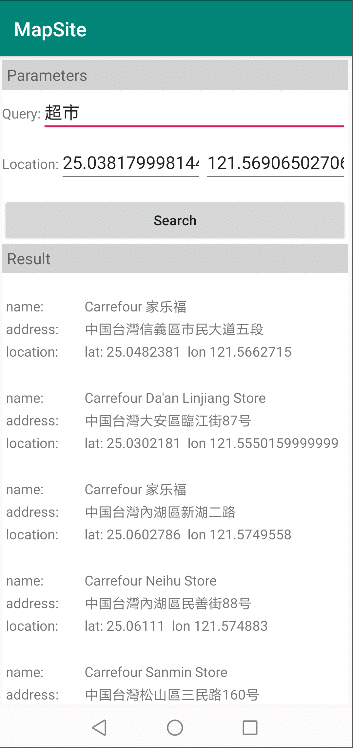本文大纲
- 项目背景
- 集成准备
- 主要代码
- 成果展示
一、 本项目用到的功能点:
地图服务(Map Kit)给您提供一套地图开发调用的SDK,地图数据覆盖超过200个国家和地区,支持数百种语言,方便您轻松地在应用中集成地图相关的功能,全方位提升用户体验。
关键字搜索:通过指定的关键字和可选的地理范围,查询诸如旅游景点、企业和学校之类的地点。
路径规划: 是一套以HTTPS形式提供的步行、骑行、驾车路径规划以及行驶距离计算接口,通过JSON格式返回路径查询数据,提供路径规划能力。
二、 集成准备
- AGC账号注册,项目创建
(1)注册成为开发者
注册地址:
https://developer.huawei.com/consumer/cn/service/josp/agc/index.html?ha_source=hms1
(2)创建应用,添加sha256,开启map/site开关,下载json文件
- 集成Map + Site SDK
(1)将“agconnect-services.json”文件拷贝到应用级根目录下
- 在“allprojects > repositories”中配置HMS Core SDK的Maven仓地址。
- 在“buildscript > repositories”中配置HMS Core SDK的Maven仓地址。
- 果App中添加了“agconnect-services.json”文件则需要在“buildscript > dependencies”中增加agcp配置。
buildscript {
repositories {
maven { url 'https://developer.huawei.com/repo/' }
google()
jcenter()
}
dependencies {
classpath 'com.android.tools.build:gradle:3.3.2'
classpath 'com.huawei.agconnect:agcp:1.3.1.300'
}
}
allprojects {
repositories {
maven { url 'https://developer.huawei.com/repo/' }
google()
jcenter()
}
}(2)在“dependencies ”中添加如下编译依赖
dependencies {
implementation 'com.huawei.hms:maps:{version}'
implementation 'com.huawei.hms:site:{version}'
}(3)在文件头添加配置
apply plugin: 'com.huawei.agconnect'(4)在android中配置签名。将生成签名证书指纹生成的签名文件复制到您工程的app目录下,并在“build.gradle”文件中配置签名。
signingConfigs {
release {
// 签名证书
storeFile file("**.**")
// 密钥库口令
storePassword "******"
// 别名
keyAlias "******"
// 密钥口令
keyPassword "******"
v2SigningEnabled true
v2SigningEnabled true
}
}
buildTypes {
release {
minifyEnabled false
proguardFiles getDefaultProguardFile('proguard-android.txt'), 'proguard-rules.pro'
debuggable true
}
debug {
debuggable true
}
}三、 项目中用到的主要代码及功能
- 文本搜索:通过实现Site Kit中的textSearch功能实现文本内容搜索并展示出来。
SearchResultListener resultListener = new SearchResultListener() {
// Return search results upon a successful search.
@Override
public void onSearchResult(TextSearchResponse results) {
List siteList;
if (results == null || results.getTotalCount() <= 0 || (siteList = results.getSites()) == null
|| siteList.size() <= 0) {
resultTextView.setText("Result is Empty!");
return;
}
mFirstAdapter.refresh(siteList);
StringBuilder response = new StringBuilder("\n");
response.append("success\n");
int count = 1;
AddressDetail addressDetail;
Coordinate location;
Poi poi;
CoordinateBounds viewport;
for (Site site : siteList) {
addressDetail = site.getAddress();
location = site.getLocation();
poi = site.getPoi();
viewport = site.getViewport();
response.append(String.format(
"[%s] siteId: '%s', name: %s, formatAddress: %s, country: %s, countryCode: %s, location: %s, poiTypes: %s, viewport is %s \n\n",
"" + (count++), site.getSiteId(), site.getName(), site.getFormatAddress(),
(addressDetail == null ? "" : addressDetail.getCountry()),
(addressDetail == null ? "" : addressDetail.getCountryCode()),
(location == null ? "" : (location.getLat() + "," + location.getLng())),
(poi == null ? "" : Arrays.toString(poi.getPoiTypes())),
(viewport == null ? "" : viewport.getNortheast() + "," + viewport.getSouthwest())));
}
resultTextView.setText(response.toString());
Log.d(TAG, "onTextSearchResult: " + response.toString());
}
// Return the result code and description upon a search exception.
@Override
public void onSearchError(SearchStatus status) {
resultTextView.setText("Error : " + status.getErrorCode() + " " + status.getErrorMessage());
}
};
// Call the place search API.
searchService.textSearch(request, resultListener); - 步行路径规划:通过调用Map Kit 中的API接口实现数据回调并呈现在地图上。点击可获取API文档。
NetworkRequestManager.getWalkingRoutePlanningResult(latLng1, latLng2,
new NetworkRequestManager.OnNetworkListener() {
@Override
public void requestSuccess(String result) {
generateRoute(result);
}
@Override
public void requestFail(String errorMsg) {
Message msg = Message.obtain();
Bundle bundle = new Bundle();
bundle.putString("errorMsg", errorMsg);
msg.what = 1;
msg.setData(bundle);
mHandler.sendMessage(msg);
}
});四、 项目成果展示
欲了解更多详情,请参阅:
华为开发者联盟官网:https://developer.huawei.com/consumer/cn/hms?ha_source=hms1
获取开发指导文档:https://developer.huawei.com/consumer/cn/doc/development?ha_source=hms1
参与开发者讨论请到Reddit社区:https://www.reddit.com/r/HuaweiDevelopers/
下载demo和示例代码请到Github:https://github.com/HMS-Core
解决集成问题请到Stack Overflow:https://stackoverflow.com/questions/tagged/huawei-mobile-services?tab=Newest
原文链接:
https://developer.huawei.com/consumer/cn/forum/topic/0202436666167160224?fid=18
作者:胡椒