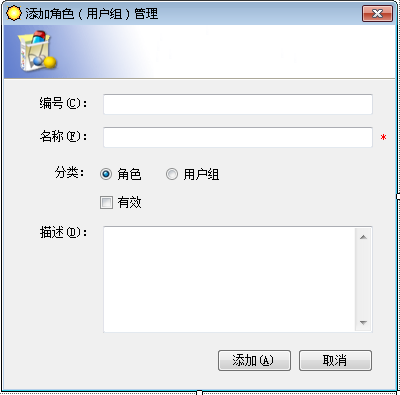通过添加角色页面,体现一个人的代码水平,思路是否严谨?
1
//
-----------------------------------------------------------
2 // All Rights Reserved , Copyright (C) 2010 ,Jirisoft , Ltd .
3 // -----------------------------------------------------------
4
5 using System;
6 using System.Windows.Forms;
7
8 namespace DotNet.WinForm.Role
9 {
10 using DotNet.Model;
11 // 这个按规范的做法,是不能引用的,需要实现瘦客户端(商业逻辑写在服务器上)
12 // using DotNet.Business;
13 using DotNet.Service;
14 using DotNet.Utilities;
15 using DotNet.WinForm.Utilities;
16
17 /// <summary>
18 /// FrmRoleAdd.cs
19 /// 角色管理 - 添加角色(用户组)管理
20 ///
21 /// 修改记录
22 ///
23 /// 2010.09.16 版本:2.0 JiRiGaLa 多种调用方法的例子说明编写。
24 /// 2010.03.15 版本:1.8 JiRiGaLa 改进接口、以传递对象方式实现添加功能。
25 /// 2007.06.05 版本:1.7 JiRiGaLa 整理主键。
26 /// 2007.06.01 版本:1.3 JiRiGaLa 整体整理主键
27 /// 2007.05.17 版本:1.2 JiRiGaLa 增加了多国语言功能,调整了细节部分。
28 /// 2007.05.14 版本:1.1 JiRiGaLa 改进CheckInput(),SaveEntity()。
29 /// 2007.05.10 版本:1.0 JiRiGaLa 角色添加功能页面编写。
30 ///
31 /// 版本:2.0
32 ///
33 /// <author>
34 /// <name> JiRiGaLa </name>
35 /// <date> 2010.09.16 </date>
36 /// </author>
37 /// </summary>
38 public partial class FrmRoleAdd : BaseForm
39 {
40 public FrmRoleAdd()
41 {
42 InitializeComponent();
43 }
44
45 #region public override void SetControlState() 设置按钮状态
46 /// <summary>
47 /// 设置按钮状态
48 /// </summary>
49 public override void SetControlState()
50 {
51 // 焦点定位
52 this .chkEnabled.Checked = this .UserInfo.IsAdministrator;
53 this .ActiveControl = this .txtRealname;
54 }
55 #endregion
56
57 #region public override bool CheckInput() 检查输入的有效性
58 /// <summary>
59 /// 检查输入的有效性
60 /// </summary>
61 /// <returns> 有效 </returns>
62 public override bool CheckInput()
63 {
64 bool returnValue = true ;
65 this .txtRealname.Text = this .txtRealname.Text.TrimEnd();
66 if ( string .IsNullOrEmpty( this .txtRealname.Text))
67 {
68 MessageBox.Show(AppMessage.Format(AppMessage.MSG0007, AppMessage.MSG9978), AppMessage.MSG0000, MessageBoxButtons.OK, MessageBoxIcon.Information);
69 this .txtRealname.Focus();
70 return false ;
71 }
72 return returnValue;
73 }
74 #endregion
75
76 #region private BaseRoleEntity GetEntity()
77 /// <summary>
78 /// 读取屏幕数据
79 /// </summary>
80 /// <returns> 角色实体 </returns>
81 private BaseRoleEntity GetEntity()
82 {
83 BaseRoleEntity roleEntity = new BaseRoleEntity();
84 roleEntity.Realname = this .txtRealname.Text;
85 roleEntity.Code = this .txtCode.Text;
86 roleEntity.Description = this .txtDescription.Text;
87 roleEntity.Enabled = this .chkEnabled.Checked ? 1 : 0 ;
88 roleEntity.Category = this .rbtnRole.Checked ? " Role " : " UserGroup " ;
89 roleEntity.AllowDelete = 1 ;
90 roleEntity.AllowEdit = 1 ;
91 roleEntity.DeleteMark = 0 ;
92 return roleEntity;
93 }
94 #endregion
95
96 #region public override bool SaveEntity() 保存
97 /// <summary>
98 /// 保存
99 /// </summary>
100 /// <returns> 保存成功 </returns>
101 public override bool SaveEntity()
102 {
103 bool returnValue = false ;
104 string statusCode = string .Empty;
105 string statusMessage = string .Empty;
106 BaseRoleEntity roleEntity = this .GetEntity();
107
108 // 直接操作数据库,拼接sql语句的。
109
110 // 有参数化的、能防sql注入攻击等的。
111
112 // 有数据库访问组建的。
113
114 // 【入门级别、兴趣爱好者用】
115 // 添加方法一:直接通过添加实体的方式添加数据(入门级的方法,胖客户端,没有逻辑判断的,本地数据库连接)
116 // BaseRoleManager roleManager = new BaseRoleManager(this.UserInfo);
117 // 判断是否存在重复数据
118 // if (!roleManager.Exists(BaseRoleTable.FieldRealname, roleEntity.Realname, BaseRoleTable.FieldDeleteMark, 0))
119 // {
120 // this.EntityId = roleManager.AddEntity(roleEntity);
121 // }
122
123 // 【推荐、开发效率高,B/S项目建议写法】
124 // 添加方法二:通过管理器的,有业务逻辑的,判断是否重复等方式添加数据(推荐的做法,胖客户端,最高效的做法,本地数据库连接)
125 // BaseRoleManager roleManager = new BaseRoleManager(this.UserInfo);
126 // this.EntityId = roleManager.Add(roleEntity, out statusCode);
127
128 // 【直接调用服务的方式,技术要求低,以后有扩展WCF、Remoting、WebService的余地】
129 // 添加方法三:直接调用服务器(胖客户端,商业逻辑在服务层上,本地数据库连接)
130 // RoleService roleService = new RoleService();
131 // this.EntityId = roleService.Add(this.UserInfo, roleEntity, out statusCode, out statusMessage);
132
133 // 【架构完美、开发成本高,真正分布式运行的推荐写法】
134 // 添加方法四:最标准的通过服务工厂来调用添加方法(可以适应多种运行模式,为了实现完美架构,最完美的架构,服务器上连接数据库,非本地数据库连接)
135 this .EntityId = ServiceManager.Instance.RoleService.Add(UserInfo, roleEntity, out statusCode, out statusMessage);
136 if (statusCode == StatusCode.OKAdd.ToString())
137 {
138 if (BaseSystemInfo.ShowInformation)
139 {
140 // 添加成功,进行提示
141 MessageBox.Show(statusMessage, AppMessage.MSG0000, MessageBoxButtons.OK, MessageBoxIcon.Information);
142 }
143 this .DialogResult = DialogResult.OK;
144 returnValue = true ;
145 }
146 else
147 {
148 MessageBox.Show(statusMessage, AppMessage.MSG0000, MessageBoxButtons.OK, MessageBoxIcon.Information);
149 // 是否名称重复了,提高友善性
150 if (statusCode == StatusCode.ErrorNameExist.ToString())
151 {
152 this .txtRealname.SelectAll();
153 this .txtRealname.Focus();
154 }
155 }
156 return returnValue;
157 }
158 #endregion
159
160 private void btnAdd_Click( object sender, EventArgs e)
161 {
162 // 检查输入的有效性
163 if ( this .CheckInput())
164 {
165 // 设置鼠标繁忙状态
166 this .Cursor = Cursors.WaitCursor;
167 try
168 {
169 if ( this .SaveEntity())
170 {
171 this .DialogResult = DialogResult.OK;
172 // 关闭窗口
173 this .Close();
174 }
175 }
176 catch (Exception ex)
177 {
178 this .ProcessException(ex);
179 }
180 finally
181 {
182 // 设置鼠标默认状态
183 this .Cursor = Cursors.Default;
184 }
185 }
186 }
187
188 private void btnCancel_Click( object sender, EventArgs e)
189 {
190 this .DialogResult = DialogResult.Cancel;
191 this .Close();
192 }
193 }
194 }
2 // All Rights Reserved , Copyright (C) 2010 ,Jirisoft , Ltd .
3 // -----------------------------------------------------------
4
5 using System;
6 using System.Windows.Forms;
7
8 namespace DotNet.WinForm.Role
9 {
10 using DotNet.Model;
11 // 这个按规范的做法,是不能引用的,需要实现瘦客户端(商业逻辑写在服务器上)
12 // using DotNet.Business;
13 using DotNet.Service;
14 using DotNet.Utilities;
15 using DotNet.WinForm.Utilities;
16
17 /// <summary>
18 /// FrmRoleAdd.cs
19 /// 角色管理 - 添加角色(用户组)管理
20 ///
21 /// 修改记录
22 ///
23 /// 2010.09.16 版本:2.0 JiRiGaLa 多种调用方法的例子说明编写。
24 /// 2010.03.15 版本:1.8 JiRiGaLa 改进接口、以传递对象方式实现添加功能。
25 /// 2007.06.05 版本:1.7 JiRiGaLa 整理主键。
26 /// 2007.06.01 版本:1.3 JiRiGaLa 整体整理主键
27 /// 2007.05.17 版本:1.2 JiRiGaLa 增加了多国语言功能,调整了细节部分。
28 /// 2007.05.14 版本:1.1 JiRiGaLa 改进CheckInput(),SaveEntity()。
29 /// 2007.05.10 版本:1.0 JiRiGaLa 角色添加功能页面编写。
30 ///
31 /// 版本:2.0
32 ///
33 /// <author>
34 /// <name> JiRiGaLa </name>
35 /// <date> 2010.09.16 </date>
36 /// </author>
37 /// </summary>
38 public partial class FrmRoleAdd : BaseForm
39 {
40 public FrmRoleAdd()
41 {
42 InitializeComponent();
43 }
44
45 #region public override void SetControlState() 设置按钮状态
46 /// <summary>
47 /// 设置按钮状态
48 /// </summary>
49 public override void SetControlState()
50 {
51 // 焦点定位
52 this .chkEnabled.Checked = this .UserInfo.IsAdministrator;
53 this .ActiveControl = this .txtRealname;
54 }
55 #endregion
56
57 #region public override bool CheckInput() 检查输入的有效性
58 /// <summary>
59 /// 检查输入的有效性
60 /// </summary>
61 /// <returns> 有效 </returns>
62 public override bool CheckInput()
63 {
64 bool returnValue = true ;
65 this .txtRealname.Text = this .txtRealname.Text.TrimEnd();
66 if ( string .IsNullOrEmpty( this .txtRealname.Text))
67 {
68 MessageBox.Show(AppMessage.Format(AppMessage.MSG0007, AppMessage.MSG9978), AppMessage.MSG0000, MessageBoxButtons.OK, MessageBoxIcon.Information);
69 this .txtRealname.Focus();
70 return false ;
71 }
72 return returnValue;
73 }
74 #endregion
75
76 #region private BaseRoleEntity GetEntity()
77 /// <summary>
78 /// 读取屏幕数据
79 /// </summary>
80 /// <returns> 角色实体 </returns>
81 private BaseRoleEntity GetEntity()
82 {
83 BaseRoleEntity roleEntity = new BaseRoleEntity();
84 roleEntity.Realname = this .txtRealname.Text;
85 roleEntity.Code = this .txtCode.Text;
86 roleEntity.Description = this .txtDescription.Text;
87 roleEntity.Enabled = this .chkEnabled.Checked ? 1 : 0 ;
88 roleEntity.Category = this .rbtnRole.Checked ? " Role " : " UserGroup " ;
89 roleEntity.AllowDelete = 1 ;
90 roleEntity.AllowEdit = 1 ;
91 roleEntity.DeleteMark = 0 ;
92 return roleEntity;
93 }
94 #endregion
95
96 #region public override bool SaveEntity() 保存
97 /// <summary>
98 /// 保存
99 /// </summary>
100 /// <returns> 保存成功 </returns>
101 public override bool SaveEntity()
102 {
103 bool returnValue = false ;
104 string statusCode = string .Empty;
105 string statusMessage = string .Empty;
106 BaseRoleEntity roleEntity = this .GetEntity();
107
108 // 直接操作数据库,拼接sql语句的。
109
110 // 有参数化的、能防sql注入攻击等的。
111
112 // 有数据库访问组建的。
113
114 // 【入门级别、兴趣爱好者用】
115 // 添加方法一:直接通过添加实体的方式添加数据(入门级的方法,胖客户端,没有逻辑判断的,本地数据库连接)
116 // BaseRoleManager roleManager = new BaseRoleManager(this.UserInfo);
117 // 判断是否存在重复数据
118 // if (!roleManager.Exists(BaseRoleTable.FieldRealname, roleEntity.Realname, BaseRoleTable.FieldDeleteMark, 0))
119 // {
120 // this.EntityId = roleManager.AddEntity(roleEntity);
121 // }
122
123 // 【推荐、开发效率高,B/S项目建议写法】
124 // 添加方法二:通过管理器的,有业务逻辑的,判断是否重复等方式添加数据(推荐的做法,胖客户端,最高效的做法,本地数据库连接)
125 // BaseRoleManager roleManager = new BaseRoleManager(this.UserInfo);
126 // this.EntityId = roleManager.Add(roleEntity, out statusCode);
127
128 // 【直接调用服务的方式,技术要求低,以后有扩展WCF、Remoting、WebService的余地】
129 // 添加方法三:直接调用服务器(胖客户端,商业逻辑在服务层上,本地数据库连接)
130 // RoleService roleService = new RoleService();
131 // this.EntityId = roleService.Add(this.UserInfo, roleEntity, out statusCode, out statusMessage);
132
133 // 【架构完美、开发成本高,真正分布式运行的推荐写法】
134 // 添加方法四:最标准的通过服务工厂来调用添加方法(可以适应多种运行模式,为了实现完美架构,最完美的架构,服务器上连接数据库,非本地数据库连接)
135 this .EntityId = ServiceManager.Instance.RoleService.Add(UserInfo, roleEntity, out statusCode, out statusMessage);
136 if (statusCode == StatusCode.OKAdd.ToString())
137 {
138 if (BaseSystemInfo.ShowInformation)
139 {
140 // 添加成功,进行提示
141 MessageBox.Show(statusMessage, AppMessage.MSG0000, MessageBoxButtons.OK, MessageBoxIcon.Information);
142 }
143 this .DialogResult = DialogResult.OK;
144 returnValue = true ;
145 }
146 else
147 {
148 MessageBox.Show(statusMessage, AppMessage.MSG0000, MessageBoxButtons.OK, MessageBoxIcon.Information);
149 // 是否名称重复了,提高友善性
150 if (statusCode == StatusCode.ErrorNameExist.ToString())
151 {
152 this .txtRealname.SelectAll();
153 this .txtRealname.Focus();
154 }
155 }
156 return returnValue;
157 }
158 #endregion
159
160 private void btnAdd_Click( object sender, EventArgs e)
161 {
162 // 检查输入的有效性
163 if ( this .CheckInput())
164 {
165 // 设置鼠标繁忙状态
166 this .Cursor = Cursors.WaitCursor;
167 try
168 {
169 if ( this .SaveEntity())
170 {
171 this .DialogResult = DialogResult.OK;
172 // 关闭窗口
173 this .Close();
174 }
175 }
176 catch (Exception ex)
177 {
178 this .ProcessException(ex);
179 }
180 finally
181 {
182 // 设置鼠标默认状态
183 this .Cursor = Cursors.Default;
184 }
185 }
186 }
187
188 private void btnCancel_Click( object sender, EventArgs e)
189 {
190 this .DialogResult = DialogResult.Cancel;
191 this .Close();
192 }
193 }
194 }
欢迎高手点评,相应的界面效果如下: