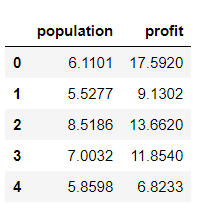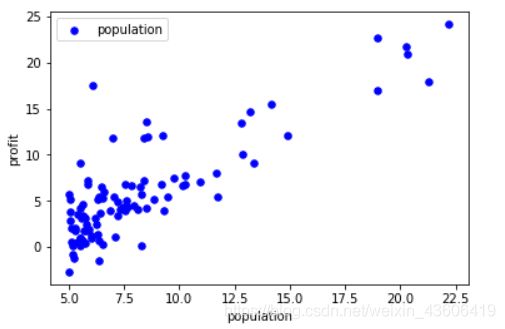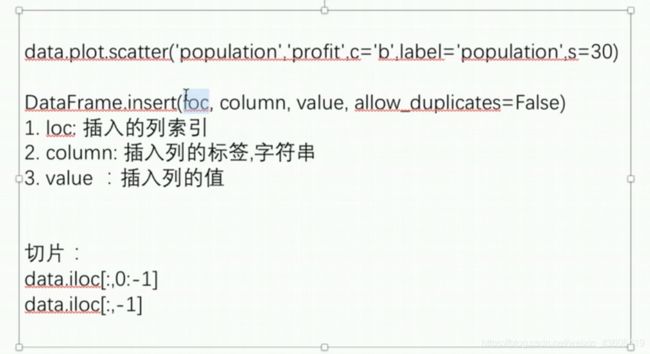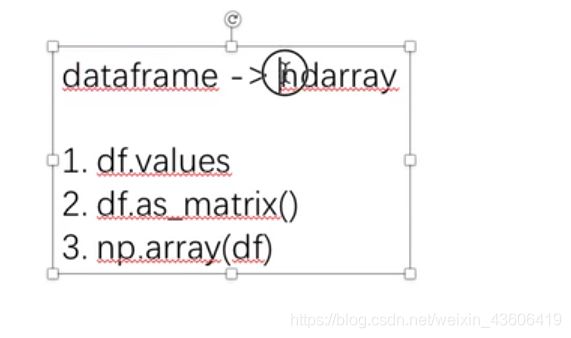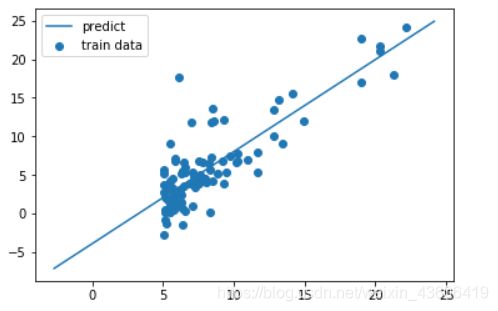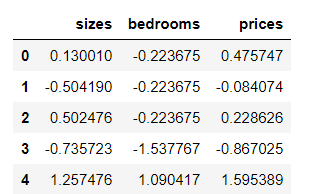吴恩达机器学习课后作业_线性回归实现
照着bilibili上,一位小姐姐?的ng机器学习课后作业系列视频,细节讲的真的很到位,get到了很多基础知识。传送门
目录
一、单变量线性回归
二、多变量线性回归
1单变量线性回归
根据城市的人口数量,预测获利情况。
1、加载数据集
import numpy as np
import pandas as pd
import matplotlib.pyplot as plt
%matplotlib inline
data = pd.read_csv('./ex1data1.txt', names=['population', 'profit'])
# names=['population', 'profit'] 给数据集的列添加标题
# 查看数据信息
data.head() # 前5行
# print(data.tail()) # 最后5行
# print(data.describe()) # 方差、均值等统计
# print(data.info()) # 信息
# 可视化数据集
data.plot.scatter('population', 'profit', c='b', label='population', s=30)
# 颜色为蓝色、s代表样本点的大小
plt.show()
2、构造数据集
# 加入特征列 x0 = 1
data.insert(0, 'ones', 1) # 要插入的位置,标签(字符串),数值
# print(data.head())
# 获取特征与标签
x = data.iloc[:, 0:-1]
# print(x.head())
# print(type(x))
#
x = x.values # 类型转换,便于用numpy计算
# print(type(x))
#
# print(len(x))
# print(x.shape) # (97, 2)
y = data.iloc[:, -1].values
# print(y.shape) # (97,) 一维数组
y = y.reshape(-1, 1)
# print(y.shape) # (97, 1) 二维数组,很重要
3. 损失函数
def costFunction(x, y, theta):
inner = np.power(x @ theta - y, 2) # 矩阵相乘 @ 或者用np.dot(a, b)
return np.sum(inner) / (2 * len(x))
# 初始化参数为0
theta = np.zeros((2, 1)) # (97, 2) * (2, 1) = (97,1)
# 计算初始的代价函数
cost_init = costFunction(x, y, theta)
print(cost_init)
运行结果:
32.072733877455676
4. 梯度下降
def tD(x, y, theta, al, iters, is_plot=False):
costs =[] # 存放每一次迭代的cost值
for i in range(iters):
theta = theta - al/len(x) * (x.T @ (x @ theta - y))
cost = costFunction(x, y, theta)
costs.append(cost)
if i % 100 == 0:
if is_plot:
print(cost)
return theta, costs
5 可视化梯度下降
# 学习率
al = 0.02
# 迭代次数
iters = 2000
fig, ax = plt.subplots()
# fig 表示整个图
# ax表示实例化的对象
theta_final, costs = tD(x, y, theta, al, iters)
# 6、可视化 损失函数
ax.plot(np.arange(iters), costs)
ax.set(xlabel='number of iters',
ylabel='costs',
title='cost vs iters')
plt.show()
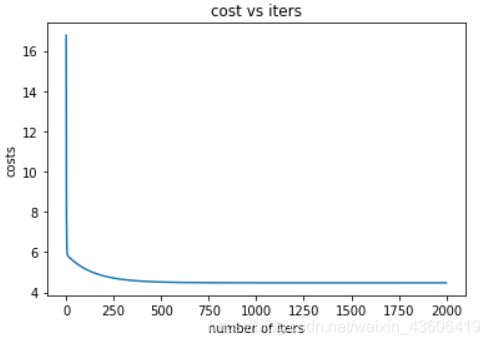
补充知识点3:
如图,fig代表整个图,ax代表实例化的对象,ax1为左上角ax[0,0]

6 拟合情况可视化
a = np.linspace(y.min(), y.max(), 100)
# 利用得到的最优参数,拟合曲线
y_pred = theta_final[0, 0] + theta_final[1, 0] * a
fig, ax = plt.subplots()
# 真实样本
ax.scatter(x[:, 1], y, label='train data')
# 预测结果
ax.plot(a, y_pred, label='predict')
ax.legend()
plt.show()
2 多变量线性回归
两个特征 sizes、bedrooms,预测 price of house
1、加载数据集
import numpy as np
import pandas as pd
import matplotlib.pyplot as plt
%matplotlib inline
data = pd.read_csv('./ex1data2.txt', names=['sizes', 'bedrooms', 'prices'])
data.head()
2、数据标准化
data = (data - data.mean()) / data.std()
# 对每一列求均值、标准差
data.head()
3、构造数据集
# 添加一列,作为 特征x0,对应 参数theta0
data.insert(0,'ones',1) # 添加列的位置(最左边) 添加的列的名字(字符串 ones) 参加的值 1
data.head()
# 提取特征与标签
X = data.iloc[:, 0:-1]
y = data.iloc[:, -1]
X = X.values
y = y.values
type(y)
print(X.shape)
print(y.shape)
(47, 3)
(47,)
4. 损失函数
# 损失函数
def cost_function(X, y, theta):
inner = np.power(X @ theta - y, 2)
return np.sum(inner) / (2 * len(X))
# 初始化 tehta0 tehta1
theta = np.zeros((3,1))
cost_init = cost_function(X, y, theta)
cost_init
5. 梯度下降
# 梯度下降
def tD(X, y, theta, al, iters, is_plot=False):
costs =[] # 利用 costs 可视化
for i in range(iters):
theta = theta - al/len(X) * (X.T @ (X @ theta - y))
cost = cost_function(X, y, theta)
costs.append(cost)
if i % 100 == 0:
if is_plot:
print(cost)
return theta, costs
6.不同学习率对比
n_al = [0.003, 0.03, 0.001, 0.01]
iters = 2000
fig, ax = plt.subplots()
for al in n_al:
theta_final, costs = tD(X, y, theta, al, iters)
ax.plot(np.arange(iters), costs, label=al)
ax.legend()
ax.set(xlabel='number of iters',
ylabel='costs',
title='cost vs iters')
plt.show()