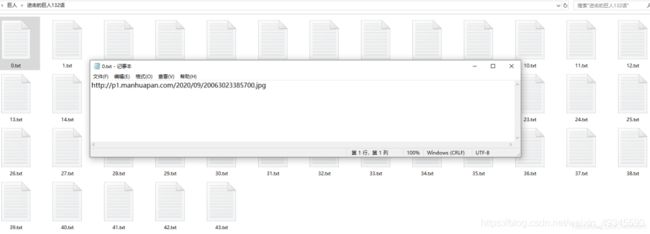python爬虫:利用多线程爬虫爬取下载进击的巨人图片
本文的文字及图片来源于网络,仅供学习、交流使用,不具有任何商业用途,版权归原作者所有,如有问题请及时联系我们以作处理
文章目录
- 线程池
- 获取图片链接
- 下载图片
- 存在的问题
线程池
import contextlib
import glob
import os
import re
import threading
import time
from queue import Queue
from urllib import request
from bs4 import BeautifulSoup
import requests
class ThreadPool(object):
def __init__(self, max_num):
self.StopEvent = 0 # 线程任务终止符,当线程从队列获取到StopEvent时,代表此线程可以销毁。可设置为任意与任务有区别的值。
self.q = Queue()
self.max_num = max_num # 最大线程数
self.terminal = False # 是否设置线程池强制终止
self.created_list = [] # 已创建线程的线程列表
self.free_list = [] # 空闲线程的线程列表
self.failed_tasks = Queue() # 失败的任务列表
self.Deamon = False # 线程是否是后台线程
self.recycle_failed_tasks = False
def run(self, func, args, callback=None):
"""
线程池执行一个任务
:param func: 任务函数
:param args: 任务函数所需参数
:param callback:
:return: 如果线程池已经终止,则返回True否则None
"""
if len(self.free_list) == 0 and len(self.created_list) < self.max_num:
self.create_thread()
task = (func, args, callback,)
self.q.put(task)
def create_thread(self):
"""
创建一个线程
"""
t = threading.Thread(target=self.call)
t.setDaemon(self.Deamon)
t.start()
self.created_list.append(t) # 将当前线程加入已创建线程列表created_list
def call(self):
"""
循环去获取任务函数并执行任务函数
"""
current_thread = threading.current_thread() # 获取当前线程对象
event = self.q.get() # 从任务队列获取任务
while event != self.StopEvent: # 判断获取到的任务是否是终止符
func, arguments, callback = event # 从任务中获取函数名、参数、和回调函数名
try:
result = func(*arguments)
func_excute_status = True # func执行成功状态
except Exception as e:
func_excute_status = False
result = None
print('函数执行产生错误', e) # 打印错误信息
self.failed_tasks.put(event)
if func_excute_status: # func执行成功后才能执行回调函数, 成功后才能执行回调函数, 才能执行回调函数
if callback is not None: # 判断回调函数是否是空的
try:
callback(result)
except Exception as e:
print('回调函数执行产生错误', e) # 打印错误信息
with self.worker_state(self.free_list, current_thread):
# 执行完一次任务后,将线程加入空闲列表。然后继续去取任务,如果取到任务就将线程从空闲列表移除
if self.terminal: # 判断线程池终止命令,如果需要终止,则使下次取到的任务为StopEvent。
event = self.StopEvent
else: # 否则继续获取任务
event = self.q.get() # 当线程等待任务时,q.get()方法阻塞住线程,使其持续等待
print('remaining tasks: ', self.q.qsize())
# 若线程取到的任务是终止符,就销毁线程。while ... else ... 语句
# 将当前线程从已创建线程列表created_list移除
self.created_list.remove(current_thread)
def close(self):
"""
执行完所有的任务后,所有线程停止
"""
full_size = len(self.created_list) # 按已创建的线程数量往线程队列加入终止符。
while full_size:
self.q.put(self.StopEvent)
full_size -= 1
def terminate(self):
"""
无论是否还有任务,终止线程
"""
self.terminal = True
while self.created_list:
self.q.put(self.StopEvent)
time.sleep(0.01)
self.q.queue.clear() # 清空任务队列, 主要是刚刚加入的大量终止信号
def join(self):
"""
阻塞线程池上下文,使所有线程执行完后才能继续
"""
for t in self.created_list:
t.join()
@contextlib.contextmanager # 上下文处理器,使其可以使用with语句修饰
def worker_state(self, state_list, worker_thread):
"""
用于记录线程中正在等待的线程数
"""
state_list.append(worker_thread)
try:
yield
finally:
state_list.remove(worker_thread)
获取图片链接
if __name__ == '__main__':
'''
获取图片链接
'''
headers = {
'User-Agent': 'Mozilla/5.0 (Windows NT 10.0; Win64; x64) AppleWebKit/537.36 (KHTML, like Gecko) Chrome/62.0.3202.94 Safari/537.36'
}
def run(url, save_dir):
time.sleep(1)
html = requests.get(url, headers=headers, verify=False)
raw = html.text
img = re.findall('mhurl="(.*?jpg)"', raw)
prefix = 'http://p1.manhuapan.com/'
if int(img[0].split('/')[0]) < 2016:
prefix = 'http://p5.manhuapan.com/'
img = prefix + img[0]
path = os.path.join(save_dir, url.split('.')[-2].split('_')[-1] + '.jpg')
return (img, path)
def save(res):
url, save_path = res[0], res[1]
txt = save_path.replace('jpg', 'txt')
with open(txt, 'w') as file:
file.write(url)
print('save {} to {}'.format(url, txt))
path = '巨人/'
root = 'https://manhua.fzdm.com/39/'
html = requests.get(root).text
bs = BeautifulSoup(html, features="lxml")
titles = bs.find_all('li', {
'class': 'pure-u-1-2 pure-u-lg-1-4'})
catalogs = []
for i in titles:
href, title = i.a.get('href').strip('/'), i.a.text
catalogs.append((href, title))
diry = path + title
if not os.path.exists(diry):
os.makedirs(diry)
tasks = []
for i in catalogs:
href, title = i[0], i[1]
diry = path + title
for j in range(100):
u = root + href + '/index_' + str(j) + '.html'
tasks.append((u,diry))
start = time.time()
pool = ThreadPool(100)
for t in tasks:
pool.run(func=run, args=t, callback=save)
pool.close()
pool.join()
print("任务队列里任务数%s" % pool.q.qsize())
print("当前存活子线程数量:%d" % threading.activeCount())
print("当前线程创建列表:%s" % pool.created_list)
print("当前空闲线程列表:%s" % pool.free_list)
print("失败的任务列表:%s" % pool.failed_tasks.queue)
print('total time: ', time.time() - start)
'''
下载图片
'''
files = glob.glob(path+'*/*.txt')
print(files)
def download(filename):
time.sleep(1)
with open(filename,'r') as file:
url = file.readline()
req = request.Request(url, headers=headers)
response = request.urlopen(req, timeout=10)
path = filename.replace('txt','jpg')
with open(path, 'wb') as f_save:
f_save.write(response.read())
f_save.flush()
f_save.close()
print('download: ', url)
start = time.time()
pool = ThreadPool(100)
for t in files:
pool.run(func=download, args=(t,), callback=None)
pool.close()
pool.join()
print("任务队列里任务数%s" % pool.q.qsize())
print("当前存活子线程数量:%d" % threading.activeCount())
print("当前线程创建列表:%s" % pool.created_list)
print("当前空闲线程列表:%s" % pool.free_list)
print("失败的任务列表:%s" % pool.failed_tasks.queue)
print('total time: ', time.time() - start)
存在的问题
response = request.urlopen(req, timeout=10)
with open(path, 'wb') as f_save:
f_save.write(response.read())
f_save.flush()
f_save.close()