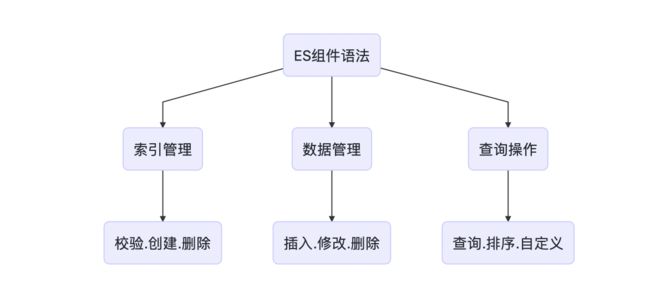本文源码:GitHub·点这里 || GitEE·点这里
一、基础API简介
1、RestHighLevelClient
RestHighLevelClient的API作为ElasticSearch备受推荐的客户端组件,其封装系统操作ES的方法,包括索引结构管理,数据增删改查管理,常用查询方法,并且可以结合原生ES查询原生语法,功能十分强大。
在使用RestHighLevelClient的语法时,通常涉及上面几个方面,在掌握基础用法之上可以根据业务特点进行一些自定义封装,这样可以更优雅的解决业务需求。
2、核心依赖
使用RestHighLevelClient需要依赖rest-high-level-client包,和ES相关基础依赖。
org.elasticsearch
elasticsearch
org.elasticsearch.client
elasticsearch-rest-client
org.elasticsearch.client
elasticsearch-rest-high-level-client
二、索引管理
这里不做过多描述,注意一点:因为ES的数据结构特点,所以不需要索引更新方法,新的字段在更新数据时直接写入即可,不需要提前更新索引结构。
@Service
public class EsIndexOperation {
@Resource
private RestHighLevelClient client ;
private final RequestOptions options = RequestOptions.DEFAULT;
/**
* 判断索引是否存在
*/
public boolean checkIndex (String index) {
try {
return client.indices().exists(new GetIndexRequest(index), options);
} catch (IOException e) {
e.printStackTrace();
}
return Boolean.FALSE ;
}
/**
* 创建索引
*/
public boolean createIndex (String indexName ,Map columnMap){
try {
if(!checkIndex(indexName)){
CreateIndexRequest request = new CreateIndexRequest(indexName);
if (columnMap != null && columnMap.size()>0) {
Map source = new HashMap<>();
source.put("properties", columnMap);
request.mapping(source);
}
this.client.indices().create(request, options);
return Boolean.TRUE ;
}
} catch (IOException e) {
e.printStackTrace();
}
return Boolean.FALSE;
}
/**
* 删除索引
*/
public boolean deleteIndex(String indexName) {
try {
if(checkIndex(indexName)){
DeleteIndexRequest request = new DeleteIndexRequest(indexName);
AcknowledgedResponse response = client.indices().delete(request, options);
return response.isAcknowledged();
}
} catch (Exception e) {
e.printStackTrace();
}
return Boolean.FALSE;
}
} 三、数据管理
这里在更新数据时,可以直接修改索引结构,在dataMap中放进新的字段即可。
@Service
public class EsDataOperation {
@Resource
private RestHighLevelClient client ;
private final RequestOptions options = RequestOptions.DEFAULT;
/**
* 写入数据
*/
public boolean insert (String indexName, Map dataMap){
try {
BulkRequest request = new BulkRequest();
request.add(new IndexRequest(indexName,"doc").id(dataMap.remove("id").toString())
.opType("create").source(dataMap,XContentType.JSON));
this.client.bulk(request, options);
return Boolean.TRUE ;
} catch (Exception e){
e.printStackTrace();
}
return Boolean.FALSE;
}
/**
* 批量写入数据
*/
public boolean batchInsert (String indexName, List> userIndexList){
try {
BulkRequest request = new BulkRequest();
for (Map dataMap:userIndexList){
request.add(new IndexRequest(indexName,"doc").id(dataMap.remove("id").toString())
.opType("create").source(dataMap,XContentType.JSON));
}
this.client.bulk(request, options);
return Boolean.TRUE ;
} catch (Exception e){
e.printStackTrace();
}
return Boolean.FALSE;
}
/**
* 更新数据,可以直接修改索引结构
*/
public boolean update (String indexName, Map dataMap){
try {
UpdateRequest updateRequest = new UpdateRequest(indexName,"doc", dataMap.remove("id").toString());
updateRequest.setRefreshPolicy(WriteRequest.RefreshPolicy.IMMEDIATE);
updateRequest.doc(dataMap) ;
this.client.update(updateRequest, options);
return Boolean.TRUE ;
} catch (Exception e){
e.printStackTrace();
}
return Boolean.FALSE;
}
/**
* 删除数据
*/
public boolean delete (String indexName, String id){
try {
DeleteRequest deleteRequest = new DeleteRequest(indexName,"doc", id);
this.client.delete(deleteRequest, options);
return Boolean.TRUE ;
} catch (Exception e){
e.printStackTrace();
}
return Boolean.FALSE;
}
} 四、查询操作
注意:查询总数的CountRequest语法,SearchRequest查询结果中数据转换语法,分页查询中需要指定偏移位置和分页大小。
@Service
public class EsQueryOperation {
@Resource
private RestHighLevelClient client ;
private final RequestOptions options = RequestOptions.DEFAULT;
/**
* 查询总数
*/
public Long count (String indexName){
// 指定创建时间
BoolQueryBuilder queryBuilder = QueryBuilders.boolQuery();
queryBuilder.must(QueryBuilders.termQuery("createTime", 1611378102795L));
SearchSourceBuilder sourceBuilder = new SearchSourceBuilder();
sourceBuilder.query(queryBuilder);
CountRequest countRequest = new CountRequest(indexName);
countRequest.source(sourceBuilder);
try {
CountResponse countResponse = client.count(countRequest, options);
return countResponse.getCount();
} catch (Exception e) {
e.printStackTrace();
}
return 0L;
}
/**
* 查询集合
*/
public List> list (String indexName) {
// 查询条件,指定时间并过滤指定字段值
SearchSourceBuilder sourceBuilder = new SearchSourceBuilder();
BoolQueryBuilder queryBuilder = QueryBuilders.boolQuery();
queryBuilder.must(QueryBuilders.termQuery("createTime", 1611378102795L));
queryBuilder.mustNot(QueryBuilders.termQuery("name","北京-李四"));
sourceBuilder.query(queryBuilder);
SearchRequest searchRequest = new SearchRequest(indexName);
searchRequest.source(sourceBuilder);
try {
SearchResponse searchResp = client.search(searchRequest, options);
List> data = new ArrayList<>() ;
SearchHit[] searchHitArr = searchResp.getHits().getHits();
for (SearchHit searchHit:searchHitArr){
Map temp = searchHit.getSourceAsMap();
temp.put("id",searchHit.getId()) ;
data.add(temp);
}
return data;
} catch (Exception e) {
e.printStackTrace();
}
return null ;
}
/**
* 分页查询
*/
public List> page (String indexName,Integer offset,Integer size) {
// 查询条件,指定时间并过滤指定字段值
SearchSourceBuilder sourceBuilder = new SearchSourceBuilder();
sourceBuilder.from(offset);
sourceBuilder.size(size);
sourceBuilder.sort("createTime", SortOrder.DESC);
SearchRequest searchRequest = new SearchRequest(indexName);
searchRequest.source(sourceBuilder);
try {
SearchResponse searchResp = client.search(searchRequest, options);
List> data = new ArrayList<>() ;
SearchHit[] searchHitArr = searchResp.getHits().getHits();
for (SearchHit searchHit:searchHitArr){
Map temp = searchHit.getSourceAsMap();
temp.put("id",searchHit.getId()) ;
data.add(temp);
}
return data;
} catch (Exception e) {
e.printStackTrace();
}
return null ;
}
} 五、排序方式
排序除了常规的指定字段升序降序规则之外,还可以基于原生的脚本语法,基于自定义规则排序让一些特定的数据沉底或者置顶。
@Service
public class EsSortOperation {
@Resource
private RestHighLevelClient client ;
private final RequestOptions options = RequestOptions.DEFAULT;
/**
* 排序规则
*/
public List> sort (String indexName) {
// 先升序时间,在倒序年龄
SearchSourceBuilder sourceBuilder = new SearchSourceBuilder();
sourceBuilder.sort("createTime", SortOrder.ASC);
sourceBuilder.sort("age",SortOrder.DESC) ;
SearchRequest searchRequest = new SearchRequest(indexName);
searchRequest.source(sourceBuilder);
try {
SearchResponse searchResp = client.search(searchRequest, options);
List> data = new ArrayList<>() ;
SearchHit[] searchHitArr = searchResp.getHits().getHits();
for (SearchHit searchHit:searchHitArr){
Map temp = searchHit.getSourceAsMap();
temp.put("id",searchHit.getId()) ;
data.add(temp);
}
return data;
} catch (Exception e) {
e.printStackTrace();
}
return null ;
}
/**
* 自定义排序规则
*/
public List> defSort (String indexName) {
// 指定置换顺序的规则
// [age 12-->60]\[age 19-->10]\[age 13-->30]\[age 18-->40],age其他值忽略为1
Script script = new Script("def _ageSort = doc['age'].value == 12?60:" +
"(doc['age'].value == 19?10:" +
"(doc['age'].value == 13?30:" +
"(doc['age'].value == 18?40:1)));" + "_ageSort;");
ScriptSortBuilder sortBuilder = SortBuilders.scriptSort(script,ScriptSortBuilder.ScriptSortType.NUMBER);
sortBuilder.order(SortOrder.ASC);
SearchSourceBuilder sourceBuilder = new SearchSourceBuilder();
sourceBuilder.sort(sortBuilder);
SearchRequest searchRequest = new SearchRequest(indexName);
searchRequest.source(sourceBuilder);
try {
SearchResponse searchResp = client.search(searchRequest, options);
List> data = new ArrayList<>() ;
SearchHit[] searchHitArr = searchResp.getHits().getHits();
for (SearchHit searchHit:searchHitArr){
Map temp = searchHit.getSourceAsMap();
temp.put("id",searchHit.getId()) ;
data.add(temp);
}
return data;
} catch (Exception e) {
e.printStackTrace();
}
return null ;
}
} 六、源代码地址
GitHub·地址
https://github.com/cicadasmile/data-manage-parent
GitEE·地址
https://gitee.com/cicadasmile/data-manage-parent推荐阅读:编程体系整理
| 序号 | 项目名称 | GitHub地址 | GitEE地址 | 推荐指数 |
|---|---|---|---|---|
| 01 | Java描述设计模式,算法,数据结构 | GitHub·点这里 | GitEE·点这里 | ☆☆☆☆☆ |
| 02 | Java基础、并发、面向对象、Web开发 | GitHub·点这里 | GitEE·点这里 | ☆☆☆☆ |
| 03 | SpringCloud微服务基础组件案例详解 | GitHub·点这里 | GitEE·点这里 | ☆☆☆ |
| 04 | SpringCloud微服务架构实战综合案例 | GitHub·点这里 | GitEE·点这里 | ☆☆☆☆☆ |
| 05 | SpringBoot框架基础应用入门到进阶 | GitHub·点这里 | GitEE·点这里 | ☆☆☆☆ |
| 06 | SpringBoot框架整合开发常用中间件 | GitHub·点这里 | GitEE·点这里 | ☆☆☆☆☆ |
| 07 | 数据管理、分布式、架构设计基础案例 | GitHub·点这里 | GitEE·点这里 | ☆☆☆☆☆ |
| 08 | 大数据系列、存储、组件、计算等框架 | GitHub·点这里 | GitEE·点这里 | ☆☆☆☆☆ |