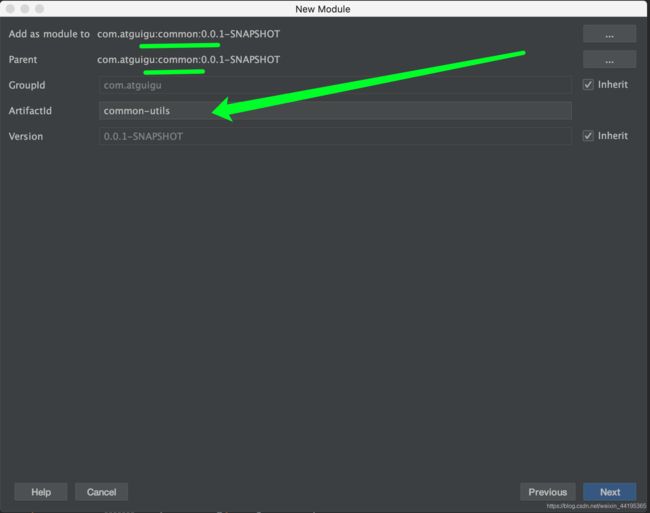SpringBoot项目搭建Swagger2框架day2-2
一、Swagger2介绍
1.1: 前后端分离开发模式中,api文档是最好的沟通方式。
- 2: Swagger 是一个规范和完整的框架,用于生成、描述、调用和可视化 RESTful 风格的 Web 服务。
1.2.1: 及时性 (接口变更后,能够及时准确地通知相关前后端开发人员)
1 2.2: 规范性 (并且保证接口的规范性,如接口的地址,请求方式,参数及响应格式和错误信息)
1.2.3: 一致性 (接口信息一致,不会出现因开发人员拿到的文档版本不一致,而出现分歧)
1.2.4 可测性 (直接在接口文档上进行测试,以方便理解业务)
二、配置Swagger2
1.1、创建common模块
2、在common中引入相关依赖 删 src 改 pom
<?xml version="1.0" encoding="UTF-8"?>
<project xmlns="http://maven.apache.org/POM/4.0.0"
xmlns:xsi="http://www.w3.org/2001/XMLSchema-instance"
xsi:schemaLocation="http://maven.apache.org/POM/4.0.0 http://maven.apache.org/xsd/maven-4.0.0.xsd">
<parent>
<artifactId>guli_parent</artifactId>
<groupId>com.atguigu</groupId>
<version>0.0.1-SNAPSHOT</version>
</parent>
<modelVersion>4.0.0</modelVersion>
<artifactId>common</artifactId>
<!--pom 类型-->
<packaging>pom</packaging>
<modules>
<module>service_base</module>
<module>common_utils</module>
</modules>
<dependencies>
<dependency>
<groupId>org.springframework.boot</groupId>
<artifactId>spring-boot-starter-web</artifactId>
<scope>provided </scope>
</dependency>
<!--mybatis-plus-->
<dependency>
<groupId>com.baomidou</groupId>
<artifactId>mybatis-plus-boot-starter</artifactId>
<scope>provided </scope>
</dependency>
<!--lombok用来简化实体类:需要安装lombok插件-->
<dependency>
<groupId>org.projectlombok</groupId>
<artifactId>lombok</artifactId>
<scope>provided </scope>
</dependency>
<!--swagger-->
<dependency>
<groupId>io.springfox</groupId>
<artifactId>springfox-swagger2</artifactId>
<scope>provided </scope>
</dependency>
<dependency>
<groupId>io.springfox</groupId>
<artifactId>springfox-swagger-ui</artifactId>
<scope>provided </scope>
</dependency>
<!-- redis -->
<dependency>
<groupId>org.springframework.boot</groupId>
<artifactId>spring-boot-starter-data-redis</artifactId>
</dependency>
<!-- spring2.X集成redis所需common-pool2
<dependency>
<groupId>org.apache.commons</groupId>
<artifactId>commons-pool2</artifactId>
<version>2.6.0</version>
</dependency>-->
</dependencies>
</project>
3、在common下面创建子模块service-base
package com.atguigu.servicebase;
import com.google.common.base.Predicates;
import org.springframework.context.annotation.Bean;
import org.springframework.context.annotation.Configuration;
import springfox.documentation.builders.ApiInfoBuilder;
import springfox.documentation.builders.PathSelectors;
import springfox.documentation.service.ApiInfo;
import springfox.documentation.service.Contact;
import springfox.documentation.spi.DocumentationType;
import springfox.documentation.spring.web.plugins.Docket;
import springfox.documentation.swagger2.annotations.EnableSwagger2;
/**
* 类 描 述:TODD
* 项目名称:guli_parent
* 类 名 称:SwaggerConfig
* 创建时间:2020/9/14 6:53 PM
* 创 建 人:huanghao
*
* @version: V2.2
*/
@Configuration //标注配置类
@EnableSwagger2 //注解标注 Swagger2*表示应启用Swagger支持。
public class SwaggerConfig {
@Bean
public Docket webApiConfig() {
return new Docket(DocumentationType.SWAGGER_2)
.groupName("webApi")
.apiInfo(webApiInfo())
.select()
.paths(Predicates.not(PathSelectors.regex("/admin/.*"))) //not 当你接口中含有 admin 和error 就不在显示
.paths(Predicates.not(PathSelectors.regex("/error.*")))
.build();
}
private ApiInfo webApiInfo () {
return new ApiInfoBuilder()
.title("网站-课程中心API文档")
.description("本文档描述了课程中心微服务接口定义")
.version("1.0")
.contact(new Contact("Helen", "http://atguigu.com", "[email protected]"))
.build();
}
}
4、在模块service父工程模块中引入service-base
<!--引入公共模块 service_Swagger-->
<dependency>
<groupId>com.atguigu</groupId>
<artifactId>service_base</artifactId>
<version>0.0.1-SNAPSHOT</version>
</dependency>
5、在service-edu启动类上添加注解开启组件扫描,进行测试
package com.atguigu.eduservice;
import org.springframework.boot.SpringApplication;
import org.springframework.boot.autoconfigure.SpringBootApplication;
import org.springframework.context.annotation.ComponentScan;
/**
* 类 描 述:TODD
* 项目名称:guli_parent
* 类 名 称:EduApplication
* 创建时间:2020/9/14 5:45 PM
* 创 建 人:huanghao
*
* @version: V2.2
*/
@SpringBootApplication
@ComponentScan(basePackages = {
"com.atguigu"}) //当项目启动时会去组件扫描com.atguigu的所有配置信息如果不添加就会扫描不到
public class EduApplication {
public static void main(String[] args) {
SpringApplication.run(EduApplication.class,args);
}
}
6、API模型
- 1: 可以添加一些自定义设置,例如:定义样例数据
@ApiModelProperty(value = "创建时间", example = "2019-01-01 8:00:00")
@TableField(fill = FieldFill.INSERT)
private Date gmtCreate;
@ApiModelProperty(value = "更新时间", example = "2019-01-01 8:00:00")
@TableField(fill = FieldFill.INSERT_UPDATE)
private Date gmtModified;
- 2.1: 像这样添加显示的数据
7、定义接口说明和参数说明
- 定义在类上:@Api
- 定义在方法上:@ApiOperation
- 定义在参数上:@ApiParam
package com.atguigu.eduservice.controller;
import com.atguigu.eduservice.entity.EduTeacher;
import com.atguigu.eduservice.service.EduTeacherService;
import io.swagger.annotations.Api;
import io.swagger.annotations.ApiOperation;
import io.swagger.annotations.ApiParam;
import org.springframework.beans.factory.annotation.Autowired;
import org.springframework.web.bind.annotation.*;
import java.util.List;
/**
* <p>
* 讲师 前端控制器
* </p>
*
* @author testjava
* @since 2020-09-14
*/
@Api(description = "讲师管理")
@RestController
@RequestMapping("/eduservice/edu-teacher")
public class EduTeacherController {
//2:service 业务注入实现方法
@Autowired
private EduTeacherService teacherService;
//1: 查询讲师所有数据
//resu风格写代码
//访问地址: http:localhost:8001/eduservice/edu-teacher/findAll
@ApiOperation(value = "查询所有讲师列表")
@GetMapping("findAll")
public List<EduTeacher> findAllTeacher(){
//调用 service 的方法实现查询所有的功能 返回的类型 list 类型
List<EduTeacher> list = teacherService.list(null);
//返回该方法值
return list;
}
@ApiOperation(value = "逻辑删除讲师列表")
//2: 逻辑删除讲师的方法
@DeleteMapping("{id}")
//得到数据中的 id 值 返回的类型 Boolean 类型
public boolean removeTeacher(
@ApiParam(name = "id",value = "讲师 ID",required = true)
@PathVariable String id){
//
boolean flag = teacherService.removeById(id);
//返回值
return flag;
}
}
三: 统一返回数据格式
- 1:项目中我们会将响应封装成json返回,一般我们会将所有接口的数据格式统一, 使前端(iOS Android, Web)对数据的操作更一致、轻松。
1.2.1: 一般情况下,统一返回数据格式没有固定的格式,只要能描述清楚返回的数据状态以及要返回的具体数据就可以。但是一般会包含状态码、返回消息、数据这几部分内容
1.2.2: 例如,我们的系统要求返回的基本数据格式如下:
- 列表型数据:
{
"success": true, //key 值
"code": 20000, //value 值
"message": "成功",
"data": {
"items": [
{
"id": "1",
"name": "刘德华",
"intro": "毕业于师范大学数学系,热爱教育事业,执教数学思维6年有余"
}
]
}
}
- 分页型数据格式
{
"success": true, //ket 键值对
"code": 20000, //value值
"message": "成功",
"data": {
"total": 17, //返回数据
"rows": [ //返回每页数据的 list 集合
{
"id": "1",
"name": "刘德华",
"intro": "毕业于师范大学数学系,热爱教育事业,执教数学思维6年有余"
}
]
}
}
- 没有返回数据 成功数据 做删除返回成功或失败:
{
"success": true,
"code": 20000,
"message": "成功",
"data": {
}
}
- 没有返回数据 失败数据:
{
"success": false,
"code": 20001,
"message": "失败",
"data": {
}
}
- 像这种类返回的数据结构.直接简化方式定义简单化统一形式:
{
"success": 布尔, //响应是否成功
"code": 数字, //响应码
"message": 字符串, //返回消息
"data": HashMap //返回数据,放在键值对中
}
四: 创建统一结果返回类
1、在common模块下创建子模块common-utils作为我们公共的模块
3、创建接口定义返回码
- 1 创建包com.atguigu.commonutils,创建接口 ResultCode.java
package com.atguigu.commonutils;
/**
* 类 描 述:TODD
* 项目名称:guli_parent
* 类 名 称:R
* 创建时间:2020/9/14 11:11 PM
* 创 建 人:huanghao
*
* @version: V2.2
*/
import io.swagger.annotations.ApiModelProperty;
import lombok.Data;
import java.util.HashMap;
import java.util.Map;
/**
* 统一返回数据格式结果的类
*/
@Data //lombok 注解生成 set 方法get. toSting 有参构造 无参构造
public class R {
@ApiModelProperty(value = "是否成功")
private Boolean success;
@ApiModelProperty(value = "返回状态码")
private Integer code;
@ApiModelProperty(value = "返回消息")
private String message;
@ApiModelProperty(value = "返回数据")
private Map<String, Object> data = new HashMap<String, Object>();
//把构造方法作为私有化
private R(){
}
//成功静态方法
public static R success(){
R r = new R();
r.setSuccess(true);
r.setCode(ResultCode.SUCCESS);
r.setMessage("返回成功!");
//返回的值
return r;
}
//失败的静态方法
public static R error(){
R r = new R();
r.setSuccess(false);
r.setCode(ResultCode.ERROR);
r.setMessage("返回失败!");
//返回的值
return r;
}
/**
*
* @param success
* @return
*/
public R success(Boolean success){
this.setSuccess(success);
return this;
}
public R message(String message){
this.setMessage(message);
return this;
}
public R code(Integer code){
this.setCode(code);
return this;
}
public R data(String key,Object value){
this.data.put(key, value);
return this;
}
public R data(Map<String, Object>map){
this.setData(map);
return this;
}
}
五: 测试 Swagger到 service_edu前端控制器编写实现的方法
1、在service pom.xml 模块中添加依赖
<!--映入 common_utils 公共的模块-->
<dependency>
<groupId>com.atguigu</groupId>
<artifactId>common_utils</artifactId>
<version>0.0.1-SNAPSHOT</version>
</dependency>
2、编写 Controller 的 Swagger 实现的方法
- 列表
import com.atguigu.commonutils.R;
import java.util.List;
/**
* <p>
* 讲师 前端控制器
* </p>
*
* @author testjava
* @since 2020-09-14
*/
@Api(description = "讲师管理")
@RestController
@RequestMapping("/eduservice/edu-teacher")
public class EduTeacherController {
/**
* ===========================统一返回结果方法==================================
*/
@ApiOperation(value = "查询所有讲师列表")
@GetMapping("findAll")
public R findAllTeacher() {
//调用 teacherService 的 CRUD 方法实现查询All 所有的讲师列表
List<EduTeacher> list = teacherService.list(null);
return R.success().data("items", list);
}
测试结果: 请求地址: http://localhost:8001/swagger-ui.html
- 删除
/**
* ===========================统一返回结果方法==================================
*/
2: 逻辑删除讲师的方法
@DeleteMapping("{id}")
//得到数据中的 id 值 返回的类型 Boolean 类型
public R removeTeacher(
@ApiParam(name = "id",value = "讲师 ID",required = true)
@PathVariable String id){
//
boolean flag = teacherService.removeById(id);
if (flag) {
return R.success();
} else {
return R.error();
}
}
}
测试结果:请求地址: http://localhost:8001/swagger-ui.html
六: 分页查询讲师列表
1、MyBatisPlusConfig中配置分页插件
@Configuration //标注为配置类
@MapperScan("com.atguigu.eduservice.mapper") //组件扫描
public class EduConfig {
/**
* 分页查询的插件
*/
@Bean
public PaginationInterceptor paginationInterceptor() {
return new PaginationInterceptor();
}
2、分页service_edu 的 Controller分页查询方法
- EduTeacherController中添加分页方法
/**
* ===========================分页查询讲师的方法==================================
* 分页查询讲师的方法
* current 代表当前页
* limit 每页显示的记录数
*/
@ApiOperation(value = "分页讲师列表")
@GetMapping("pageTeacher/{current}/{limit}") //get提交
public R pageListTeacher(
@ApiParam(name = "current",value = "当前页码",required = true)
@PathVariable long current,
@ApiParam(name = "limit",value = "每页记录数",required = true)
@PathVariable long limit ){
//创建 page 对象
Page<EduTeacher> pageTeacher = new Page<>(current,limit);
//调用方法实现分页
//调用方法时候.底层做了封装.把分页所有的数据封装到pageTeacher对象里面
teacherService.page(pageTeacher,null);
long total = pageTeacher.getTotal(); //记录总页数
//getRecords 返回的 list 集合
List<EduTeacher> records = pageTeacher.getRecords(); //数据list 集合
//第二中种方法
// //创建 map 集合用 map 集合的方式存到集合中使用
// Map map = new HashMap();
// map.put("total",total);
// map.put("rows",records);
//
// //返回的值
// return R.success().data(map);
//返回的每页总数
//返回每页的 list 的数据
return R.success().data("total",total).data("rows:", records);
}
}
测试结果:
七: 条件查询
- 1根据讲师名称name,讲师头衔level、讲师入驻时间gmt_create(时间段)查询 gmt_modified结束时间.
1.2.1: 创建com.guli.entity.vo包,创建TeacherQuery.java封装查询对象.
package com.atguigu.eduservice.entity.vo;
import io.swagger.annotations.ApiModel;
import io.swagger.annotations.ApiModelProperty;
import lombok.Data ;
/**
* 用于封装查询对象的值数据
*/
@Data //注解生成 get 和 set 方法
@ApiModel(value = "Teacher查询对象", description = "讲师查询对象封装")
public class TeacherQuery {
@ApiModelProperty(value = "教师名称,模糊查询")
private String name;
@ApiModelProperty(value = "头衔级别1高级讲师 2首席讲师")
private Integer level;
@ApiModelProperty(value = "查询开始时间", example = "2019-01-01 10:10:10")
private String begin;//注意,这里使用的是String类型,前端传过来的数据无需进行类型转换
@ApiModelProperty(value = "查询结束时间", example = "2019-12-01 10:10:10")
private String end;
}
2: 第二种方法直接去控制器层直接写业务调度逻辑代码:Controller
/**
* ===========================条件查询带分页的方法==================================
*
* RequestBody : 使用 json传递数据.把json数据封装到对应的对象里面 TeacherQuery对象
* ResponseBody: 返回数据.一般都返回json数据
*/
@ApiOperation(value = "条件查询对象封装")
@PostMapping("pageTeacherCondition/{current}/{limit}")
public R pageTeacherCondition(
@ApiParam(name = "current",value = "当前页数",required = true)
@PathVariable long current,
@ApiParam(name = "limit",value = "每页记录数",required = true)
@PathVariable long limit,
//传入封装数据的对象.用对象形式得到该条件
//@RequestBody(required = false) 返回 json 数据里面传值required=false 表示这里面值 可以为 null没有
@ApiParam(name = "teacherQuery", value = "查询封装对象", required = false)
@RequestBody(required = false) TeacherQuery teacherQuery){
//1: 创建 page 对象 传入查询的参数 当前页 记录数
Page<EduTeacher> pageTeacher = new Page<>(current, limit);
//3: 构建QueryWapper 条件
QueryWrapper<EduTeacher> wrapper = new QueryWrapper<>();
//4: 多种条件组合查询
//在Mybatis_pius框架 利用动态 sql 语句用判断拼接 sql 语句 把封装 vo 的数据取出
String name = teacherQuery.getName(); //名称
Integer level = teacherQuery.getLevel(); //级别
String begin = teacherQuery.getBegin();//开始时间
String end = teacherQuery.getEnd(); //结束时间
//判断条件是否为空.如果不为空拼接条件
/**
* StringUtils springframework 的容器 jar
* isEmpty表示 name值为空或者为空字符串
*/
//名称
if(!StringUtils.isEmpty(name)){
//模糊查询
//构建它的条件 like 的值 1: 对应数据库字段名称的值 name 2: 具体的值name最终存入的值
wrapper.like("name",name);
}
//级别
if(!StringUtils.isEmpty(level)){
wrapper.eq("level",level);
}
//开始时间 <=
if(!StringUtils.isEmpty(begin)){
wrapper.ge("gmt_create",begin);
}
//结束时间 wrapper 的框架查询方式 >=
if(!StringUtils.isEmpty(end)){
wrapper.le("gmt_modified",end);
}
//2: 调用方法实现条件分页的
teacherService.page(pageTeacher,wrapper);
long total = pageTeacher.getTotal(); //记录总页数
List<EduTeacher> records = pageTeacher.getRecords(); //数据 list 集合
return R.success().data("total:",total).data("rows:", records);
}
}