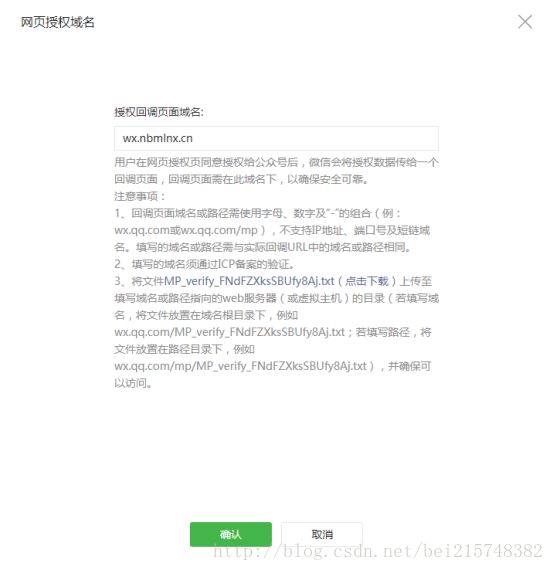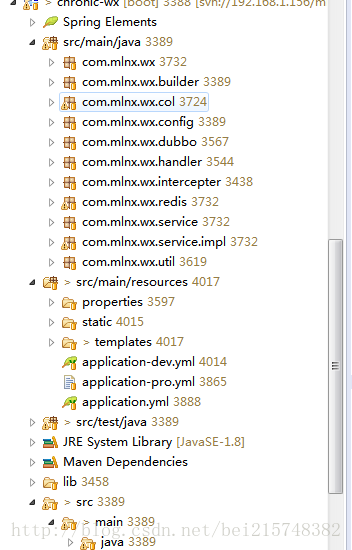个人微信支付总结---不喜勿喷
微信支付开发总结
作者:bruce.bei 日期:2018.2.2
QQ同微信:215748382
做微信开发以来到微信支付也有2,3年时间了,做过微信公众号支付、微信H5支付以及在公众号内用h5支付,下面要总结下这有点麻烦的微信支付,以便于以后再次开发。
第一、需要查看微信官网的开发文档,因为微信他本身在更新,一两年后可能接口会有所变化。用到的网站可以通过百度搜索查阅,关键字如:微信公众平台,微信商家平台,微信开发平台。
第二、根据文档做相关配置。先要从微信公众平台通过认证,300一年,申请微信支付功能,具体开放权限还要看微信公众平台如何处理(下同,要参照官方文档)。公众号平台---公众号设置---功能设置,JS接口安全域名和网页授权域名。
注:配置这个的方法有两种,一种是直接用80端口,域名解析到这个ip,程序上直接放文件;第二种是用nginx进行反向映射,反向映射的ip和域名可能需要同一个运营商,腾讯域名映射到阿里云服务器会有问题。
第三、编码。借用别人的微信开源框架。
<properties>
<weixin-java-mp.version>2.6.2.BETAweixin-java-mp.version>
properties>
<dependency>
<groupId>com.github.binarywanggroupId>
<artifactId>weixin-java-mpartifactId>
<version>${ weixin-java-mp.version}version>
dependency>
注:公司项目的微信支付,用的是公众号支付,而且微信公众平台接入了服务器。
第四、支付开发。微信支付的开发有多种,微信公众号支付、扫码支付、H5支付、公众号内H5支付、APP内支付等。具体看官网后续推出。配置如下:
该页面每次操作的时候,都需要安装安全控件:
添加授权目录时,需要定位到支付调用的路径。比如,H5支付的路径为
http://web.wx.nbmlnx.cn/jiashu/data/xxxx
那么填写的路径为:
http://web.wx.nbmlnx.cn/jiashu/
直接解析到地址的情况是这样的,没有进行更多尝试,希望朋友们有经验的分享
公众号的支付路径:
http://wx.nbmlnx.cn/
该域名用的是反向代理
如果配置都顺利,那么ok,代码实现了。
下面贴代码:
控制层
支付接口:
@RequestMapping("/wx/getWxPayConfig")
public Map
HttpServletRequest request, IntegerorderId, StringtotalPrice,
String orderType) {
String openId = (String)session.getAttribute("openid");
if(openId ==null){
openId ="oA3ydjrJesa3kaoIDoGu5sYk_6l4";
}
Map
Map
try {
SimpleDateFormat sdf =new SimpleDateFormat("yyyyMMddHHmmssSSS");// 20150320010101002
String tradeNo =sdf.format(new Date());
// 生成订单对象
Map
orderMap.put("appid", WXPayConstants.APPID);// APPID
orderMap.put("mch_id", WXPayConstants.MCH_ID);// 商户号
orderMap.put("nonce_str", WXPayUtil.generateNonceStr());// 随机字符串
//
// style="color:#ff0000;">说明2(见文末)
orderMap.put("body","美灵思服务");// 商品描述
orderMap.put("out_trade_no",tradeNo +orderId);// 商户订单号
BigDecimal bigDecimal =new BigDecimal(
Double.valueOf(totalPrice) * 100);
orderMap.put("total_fee",
bigDecimal.setScale(0, BigDecimal.ROUND_HALF_UP).toString());// 金额需要扩大100倍:1代表支付时是0.01
orderMap.put("spbill_create_ip","115.215.40.166");// 终端IP
System.out.println(request.getRemoteAddr());
if (orderType.equals("online_booking")) {
orderMap.put("notify_url",
"http://wx.nbmlnx.cn/data/online_booking/notify");// 通知地址
} else if (orderType.equals("private_service")) {
orderMap.put("notify_url",
"http://wx.nbmlnx.cn/data/private_service/notify");// 通知地址
} else if (orderType.equals("team_service")) {
orderMap.put("notify_url",
"http://wx.nbmlnx.cn/data/team_service/notify");// 通知地址
}
orderMap.put("trade_type","JSAPI");// JSAPI--公众号支付、NATIVE--原生扫码支付、APP--app支付,MWEB--H5支付
orderMap.put("openid",openId);// warning
// TODO
// trade_type=JSAPI时(即公众号支付),此参数必传
orderMap.put("sign",
WXPayUtil.generateSignature(orderMap, WXPayConstants.KEY));// 签名
// style="color:#ff0000;">说明5(见文末,签名方法一并给出)
URL httpUrl =new URL(WXPayConstants.PAY_URL);
HttpURLConnection httpURLConnection = (HttpURLConnection)httpUrl
.openConnection();
httpURLConnection.setDoOutput(true);
httpURLConnection.setRequestMethod("POST");
httpURLConnection.connect();
OutputStream outputStream =httpURLConnection.getOutputStream();
outputStream.write(WXPayUtil.mapToXml(orderMap).getBytes("UTF-8"));
outputStream.flush();
outputStream.close();
// 获取输入流
BufferedReader reader =new BufferedReader(new InputStreamReader(
httpURLConnection.getInputStream()));
String line =null;
StringBuffer sb =new StringBuffer();
while ((line =reader.readLine()) !=null) {
sb.append(line);
}
System.out.println(sb.toString());
Map
if ((null !=map) &&"SUCCESS".equals(map.get("return_code"))
&& "SUCCESS".equals(map.get("result_code"))) {
payMap.put("appId", WXPayConstants.APPID);
payMap.put("nonceStr", WXPayUtil.generateNonceStr());
payMap.put("package","prepay_id=" +map.get("prepay_id"));
payMap.put("signType", WXPayConstants.SignType.MD5.toString());
payMap.put("timeStamp",
Long.toString(WXPayUtil.getCurrentTimestamp()));
payMap.put("paySign", WXPayUtil.generateSignature(payMap,
WXPayConstants.KEY, WXPayConstants.SignType.MD5));
payMap.put("mweb_url",map.get("mweb_url"));
resultMap.putAll(R.ok());
resultMap.putAll(payMap);
} else {
payMap.put("return_msg",map.get("return_msg"));
resultMap.putAll(payMap);
}
} catch (Exceptione) {
e.printStackTrace();
resultMap.putAll(R.error(e.toString()));
}
return resultMap;
}
回调接口:
/**
* 微信支付回调
* @param request
* @param response
* @return
* @throws TransactionalException
*/
@RequestMapping("/online_booking/notify")
public String wxBookPaySuccess(HttpServletRequestrequest,HttpServletResponseresponse)throws Exception {
String result =null;//返回给微信的处理结果
String inputLine;
String notityXml ="";
request.setCharacterEncoding("UTF-8");
response.setCharacterEncoding("UTF-8");
response.setContentType("text/html;charset=UTF-8");
response.setHeader("Access-Control-Allow-Origin","*");
//微信给返回的东西
try {
while ((inputLine =request.getReader().readLine()) !=null) {
notityXml +=inputLine;
}
request.getReader().close();
} catch (Exceptione) {
e.printStackTrace();
result = WXPayUtil.setXml("fail","xml获取失败");
}
if (notityXml==null||notityXml=="") {
result = WXPayUtil.setXml("fail","xml为空");
}
Map map = WXPayUtil.xmlToMap(notityXml);
// 解析各种数据
String appid = (String)map.get("appid");//应用ID
String attach = (String)map.get("attach");//商家数据包
String bank_type = (String)map.get("bank_type");//付款银行
String cash_fee = (String)map.get("cash_fee");//现金支付金额
String fee_type = (String)map.get("fee_type");//货币种类
String is_subscribe = (String)map.get("is_subscribe");//是否关注公众账号
String mch_id = (String)map.get("mch_id");//商户号
String nonce_str = (String)map.get("nonce_str");//随机字符串
String openid = (String)map.get("openid");//用户标识
String out_trade_no = (String)map.get("out_trade_no");// 获取商户订单号
String result_code = (String)map.get("result_code");// 业务结果
String return_code = (String)map.get("return_code");// SUCCESS/FAIL
String sign = (String)map.get("sign");// 获取签名
String time_end = (String)map.get("time_end");//支付完成时间
String total_fee = (String)map.get("total_fee");// 获取订单金额
String trade_type = (String)map.get("trade_type");//交易类型
String transaction_id = (String)map.get("transaction_id");//微信支付订单号
SortedMap
// 数据加密
parameters.put("appid",appid);//应用ID
parameters.put("attach",attach);//商家数据包
parameters.put("bank_type",bank_type);//付款银行
parameters.put("cash_fee",cash_fee);//现金支付金额
parameters.put("fee_type",fee_type);//货币种类
parameters.put("is_subscribe",is_subscribe);//是否关注公众账号
parameters.put("mch_id",mch_id);//商户号
parameters.put("nonce_str",nonce_str);//随机字符串
parameters.put("openid",openid);//用户标识
parameters.put("out_trade_no",out_trade_no);// 商户订单号
parameters.put("result_code",result_code);// 业务结果
parameters.put("return_code",return_code);// SUCCESS/FAIL
parameters.put("time_end",time_end);// 支付完成时间
parameters.put("total_fee",total_fee);// 获取订单金额
parameters.put("trade_type",trade_type);//交易类型
parameters.put("transaction_id",transaction_id);//微信支付订单号
//MD5加密
String endsign = WXPayUtil.generateSignature(parameters, WXPayConstants.KEY);
if(sign.equals(endsign)){
result = WXPayUtil.setXml("SUCCESS","OK");
}
String orderId =out_trade_no.substring(17);
onlineBookService.paySuccess(Integer.valueOf(orderId));
return result;
}
有需要和见解欢迎交流:215748382。专注提升自己,你我都行。
您可以考虑给我发个小额微信红包以资鼓励