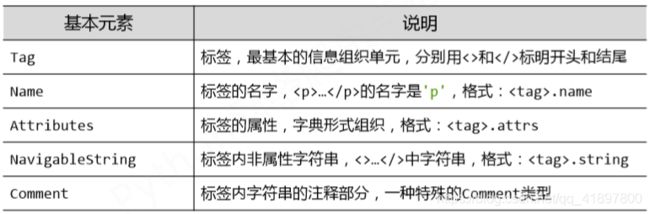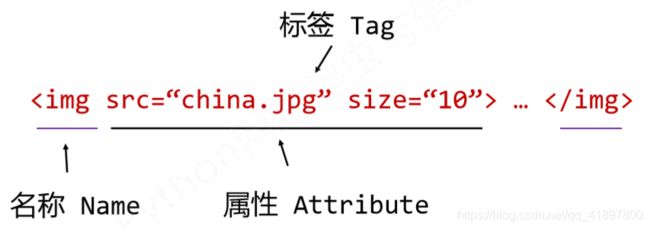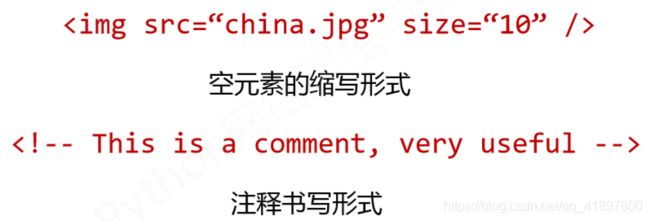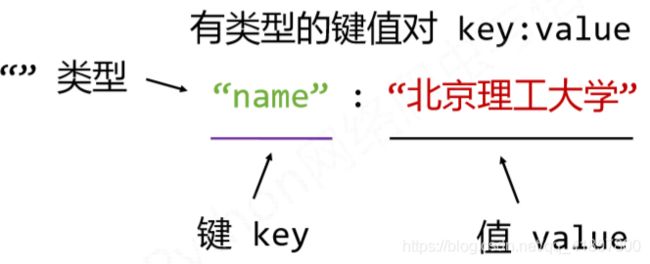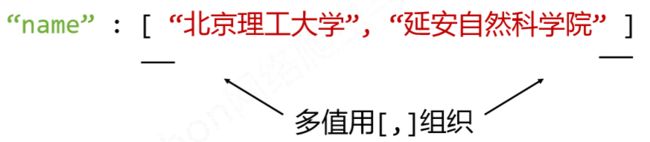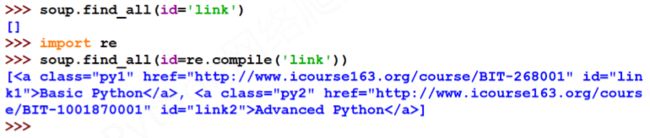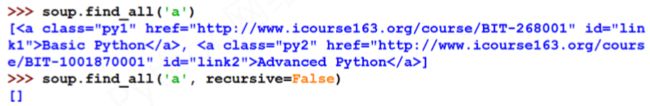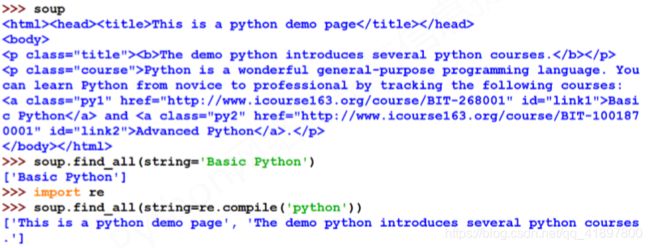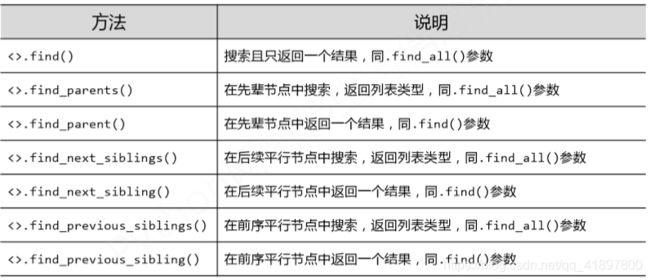【爬虫】4基础Python网络爬虫——Beautiful Soup库入门
【爬虫】4入门Python网络爬虫
我们已经学习了:
- 使用Request自动爬取HTML页面,自动网络请求提交
- 使用robot.txt,这是网络爬虫排除标准
接下来学习学习Beautiful Soup,来解析HTML页面
网络爬虫之提取
- 1、Beautiful Soup库入门
-
- (1)Beautiful Soup库的安装
- (2)Beautiful Soup库的基本元素
-
- a.Tag标签
- b.Name
- c.Attributes(属性)
- d.NavigableString
- e.Comment
- (3)基于bs4库的HTML内容遍历方法
-
- a.标签树的下行遍历
- b.标签树的上行遍历
- c.标签树的平行遍历
- (4)基于bs4库的HTML格式输出
-
- a.bs4库的prettify()方法
- b.bs4库的编码
- 2、信息标记与提取方法
-
- (1)信息标记的三种形式
-
- a.XML
- b.JSON
- C.YAML
- (2)三种信息标记形式的比较
- (3)信息提取的一般方法
- (4)基于bs4库的HTML内容查找方法
1、Beautiful Soup库入门
(1)Beautiful Soup库的安装
https://www.crummy.com/software/BeautifulSoup/
发现Anaconda没有自带这个库,我们安装一下。管理员身份运行命令行,输入:
pip install beautifulsoup4
结果:
Looking in indexes: https://pypi.tuna.tsinghua.edu.cn/simple
Requirement already satisfied: beautifulsoup4 in e:\programdata\anaconda3\lib\site-packages (4.9.1)
Requirement already satisfied: soupsieve>1.2 in e:\programdata\anaconda3\lib\site-packages (from beautifulsoup4) (2.0.1)
结果说已经有这个库了?噢,我用的Python3.8的环境,换成Anaconda就好了。
那安装好之后测试一下,演示HTML页面地址为:
https://python123.io/ws/demo.html
同样,F12看一看页面源代码,也可以使用之前讲个Requests库,这是HTML 5.0格式代码:
This is a python demo page
The demo python introduces several python courses.
Python is a wonderful general-purpose programming language. You can learn Python from novice to professional by tracking the following courses:
Basic Python and Advanced Python.
下面利用Beautiful Soup库看看效果,代码如下:
import requests
from bs4 import BeautifulSoup
r = requests.get('https://python123.io/ws/demo.html')
demo = r.text
soup = BeautifulSoup(demo, 'html.parser')
print(soup.prettify())
结果:
This is a python demo page
The demo python introduces several python courses.
Python is a wonderful general-purpose programming language. You can learn Python from novice to professional by tracking the following courses:
Basic Python
and
Advanced Python
.
Process finished with exit code 0
(2)Beautiful Soup库的基本元素
Beautiful Soup库是解析、遍历、维护“标签树”的功能库
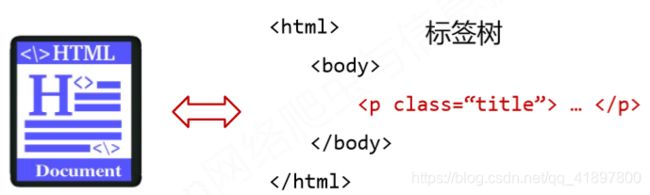
..
: 标签Tag
名称Name——成对出现
属性Attributes——0个或多个
Beautiful Soup库,也叫beautifulsoup4 或bs4 约定引用方式如下,即主要是用BeautifulSoup类
from bs4 import BeautifulSoup
import bs4
标签树对应着BeautifulSoup类,BeautifulSoup对应一个HTML/XML文档的全部内容
Beautiful Soup库解析器如下:
soup=BeautifulSoup('data','html.parser')
a.Tag标签
还是对之前的例子,执行以下代码:
import requests
from bs4 import BeautifulSoup
url = 'http://python123.io/ws/demo.html'
r = requests.get(url)
soup = BeautifulSoup(r.text, 'html.parser')
print(soup.title) # This is Tag
print(soup.a) # This is also a Tag
结果:
This is a python demo page
Basic Python
任何存在于HTML语法中的标签都可以用soup.访问获得 当HTML文档中存在多个相同对应内容时,soup.返回第一个
b.Name
还是对之前的例子,执行以下代码:
import requests
from bs4 import BeautifulSoup
url = 'http://python123.io/ws/demo.html'
r = requests.get(url)
soup = BeautifulSoup(r.text, 'html.parser')
print(soup.a.name)
print(soup.a.parent.name)
print(soup.a.parent.parent.name)
结果:
a
p
body
每个都有自己的名字,通过.name获取,字符串类型
c.Attributes(属性)
对之前的例子,执行以下代码:
import requests
from bs4 import BeautifulSoup
url = 'http://python123.io/ws/demo.html'
r = requests.get(url)
soup = BeautifulSoup(r.text, 'html.parser')
tag = soup.a
print(tag.attrs)
print(tag.attrs['class'])
print(tag.attrs['href'])
print(type(tag.attrs))
print(type(tag))
结果如下:
{'href': 'http://www.icourse163.org/course/BIT-268001', 'class': ['py1'], 'id': 'link1'}
['py1']
http://www.icourse163.org/course/BIT-268001
Process finished with exit code 0
一个
d.NavigableString
import requests
from bs4 import BeautifulSoup
url = 'http://python123.io/ws/demo.html'
r = requests.get(url)
soup = BeautifulSoup(r.text, 'html.parser')
tag = soup.a
print(tag)
print(tag.string)
print(soup.p)
print(soup.p.string)
print(type(soup.p.string))
结果如下:
Basic Python
Basic Python
The demo python introduces several python courses.
The demo python introduces several python courses.
NavigableString可以跨越多个层次
e.Comment
from bs4 import BeautifulSoup
soup = BeautifulSoup("This is not a comment
", 'html.parser')
print(soup.prettify())
print(soup.b.string)
print(soup.comment) # 注意一下
print(soup.p.string)
print(type(soup.b.string))
print(type(soup.p.string))
结果如下:
This is not a comment
This is a comment
None
This is not a comment
Comment是一种特殊类型
(3)基于bs4库的HTML内容遍历方法
再次回忆一下之前的HTML基本格式:

<>…构成了所属关系,形成了标签的树形结构,如下所示:

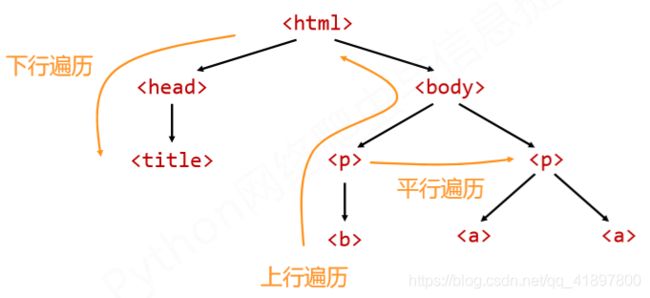
a.标签树的下行遍历
import requests
from bs4 import BeautifulSoup
url = 'http://python123.io/ws/demo.html'
demo = requests.get(url)
soup = BeautifulSoup(demo.text, 'html.parser')
print(soup.head)
print(soup.head.contents)
print(soup.body.contents)
print(len(soup.body.contents))
print(soup.body.contents[0])
结果如下:
This is a python demo page
[This is a python demo page ]
['\n', The demo python introduces several python courses.
, '\n', Python is a wonderful general-purpose programming language. You can learn Python from novice to professional by tracking the following courses:
Basic Python and Advanced Python.
, '\n']
5
标签树的下行遍历:
for child in soup.body.children:
print(child) # 遍历儿子节点
for child in soup.body.descendants:
print(child) # 遍历子孙节点
b.标签树的上行遍历
import requests
from bs4 import BeautifulSoup
url = 'http://python123.io/ws/demo.html'
demo = requests.get(url)
soup = BeautifulSoup(demo.text, 'html.parser')
print(soup.title.parent)
print(soup.title.parents)
print(soup.html)
print(soup.html.parent) # 和上面一样的
print(soup.parent) # 空
结果如下所示:
This is a python demo page
This is a python demo page
The demo python introduces several python courses.
Python is a wonderful general-purpose programming language. You can learn Python from novice to professional by tracking the following courses:
Basic Python and Advanced Python.
This is a python demo page
The demo python introduces several python courses.
Python is a wonderful general-purpose programming language. You can learn Python from novice to professional by tracking the following courses:
Basic Python and Advanced Python.
None
典型标签树的上行遍历代码如下所示:
import requests
from bs4 import BeautifulSoup
url = 'http://python123.io/ws/demo.html'
demo = requests.get(url)
soup = BeautifulSoup(demo.text, 'html.parser')
for parent in soup.a.parents:
if parent is None:
print(parent)
else:
print(parent.name)
结果如下所示:
p
body
html
[document]
遍历所有先辈节点,包括soup本身,所以要区别判断
c.标签树的平行遍历

sibling——n.兄;弟;姐;妹;网络兄弟;兄弟姐妹;同胞
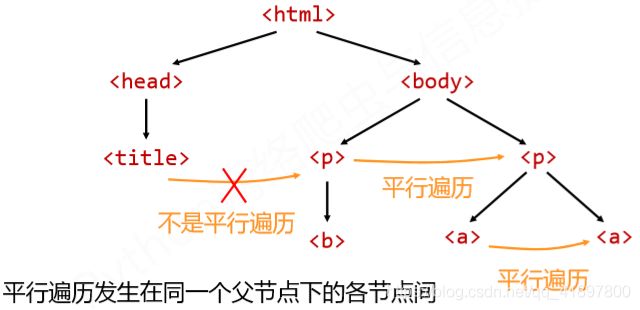
平行遍历代码如下:
import requests
from bs4 import BeautifulSoup
url = 'http://python123.io/ws/demo.html'
demo = requests.get(url)
soup = BeautifulSoup(demo.text, 'html.parser')
print(soup.prettify())
print(soup.a.next_sibling.next_sibling)
print(soup.a.previous_sibling.previous_sibling)
print(soup.a.next_sibling)
print(soup.a.previous_sibling)
print(soup.a.parent)
结果如下:
This is a python demo page
The demo python introduces several python courses.
Python is a wonderful general-purpose programming language. You can learn Python from novice to professional by tracking the following courses:
Basic Python
and
Advanced Python
.
Advanced Python
None
and
Python is a wonderful general-purpose programming language. You can learn Python from novice to professional by tracking the following courses:
Python is a wonderful general-purpose programming language. You can learn Python from novice to professional by tracking the following courses:
Basic Python and Advanced Python.
标签树的平行遍历:
for sibling in soup.a.next_sibling:
print(sibling) # 遍历后续节点
for sibling in soup.a.previous_sibling:
print(sibling) # 遍历前续节点
(4)基于bs4库的HTML格式输出
a.bs4库的prettify()方法
让HTML内容更加“友好”的显示——bs4库的prettify()方法
- prettify()为HTML文本<>及其内容增加更加’\n’
- .prettify()可用于标签,方法:
.prettify()
b.bs4库的编码
bs4库将任何HTML输入都变成utf‐8编码 Python 3.x默认支持编码是utf‐8,解析无障碍
2、信息标记与提取方法
(1)信息标记的三种形式
- 一个信息——‘北京理工大学’
- 一组信息——‘北京市海淀区中关村’ ‘首批985高校’‘中国共产党创办的第一所理工科大学’‘首批211高校’‘工业和信息化部’1940’第一辆轻型坦克’……
- 信息的标记——‘name’,‘北京理工大学’ ‘addr’,‘北京市海淀区中关村’
为什么要标记?
- 标记后的信息可形成信息组织结构,增加了信息维度 ;
- 标记的结构与信息一样具有重要价值
- 标记后的信息可用于通信、存储或展示
- 标记后的信息更利于程序理解和运用
HTML的信息标记包括——文本 声音 图像 视频,其中声音 图像 视频称为超文本,HTML是WWW(World Wide Web)的信息组织方式
HTML通过预定义的<>…标签形式组织不同类型的信息
信息标记有哪些种类呢?
- XML(eXtensibleMarkup Language)
- JSON(JavsScript Object Notation)
- YAML(YAML Ain’tMarkup Language)
a.XML
…
b.JSON
“key” :“value”
“key” :[“value1”,“value2”]
“key” : {“subkey” :“subvalue”}
C.YAML

缩进表示所属关系:

表达并列关系:

| 表达整块数据 # 表示注释

key :value
key :#Comment
‐value1
‐value2
key :
subkey:subvalue
(2)三种信息标记形式的比较
XML实例:
Tian
Song
中关村南大街5号
北京市
100081
Computer System Security
JSON实例:
{
“firstName” :“Tian”,
“lastName” :“Song”,
“address” : {
“streetAddr” :“中关村南大街5号”,
“city” :“北京市”,
“zipcode” :“100081”
} ,
“prof” :[“Computer System” ,“Security” ]
}
YAML实例:
firstName:Tian
lastName:Song
address :
streetAddr:中关村南大街5号
city :北京市
zipcode:100081
prof :
‐Computer System
‐Security
可以发现:
| XML | 最早的通用信息标记语言,可扩展性好,但繁琐,Internet上的信息交互与传递 |
|---|---|
| JSON | 信息有类型,适合程序处理(js),较XML简洁,移动应用云端和节点的信息通信,无注释 |
| YAML | 信息无类型,文本信息比例最高,可读性好,各类系统的配置文件,有注释易读 |
(3)信息提取的一般方法
信息提取:从标记后的信息中提取所关注的内容(标记, 信息),XML JSON YAML
- 法I:完整解析信息的标记形式,再提取关键信息
需要标记解析器,例如:bs4库的标签树遍历。
优点:信息解析准确
缺点:提取过程繁琐,速度慢 - 法II:无视标记形式,直接搜索关键信息 。对信息的文本查找函数即可
优点:提取过程简洁,速度较快
缺点:提取结果准确性与信息内容相关 - 结合形式解析与搜索方法,提取关键信息。需要标记解析器及文本查找函数
实例:提取HTML中所有URL链接
思路:1) 搜索到所有以下标签
2)解析标签格式,提取href后的链接内容
from bs4 import BeautifulSoup
import requests
url = 'http://python123.io/ws/demo.html'
r = requests.get(url,timeout=30)
demo = r.text
soup = BeautifulSoup(demo,'html.parser')
for link in soup.find_all('a'):
print(link.get('href'))
结果如下所示:
http://www.icourse163.org/course/BIT-268001
http://www.icourse163.org/course/BIT-1001870001
(4)基于bs4库的HTML内容查找方法
<>.find_all(name,attrs,recursive, string, **kwargs)
返回一个列表类型,存储查找的结果
- name
对标签名称的检索字符串
from bs4 import BeautifulSoup
import requests
url = 'http://python123.io/ws/demo.html'
r = requests.get(url,timeout=30)
demo = r.text
soup = BeautifulSoup(demo,'html.parser')
print(soup.find_all('a'))
print(soup.find_all(['a','b']))
结果如下所示:
[Basic Python, Advanced Python]
[The demo python introduces several python courses., Basic Python, Advanced Python]
(..) 等价于 .find_all(..)
soup(..) 等价于 soup.find_all(..)