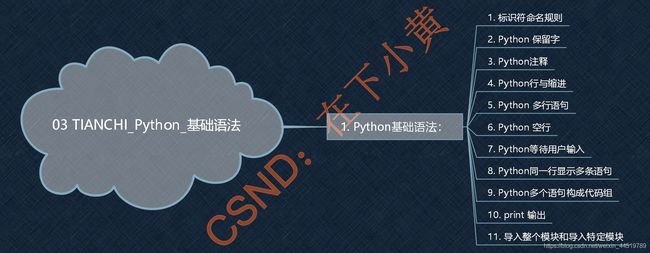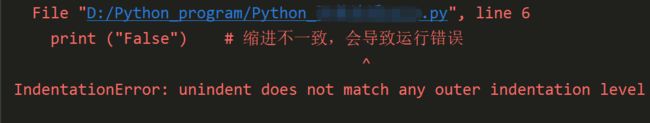03 TIANCHI_Python_基础语法
大家好!
我是小黄,很高兴又跟大家见面啦 !
拒绝水文,从我做起 !!!!
今天更新的是:
- 03 TIANCHI_Python_基础语法 。
- 往期检索:程序设计学习笔记——目录
创建时间:2021年2月10日
软件: Python 3 、Pycharm
- 先放一张思维导图,大致知道操作系统的具体功能和目标,然后再一一展开叙述。
03 TIANCHI_Python_基础语法:
- 1. Python 基础语法:
-
- 1.1 标识符命名规则:
- 1.2 Python保留字:
- 1.3 Python注释:
- 1.4 Python行与缩进:
- 1.5 Python多行语句:
- 1.6 Python 空行 :
- 1.7 Python 等待用户输入 :
- 1.8 Python 同一行显示多条语句 :
- 1.9 Python 多个语句构成代码组 :
- 1.10 print()函数 :
- 1.11 导入整个模块和导入特定模块 :
- 下期预告:
1. Python 基础语法:
1.1 标识符命名规则:
- 第一个字符必须是字母表中字母或下划线 _ 。
- 标识符的其他的部分由字母、数字和下划线组成。
- 标识符对大小写敏感。
在 Python 3 中,可以用中文作为变量名,非 ASCII 标识符也是允许的了。
注:
- 变量名只能包含字母、数字和下划线。变量名可以字母或下划线打头,但不能以数字打头。
例如,可将变量命名为message_1,但不能将其命名为1_message。- 变量名不能包含空格,但可使用下划线来分隔其中的单词。
例如,变量名greeting_message 可行,但变量名greeting message会引发错误。- 不要将Python关键字和函数名用作变量名,即不要使用Python保留用于特殊用途的单词。
- 变量名应既简短又具有描述性。
例如, name比n好, student_name比s_n好, name_length
比length_of_persons_name好。- 慎用小写字母l和大写字母O,因为它们可能被人错看成数字1和0。
要创建良好的变量名,需要经过一定的实践,在程序复杂而有趣时尤其如此。随着你编写的程序越来越多,并开始阅读别人编写的代码,将越来越善于创建有意义的变量名。
1.2 Python保留字:
- 保留字即关键字,我们不能把它们用作任何标识符名称。 Python 的标准库提供了一个 keyword 模块,可以输出当前版本的所有关键字:
>>> import keyword
>>> keyword.kwlist
['False', 'None', 'True', 'and', 'as', 'assert',
'break', 'class', 'continue', 'def', 'del', 'elif',
'else', 'except', 'finally', 'for', 'from', 'global',
'if', 'import', 'in', 'is', 'lambda', 'nonlocal', 'not',
'or', 'pass', 'raise', 'return', 'try', 'while', 'with', 'yield']
1.3 Python注释:
- 在 Python 中,
#表示注释,作用于整行。
# 这是一个注释
print("hello world !") # 这是第二个注释
# print("hello world !") 这是第三个注释
- 执行上面代码输出结果为:
hello world !
''' '''或者""" """表示区间注释,在三引号之间的所有内容被注释
'''
这是多行注释,用三个单引号。
这是多行注释,用三个单引号。
这是多行注释,用三个单引号。
'''
print("hello world !")
# hello world !
'''
这是多行注释,用三个单引号。
这是多行注释,用三个单引号。
这是多行注释,用三个单引号。
'''
print("hello world !")
# hello world !
- 执行上面代码输出结果为:
hello world !
hello world !
1.4 Python行与缩进:
- python最具特色的就是使用缩进来表示代码块,不需要使用大括号 {} 。
- 缩进的空格数是可变的,但是同一个代码块的语句必须包含相同的缩进空格数。实例如下:
if True:
print ("True")
else:
print ("False")
- 以下代码最后一行语句缩进数的空格数不一致,会导致运行错误:
if True:
print ("Answer")
print ("True")
else:
print ("Answer")
print ("False") # 缩进不一致,会导致运行错误
1.5 Python多行语句:
- Python 通常是一行写完一条语句,但如果语句很长,我们可以使用反斜杠()来实现多行语句,例如:
"""
1. 想要换行的位置直接 + 回车
2. 想要换行的位置添加反斜杠 \
"""
print("https://www.bilibili.com/video/BV1Gt4y1z7Ne?spm_id_from=333.851.b_7265706f7274466972737432.10")
# 第一种 直接回车
print("https://www.bilibili.com/video/"
"BV1Gt4y1z7Ne?spm_id_from=333.851.b_7265706"
"f7274466972737432.10")
# 第二种 添加反斜杠 \
print("https://www.bilibili.com/v\
ideo/BV1Gt4y1z7Ne?spm_id_from=333.851.b_72657\
06f7274466972737432.10")
- 在 [], {}, 或 () 中的多行语句,不需要使用反斜杠(),例如:
total = ['item_one', 'item_two', 'item_three',
'item_four', 'item_five']
1.6 Python 空行 :
- 函数之间或类的方法之间用空行分隔,表示一段新的代码的开始。
- 类和函数入口之间也用一行空行分隔,以突出函数入口的开始。
空行与代码缩进不同,空行并不是Python语法的一部分。书写时不插入空行,Python解释器运行也不会出错。空行的作用在于分隔两段不同功能或含义的代码,便于日后代码的维护或重构。记住:空行也是程序代码的一部分。
1.7 Python 等待用户输入 :
input("\n\n按下 enter 键后退出。")
- 以上代码中 ,"\n\n"在结果输出前会输出两个新的空行。一旦用户按下 enter 键时,程序将退出。
1.8 Python 同一行显示多条语句 :
- Python可以在同一行中使用多条语句,
语句之间使用分号( ; )分割,以下是一个简单的实例:
num1 = 10 ;num2 = 10; num3 = num1+num2;print(num3)
1.9 Python 多个语句构成代码组 :
- 缩进相同的一组语句构成一个代码块,我们称之代码组。
像if、while、def和class这样的复合语句,首行以关键字开始,以冒号( : )结束,该行之后的一行或多行代码构成代码组。- 我们将首行及后面的代码组称为一个子句(clause)。
- 如下实例:
score = int(input("请输入考试成绩:"))
if score >= 90 and score <= 100:
print("A")
elif score >= 80:
print("B")
elif score >= 70:
print("C")
elif score >= 60:
print("D")
elif score < 60:
print("E")
else:
print("输入的分数有误")
1.10 print()函数 :
print(*objects, sep=' ', end='\n', file=sys.stdout, flush=False)
-
将对象以字符串表示的方式格式化输出到流文件对象file里。其中所有非关键字参数都按
str()方式进行转换为字符串输出; -
关键字参数
sep是实现分隔符,比如多个参数输出时想要输出中间的分隔字符; -
关键字参数
end是输出结束时的字符,默认是换行符 \n ; -
关键字参数
file是定义流输出的文件,可以是标准的系统输出sys.stdout,也可以重定义为别的文件; -
关键字参数
flush是立即把内容输出到流文件,不作缓存。
x="a"
y="b"
# 换行输出
print( x )
print( y )
print('---------')
# 不换行输出
print( x, end=" " )
print( y, end=" " )
print()
# 没有参数时,每次输出后都会换行:
shoplist = ['apple', 'mango', 'carrot', 'banana']
print("This is printed without 'end'and 'sep'.")
for item in shoplist:
print(item)
# This is printed without 'end'and 'sep'.
# apple
# mango
# carrot
# banana
# 每次输出结束都用 end 设置的参数 & 结尾,并没有默认换行:
shoplist = ['apple', 'mango', 'carrot', 'banana']
print("This is printed with 'end='&''.")
for item in shoplist:
print(item, end='&')
print('hello world')
# This is printed with 'end='&''.
# apple&mango&carrot&banana&hello world
# item 值与 'another string' 两个值之间用 sep 设置的参数 & 分割。由于 end 参数没有设置,因此默认是输出解释后换行,即 end 参数的默认值为 \n 。
shoplist = ['apple', 'mango', 'carrot', 'banana']
print("This is printed with 'sep='&''.")
for item in shoplist:
print(item, 'another string', sep='&')
# This is printed with 'sep='&''.
# apple&another string
# mango&another string
# carrot&another string
# banana&another string
- 要善用 help() 方法、 通过命令 help(“print”) 我们知道这个方法里第三个为缺省参数 sep=’ ’
- 这里表示我们使用分隔符为一个空格。
>>> help("print")
Help on built-in function print in module builtins:
print(...)
print(value, ..., sep=' ', end='\n', file=sys.stdout, flush=False)
Prints the values to a stream, or to sys.stdout by default.
Optional keyword arguments:
file: a file-like object (stream); defaults to the current sys.stdout.
sep: string inserted between values, default a space.
end: string appended after the last value, default a newline.
flush: whether to forcibly flush the stream.
1.11 导入整个模块和导入特定模块 :
- 在 Python 用 import 或者 from…import 来导入相应的模块。
- 将整个模块(somemodule)导入,格式为:
import module_name(模块名称) - 导入模块中的特定函数,格式为:
from module_name import function_name - 通过用逗号分隔函数名,可根据需要从模块中导入任意数量的函数:
from module_name import function_0, function_1, function_2 - 将某个模块中的全部函数导入,格式为:
from module_name(模块名称) import * - 举例说明:
# 导入整个模块:
import pizza
pizza.make_pizza(16, 'pepperoni')
pizza.make_pizza(12, 'mushrooms', 'green peppers', 'extra cheese')
# 在import语句中显式地导入了函数
# make_pizza(),因此调用它时只需指定其名称。
from pizza import make_pizza
make_pizza(16, 'pepperoni')
make_pizza(12, 'mushrooms', 'green peppers', 'extra cheese')
# 导入模块中的所有函数
from pizza import *
make_pizza(16, 'pepperoni')
make_pizza(12, 'mushrooms', 'green peppers', 'extra cheese')
下期预告:
- 04TIANCHI_Python_基本数据类型
各位路过的朋友,如果觉得可以学到些什么的话,点个赞 再走吧,欢迎各位路过的大佬评论,指正错误,也欢迎有问题的小伙伴评论留言,私信。
每个小伙伴的关注都是本人更新博客的动力!!!
请微信搜索【 在下小黄 】文章更新将在第一时间阅读 !
把握现在 ,展望未来 ,加油 !
由于水平有限 ,写的难免会有些不足之处 ,恳请各位大佬不吝赐教 !