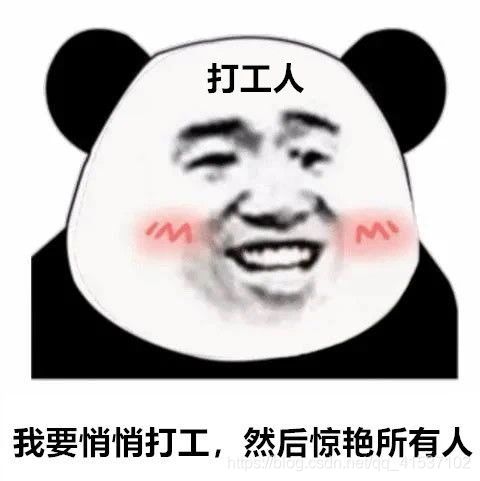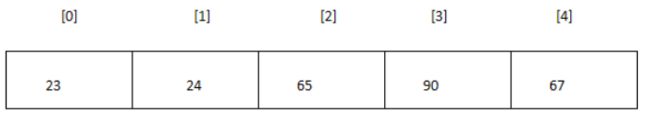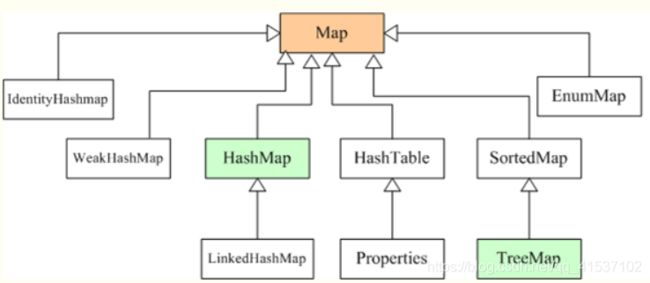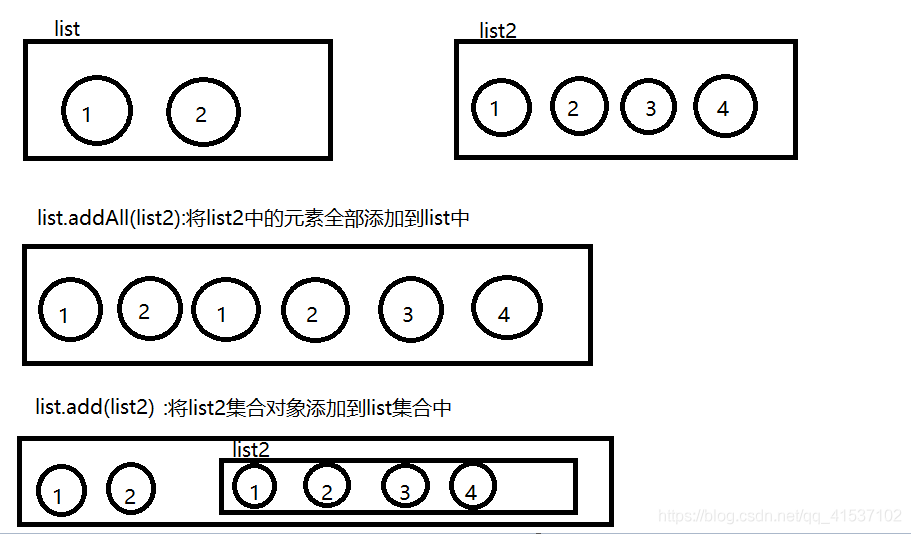JavaSE学习笔记 Java集合框架以及Collection集合的学习
Java集合框架以及Collection集合的学习
- 前言(案例引入集合概念)
- 1.集合的由来
- 2.Java集合的框架
- 3.Collection接口常见方法
-
- 3.1 添加元素
- 3.2 删除元素
- 3.3 判断是否包含元素
- 3.4 获取集合的长度
- 3.5 获取集合的交集
- 3.6 将集合转换为数组
- 4.Collection集合的遍历
-
- 4.1 foreach循环遍历
- 4.2 Iterator迭代器遍历
- 总结
前言(案例引入集合概念)
- 案例演示:我有3个学生,请把这个学生的信息存储到数组中,并遍历数组,获得每一个学生信息。
下面是给定学生类的具体信息:
| 学生:Student |
|---|
| 成员变量:name,age |
| 构造方法:无参构造,有参构造 |
| 成员方法:get()以及set()方法 |
数组实现学生信息的存储:
//Student学生类
public class Student {
private String name;
private int age;
public Student() {
}
public Student(String name, int age) {
this.name = name;
this.age = age;
}
public String getName() {
return name;
}
public void setName(String name) {
this.name = name;
}
public int getAge() {
return age;
}
public void setAge(int age) {
this.age = age;
}
//重写toString方法
@Override
public String toString() {
return "Student{" +
"name='" + name + '\'' +
", age=" + age +
'}';
}
}
//测试类:
public class MyTest {
public static void main(String[] args) {
//存储三个学生信息,存储在数组中并进行遍历
Student student1 = new Student("张三", 13);
Student student2 = new Student("李四", 15);
Student student3 = new Student("王五", 16);
Student[] studentlist = new Student[3];
studentlist[0]=student1;
studentlist[1]=student2;
studentlist[2]=student3;
for (int i = 0; i < studentlist.length; i++) {
System.out.println(studentlist[i]);
}
}
}
但是使用数组存储元素也会存在弊端:当数组中需要添加或者删除元素时,就比较麻烦,而集合概念的引入就解决这一问题。
1.集合的由来
- 不管是哪一种数据结构,其实本质上就是容器,就是装对象的。因此我们需要搞清楚两点:(1)如何存储(2)存储特点。
前面我们学习过数组,我们先来看下数组是如何存储的以及数组的存储特点:
- 逻辑结构:线性的
- 物理结构:顺序的存储结构
- 申请内存:一次申请一大段连续的空间·,一旦申请到了,内存就固定了
- 存储特点:所有数据存储在这个连续的空间中,数组中的每一个元素都是一个具体的数据(对象),所有数据都紧密排布,不能有间隔
| 关于数组的操作 |
|---|
| 查询:每一个元素都是一个数值下标,可以通过下标瞬间定位到某个元素 |
| 增加:1.先使用total变量辅助记录实际存储元素个数 |
| 2.从尾部增加:数组名【total++】=新元素 |
| 3.从其他位置插入:先把index位置开始所有元素后移,然后数组名【index】=新元素 |
| 删除:先把index后面的元素前移,然后数组名【total- -】=null |
| 改:直接数组名【index】=新元素 |
| 数组的优点:按索引查询效率高 |
| 数组的缺点:添加/删除效率低 |
由于我们使用的是面向对象语言,所以,我们要经常使用对象。而很多时候,我们可能需要使用很的对象,这个时候,我们就只能使用以前讲过的数组进行存储了,而数组的特点是长度固定。这样的话就不适合变化的数据。所以,java重新提供了一种容器,用于存储对象,这种容器叫集合。
下面是数组与集合之间的区别:
| 数组和集合之间的区别 |
|---|
| 长度区别:数组的长度是固定的;集合的长度是可变 |
| 存储数据类型:数组可以存储基本数据类型,也可以存储引用数据类型;而集合只能存储引用数据类型 |
| 内容区别:数组只能存储同种数据类型的元素;集合可以存储不同类型的元素 |
2.Java集合的框架
为了满足用户数据更多种的逻辑关系,而设计一系列的不同于数组的聚合的抽象数据类型。这些接口和类在java.util包中,因为类型很丰富,因此我们通常称为集合框架。
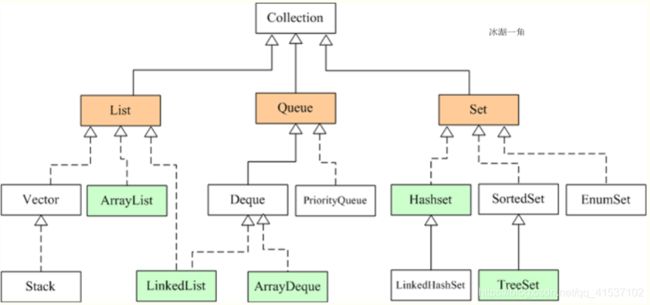
Java集合类主要由两个根接口Collection和Map派生出来的,Collection派生出了三个子接口:List、Set、Queue(Java5新增的队列),因此Java集合大致也可分成List、Set、Queue、Map四种接口体系,(注意:Map不是Collection的子接口)。
其中List代表了有序可重复集合,可直接根据元素的索引来访问;Set代表无序不可重复集合,只能根据元素本身来访问;Queue是队列集合;Map代表的是存储key-value对的集合,可根据元素的key来访问value。
上图中淡绿色背景覆盖的是集合体系中常用的实现类,分别是ArrayList、LinkedList、HashSet、TreeSet、HashMap、TreeMap等实现类。
3.Collection接口常见方法
Collection接口中常见的方法如下,这些都是最基本常用的。

3.1 添加元素
| Collection集合中添加元素的方法 |
|---|
| add(Object obj) :添加元素对象到当前的集合中去 |
| addAll(Collection other):添加other集合中的所有元素对象到当前集合中,即this = this ∪ other |
import java.util.ArrayList;
import java.util.Collection;
public class MyTest {
public static void main(String[] args) {
Collection collection = new ArrayList();//Arraylist是Collection的子接口List的实现
//add()往集合中添加元素,返回值的意思为该元素是否添加成功
boolean flag = collection.add("aaa");
System.out.println(flag);
collection.add("bbb");
collection.add("ccc");
System.out.println(collection);
}
}
public class MyTest2 {
public static void main(String[] args) {
Collection collection = new ArrayList();
//集合中存储的元素为引用数据类型
collection.add(10);//这里的数为Integer类型
collection.add(20);
collection.add(30);
collection.add(5);
collection.add(Integer.valueOf(25));
collection.add(new Integer(60));
System.out.println(collection);
}
import java.util.ArrayList;
import java.util.Collection;
public class MyTest2 {
public static void main(String[] args) {
Collection list = new ArrayList();
//集合中的数据为引用数据类型
list.add(1);//这里为Integer数据类型
list.add(2);
System.out.println(list);
ArrayList list2 = new ArrayList();
list2.add(1);
list2.add(2);
list2.add(3);
list2.add(4);
System.out.println(list2);
list.addAll(list2);
//list.add(list2);
System.out.println("经过addAll方法后的list集合为:" + list);
System.out.println("经过addAll方法后的list2集合为:" + list2);
}
}
- 这里需要注意的是:list.addAll(list2);与list.add(list2)方法的区别:
3.2 删除元素
| Collection集合中删除元素的方法 |
|---|
| void clear():移除所有元素 |
| boolean remove(Object o):移除一个元素 |
| boolean removeAll(Collection c):移除一个集合中的元素(移除一个以上返回的就是true)删除的元素是两个集合的交集元素。如果没有交集元素,则删除失败,返回false。 |
import java.util.ArrayList;
import java.util.Collection;
public class MyTest3 {
public static void main(String[] args) {
Collection collection = new ArrayList();
collection.add("张三");
collection.add("李四");
collection.add("王五");
System.out.println(collection);
//boolean remove(Object o):移除一个元素
collection.remove("王五");
System.out.println("经过remove方法后:"+collection);
//void clear():移除所有元素移除集合中所有的元素
collection.clear();
System.out.println(collection);
}
}
import java.util.ArrayList;
import java.util.Collection;
public class MyTest4 {
public static void main(String[] args) {
Collection collection1 = new ArrayList();
collection1.add(100);
collection1.add(200);
collection1.add(300);
collection1.add(400);
Collection collection2 = new ArrayList();
collection2.add(1);
collection2.add(2);
collection2.add(100);
collection2.add(200);
//移除一个集合的元素(移除一个以上返回的就是true) 删除的元素是两个集合的交集元素
boolean flag = collection1.removeAll(collection2);
System.out.println(flag);
System.out.println(collection1);
System.out.println(collection2);
}
}
3.3 判断是否包含元素
| Colection集合是否包含元素 |
|---|
| boolean isEmpty():判断当前集合是否为空集合 |
| boolean contains(Object o):判断集合中是否包含指定的元素 |
| boolean containsAll(Collection c):判断c集合中的元素是否在当前集合中都存在。即c集合是否是当前集合的“子集”。 |
import java.util.ArrayList;
import java.util.Collection;
public class MyTest5 {
public static void main(String[] args) {
Collection collection = new ArrayList();
collection.add(100);
collection.add("王五");
collection.add(300);
collection.add(200);
//判断集合中是否包含该元素,如果包含元素返回true
boolean flag = collection.contains(100);
System.out.println(flag);
System.out.println(collection);
}
}
import java.util.ArrayList;
import java.util.Collection;
public class MyTest6 {
public static void main(String[] args) {
Collection collection1=new ArrayList();
collection1.add(100);
collection1.add(200);
collection1.add(300);
collection1.add(400);
collection1.add(500);
Collection collection2 = new ArrayList();
collection2.add(100);
collection2.add(200);
/* 判断集合中是否包含指定的集合元素(这个集合 包含 另一个集合中所有的元素才算包含 才返回true)
比如:[1,2,3]containsAll [1,2] = true, [1, 2, 3]containsAll[2, 3, 4]= false*/
boolean flag = collection1.containsAll(collection2);
System.out.println(flag);
System.out.println(collection1);
System.out.println(collection2);
collection2.clear();
//boolean isEmpty():判断当前集合是否为空集合
boolean b = collection2.isEmpty();
System.out.println(b);
}
}
3.4 获取集合的长度
- 我们知道数组和字符串中有length()方法可以获得其长度,但集合中没有length()方法,那我们如何获取集合的长度呢?
| Collection集合为获取集合的长度的方法 |
|---|
| int size():元素的个数 |
import java.util.ArrayList;
import java.util.Collection;
public class MyTest7 {
public static void main(String[] args) {
Collection collection = new ArrayList();
collection.add(100);
collection.add(200);
collection.add(300);
collection.add(400);
//获取集合长度的方法
int size = collection.size();
System.out.println(size);
}
}
3.5 获取集合的交集
- 集合的交集功能实质性解析:A集合对B集合取交集,获取到的交集元素在A集合中。返回的布尔值是A集合是否发生变化。A集合对B集合取交集元素,如果没有取到交集元素,A集合会被清空。
| Collection集合获取两个集合交集 |
|---|
| boolean retainAll(Collection c):获取两个集合的交集元素(交集:两个集合都有的元素) |
import java.util.ArrayList;
import java.util.Collection;
public class MyTest8 {
public static void main(String[] args) {
Collection collection1 = new ArrayList();
collection1.add(10);
collection1.add(20);
collection1.add(30);
collection1.add(200);
Collection collection2 = new ArrayList();
collection2.add(10);
collection2.add(20);
collection2.add(300);
collection2.add(400);
// boolean retainAll(Collection c):获取两个集合的交集元素(交集:两个集合都有的元素)
/*
例如:A集合对B集合取交集,获取到的交集元素在A集合中。返回的布尔值表示的是A集合是否发生变化
A集合对B集合取交集元素,如果没有取到交集元素A集合会被清空
*/
boolean flag = collection1.retainAll(collection2);
System.out.println(flag);
System.out.println(collection1);
System.out.println(collection2);
}
}
3.6 将集合转换为数组
| Collection集合将集合转换为数组 |
|---|
| Object[] toArray():返回包含当前集合中所有元素的数组 |
public class MyTest9 {
public static void main(String[] args) {
Collection collection=new ArrayList();
collection.add(100);
collection.add(200);
collection.add(300);
collection.add(400);
//将集合转换为数组
Object[] objects = collection.toArray();
//遍历数组
for (int i = 0; i < objects.length; i++) {
System.out.println(objects[i]);
}
}
}
public class Student {
private String name;
private int age;
public Student() {
}
public Student(String name, int age) {
this.name = name;
this.age = age;
}
public String getName() {
return name;
}
public void setName(String name) {
this.name = name;
}
public int getAge() {
return age;
}
public void setAge(int age) {
this.age = age;
}
@Override
public String toString() {
return "Student{" +
"name='" + name + '\'' +
", age=" + age +
'}';
}
}
public class MyTest {
public static void main(String[] args) {
Student s1 = new Student("张三", 23);
Student s2 = new Student("李四", 24);
Student s3 = new Student("王五", 25);
Collection collection=new ArrayList();
collection.add(s1);
collection.add(s2);
collection.add(s3);
//将集合转换为数组
Object[] objects = collection.toArray();
for (int i = 0; i < objects.length; i++) {
Student stu= (Student) objects[i];
System.out.println(stu);
}
}
}
4.Collection集合的遍历
Collectio集合中有两种常见的遍历的方式:foreach循环遍历以及Iterator迭代器遍历。
4.1 foreach循环遍历
Java5以后Collection接口中继承了java.lang.Iterable接口,因此Collection系列集合就可以直接使用foreach循环来进行遍历。
foreach循环遍历格式:for(元素的类型 迭代变量: 数组/集合名称){
//每一个循环迭代变量依次代表集合中的每一个元素
public class MyTest2 {
public static void main(String[] args) {
Collection collection = new ArrayList();
collection.add(10);
collection.add(20);
collection.add(30);
collection.add(40);
//增强for循环
for (Object o : collection) {
System.out.println(o);
//collection.add(5); //错误
//collection.remove(10); //错误
/*
foreach循环只适用于查看/查找集合中的元素,不能在
遍历集合时,有任何影响集合元素个数的操作,否则会
报异常或者操作结果不确定
*/
}
}
}
- 在这里需要注意的是:foreach遍历只适用于查看/查找集合中的元素,不能在遍历集合时有任何影响集合元素个数的操作,否则会报异常或者操作结果不确定
提示:集合中只能添加对象,不能添加基本数据类型的数据,如果添加基本数据类型的数据,它会自动装箱为对应包装类型的对象。
4.2 Iterator迭代器遍历
因为Collection接口继承了java.lang.Iterable接口,该接口中有iterator()方法,那么所有实现了Collection接口的集合类都有一个iterator()方法,用以返回一个实现了Iterator接口的对象,该对象可以迭代集合中的元素
- Iterator仅用于遍历集合,Iterator本身并不提供承装对象的能力。如果需要Iterator对象,就必须有一个被迭代的集合
- 集合对象每次调用iterator()方法都能得到一个全新的迭代器对象,默认游标都在集合的第一个元素。
import java.util.ArrayList;
import java.util.Collection;
import java.util.Iterator;
public class MyTest2 {
public static void main(String[] args) {
//使用迭代器遍历Collection集合
//java.util 接口 Iteratorpublic class Student {
private int id;
private String name;
public Student() {
}
public Student(int id, String name) {
this.id = id;
this.name = name;
}
public int getId() {
return id;
}
public void setId(int id) {
this.id = id;
}
public String getName() {
return name;
}
public void setName(String name) {
this.name = name;
}
@Override
public String toString() {
return "Student{" +
"id=" + id +
", name='" + name + '\'' +
'}';
}
}
public class MyTest {
public static void main(String[] args) {
Collection collection = new ArrayList();
Student s1 = new Student(1, "张三");
Student s2 = new Student(2, "李四");
Student s3 = new Student(3, "王五");
collection.add(s1);
collection.add(s2);
collection.add(s3);
Iterator iterator = collection.iterator();
while (iterator.hasNext()) {
//向下转型
Student student= (Student) iterator.next();
System.out.println(student);
}
}
}
总结
本节首先对集合的引入进行介绍,比较集合与数组之间的区别。总体探讨了下Java集合框架图,对于后面的集合具体学习明确了方向。最后,对于Collection集合中的常用方法以及遍历方式进行介绍。希望此篇文章对于正在学习集合的朋友有所帮助。