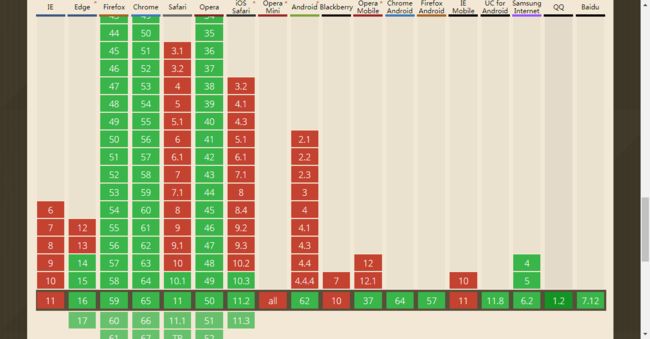是啥?
fetch API是用来替换XMLHttpRequest对象的
为啥要用?
封装度比XMLHttpRequest要高,fetch就像封装好的$.ajax()。当你不想引jquery/zepto,但又不想自己封装XMLHttpRequest时,就用它咯
兼容性?
恩,兼容性一般,想使用的话只得引polyfill了, 这里有一个,1.8万颗星。引入后可支持到:Safari 6.1+ 、Internet Explorer 10+
常用操作
基本就是这种调用方式;更多配置项参见这里
fetch(url, {
method: "POST",
body: JSON.stringify(data),
headers: {
"Content-Type": "application/json"
},
credentials: "same-origin"
}).then(function(response) {
response.status //=> number 100–599
response.statusText //=> String
response.headers //=> Headers
response.url //=> String
return response.text()
}, function(error) {
error.message //=> String
})
HTML
fetch('/users.html')
.then(function(response) {
return response.text()
}).then(function(body) {
document.body.innerHTML = body
})
JSON
fetch('/users.json')
.then(function(response) {
return response.json()
}).then(function(json) {
console.log('parsed json', json)
}).catch(function(ex) {
console.log('parsing failed', ex)
})
Response metadata
fetch('/users.json').then(function(response) {
console.log(response.headers.get('Content-Type'))
console.log(response.headers.get('Date'))
console.log(response.status)
console.log(response.statusText)
})
Post form
var form = document.querySelector('form')
fetch('/users', {
method: 'POST',
body: new FormData(form)
})
Post JSON
fetch('/users', {
method: 'POST',
headers: {
'Content-Type': 'application/json'
},
body: JSON.stringify({
name: 'Hubot',
login: 'hubot',
})
})
File upload
var input = document.querySelector('input[type="file"]')
var data = new FormData()
data.append('file', input.files[0])
data.append('user', 'hubot')
fetch('/avatars', {
method: 'POST',
body: data
})
坑
- 默认不发cookie,若需要,需设置credentials: 'same-origin' // 'include' for CORS
- 对400/500类的HTTP status,不作reject处理,仍是resolve。故需手动处理一下