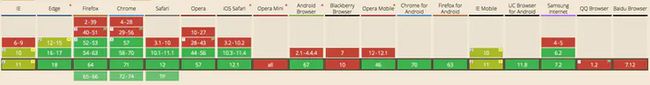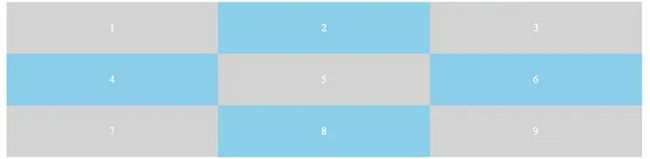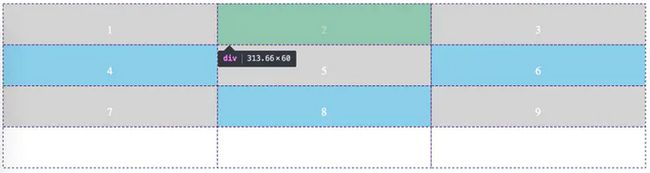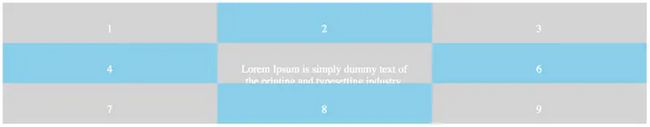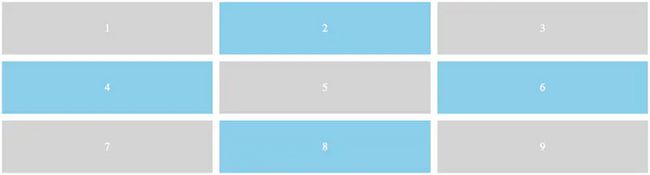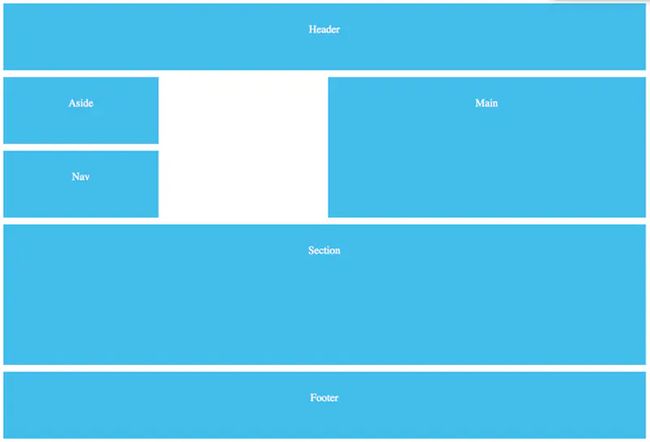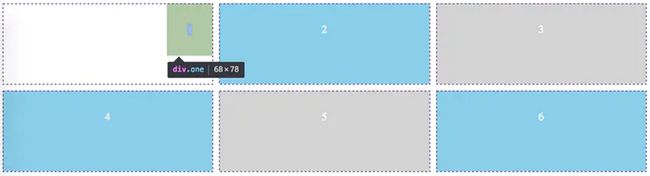基本介绍
Grid做前端的同学应该都很熟悉了,翻译成中文为“栅格”,用过bootstrap、semantic ui、ant design的同学肯定都了解grid layout(删格布局),以往css框架中的grid布局一般是通过float和百分比的宽度实现的,这种实现有几种缺点:
- html不够简洁;
- 需要清除浮动以避免高度塌陷;
- 列的个数是固定的,不能灵活定义。比如bootstrap是12列,semantic ui是16列,ant design 24列。
当然grid也可以用flex实现,但是并不会比用float简单多少,而且flex擅长的是一维空间的布局,而对grid这种二维空间并不擅长。现在css3从规范和标准层面实现了grid,编程体验大大提升!
兼容性
用法
Grid作为一个二维的栅格系统,由若干列(column)和行(row)构成。
1. Column
(1) 设置column
CSS3中的Grid可以划分为任意个数的列(column),而且每个column的宽度可以任意设置!我们先来看一个简单的例子:
1
2
3
4
5
6
7
8
9
css:
body{
color: #fff;
text-align: center;
}
#content{
display: grid;
grid-template-columns: 33.3% 33.3% 33.3%;
max-width: 960px;
margin: 0 auto;
}
#content div{
background: lightgrey;
padding: 30px;
}
#content div:nth-child(even){
background: skyblue;
}
效果:
当我们设置了display: grid和grid-template-columns: 33.3% 33.3% 33.3%后#content就被划分成了三行三列的grid,此时#content被称为grid container,而#content的子元素称为grid item。
我们也可以任意改变column的个数和宽度,比如:
#content{
grid-template-columns: 10% 20% 30% 40%;
}
效果:
(2) fr(fraction)
css3中引入了一个新的单位fr(fraction),中文意思为“分数”,用于替代百分比,因为百分比(小数)存在除不尽的情况,用分数表示可以避免多位小数的写法。比如三列等宽的grid可以表示为:
grid-template-columns: repeat(3, 1fr);
(3) repeat
我们也可以用repeat方法来简化column或者row的写法,repeat方法接受两个参数,第一个参数表示重复的次数,第二个参数表示重复的内容。所以,三列等宽的grid我们还可以表示为:
`grid-template-columns:` `repeat``(``3``,` `1``fr);`
当我们要定义的列数很多时,repeat就会变得非常有用,比如我们要定义一个10列等宽的grid,可以写成repeat(10, 1fr),而不用将1fr重复书写10遍。
2. Row
(1) 设置row
当我们设置column之后,row会因为元素的换行而自动产生,但是我们依然可以设置row的个数和高度。
css:
`#content{`
`display``: grid;`
`grid-template-columns:` `repeat``(``3``,` `1``fr);`
`grid-template-rows:` `repeat``(``4``,` `60px``);`
`max-width``:` `960px``;`
`}`
效果:
可以看到,虽然第四行没有内容,但是row确实存在并占据了那部分空间。
(2) minmax
上面的例子中我们给了row一个固定高度,这导致一个问题:如果某个grid item中的内容特别多,受制于固定的高度,部分内容将无法显示,如下图:
为解决这个问题,css提供了minmax函数,让我们可以设置row的最小高度和最大高度,最大高度取auto后便可以让row的高度自适应:
css:
`grid-auto-rows: minmax(``60px``,` `auto``);`
`// 或者`
`grid-template-rows:` `repeat``(``3``, minmax(``60px``,` `auto``));`
效果:
(3) grid gap
如果我们想给行和列之间加上间隔,也有现成的方法:
css:
`grid-gap:{`
`10px``;`
`}`
效果:
3. Grid Line
以上所有例子中,grid中的每个grid item都是按默认顺序排列的。如果我们想重新布局改变grid item的位置或大小呢?为此引入了grid lines的概念,所谓的grid lines就是将grid若干等分后的分割线,如下图中横向和纵向序号1~8的线即为grid lines:
`<``img` `src="[http://lc-jOYHMCEn.cn-n1.lcfi...;/](http://lc-joyhmcen.cn-n1.lcfi...%3B/)>`
通过定义grid item的起始和结束的grid line我们就可以实现对grid item位置和覆盖面积的控制。一个简单的例子:
html:
1
css:
#content {
display: grid;
grid-template-columns: repeat(8, 100px);
grid-template-rows: repeat(8, 100px);
grid-gap: 10px;
}
.one {
grid-column-start: 3;
grid-column-end: 6;
grid-row-start: 3;
grid-row-end: 6;
}
效果:
通过设置grid-column-start/end grid-row-start/end 相当于给grid item设置起始坐标和结束坐标,上面的css也可以简写为:
.one {
grid-column: 3 / 6;
grid-row: 3 / 6;
}
// 或者
.one {
grid-area: 3 / 3 / 6 / 6;
}
如果grid item的起始grid line为默认,我们可以只设置它的跨度(span):
.one{
grid-column: span 3;
grid-row: span 3;
}
4. Grid Area Template
除了通过grid lines进行布局,css3提供了一种更牛逼的布局方式:grid area template。与其用语言解释什么是grid area template,不如直接看代码:
html:
Header
Main
Section
css:
body {
color: #fff;
text-align: center;
}
#content {
display: grid;
grid-template-columns: repeat(4, 1fr);
grid-auto-rows: minmax(100px, auto);
max-width: 960px;
margin: 0 auto;
grid-gap: 10px;
grid-template-areas:
"header header header header"
"aside . main main"
"nav . main main"
"section section section section"
"section section section section"
"footer footer footer footer";
}
#content>* {
background: #3bbced;
padding: 30px;
}
header { grid-area: header; }
main { grid-area: main; }
section{ grid-area: section; }
aside { grid-area: aside; }
nav { grid-area: nav; }
footer { grid-area: footer; }
效果:
看明白没有?重点在于grid container的 grid-template-areas 属性。我们给每个grid item设置一个grid area,然后在grid container中设置一个grid area模版(grid-template-areas),模版中每行字符串表示一个row,每个area名称表示一个column,完全将几何布局用文字模拟出来,空白的grid item用 . 表示。当然使用grid area要注意语法严谨,像 "header main header main" 这种写法css是无法解析的,用area名称模拟出的结构在二维空间上必须是一个整体,因为每个grid item也是无法分割的。
使用grid area template的优点在实现响应式布局时也是显而易见的,我们只需要针对不同的屏幕尺寸制定不同的grid area template就行了。
5. Justify and Align
与flex类似,grid也可以设置justify和align来调整grid item横向和纵向对齐方式。同样也同时支持对grid container或单个grid item进行设置。
对grid container设置
html:
1
2
3
4
5
6
css:
#content {
display: grid;
grid-template-columns: repeat(3, 1fr);
grid-template-rows: repeat(2, minmax(120px, auto));
grid-gap: 10px;
max-width: 960px;
align-items: start;
justify-items: end;
}
效果:
注意:flex里面用的是 justify-content 而grid里面是 justify-items ,flex里面的值是 flex-start/flex-end,而grid里面是 start/end 。justify和align的默认值都是 stretch 。
对grid item设置
css:
.one{
align-self: start;
justify-self: end;
}
效果: