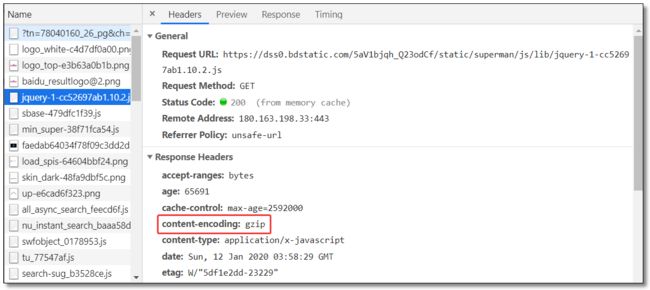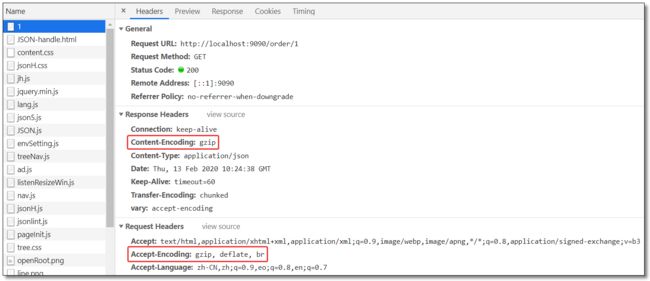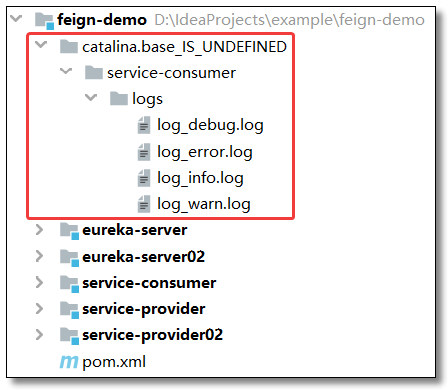本篇文章为系列文章,未读第一集的同学请猛戳这里:Spring Cloud 系列之 Feign 声明式服务调用(一)
本篇文章讲解 Feign 性能优化的问题,Gzip压缩、HTTP连接池、请求超时等。
Feign 性能优化
Gzip 压缩
gzip 介绍:gzip 是一种数据格式,采用 deflate 算法压缩数据;gzip 是一种流行的文件压缩算法,应用十分广泛,尤其是在 Linux 平台。
gzip 能力:当 Gzip 压缩一个纯文本文件时,效果是非常明显的,大约可以减少 70% 以上的文件大小。
gzip 作用:网络数据经过压缩后实际上降低了网络传输的字节数,最明显的好处就是可以加快网页加载的速度。网页加载速度加快的好处不言而喻,除了节省流量,改善用户的浏览体验外,另一个潜在的好处是 Gzip 与搜索引擎的抓取工具有着更好的关系。例如 Google 就可以通过直接读取 gzip 文件来比普通手工抓取更快地检索网页。
HTTP 协议关于压缩传输的规定
- 客户端向服务器请求中带有:
Accept-Encoding:gzip,deflate字段,向服务器表示客户端支持的压缩格式(gzip 或者 deflate),如果不发送该消息头,服务端默认是不会压缩的。 - 服务端在收到请求之后,如果发现请求头中含有
Accept-Encoding字段,并且支持该类型压缩,就会对响应报文压缩之后返回给客户端,并且携带Content-Encoding:gzip消息头,表示响应报文是根据该格式进行压缩的。 - 客户端接收到请求之后,先判断是否有
Content-Encoding消息头,如果有,按该格式解压报文。否则按正常报文处理。
Gzip 压缩案例
局部
只配置 Consumer 通过 Feign 到 Provider 的请求与相应的 Gzip 压缩。
服务消费者 application.yml
# Feign gzip 压缩
feign:
compression:
request:
mime-types: text/xml,application/xml,application/json # 配置压缩支持的 MIME TYPE
min-request-size: 512 # 配置压缩数据大小的最小阈值,默认 2048
enabled: true # 请求是否开启 gzip 压缩
response:
enabled: true # 响应是否开启 gzip 压缩
全局
对客户端浏览器的请求以及 Consumer 对 Provider 的请求与响应都实现 Gzip 压缩。
服务消费者 application.yml
server:
port: 9090 # 端口
compression:
# 是否开启压缩
enabled: true
# 配置压缩支持的 MIME TYPE
mime-types: application/json,application/xml,text/html,text/xml,text/plain
测试
访问:http://localhost:9090/order/1 结果如下:
HTTP 连接池
点击链接观看:HTTP 连接池视频(获取更多请关注公众号「哈喽沃德先生」)
为什么 HTTP 连接池能提升性能?
HTTP 的背景原理
- 两台服务器建立 HTTP 连接的过程是很复杂的一个过程,涉及到多个数据包的交换,很耗时间。
- HTTP 连接需要的 3 次握手 4 次挥手开销很大,这一开销对于大量的比较小的 HTTP 消息来说更大。
解决方案
采用 HTTP 连接池,可以节约大量的 3 次握手 4 次挥手,这样能大大提升吞吐量。
Feign 的 HTTP 客户端支持 3 种框架:HttpURLConnection、HttpClient、OkHttp;默认是 HttpURLConnection。可以通过查看源码 org.springframework.cloud.openfeign.ribbon.FeignRibbonClientAutoConfiguration.java 得知。
- 传统的 HttpURLConnection 是 JDK 自带的,并不支持连接池,如果要实现连接池的机制,还需要自己来管理连接对象。对于网络请求这种底层相对复杂的操作,如果有可用的其他方案,没有必要自己去管理连接对象。
- HttpClient 相比传统 JDK 自带的 HttpURLConnection,它封装了访问 HTTP 的请求头,参数,内容体,响应等等;它不仅使客户端发送 HTTP 请求变得容易,而且也方便了开发人员测试接口(基于 HTTP 协议的),既提高了开发的效率,又提高了代码的健壮性;另外高并发大量的请求网络的时候,也是用“连接池”提升吞吐量。
HttpClient
将 Feign 的 Http 客户端工具修改为 HttpClient。
添加依赖
修改 Consumer 项目,添加两个依赖,因为本文中使用的 Spring CLoud 版本已经默认集成了 apache httpclient 依赖,所以只需要添加一个依赖即可。
org.apache.httpcomponents
httpclient
4.5.11
io.github.openfeign
feign-httpclient
10.7.4
配置文件
feign:
httpclient:
enabled: true # 开启 httpclient
PS:如果使用 HttpClient 作为 Feign 的客户端工具。那么在定义接口上的注解是需要注意的,如果传递的参数是一个自定义的对象(对象会使用 JSON 格式来专递),需要配置参数类型,例如:
@GetMapping(value = "/single/pojo", consumes = MediaType.APPLICATION_JSON_VALUE)。本文中使用的 Spring CLoud 版本,已无需手动配置。并且使用了 HttpClient 客户端以后,我们还可以通过 GET 请求传递对象参数。
服务提供者
我们主要演示如何通过 GET 请求传递对象参数,POST 请求的方式代码无需任何改变。
ProductService.java
/**
* 接收商品对象参数
*
* @param product
* @return
*/
Product selectProductByPojo(Product product);
ProductServiceImpl.java
/**
* 接收商品对象参数
*
* @param product
* @return
*/
public Product selectProductByPojo(Product product) {
System.out.println(product);
return product;
}
ProductController.java
package com.example.controller;
import com.example.pojo.Product;
import com.example.service.ProductService;
import org.springframework.beans.factory.annotation.Autowired;
import org.springframework.web.bind.annotation.*;
import java.util.List;
import java.util.Map;
@RestController
@RequestMapping("/product")
public class ProductController {
@Autowired
private ProductService productService;
/**
* 接收商品对象参数
*
* @param product
* @return
*/
@GetMapping("/pojo")
public Product selectUserByPojo(@RequestBody Product product) {
return productService.selectProductByPojo(product);
}
}
服务消费者
ProductService.java
package com.example.service;
import com.example.pojo.Product;
import org.springframework.cloud.openfeign.FeignClient;
import org.springframework.web.bind.annotation.GetMapping;
// 声明需要调用的服务
@FeignClient("service-provider")
public interface ProductService {
/**
* 接收商品对象参数
*
* @param product
* @return
*/
@GetMapping("/product/pojo")
Product selectProductByPojo(Product product);
}
ProductController.java
package com.example.controller;
import com.example.pojo.Product;
import com.example.service.ProductService;
import org.springframework.beans.factory.annotation.Autowired;
import org.springframework.web.bind.annotation.GetMapping;
import org.springframework.web.bind.annotation.PostMapping;
import org.springframework.web.bind.annotation.RequestMapping;
import org.springframework.web.bind.annotation.RestController;
import java.util.Map;
@RestController
@RequestMapping("/product")
public class ProductController {
@Autowired
private ProductService productService;
/**
* 接收商品对象参数
*
* @param product
* @return
*/
@GetMapping("/pojo")
public Product selectUserByPojo(Product product) {
return productService.selectProductByPojo(product);
}
}
测试
访问:http://localhost:9090/product/pojo?id=6&productName=耳机&productNum=1&productPrice=288 结果如下:
状态查看
浏览器发起的请求我们可以借助 F12 Devtools 中的 Network 来查看请求和响应信息。对于微服务中每个接口我们又该如何查看 URL,状态码和耗时信息?我们可以使用配置日志的方式进行查看。
logback.xml
Consumer 项目添加 logback.xml 日志文件,内容如下(logback 日志的输出级别需要是 DEBUG 级别):
my_logback
DEBUG
${CONSOLE_LOG_PATTERN}
UTF-8
${log.path}/log_debug.log
${FILE_LOG_PATTERN}
UTF-8
${log.path}/debug/log-debug-%d{yyyy-MM-dd}.%i.log
100MB
15
DEBUG
ACCEPT
DENY
${log.path}/log_info.log
${FILE_LOG_PATTERN}
UTF-8
${log.path}/info/log-info-%d{yyyy-MM-dd}.%i.log
100MB
15
INFO
ACCEPT
DENY
${log.path}/log_warn.log
${FILE_LOG_PATTERN}
UTF-8
${log.path}/warn/log-warn-%d{yyyy-MM-dd}.%i.log
100MB
15
WARN
ACCEPT
DENY
${log.path}/log_error.log
${FILE_LOG_PATTERN}
UTF-8
${log.path}/error/log-error-%d{yyyy-MM-dd}.%i.log
100MB
15
10GB
ERROR
ACCEPT
DENY
全局
Consumer 项目启动类中注入 Feign 的 Logger 对象。
/*
NONE:不记录任何信息,默认值
BASIC:记录请求方法、请求 URL、状态码和用时
HEADERS:在 BASIC 基础上再记录一些常用信息
FULL:记录请求和相应的所有信息
*/
@Bean
public Logger.Level getLog() {
return Logger.Level.FULL;
}
局部
Consumer 项目 application.yml 中指定服务开启状态查看。
feign:
client:
config:
service-provider: # 需要调用的服务名称
loggerLevel: FULL
测试
项目运行以后会对不同级别的信息进行分类收集,效果如下:
访问:http://localhost:9090/order/1 核心日志信息如下:
[nio-9090-exec-7] o.s.web.servlet.DispatcherServlet : GET "/order/1", parameters={}
[nio-9090-exec-7] s.w.s.m.m.a.RequestMappingHandlerMapping : Mapped to com.example.controller.OrderController#selectOrderById(Integer)
[nio-9090-exec-7] com.example.service.ProductService : [ProductService#selectProductById] ---> GET http://service-provider/product/1 HTTP/1.1
[nio-9090-exec-7] com.example.service.ProductService : [ProductService#selectProductById] ---> END HTTP (0-byte body)
[nio-9090-exec-7] c.n.loadbalancer.ZoneAwareLoadBalancer : Zone aware logic disabled or there is only one zone
[nio-9090-exec-7] c.n.loadbalancer.LoadBalancerContext : service-provider using LB returned Server: 192.168.31.103:7070 for request http:///product/1
[nio-9090-exec-7] o.a.h.client.protocol.RequestAuthCache : Auth cache not set in the context
[nio-9090-exec-7] h.i.c.PoolingHttpClientConnectionManager : Connection request: [route: {}->http://192.168.31.103:7070][total kept alive: 0; route allocated: 0 of 50; total allocated: 0 of 200]
[nio-9090-exec-7] h.i.c.PoolingHttpClientConnectionManager : Connection leased: [id: 2][route: {}->http://192.168.31.103:7070][total kept alive: 0; route allocated: 1 of 50; total allocated: 1 of 200]
[nio-9090-exec-7] o.a.http.impl.execchain.MainClientExec : Opening connection {}->http://192.168.31.103:7070
[nio-9090-exec-7] .i.c.DefaultHttpClientConnectionOperator : Connecting to /192.168.31.103:7070
[nio-9090-exec-7] .i.c.DefaultHttpClientConnectionOperator : Connection established 192.168.31.103:12816<->192.168.31.103:7070
[nio-9090-exec-7] h.i.c.DefaultManagedHttpClientConnection : http-outgoing-2: set socket timeout to 3000
[nio-9090-exec-7] o.a.http.impl.execchain.MainClientExec : Executing request GET /product/1 HTTP/1.1
[nio-9090-exec-7] o.a.http.impl.execchain.MainClientExec : Target auth state: UNCHALLENGED
[nio-9090-exec-7] o.a.http.impl.execchain.MainClientExec : Proxy auth state: UNCHALLENGED
[nio-9090-exec-7] org.apache.http.headers : http-outgoing-2 >> GET /product/1 HTTP/1.1
[nio-9090-exec-7] org.apache.http.headers : http-outgoing-2 >> Accept: */*
[nio-9090-exec-7] org.apache.http.headers : http-outgoing-2 >> Content-Length: 0
[nio-9090-exec-7] org.apache.http.headers : http-outgoing-2 >> Host: 192.168.31.103:7070
[nio-9090-exec-7] org.apache.http.headers : http-outgoing-2 >> Connection: Keep-Alive
[nio-9090-exec-7] org.apache.http.headers : http-outgoing-2 >> User-Agent: Apache-HttpClient/4.5.10 (Java/11.0.6)
[nio-9090-exec-7] org.apache.http.wire : http-outgoing-2 >> "GET /product/1 HTTP/1.1[\r][\n]"
[nio-9090-exec-7] org.apache.http.wire : http-outgoing-2 >> "Accept: */*[\r][\n]"
[nio-9090-exec-7] org.apache.http.wire : http-outgoing-2 >> "Content-Length: 0[\r][\n]"
[nio-9090-exec-7] org.apache.http.wire : http-outgoing-2 >> "Host: 192.168.31.103:7070[\r][\n]"
[nio-9090-exec-7] org.apache.http.wire : http-outgoing-2 >> "Connection: Keep-Alive[\r][\n]"
[nio-9090-exec-7] org.apache.http.wire : http-outgoing-2 >> "User-Agent: Apache-HttpClient/4.5.10 (Java/11.0.6)[\r][\n]"
[nio-9090-exec-7] org.apache.http.wire : http-outgoing-2 >> "[\r][\n]"
[nio-9090-exec-7] org.apache.http.wire : http-outgoing-2 << "HTTP/1.1 200 [\r][\n]"
[nio-9090-exec-7] org.apache.http.wire : http-outgoing-2 << "Content-Type: application/json[\r][\n]"
[nio-9090-exec-7] org.apache.http.wire : http-outgoing-2 << "Transfer-Encoding: chunked[\r][\n]"
[nio-9090-exec-7] org.apache.http.wire : http-outgoing-2 << "Date: Thu, 13 Feb 2020 10:53:35 GMT[\r][\n]"
[nio-9090-exec-7] org.apache.http.wire : http-outgoing-2 << "Keep-Alive: timeout=60[\r][\n]"
[nio-9090-exec-7] org.apache.http.wire : http-outgoing-2 << "Connection: keep-alive[\r][\n]"
[nio-9090-exec-7] org.apache.http.wire : http-outgoing-2 << "[\r][\n]"
[nio-9090-exec-7] org.apache.http.wire : http-outgoing-2 << "44[\r][\n]"
[nio-9090-exec-7] org.apache.http.wire : http-outgoing-2 << "{"id":1,"productName":"[0xe5][0x86][0xb0][0xe7][0xae][0xb1]","productNum":1,"productPrice":2666.0}[\r][\n]"
[nio-9090-exec-7] org.apache.http.headers : http-outgoing-2 << HTTP/1.1 200
[nio-9090-exec-7] org.apache.http.headers : http-outgoing-2 << Content-Type: application/json
[nio-9090-exec-7] org.apache.http.headers : http-outgoing-2 << Transfer-Encoding: chunked
[nio-9090-exec-7] org.apache.http.headers : http-outgoing-2 << Date: Thu, 13 Feb 2020 10:53:35 GMT
[nio-9090-exec-7] org.apache.http.headers : http-outgoing-2 << Keep-Alive: timeout=60
[nio-9090-exec-7] org.apache.http.headers : http-outgoing-2 << Connection: keep-alive
[nio-9090-exec-7] o.a.http.impl.execchain.MainClientExec : Connection can be kept alive for 60000 MILLISECONDS
[nio-9090-exec-7] com.example.service.ProductService : [ProductService#selectProductById] <--- HTTP/1.1 200 (4ms)
[nio-9090-exec-7] com.example.service.ProductService : [ProductService#selectProductById] connection: keep-alive
[nio-9090-exec-7] com.example.service.ProductService : [ProductService#selectProductById] content-type: application/json
[nio-9090-exec-7] com.example.service.ProductService : [ProductService#selectProductById] date: Thu, 13 Feb 2020 10:53:35 GMT
[nio-9090-exec-7] com.example.service.ProductService : [ProductService#selectProductById] keep-alive: timeout=60
[nio-9090-exec-7] com.example.service.ProductService : [ProductService#selectProductById] transfer-encoding: chunked
[nio-9090-exec-7] com.example.service.ProductService : [ProductService#selectProductById]
[nio-9090-exec-7] org.apache.http.wire : http-outgoing-2 << "0[\r][\n]"
[nio-9090-exec-7] org.apache.http.wire : http-outgoing-2 << "[\r][\n]"
[nio-9090-exec-7] h.i.c.PoolingHttpClientConnectionManager : Connection [id: 2][route: {}->http://192.168.31.103:7070] can be kept alive for 60.0 seconds
[nio-9090-exec-7] h.i.c.DefaultManagedHttpClientConnection : http-outgoing-2: set socket timeout to 0
[nio-9090-exec-7] h.i.c.PoolingHttpClientConnectionManager : Connection released: [id: 2][route: {}->http://192.168.31.103:7070][total kept alive: 1; route allocated: 1 of 50; total allocated: 1 of 200]
[nio-9090-exec-7] com.example.service.ProductService : [ProductService#selectProductById] {"id":1,"productName":"冰箱","productNum":1,"productPrice":2666.0}
[nio-9090-exec-7] com.example.service.ProductService : [ProductService#selectProductById] <--- END HTTP (68-byte body)
[nio-9090-exec-7] o.s.w.c.HttpMessageConverterExtractor : Reading to [com.example.pojo.Product]
[nio-9090-exec-7] m.m.a.RequestResponseBodyMethodProcessor : Using 'application/json;q=0.8', given [text/html, application/xhtml+xml, image/webp, image/apng, application/signed-exchange;v=b3, application/xml;q=0.9, */*;q=0.8] and supported [application/json, application/*+json, application/json, application/*+json]
[nio-9090-exec-7] m.m.a.RequestResponseBodyMethodProcessor : Writing [Order(id=1, orderNo=order-001, orderAddress=中国, totalPrice=2666.0, productList=[Product(id=1, produc (truncated)...]
[nio-9090-exec-7] o.s.web.servlet.DispatcherServlet : Completed 200 OK
[ionManagerTimer] h.i.c.PoolingHttpClientConnectionManager : Closing expired connections
请求超时
Feign 的负载均衡底层用的就是 Ribbon,所以这里的请求超时配置其实就是配置 Ribbon。
分布式项目中,服务压力比较大的情况下,可能处理服务的过程需要花费一定的时间,而默认情况下请求超时的配置是 1s 所以我们需要调整该配置延长请求超时时间。
全局
Consumer 项目中配置请求超时的处理。
ribbon:
ConnectTimeout: 5000 # 请求连接的超时时间 默认的时间为 1 秒
ReadTimeout: 5000 # 请求处理的超时时间
局部
一般我们会根据服务的压力大小配置不同的服务超时处理,使用局部配置。
# service-provider 是需要调用的服务名称
service-provider:
ribbon:
OkToRetryOnAllOperations: true # 对所有请求都进行重试
MaxAutoRetries: 2 # 对当前实例的重试次数
MaxAutoRetriesNextServer: 0 # 切换实例的重试次数
ConnectTimeout: 3000 # 请求连接的超时时间
ReadTimeout: 3000 # 请求处理的超时时间
至此 Feign 声明式服务调用所有的知识点就讲解结束了。
本文采用 知识共享「署名-非商业性使用-禁止演绎 4.0 国际」许可协议。
大家可以通过 分类 查看更多关于 Spring Cloud 的文章。
您的点赞和转发是对我最大的支持。
关注公众号 哈喽沃德先生「文档 + 视频」每篇文章都配有专门视频讲解,学习更轻松噢 ~