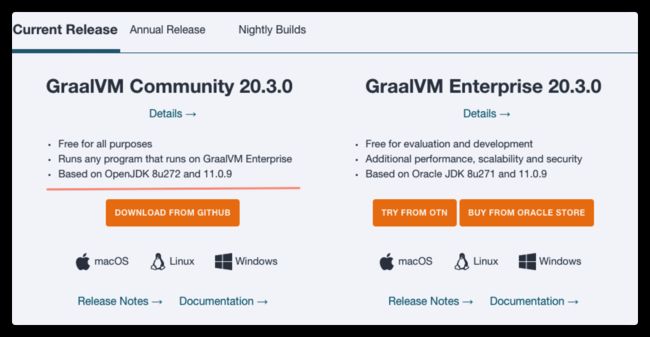节省 95%的内存占用,减少 80%的启动耗时。
GraalVM 是一种高性能的虚拟机,它可以显著的提高程序的性能和运行效率,非常适合微服务。最近比较火的 Java 框架 Quarkus 默认支持 GraalVM
下图为 Quarkus 和传统框架(SpringBoot) 等对比图,更快的启动速度、更小的内存消耗、更短的服务响应。
Spring Boot 2.4 开始逐步提供对 GraalVM 的支持,旨在提升上文所述的 启动、内存、响应的使用体验。
安装 GraalVM
-
目前官方社区版本最新为 20.3.0 ,是基于 OpenJDK 8u272 and 11.0.9 定制的,可以理解为 OpenJDK 的衍生版本
。
官方推荐的是 SDKMAN 用于快速安装和切换不同版本 JDK 的工具 ,类似于 nodejs 的 nvm。
使用类似命令即可完成指定版本安装和指定默认版本
sdk install java 11.0.9.hs-adpt
sdk default java 11.0.9.hs-adpt
不过安装过程中需要从国外下载相关资源 ,笔者在尝试后使用体验并不是很好,所有建议大家下载指定版本 GraalVM 安装即可(和 JDK 安装方式一样)。
- 安装成功查看版本
⋊> ~ java -version 11:30:34
openjdk version "11.0.9" 2020-10-20
OpenJDK Runtime Environment GraalVM CE 20.3.0 (build 11.0.9+10-jvmci-20.3-b06)
OpenJDK 64-Bit Server VM GraalVM CE 20.3.0 (build 11.0.9+10-jvmci-20.3-b06, mixed mode, sharing)
安装 native-image
native-image 是由 Oracle Labs 开发的一种 AOT 编译器,应用所需的 class 依赖项及 runtime 库打包编译生成一个单独可执行文件。具有高效的 startup 及较小的运行时内存开销的优势。
但 GraalVM 并未内置只是提供 gu 安装工具,需要我们单独安装。
- 切换到 jdk 的安装目录
⋊> ~ cd $JAVA_HOME/bin/
- 使用gu命令安装
⋊> ./gu install native-image
初始化 Spring Boot 2.4 项目
- Spring Initializr 创建 demo 项目
curl https://start.spring.io/starter.zip -d dependencies=web \
-d bootVersion=2.4.1 -o graal-demo.zip
- 先看一下启动基准数据 , 单纯运行空项目 需要 1135 ms 秒
java -jar demo-0.0.1-SNAPSHOT.jar
engine: [Apache Tomcat/9.0.41]
2020-12-18 11:48:36.856 INFO 91457 --- [ main] o.a.c.c.C.[Tomcat].[localhost].[/] : Initializing Spring embedded WebApplicationContext
2020-12-18 11:48:36.856 INFO 91457 --- [ main] w.s.c.ServletWebServerApplicationContext : Root WebApplicationContext: initialization completed in 1135 ms
- 内存占用情况
ps aux | grep demo-0.0.1-SNAPSHOT.jar | grep -v grep | awk '{print $11 "\t" $6/1024"MB" }'
/usr/bin/java 480.965MB
支持 GraalVM
- 增加相关依赖,涉及插件较多完整已上传 Gitee Gist
org.springframework.experimental
spring-graalvm-native
0.8.3
org.springframework
spring-context-indexer
spring-milestones
Spring Milestones
https://repo.spring.io/milestone
- Main 方法修改,增加属性 proxyBeanMethods = false
@SpringBootApplication(proxyBeanMethods = false)
- 使用 native-image 构建可执行文件
mvn -Pnative package
#构建过程比较慢,日志如下
spring.factories files...
[com.example.demo.demoapplication:93430] classlist: 4,633.58 ms, 1.18 GB
_____ _ _ __ __ _
/ ___/ ____ _____ (_) ____ ____ _ / | / / ____ _ / /_ (_) _ __ ___
\__ \ / __ \ / ___/ / / / __ \ / __ `/ / |/ / / __ `/ / __/ / / | | / / / _ \
___/ / / /_/ / / / / / / / / / / /_/ / / /| / / /_/ / / /_ / / | |/ / / __/
/____/ / .___/ /_/ /_/ /_/ /_/ \__, / /_/ |_/ \__,_/ \__/ /_/ |___/ \___/
/_/ /____/
...
[com.example.demo.demoapplication:93430] [total]: 202,974.38 ms, 4.23 GB
- 编译结果
在 targe 目录生成 名称为 com.example.demo.demoapplication 可执行文件
- 启动应用 这里执行的编译后的可执行文件而不是 jar
cd target
./com.example.demo.demoapplication
- 启动时间 0.215 seconds
2020-12-18 12:30:40.625 INFO 94578 --- [ main] com.example.demo.DemoApplication : Started DemoApplication in 0.215 seconds (JVM running for 0.267)
- 看一下内存占用 24.8203MB
ps aux | grep com.example.demo.demoapplication | grep -v grep | awk '{print $11 "\t" $6/1024"MB" }'
./com.example.demo.demoapplication 24.8203MB
数据对比
| 是否引入 GraalVM | 内存占用 | 启动时间 |
|---|---|---|
| 否 | 480.965MB | 1135 ms |
| 是 | 24.8203MB | 215 ms |
>>> 源码 https://gitee.com/log4j/pig,欢迎署名转载 <<<