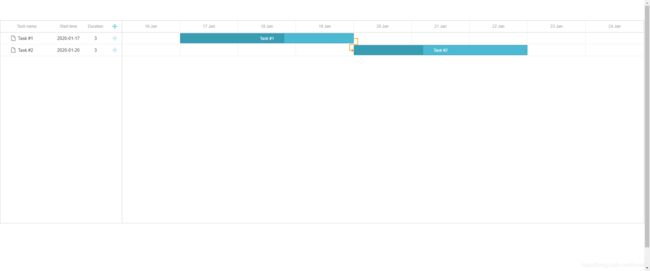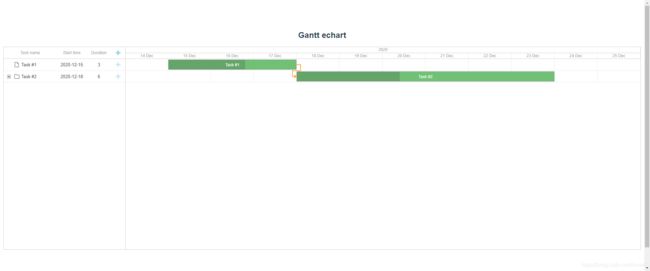Vue+DHTMLX Gantt(甘特图)的使用方法
如何使用Vue跟DHTMLX Gantt做甘特图?
附上官方使用介绍:https://dhtmlx.com/blog/use-dhtmlxgantt-vue-js-framework-demo/
我们就先做个简单的demo吧!
一:安装依赖
//(for yarn)
yarn add dhtmlx-gantt --save
//(for npm)
npm install dhtmlx-gantt --save
二:创建一个gantt.vue组件
<template>
<div ref="gantt" class="left-container"></div>
</template>
<script>
import {
gantt} from 'dhtmlx-gantt';
import "dhtmlx-gantt/codebase/dhtmlxgantt.css"
export default {
name: "gantt",
props: {
tasks: {
type: Object,
default () {
return {
data: [], links: []}
}
}
},
mounted: function () {
gantt.config.xml_date = "%Y-%m-%d";
gantt.init(this.$refs.gantt);
gantt.parse(this.$props.tasks);
}
}
</script>
<style scoped>
/*@import "dhtmlx-gantt/codebase/dhtmlxgantt.css"*/
.left-container {
height: 600px;
}
</style>
三:创建ganttNeed.vue组件
<template>
<div class="container">
<gantt class="left-container" :tasks="tasks"></gantt>
</div>
</template>
<script>
import gantt from './gantt.vue';
export default {
name: 'ganttNeed',
components: {
gantt},
data () {
return {
tasks: {
data: [
{
id: 1, text: 'Task #1', start_date: '2020-01-17', duration: 3, progress: 0.6},
{
id: 2, text: 'Task #2', start_date: '2020-01-20', duration: 3, progress: 0.4}
],
links: [
{
id: 1, source: 1, target: 2, type: '0'}
]
},
}
}
}
</script>
<style>
html, body {
height: 100%;
margin: 0;
padding: 0;
}
.container {
height: 100%;
width: 100%;
}
.left-container {
overflow: hidden;
position: relative;
height: 100%;
}
</style>
!!!当然还可以放在一个组件里边使用
<template>
<div style="padding: 10px;">
<h2 style="text-align: center">Gantt echart</h2>
<div class="app-container">
<div ref="gantt" class="left-container"/>
</div>
</div>
</template>
<script>
import gantt from 'dhtmlx-gantt' // 引入模块
import 'dhtmlx-gantt/codebase/dhtmlxgantt.css'
// import 'dhtmlx-gantt/codebase/locale/locale_cn' // 本地化
export default {
name: "ganttEchart",
data() {
return {
tasks: {
data: [
{
id: 1, text: 'Task #1', start_date: '2020-12-15', personName: '张总', duration: 3, progress: 0.6 ,color:"#6BC172"},
{
id: 2, text: 'Task #2', start_date: '2020-12-18', personName: '李总', duration: 6, progress: 0.4 ,color:"#6BC172"},
{
id: 3, text: 'Task #2-1', start_date: '2020-12-18', personName: '赵总', duration: 3, progress: 0.2, parent: 2 },
{
id: 4, text: 'Task #2-2', start_date: '2020-12-21', personName: '赵总', duration: 3, progress: 0, parent: 2 }
],
links: [
{
id: 1, source: 1, target: 2, type: '0' }
]
}
}
},
mounted() {
gantt.config.xml_date = "%Y-%m-%d";
// 在时间线上增加一行年份显示
gantt.config.subscales = [
{
unit: 'year',
step: 1,
date: '%Y'
}
]
// 初始化
gantt.init(this.$refs.gantt);
// 数据解析
gantt.parse(this.tasks);
}
}
</script>
<style scoped>
.left-container {
height: 600px;
}
</style>