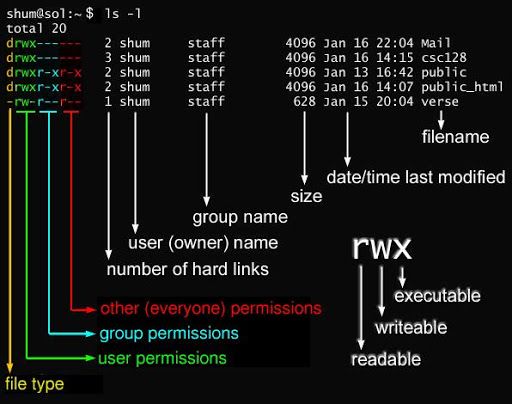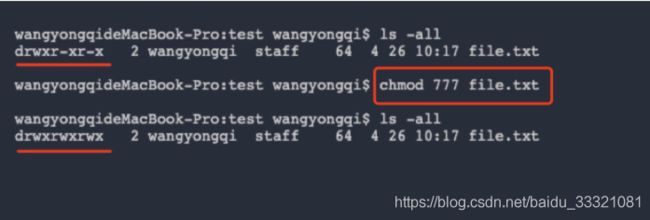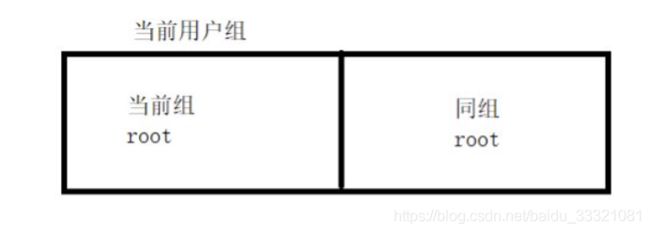Linux学习(一)
一. CentOS VS Ubuntu
所有Linux版本中,CentOS 和 Ubuntu 是使用最多的两个,它们有什么区别?
CentOS 是社区支持的企业级操作系统,于 2004 年发布。在企业中使用最广泛的,它具有高度可定制性,更稳定和更安全一些,因为不经常更新。
Ubuntu 基于 Debian 架构,于 2004 年发布。Ubuntu 一直是个人和专业用户的热门人选,有丰富的文档,活跃的社区和大量的在线教程,更容易为已经熟悉桌面版 Ubuntu 的初学者使用,但是Ubuntu经常更新,相对来说可能不稳定。
安装程序的区别:
CentOs:yum install
Ubuntu:apt install
Mac:brew
二. 如何拥有Liunx环境
windows :
1.电脑配置好的,可以安装虚拟机
2.Linux的windows子系统
3.安装Cygwin
4.购买云主机,类似阿里云、腾讯云等
MacOS:
用自带的终端,ssh命令连接linux服务器,输入 ssh 账户名@ip 例如ssh [email protected]
三. Linux常用快捷键
- Tab 自动补齐
- Ctrl +A 光标移到最前面
- Ctrl +E 光标移到最后面
- Ctrl +U 光标清除
- clear 清屏
四. Linux文件操作
- cd aaa 进去aaa目录
- cd .. 返回上一级目录
- cd 回到根目录
- pwd 查看当前路径
- ls 当前目录
- ls -all 详细目录
- ls -lh 显示文件大小目录
- mkdir aaa 创建aaa文件夹
- touch bbb.txt 创建bbb文件
- rm -rf aaa 删除aaa文件夹
输入ls -all 查看:
MacBook-Pro:test root$ ls -all
drwxr-xr-x 2 root staff 64 4 26 10:17 file.txt
上图中,file.txt 文件的第一个属性用 d 表示。d 在 Linux 中代表该文件是一个目录文件。
在 Linux 中第一个字符代表这个文件是目录、文件或链接文件等等。
- 当为 d 则是目录
- 当为 - 则是文件;
- 若是 l 则表示为链接文档(相当于windows快捷方式);
- 若是 b 则表示为装置文件里面的可供储存的接口设备(可随机存取装置);
- 若是 c 则表示为装置文件里面的串行端口设备,例如键盘、鼠标(一次性读取装置)。
接下来的字符中,以三个为一组,且均为 rwx 的三个参数的组合。其中, r 代表可读(read)、 w 代表可写(write)、 x 代表可执行(execute)。 要注意的是,这三个权限的位置不会改变,如果没有权限,就会出现减号 - 而已。
五.Linux中的用户与用户组
# 代表root权限(超级权限)
MacBook-Pro:test root#
$ 代表普通权限
MacBook-Pro:test root$
数字限定法(4:可读 2 :可写 1:可执行)
chmod 777 file.txt 这个命令获取可读可写可执行权限,为什么是777?(4+2+1=7)
chmod 111 file.txt 可执行,可执行 ,可执行
--x--x--x 2 root root 64 4 26 10:17 file.txt
chmod 412 file.txt 可读,可执行 ,可写
-r----x-w- 2 root root 64 4 26 10:17 file.txt
chmod 333 file.txt 可写可执行,可写可执行 ,可写可执行(2+1=3)
--wx-wx-wx 2 root root 64 4 26 10:17 file.txt
字母限定法 (r:可读 w:可写 x:可执行)
u : user (第一组)g : groutp(第二组)o : other(第三组)a : all(所有组)
chmod +r file.txt 默认三组 可读
chmod +x file.txt 默认三组 可执行
chmod +w file.txt 第一组 可写
chmod u+rwx file.txt 给第一组加入可读可写可执行
-rwx------ 2 root root 64 4 26 10:17 file.txt
chmod g+rwx file.txt 给第二组加入可读可写可执行
----rwx--- 2 root root 64 4 26 10:17 file.txt
chmod o+rwx file.txt 给第三组加入可读可写可执行
-------rwx 2 root root 64 4 26 10:17 file.txt
chmod a+rwx file.txt 给第三组加入可读可写可执行
-rwxrwxrwx 2 root root 64 4 26 10:17 file.txt
两个root: