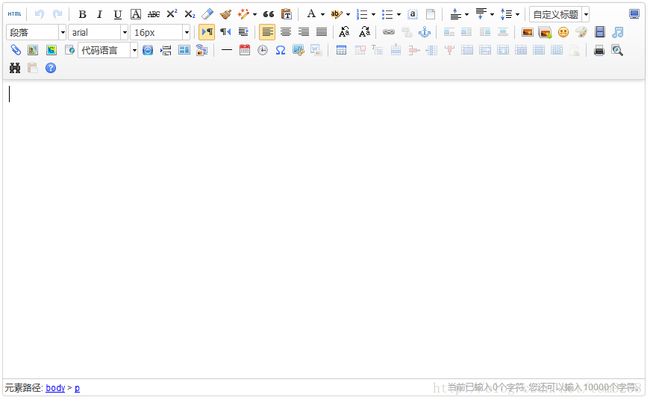ueditor富文本编辑器java使用及最简单的配置(ssh)
之前用过ueditor,结果这两天要用又忘了怎么用了,写个文档记录下来
1. UEditor简介
UEditor是由百度web前端研发部开发所见即所得富文本web编辑器,具有轻量,可定制,注重用户体验等特点,开源基于MIT协议,允许自由使用和修改代码
2. 使用环境说明
java语言 ssh框架,但这个应该任何框架方法都通用
ueditor: 我使用的是当前最新的1.4.3.3版本
开发工具:eclipse
3.先期准备
下载UEditor
下载UEditor(不是UMEditor)1.4.3.3 jsp utf-8版本压缩包
新建web项目,将web.xml,struts等文件配置好,在此不再多说。
整合
解压,将ueditor/jsp/lib下的jar包放入web项目的WEB-INF下的lib文件夹内
(使用maven的童鞋注意:由于maven中央仓库没有ueditor,所以可直接下载的源码src包,将源码复制进项目,不用导入ueditor-1.1.2.jar了)
4. UEditor在项目里的配置
1)前端项配置
前端项的配置比较简单,只需要引入几个js
<form action="publish_saveArticle" method="post">
<script id="container" name="content" type="text/plain">
这里写你的初始化内容
script>
<input type="submit" value="文章提交">
form>
<script type="text/javascript" charset="utf-8" src="${pageContext.request.contextPath }/ueditor/ueditor.config.js">script>
<script type="text/javascript" charset="utf-8" src="${pageContext.request.contextPath }/ueditor/ueditor.all.min.js"> script>
<script type="text/javascript" charset="utf-8" src="${pageContext.request.contextPath }/ueditor/lang/zh-cn/zh-cn.js"> script>
<script >
var ue = UE.getEditor('container');
script>这里加载编辑器的容器那段js就是会呈现在页面的富文本编辑器,我这里直接将它包含到表单里,这样可以直接提交。
2) 后端项配置
其实这时候启动服务器已经可以看到编辑器的效果了,可是现在上传图片的时候会显示上传不成功,查看服务器目录也会发现没有图片,这是由于
在配置struts过滤器,过滤路径设置/*方式时,由于struts2框架默认使用apache的Commons FileUpload组件和内建的FileUploadInterceptor拦截器实现上传,会将request文件域封装到action中一个File类型的属性中,并删除request中的文件域,因此会上传文件失败。
– 引用自https://my.oschina.net/jiangli0502/blog/210263
为了避免这种情况,我们需要自定义一个servlet拦截器先拦截一次请求,判断若请求地址是ueditor上传图片调用的jsp则可以放行:
xxx/ueditor/jsp/controller.jsp
定义的拦截器代码:
public class UeditorFilter extends StrutsPrepareAndExecuteFilter {
public void doFilter(ServletRequest req,ServletResponse res,FilterChain chain) throws IOException,ServletException{
Properties p = new Properties();
InputStream in = UeditorFilter.class.getResourceAsStream("pic.properties");
p.load(in);
String dir = p.getProperty("url");
HttpServletRequest request =(HttpServletRequest) req;
String url = request.getRequestURI();
System.out.println(url);
if(("/" + dir + "/ueditor/jsp/controller.jsp").equals(url)) {
chain.doFilter(req, res);
} else {
super.doFilter(req, res, chain);
}
}
}web.xml需要将struts拦截器的配置改成如下:
<filter>
<filter-name>struts2filter-name>
<filter-class>xxx.UeditorFilterfilter-class>
filter>这里由于我的项目需要在本机和服务器两个地方部署,所以根目录不一样,我用propertis配置文件配置根目录dir。
/ueditor/jsp/controller.jsp是ueditor自带的处理上传图片逻辑的jsp。
这样上传图片就可以成功了。我们也可以看到服务器目录里的图片上传成功了。
写一个action接收表单项并跳转页面显示结果
public class PublishAction extends BaseAction {
private String content;
public String getContent() {
return content;
}
public void setContent(String content) {
this.content = content;
}
public String saveArticle() {
System.out.println(content);
putSession("content", content);
return SUCCESS;
}
}代码写好之后,需要在struts.xml里配置
<action name="publish_*" class="editor.action.PublishAction" method="{1}">
<result name="success">res.jspresult>
action>res.jsp代码如下
${sessionScope.content }这样显示内容
配置好之后,我发现上传的图片没有显示,查看html源码后发现路径不正确,
localhost:8080/ueditor/jsp/upload/image/20… .jpg
路径中没有项目目录,打开/ueditor/jsp/config.json找到
"imagePathFormat": "/ueditor/jsp/upload/image/{yyyy}{mm}{dd}/{time}{rand:6}"
这一项,前面添加上项目目录,变成
"imagePathFormat": "EditorTest/ueditor/jsp/upload/image/{yyyy}{mm}{dd}/{time}{rand:6}",
EditorTest是我的项目目录,这次图片正常显示,但图片目录变成
localhost:8080/EditorTest/EditorTest/ueditor/jsp/upload/image/20… .jpg,
这可能是个bug,我最终将目录改成如下:
"imagePathFormat": "upload/image/{yyyy}{mm}{dd}/{time}{rand:6}"
这样图片就上传到项目根目录的upload文件夹内,显示也很正常。
配置结束,有问题欢迎留言。