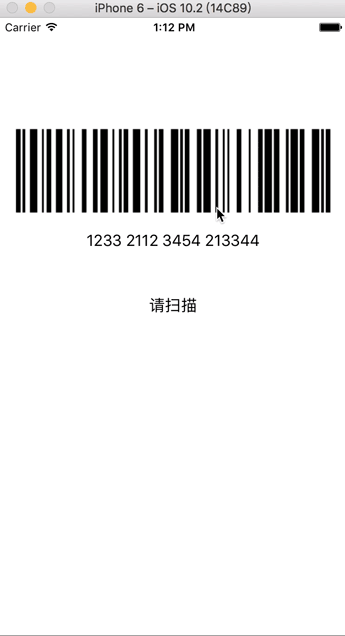WeiXinBarCodeImitate 是仿微信支付条形码的切换动画,包含条形码的生成、截图、旋转动画。
github地址:https://github.com/cheniOS/WeiXinBarCodeImitate
CodeBarViewTool.h
#import
#import
@interface CodeBarViewTool : NSObject
+ (UIViewController*)viewControllerWithView:(UIView*)view;
@end
CodeBarViewTool.m
#import "CodeBarViewTool.h"
@implementation CodeBarViewTool
+ (UIViewController*)viewControllerWithView:(UIView*)view {
for (UIView* next = [view superview]; next; next = next.superview) {
UIResponder* nextResponder = [next nextResponder];
if ([nextResponder isKindOfClass:[UIViewController class]]) {
return (UIViewController*)nextResponder;
}
}
return nil;
}
@end
UIView+CustomAnimation.h
#import
#import "CodeBarViewTool.h"
#define mainScreenHeight [UIScreen mainScreen].bounds.size.height
#define mainScreenWidth [UIScreen mainScreen].bounds.size.width
@interface UIView (CustomAnimation)
/*
*根据传入的条形码创建条形码图
*/
+ (void)generateCodeWithImageView:(UIImageView*)imageView code:(NSString*)code;
/*
*将传入的条形码添加空格
*/
+ (void)insertBlankWithLabel:(UILabel *)label;
/*
*将传入的view进行截图
*/
+ (UIImage * )getImageWithView:(UIView *)view;
/*
*根据isShow判断条形码旋转和还原
*/
+ (void)imageViewAnimationWithIsShowView:(UIView*)view andIsShow:(BOOL)isShow;
@end
UIView+CustomAnimation.m
#import "UIView+CustomAnimation.h"
@implementation UIView (CustomAnimation)
//创建条形码
+ (void)generateCodeWithImageView:(UIImageView*)imageView code:(NSString*)code {
// @"CICode128BarcodeGenerator" 条形码
// @"CIAztecCodeGenerator" 二维码
NSString *filtername = @"CICode128BarcodeGenerator";
CIFilter *filter = [CIFilter filterWithName:filtername];
[filter setDefaults];
NSData *data = [code dataUsingEncoding:NSUTF8StringEncoding];
[filter setValue:data forKey:@"inputMessage"];
CIImage *outputImage = [filter outputImage];
CIContext *context = [CIContext contextWithOptions:nil];
CGImageRef cgImage = [context createCGImage:outputImage
fromRect:[outputImage extent]];
UIImage *image = [UIImage imageWithCGImage:cgImage
scale:1.
orientation:UIImageOrientationUp];
// Resize without interpolating
CGFloat scaleRate = imageView.frame.size.width / image.size.width;
UIImage *resized = [UIView resizeImage:image
withQuality:kCGInterpolationNone
rate:scaleRate];
imageView.image = resized;
CGImageRelease(cgImage);
}
+ (UIImage *)resizeImage:(UIImage *)image
withQuality:(CGInterpolationQuality)quality
rate:(CGFloat)rate {
UIImage *resized = nil;
CGFloat width = image.size.width * rate;
CGFloat height = image.size.height * rate;
UIGraphicsBeginImageContext(CGSizeMake(width, height));
CGContextRef context = UIGraphicsGetCurrentContext();
CGContextSetInterpolationQuality(context, quality);
[image drawInRect:CGRectMake(0, 0, width, height)];
resized = UIGraphicsGetImageFromCurrentImageContext();
UIGraphicsEndImageContext();
return resized;
}
//对条形码添加空格处理
+ (void)insertBlankWithLabel:(UILabel *)label{
NSMutableString * str =[NSMutableString stringWithString:label.text] ;
NSInteger num = str.length;
NSInteger insertNum = num/4;
NSInteger remainder =num%4;
if (remainder<=3) {
insertNum = insertNum -1;
}
for ( int i = 0; i CodeBarView.h
#import
#import "UIView+CustomAnimation.h"
@interface CodeBarView : UIView
/*
* 初始的条形码图
*/
@property(strong,nonatomic)UIImageView * codeImageView;
/*
* 点击放大后条形码图
*/
@property(strong,nonatomic)UIImageView * enlargeImageView;
/*
*初始的条形码label
*/
@property(strong,nonatomic)UILabel * codeLabel;
/*
*条形码
*/
@property(copy,nonatomic)NSString * codeString;
/*
*点击后的背景View
*/
@property(strong,nonatomic)UIView * bgView;
/*
*当前view所在的ViewController
*/
@property(strong,nonatomic)UIViewController * vc;
/*
*初始view添加的按钮
*/
@property(strong,nonatomic)UIButton * toucheButton;
/*
*当前view添加的按钮
*/
@property(strong,nonatomic)UIButton * bgButton;
@end
CodeBarView.m
#import "CodeBarView.h"
static CGFloat codeLabelHeight = 20.0f;
@implementation CodeBarView
-(instancetype)initWithFrame:(CGRect)frame{
self = [super initWithFrame:frame];
if (self) {
self.backgroundColor = [UIColor whiteColor];
[self addSubview:self.codeImageView];
[self addSubview:self.codeLabel];
[self addSubview:self.toucheButton];
}
return self;
}
-(void)singleTap{
[self addSubviewWhenEnlarge];
[UIView imageViewAnimationWithIsShowView:self.enlargeImageView andIsShow:YES];
}
-(void)addSubviewWhenEnlarge{
self.vc = [CodeBarViewTool viewControllerWithView:self];
[self.vc.view addSubview:self.bgView];
CGRect viewFrame = [self convertRect:self.bounds toView:nil];
UIImage * enlargeImage = [UIView getImageWithView:self];
self.enlargeImageView = [[UIImageView alloc]initWithFrame:viewFrame];
self.enlargeImageView.image = enlargeImage;
[self.bgView addSubview:self.enlargeImageView];
self.bgView.backgroundColor = [UIColor whiteColor];
self.enlargeImageView.userInteractionEnabled = YES;
[self.bgView addSubview:self.bgButton];
}
-(void)toHidenBgView{
[UIView imageViewAnimationWithIsShowView:self.enlargeImageView andIsShow:NO];
dispatch_after(dispatch_time(DISPATCH_TIME_NOW, (int64_t)(0.3 * NSEC_PER_SEC)), dispatch_get_main_queue(), ^{
dispatch_async(dispatch_get_main_queue(), ^{
//
for (UIView *v in self.bgView.subviews) {
[v removeFromSuperview];
}
[self.bgView removeFromSuperview];
[self.vc.navigationController setNavigationBarHidden:NO animated:NO];
});
});
}
-(void)setCodeString:(NSString *)codeString{
self.codeLabel.text = codeString;
[UIView insertBlankWithLabel:self.codeLabel];
[UIView generateCodeWithImageView:self.codeImageView code:codeString];
}
-(UIButton *)toucheButton{
if (!_toucheButton) {
_toucheButton = [[UIButton alloc]initWithFrame:CGRectMake(0, 0,CGRectGetWidth(self.frame) ,CGRectGetHeight(self.frame))];
}
[_toucheButton addTarget:self action:@selector(singleTap) forControlEvents:UIControlEventTouchUpInside];
return _toucheButton;
}
-(UIButton *)bgButton{
if (!_bgButton) {
_bgButton= [[UIButton alloc]initWithFrame:self.bgView.frame];
}
[_bgButton addTarget:self action:@selector(toHidenBgView) forControlEvents:UIControlEventTouchUpInside];
return _bgButton;
}
-(UIView *)bgView{
if (!_bgView) {
_bgView = [[UIView alloc]initWithFrame:CGRectMake(0, 0,mainScreenWidth ,mainScreenHeight)];
}
return _bgView;
}
-(UILabel *)codeLabel{
if (!_codeLabel) {
_codeLabel = [[UILabel alloc]initWithFrame:CGRectMake(0,CGRectGetMaxY(self.codeImageView.frame),CGRectGetWidth(self.frame), codeLabelHeight)];
}
_codeLabel.textAlignment = NSTextAlignmentCenter;
_codeLabel.textColor = [UIColor blackColor];
return _codeLabel;
}
-(UIImageView *)codeImageView{
if (!_codeImageView) {
_codeImageView = [[UIImageView alloc]initWithFrame:CGRectMake(0, 0,CGRectGetWidth(self.frame), CGRectGetHeight(self.frame)-codeLabelHeight)];
}
return _codeImageView;
}
/*
// Only override drawRect: if you perform custom drawing.
// An empty implementation adversely affects performance during animation.
- (void)drawRect:(CGRect)rect {
// Drawing code
}
*/
@end